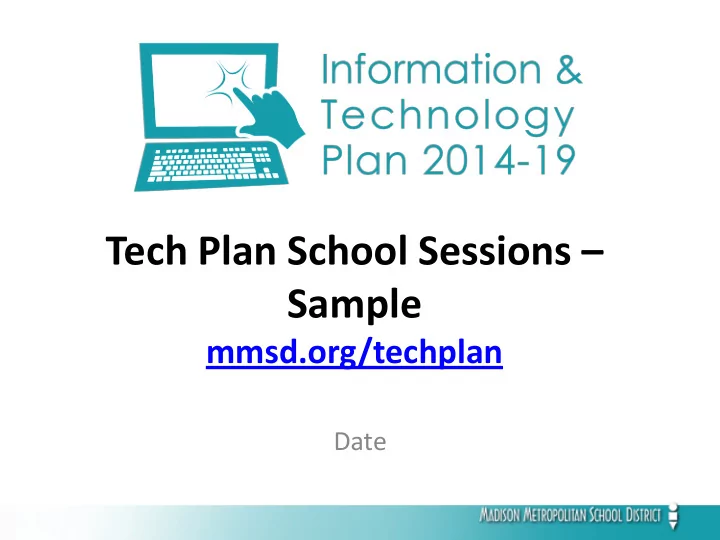
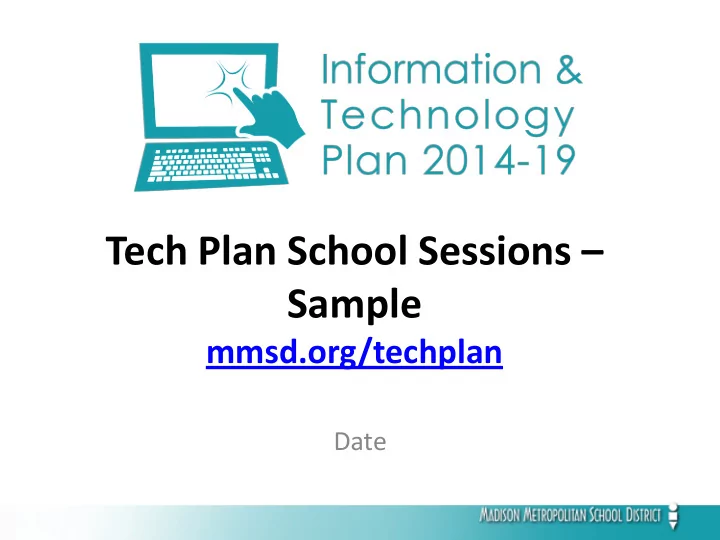
Tech Plan School Sessions – Sample mmsd.org/techplan Date
Intro to Session • Goals – Provide more information on the tech plan – Gather ideas to guide project-based cross-functional teams • Outline – Overview: Tech Plan – Activity: Share Your Ideas – Q&A • Tech Plan team – points of contact
Strategic Framework • MMSD is incredibly focused on great teaching and learning – Raising the bar and challenging students – Continually reviewing data to make classroom decisions – Working to build systems and support so our teachers can do their very best work • Vision – Every school will be a thriving school that prepares every student for college, career, and community
• Opportunity to craft vision for technology use and Library Media program over next five years – Will make our district a leader in technology use • Goals of the tech plan are the goals of the Strategic Framework – On track to graduate, challenging and well-rounded curriculum, and customer-service oriented school system • Supports the five priority areas identified in the framework – Coherent instruction, personalized pathways, family and community engagement, thriving workforce, accountability
Vision Technology will empower students, staff and families to engage in continuous learning through discovery, collaboration and creation. Accessible, flexible and differentiated technology for every student at every school with ongoing professional learning for staff and support for families will strengthen high-quality instruction and personalize learning to allow every student to graduate college, career and community ready. • Supports focus on great teaching and learning in every classroom for every student • Prepares our students to graduate ready for college, career, and community by increasing their digital literacy
Plan Development Process • Review of research and best practices – Worked with national experts on educational technology – Reviewed research and practices of hundreds of districts nationwide – Learned from the work done within MMSD • Input and feedback from stakeholders – From Oct-Dec, over 25 sessions with 200+ participants, plus online feedback - data analyzed by Hanover Research – In January, gathered feedback on draft plan and revised plan based on this input
Lessons Learned • Equity is critical - digital divide exists – Different students and communities have access to different technology – Schools need to combat inequities in access • Great teaching and learning matters, and technology can help enhance it – Technology use has been shown to increase achievement across disciplines, enhance engagement, promotes collaboration, and personalizeslearning • Success depends on implementation – Robust implementation and support yields the greatest results
Phasing • Phased approach for some projects – Allows us to learn from each other, adjust as needed, and give staff time to prepare • Focused on three stages PREPARE IMPL EMENT MO NIT O R – Schools divided into four groups (G1-G4) – First group (G1) receives resources in 2015-16 – All schools with resources by 2018-19 • For other projects, implement recommendations beginning in 2014-15
Tech Plan Projects 1. Student computing 2. Staff computing 3. School learning spaces 4. Networks and servers 5. Student information systems 6. Professional learning for staff 7. Support for all
Student Computing Gr oup 2014- 15 2015- 16 2016- 17 2017- 18 2018- 19 G 1 PR E PAR E I MPL E ME NT MONI T OR G 2 PR E PAR E I MPL E ME NT MONI T OR G 3 PR E PAR E I MPL E ME NT MONI T OR G 4 PR E PAR E I MPL E ME NT Ensure all students can access tools needed for learning • One-to-one computing – Tablets available for grades K-1 (2:1) and 2-5 (1:1), with keyboards for grades 3-5 – Notebooks provided for grades 6-12 • Cross-functional team advises on device selection, policies, and procedures - differentiated by level • Notebooks & headphones for assessments and instruction
Staff computing Pr ojec t Gr oup 2014- 15 2015- 16 2016- 17 2017- 18 2018- 19 T ea c her All I MPL E ME NT MONI T OR Notebooks G 1 PR E PAR E I MPL E ME NT MONI T OR E lem enta r y G 2 PR E PAR E I MPL E ME NT MONI T OR T ea c her T a blets G 3 PR E PAR E I MPL E ME NT MONI T OR G 4 PR E PAR E I MPL E ME NT Technology for high quality planning, instruction, and data use • Notebooks for teachers and school administrators – Receive in 2014-15 in time for start of Educator Effectiveness • Tablets for elementary school teachers – craft instruction based on what students have • Other staff technology selected based on position needs
School Learning Spaces Gr oup 2014- 15 2015- 16 2016- 17 2017- 18 2018- 19 G 1 PR E PAR E I MPL E ME NT MONI T OR G 2 PR E PAR E I MPL E ME NT MONI T OR G 3 PR E PAR E I MPL E ME NT MONI T OR G 4 PR E PAR E I MPL E ME NT Flexible learning spaces with the technology for collaboration and creation Classrooms –appropriate technology in every room ready for daily use • LMCs – inviting, flexible spaces with up-to-date technology • Virtual learning spaces in secondary schools –resources to facilitate • online learning Computer labs in secondary schools– specialized devices and software • for subject area instruction
Networks & Information Systems Upgrades and improvements to ensure access to resources and tailor learning for students • Network upgrades to ensure connectivity for all buildings and improve electronic storage of districts files • Improvement to Student Information Systems including support of Infinite Campus, replacement of special education data systems, new progress monitoring tools, enhancements to data dashboard, and systems for Electronic Individual Learning Plans (ILPs)
Professional Learning and Support for Staff Pr ojec t Gr oup 2014- 15 2015- 16 2016- 17 2017- 18 2018- 19 Sta ff All I MPL E ME NT MONI T OR Devic es G 1 I MPL E ME NT MONI T OR I nstr uc tiona l G 2 PR E PAR E I MPL E ME NT MONI T OR T ec hnolog y Suppor t G 3 PR E PAR E I MPL E ME NT MONI T OR G 4 PR E PAR E I MPL E ME NT MONI T OR Ongoing, relevant, and collaborative professional learning for staff Devoted time to professional learning, including extended employment - mix of • during school year and school day with summer and after-school opportunities New forms of instructional support , including the hiring of Instructional • Technology Coordinator and four central office instructional technology coaches; the transition of Library Media Specialists to Library Media Technology Specialists; and the development of site-based technology teams Constant attention and evaluation of technical support , both on-site and via • central office
Team Structure Ste e ring Advisor y Com m itte e Gr oup Sc ho ol Ne tworks Stude nt Stude nt Sta ff P ro fe ssiona l Suppo rt L e arning a nd Info rma t io n C o mputing C o mputing L e arning fo r All Spac e s Se rve rs Syste ms T e a m T e a m T e a m T e a m T e a m T e a m T e a m • Steering Committee – key internal actors to oversee development and implementation • Advisory Group – Internal and external representatives to provide guidance to Steering Committee on key issues • Cross-functional teams – Representatives from various departments and schools to work on implementing the details of each project
Share Your Ideas - Instructions • Split into small groups (4-5 people) – Allows us to gather as much feedback as possible from as many people as possible in our time together • Designate note-taker, who will use provided netbook or personal device to record group’s ideas • Discuss questions (next slide) – Spend time on each question to help generate both opportunities and suggestions
Share Your Ideas - Activity 1. What opportunities does the plan present for your school to enhance great teaching and learning? 2. What support will you need to make this plan successful?
Next Steps • Volunteer to serve on a cross-functional team • Consider how the tech plan will impact your school, including supporting the goals outlined in your 2014-15 SIP • Stay involved – mmsd.org/techplan
Recommend
More recommend