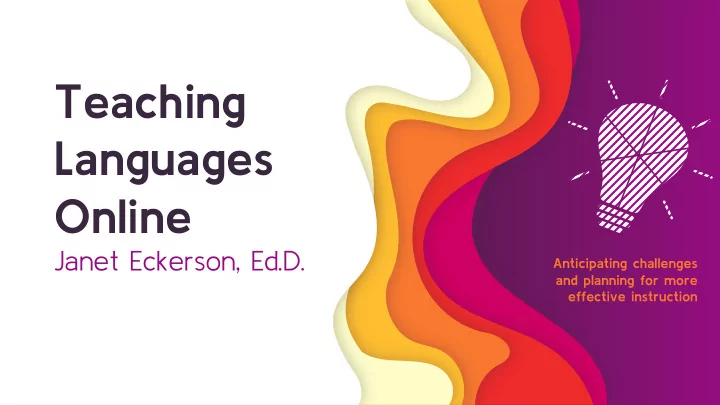
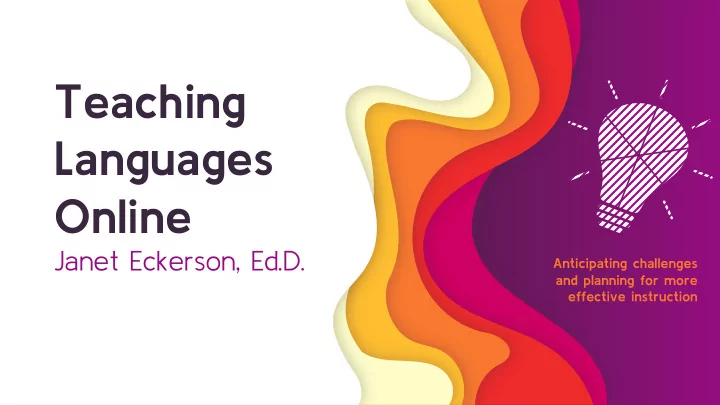
Teaching Languages Online Janet Eckerson, Ed.D. Anticipating challenges and planning for more effective instruction
¡Hola! I am Dr. Janet Eckerson, Ed.D Assistant Professor of Spanish Modern Languages UNK eck cker ersonjm njm@unk nk.ed edu 2
Credits ● Presentation template by SlidesCarnival ● Center for Applied Research in Language Acquisition (CARLA) – Transition to teaching language online (TTLO) ● Outstanding instructors: Ma Marlene Jo Johnsho hnshoy (CARLA TTLO Director); Ri Ritu Jay Jayak akar ar (U (UPENN) NN); Fr Fran ance ces M Mat atos ( (UofM fMN), ), Sh Shannon Sp Spasova (Mi MichSt State) 3
Objectives We can: We We can: We We We can: use effective “transition” face-to- anticipate and strategies for face instruction respond to planning and online by choosing challenges inherent organizing online appropriate to the online language learning. technology environment supports, within an LMS or based in the web. 4
1. Planning for effective language instruction online - It’s a lot like planning for ANY effective instruction online
To “Zoom” or not to “Zoom”? Should instruction be synchronous or asynchronous? 6
Some basics ● Repetitive, predictable structure and due dates ● Defined and manageable number of activity types/technology tools ● Lots of low-stakes practice, interaction, feedback ● A first module that teaches procedures and tools while building community and defining expectations – this IS the content ● Less is more 7
It helps students to know: Example instructional sequence I will have something due every Tuesday and ● DUE DUE Tuesday : Read/view input source(s): Friday. Teacher lecture, reading, video etc. Complete comprehension activities ● DUE DUE Friday: y: Interactive or individual practice with feedback, practice “quizzes”, exercises, discussion board, Flipgrid, etc. ● DUE DUE Sunday : Individual formative/summative assessment, oral or written performance, quiz, etc. 8
ACTFL Lesson Sequence ● Gain attention – activate prior knowledge ● Provide input ● Elicit performance – provide feedback ● Repeat input/performance/feedback as necessary ● Closure 9
2. Transition our 2. Transition our face-to-face face-to-face instruction online instruction online - Choose the tools that best suit - Choose the tools that best suit OUR instructional purposes OUR instructional purposes
“ What does a typical lesson in YOUR face-to-face classroom look like? How could you do the same online? Which tools can help you? Which parts transition well, which don’t? 11
Example of a transitioned lesson ● F2 F2F F – Wa Warm rm – up up Do Do no now on n paper, pair-sh share On Onli line e – Pa Padlet or r my LM LMS ● F2F F2 F – Pro Provide input ut Sl Slideshow w with i imag ages i int ntroducing ng ne new v vocab abular ary – ci circl cling to pr provide de repe petition Onli On line e – Pe PearDe rDeck Or Or Ed Edpuzzle le or or my LMS MS ● F2 F2F F – Eli Elicit per erforma mance/ e/Provide e feed eedback In Info-ga gap activity On Onli line e – (S (S) Zoom breakout or (A (AS) Fl Flipgrid ● F2 F2F F – Ex Exit ticket et – fo formative assessment On Onli line e – Go Google fo forms s quiz or my LMS 12
Tools for the communicative modes ● In Inte terpreti tive (reading/li liste tening/viewing) Embed questions in a video: Edpuzzle, HP5, Playposit Add questions to a text: Actively learn, Google Forms, Pear deck Your LMS? ● In Inte terpersonal l (spoken or writte tten exchange) Host live conversation: Zoom, Google hangouts Asynchronous verbal exchanges – Flipgrid, Padlet, VoiceThread Asynchronous text exchanges – Padlet, Chatzy Your LMS? ● Pr Presentational (speaking/ g/writing) g) Record speech – Flipgrid, Vocaroo, VoiceThread, Screencasitfy, Vidgrid Writing – Google Docs/slides, Edublogs, Padlet 13 Your LMS?
Defined and manageable number of tools 14
3. Anticipate and respond to challenges - keeping students engaged - giving feedback - opportunities for interpersonal communication - assessment - academic dishonesty
Hig igh expecta tatio tions/hig igh support rt Engagement Challenging, but not overwhelming – resources to support performance at high Relat Re ationships levels (models, multiple attempts, instructor AND peer- Frequent to-peer “help”) communication from instructor Opportunities to Co Cont ntent nt interact with peers Quality, novelty and matched and be known to student interest 16
Plan the feedback as you plan the unit/lesson/activity Feedback Autom Au omatic/ Pe Peer r to peer: r: Vary types Va im immedia iate Use structured peer Whole class, review or gallery- Provide auto “common errors” style sharing to feedback on “final thoughts” give feedbacks on practice activities Individual drafts or steps in an allow multiple larger products Criterion referenced attempts, (language of the rubric) encourages self- correction or Small group “uptake” Most effective is immediately applied 17
Plan Pla Interpersonal Establish structure and communication schedule of synchronous participation and communicate in advance Cont Co ntext Keep partners/groups static What is possible? longer Accessible? Feasible? ST STRUCTURE ta tasks ks to to make ke Age, language level th them purpo rposeful and institutional Student reflection rather than expectations teacher review/grading 18
Assessment and Academic Honesty Clarify appropriate resource Cl Ha Hard to copy or “Go Googl gle” Pe Perfo formance ce tasks us use vs. inappropriate Reference course content, Are better measures of Provide appropriate experiences, personal learning AND harder to resources – word reflections/connections. “cheat” on – listening and banks/lists, examples or JPEGs of text aren’t speaking tasks, in particular. model responses. selectable, Create a time limit. for assessments. . Te Teach and reteach Ha Have realis istic ic exp xpectatio ions Address offe Ad ffenders swift ftly policies po fo for pe performance an and c clear arly - TE TEACH Remind students Use a rubric and make How you know, why the continuously about clear that perfection is not behavior doesn’t support academic honesty required. Develop student learning and what the expectations. understanding of realistic consequences are now expectations. and in the future. 19
Final thoughts: It is possible to deliver quality language instruction online Your questions? And experiences…. 20
¡Gracias! Let’s keep talking: Contact me: Janet Eckerson, Ed..D eckersonjm@unk.edu 21
Recommend
More recommend