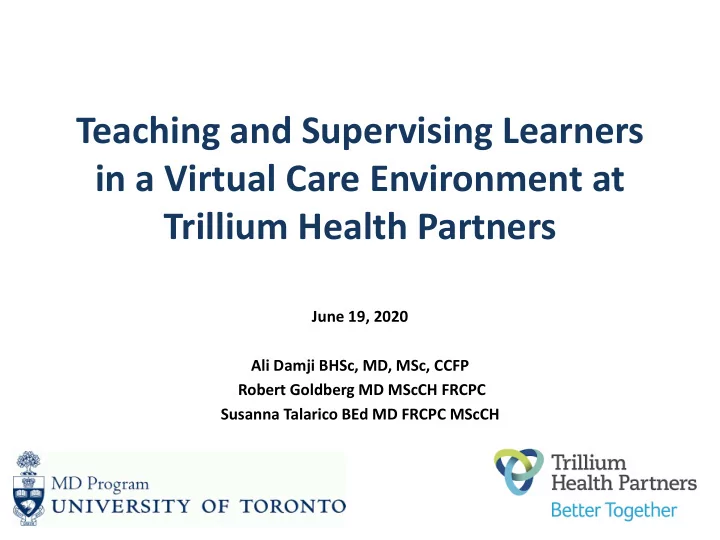
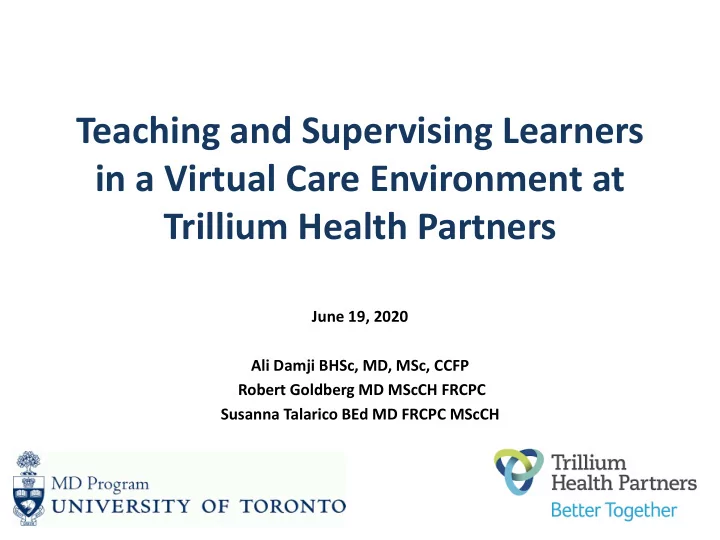
Teaching and Supervising Learners in a Virtual Care Environment at Trillium Health Partners June 19, 2020 Ali Damji BHSc, MD, MSc, CCFP Robert Goldberg MD MScCH FRCPC Susanna Talarico BEd MD FRCPC MScCH
Disclosures • None • …except this is new for all of us!
Expectations • Mute your mic • Join the chat • This session will be recorded • There might be technological difficulties
Objectives By the end of this webinar, you will be able to: 1. Describe the modalities available for virtual care 2. Describe how to incorporate and engage learners in virtual patient encounters 3. Share strategies, successes and challenges around teaching in a virtual care setting
Outline 1. Learning in the Age of Physical Distancing 2. Introduction to Virtual Care 1. Compare platforms, features, triage process, picking a platform, video vs phone vs messaging, 3. Organizing the Virtual Teaching Encounter – Before (Planning) – During (Engaging) – After (Reflecting) 4. Share strategies, successes and challenges
Polling Question #1 • What modality of virtual care have you been using most? 1. Telephone assessment 2. Ontario Telemedicine Network Video Visits (OTN) 3. Email 4. Secure messaging system 5. Other
Polling Question #2 • Have you taught learners in a virtual care environment? 1. Yes 2. No
Polling Question #3 • Use the Chatbox function! – Introduce yourself! – In one word, how would you describe how teaching in a virtual care environment makes you feel?
Our goals for you! 1. Feel comfortable accommodating learners in a virtual environment 2. Become an efficient teacher in a virtual environment (teaching in a virtual environment does not need to be time consuming)
Learning in the Age of Physical Distancing Asynchronous Time • Use this time for watching recorded lectures, reading a case, playing simulations, responding to questions Synchronous Time • Use the time together to engage with the material Schiano and Espen (2017) Teaching with Cases Online. Harvard Business Publishing
https://www.edutopia.org/article/teaching-through-pandemic-mindset-moment
Mindset • Expect trial…and plenty of error • Acknowledge the extraordinary • Reduce the workload (for yourself and your students) • No person is an island • Everyone thinks they can’t – before they can • Mind the gap https://www.edutopia.org/article/teaching-through-pandemic-mindset-moment
Learner Environment • We must create psychologically safe environments • A psychologically safe environment is one where learners feel comfortable asking questions, taking risks, making mistakes, and asking for help. They feel respected, and that their efforts and skills are valued (Edmonson, 1999). • A supportive and safe environment MUST be created to allow students to feel comfortable participating. Encourage critical thinking while validating student responses, gently correcting misconceptions, and avoiding shaming.
Outline 1. Learning in the Age of Physical Distancing 2. Introduction to Virtual Care 3. Organizing the Virtual Teaching Encounter – Before (Planning) – During (Engaging) – After (Reflecting) 4. Share strategies, successes and challenges
Virtual care • "Virtual care has been defined as any interaction between patients and/or members of their circle of care, occurring remotely, using any forms of communication or information technologies with the aim of facilitating or maximizing the quality and effectiveness of patient care.” Tips for supervising Family Medicine Learners Providing Virtual Care, College of Family Physicians of Canada
Telephone Visits ● Don’t underestimate its utility ● Can often take care of >90% of your patients ● Simple for patients and providers ● Not 100% secure – inform patients about this
OTNInvite Free platform open to all physicians who have a ONEID, • with OTNHub set up Right now, there can be significant wait times to • obtain a ONEID See THP memo regarding rapid on-boarding (register • and then contact mediaservices@thp.ca) Video visits only • No need for a patient account, email is inputted and the • patient receives a link to connect to the system in their browser or companion app Provider initiated • Need a ONEID to initiate a call but can be a guest • without one Strengths: easy to use for patients/providers, out of • basket billing, group visits, you may already have a ONEID.
OTNInvite ● Drawbacks: Significantly increased demand for this platform due to COVID has created challenges, can have slowdowns, dropped calls, crashing of system. OTN has been trying to ramp up support but has • recommended use outside of peak hours (9-11am, 1- 3pm), audio only when possible consider other platforms/backups. ● Allows learner access (NEW!)
OTNInvite OTN Hub OTN Video Call
Asynchronous Messaging ● Allows a patient and you to correspond via texts and with attachments ● Can be secure via a platform e.g. Medeo Health, Novari, ThinkResearch, OTN etc. or non secure (email) ● No billing codes for this except for OTN e-visit Primary Care pilot ● For the right patients, can be very effective and useful tool (e.g. being able to visualize a rash in great detail).
There’s a lot out there… Ontariomd.news to see all available video visits platforms
Matrix All platforms evaluated based on: ● ● Cost/Contract Support ● ● Types of visits Ability for Residents/IHPs to use ● ● Group visits Transferability to different system ● ● Ease of patient & provider Security/PHIPA Compliance ● use/onboarding Ability to Bill Out of Basket ● ● Alignment with local and Ability to Bill Messages ● regional activities Delegated Admin Account ● ● Likelihood of provincial funding Smartphone App ● ● Integration with EMR (Accuro) Future Proofing ● Product Quality
Platforms at a glance CVFHT Evaluation 1.Medeo 2.OTN E-Visit (Novari) 3.OTNInvite 4.ThinkResearch VirtualCare 5.Doxy.me 6.Zoom Healthcare 7.Mdnius
Video or Phone or Asynchronous Messaging? • Depends on the context and the problem you are trying to address! • There may be financial implications with each platform • You may need to switch from one to another
Challenges 1. Determining suitability for virtual care • Scope of Practice: What problems can be safely assessed and treated? • A physician must not compromise the standard of care. If a patient seen virtually provides a history that dictates a physical examination manoeuvre that cannot be executed remotely, the physician must redirect the patient to an in-person assessment. 2. Communication 3. Technology CMA Report of the Virtual Care Taskforce
Outline 1. Learning in the Age of Physical Distancing 2. Introduction to Virtual Care 3. Organizing the Virtual Teaching Encounter – Before (Planning) – During (Engaging) – After (Reflecting) 4. Share strategies, successes and challenges
What should you know? • Clerks are receiving virtual care orientation as part of preparation for returning to clerkship • We will be providing you with a checklist summary that you can use with learners!
Practical tips: “ Webside ” and “ Phoneside ” Manner • Physician offices provide visible cues that assure patients they are in a professional office to see a medical doctor • How can we cultivate those same cues virtually? – Video visits – Phone visits • Same expectations around professionalism, privacy (find a quiet space for the learner) -CMA Virtual Care Playbook, March 2020 -Professionalism in an Online Teaching Environment, COVID-19 Teachers Collection, MacPFD Team Site
Supervision and Teaching Framework Before During After (Planning) (Engaging) (Reflecting) Content: What will this virtual patient encounter encompass? Process: How will the supervision and teaching be carried out? Adapted from Hosanna Au and Shazeen Suleman
Before the Encounter • Content considerations • Process considerations – Set clear expectations and – Learning goals goals – Level of learner – Review use of technology supervision – Register the patient visit – Orientation huddle: with clinic administration (if Format and timing of applicable) learner / supervisor – Review privacy and security review of encounter – Plan for “in the moment” – Consider patient safety and support limitations with virtual care - Oandasan and Leslie, CFD Workshop - Oandasan et al., Tips for Supervising Family Medicine Learners Providing Virtual Care, Mississauga, ON: CFPC; 2020.
Before the Encounter Provide suggestions for optimizing the virtual environment: – Set up the camera so that your face and upper body are visible and you are looking up towards it – Direct lighting towards your face, and minimize backlight wherever possible – Choose an appropriate background (i.e. neutral, tidy, or appropriate virtual background) – Minimize noise and distractions, mute yourself when not actively speaking
Recommend
More recommend