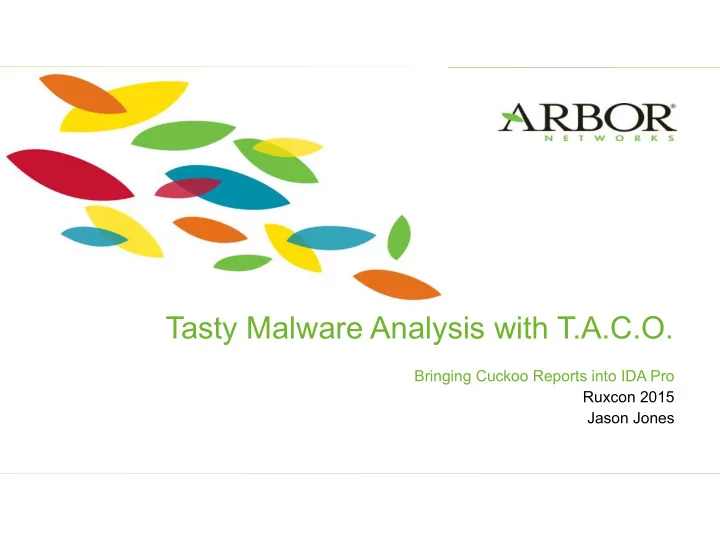
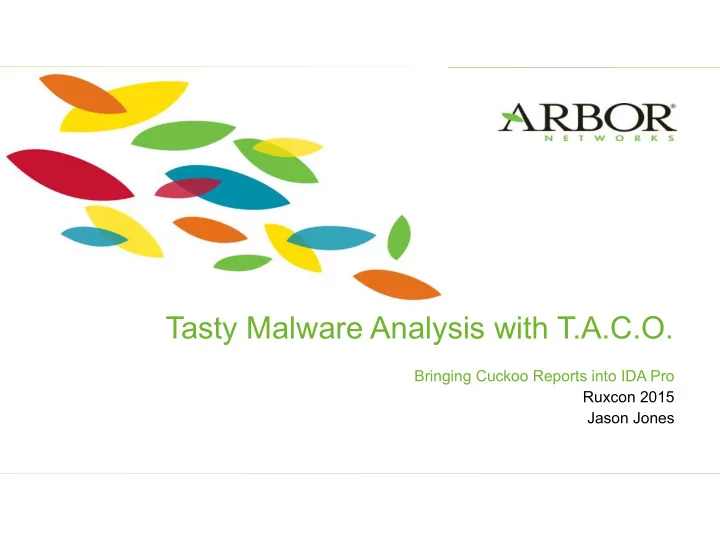
Tasty Malware Analysis with T.A.C.O. Bringing Cuckoo Reports into IDA Pro Ruxcon 2015 Jason Jones
Who Am I? • Sr. Security Research Analyst for Arbor Networks’ ASERT • Attend AHA! in Austin semi-frequently • Welcome to the track! • Speaker at – BlackHatUSA / Botconf / AusCERT / REcon • Research interests – RE automation – Malware clustering – Graph database applications to Reverse Engineering / Threat Intel 2
Agenda • Similar Work • Malware Behaviors • Cuckoo Sandbox • TACO – Features – UI – Demo – Future Work 3
Similar Work
Similar Work • Nothing (that I know of) uses Cuckoo as it's mechanism for propagating data into an IDB • Inspired by similar work from many authors • UI takes inspiration from IDAScope by Daniel Plohmann (@push_pnx) • Excellent plugin, in my toolbox 5
funcap • https://github.com/deresz/funcap • IDA Pro script to add some useful runtime info to static analysis. 6
IDA Pro pintracer • Maintained by Hex-Rays • Highlights executed instructions • Can also track registers 7
Joe Sandbox • Commercial product from Joe Security • Can produce execution graphs • Claims to have similar plugin • Never used personally • Seeing that they were using API traces gave inspiration to look into doing similar with Cuckoo • Opted to not attempt to find code so my plugin would be "clean" 8
Malware Analysis Challenges 9
Packers / Crypters • Compress or encrypt code, designed to make malware less detectable • UPX most popular packer (also watch out for things that look like, but are not UPX) • Lots of packers with various trial licenses • TitaniumCore by ReversingLabs can help automate • No known (to me) auto un-crypters • PIN, Dynamo Rio have tools to facilitate • IDA Pro as a "universal unpacker" that has been useful at times 10
Self Modifying Code • Exhibited by numerous malware families • Shylock • Andromeda / Gamarue • Modify code that already exists instead of allocating new memory to unpack • Usually will be stomped during execution • More problematic to do automated dumps 11
Process / DLL Injection • Can be done via • CreateRemoteThread (Suspended) • QueueUserAPC • Process Hollowing • Cuckoo uses injection to get monitor DLL into malicious processes 12
DLL Side Loading • Popular technique with targeted malware • PlugX • HTTP Browser RAT • Load malicious DLL into legit (signed) executable • Bypass (some) AV • Bypass requirements of running code in signed exe 13
Cuckoo Sandbox 14
Cuckoo Sandbox • Likely most popular open-source / free sandbox available • 2.0 Supports Android (via emulator), Linux, and x64 analysis • Switch to new monitor code • Third-party kernel introspection support - "zer0m0n" • Popular fork "cuckoo-modified" by @spender of Optiv, Inc. (Accuvant) • https://github.com/brad-accuvant/cuckoo-modified • Contains bugfixes + additions to old cuckoomon not available in - trunk • Cuckoo 2.0 solves many of the issues we relied on -modified fork for and adds new things 15
Cuckoo Sandbox • Multiple analysis methods • Cuckoo Monitor DLL injected into spawned process • Injects into any other spawned / injected processes • Hooks many common API calls • Nothing is immune to un-hooking, including Monitor • Logs • Win32 API calls • Registry • Created / Modified Files • Postprocessing Signatures 16
Cuckoo Behavior Report 17
Cuckoo Behavior - Calls Caller / Parent Caller Addresses 18
Cuckoo Behavior JSON -Modified 19
Cuckoo Behavior JSON -2.0 20
ASERT's Sandbox Usage • Treat Cuckoo (and other sandboxes) as a black-box • Malware in, report / memory dumps / files out • Tasks deleted upon completion • Centralized malware processing system • Normalize + insert results • Post-processing of memory, network traffic, behavior • Custom post-processing of specific families to extract various sample properties 21
Cuckoo API Additions needed • Cuckoo can produce a process dump • This is not loadable by IDA Pro (AFAIK) • Can be extremely large, especially in case of {explorer,svchost,iexplore,etc.}.exe • Can also produce full RAM dump • Volatility has plugins to dump processes, DLLs, VADs • Dumping process as a PE not supported natively by Cuckoo • Due to time needed to use volatility, decided that was not the right place • Don't always want dumps, sometimes we need to do "extra" • Added new API call to allow for arbitrary volatility plugins to run "on-demand" 22
API Additions needed (cont) • Run volatility against ramdump to get process dumps for all PIDs known • Injection detected = run malfind and dump pages • Stitch dumped memory pages into process dumps for "complete" view • Supports family specific behavior • DLL dump • Specific process / memdumps 23
Dumping Memory • That said... malfind doesn't always find everything • Will not dump DLL injected with CreateRemoteThread by design • Permissions stomp = undetected • Walk the Cuckoo API Calls per process • Get list of memory ranges that contain executed code • Run vadwalk for the PID • Parse the output and find all the required VAD's to cover what got executed • Request those VADs and then order with malfind VAD's and stitch an executable together • Using that dump, can now follow execution much better 24
Creating the Memory Dump • Attempted to add as sections using http://git.n0p.cc/?p=SectionDoubleP.git • Works great for any case where section is above ImageBase • BUT many malwares like to inject below the ImageBase • Modify ImageBase • Modify each existing section's VirtualAddress • Modify AddressOfEntryPoint • Add Sections... • Fail. • Fallback to using IDA Pro segment create / put_many_bytes • Non-ideal, but IDA plugin requires IDA Pro... • Non-trivial method of creating dumps, but worth it 25
Memory Dump Process Output python create_voldump.py --task 294832 --pid 3816 • • [+] Base memory range: 01000000 -> 01005600 • [+] Interesting page: 0x000C0000 • [+] Interesting page: 0x00B40000 • [+] Interesting page: 0x00B50000 [+] Interesting page: 0x00B60000 • • [+] Interesting page 0x000C0000 is in VAD 0x000C0000 - 0x000DCFFF • [+] Interesting page 0x00B40000 is in VAD 0x00B40000 - 0x00B70FFF • [+] Interesting page 0x00B50000 is in VAD 0x00B40000 - 0x00B70FFF • [+] Interesting page 0x00B60000 is in VAD 0x00B40000 - 0x00B70FFF [+] Retrieving VAD 0x000C0000 • • [+] Retrieving VAD 0x00B40000 • [+] Generating IDB with new memory regions • [+] IDB available at explorer.exe-3816.idb 26
TACO 27
Overview • Started out as dynamically generated Python scripts • Clunky, prevented from doing "cool" things • Dynamically generating "clean" IDAPython is hard • Some features incompatible with Cuckoo 1.2 due to lack of call metadata • Cuckoo-Modified and current Cuckoo 2.0-dev branch supported supported for markup • Cuckoo 2.0-dev is still a WIP as some oddities are encountered • Idea sprung out of Joe Security's posts about execution graphs and seeing they imported analysis info into IDA • Prior usage of tools like funcap and IDA's pintracer 28
TACO Overview • What does TACO stand for? • It's fluid.. • Considered naming TACOZ - Tasty Analysis using Cuckoo Output and Zoidberg • Because why not Zoidberg? • Consists of Cuckoo-based tabs for showing: • Processes • API Calls • Signatures • Imports • Also includes other IDAPython scripts I have developed • Byte / Stack String viewer • "Interesting" XOR locator • Switch Jump / Case statement viewer 29
Loader Tab • Main location to show a process tree and allow for specific processes to be inspected Injected, not created so does not appear in the tree under the main process 30
API Call Tab • Reproduction of Cuckoo's Output • Filterable / Searchable / Clickable Filterable by Category Filterable by Call / Argument value Each row Color-coded and double-clickable 31
API Call Tab (cont.) • Add / Remove Markup to IDB • All • Category • Context menu • Markup per Instruction • Copy value 32
Imports Tab • Tries to detect dynamic imports via direct / indirect calls 33
Cuckoo Signatures Tab • Simple Display of Cuckoo Triggered Signatures 34
Switch Viewer • Switch jumps in malware can indicate config or cmd parsing 35
Byte String / Stack String Finder 36
XOR Locator 37
DEMO • TACO Time! • Shifu (banker) • Andromeda (loader / stealer) • PlugX (targeted) • Etumbot (targeted) • Fobber (banker, Cuckoo 2.0-dev) • HttpBrowserRAT (targeted, Cuckoo 1.2) 38
Wrap-Up 39
Wrap-Up • Hopefully you agree that a TACO is both a tasty treat and is a useful tool to bring run-time info into IDA Pro • All code is / will be freely available on GitHub • https://github.com/arbor-jjones/idataco • https://github.com/arbor-jjones/malware/create_voldump.py • https://github.com/arbor-jjones/malware/ida_load_mem.py • https://gist.github.com/arbor-jjones/18dd572e6b3e391e8418 40
Recommend
More recommend