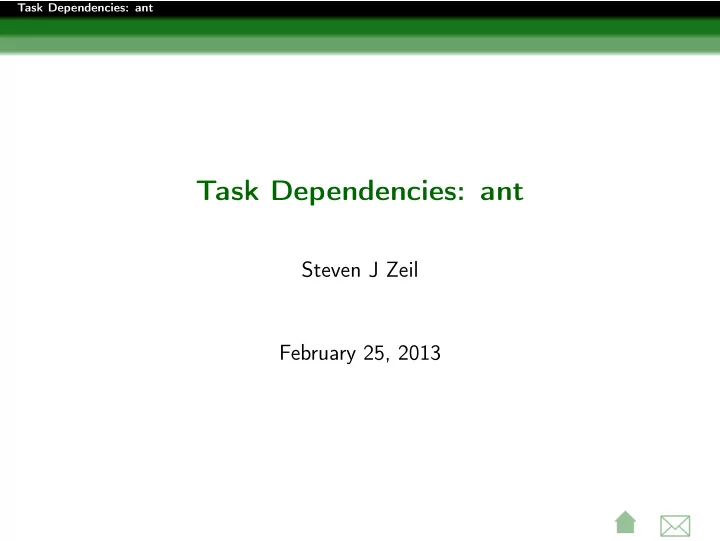
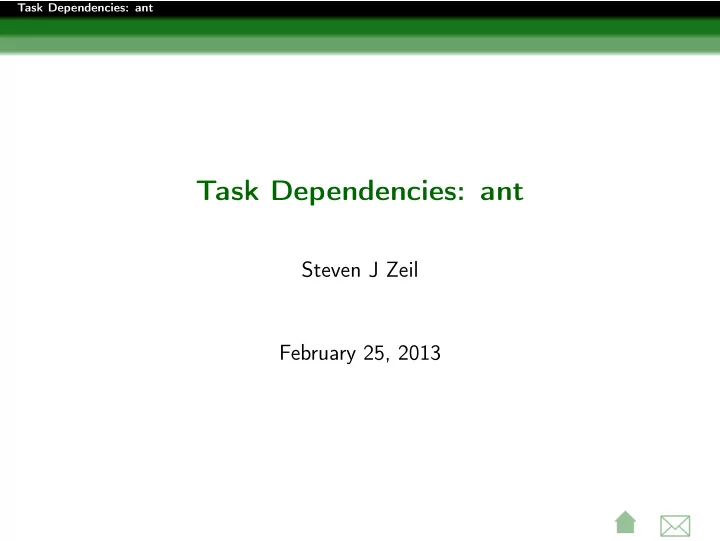
Task Dependencies: ant Task Dependencies: ant Steven J Zeil February 25, 2013 ✓ �
Task Dependencies: ant Outline The ant Command 1 Build Files 2 Targets Properties File Sets and Lists Path Sets Filters Tasks Case Studies 3 Code Annotation Projects with Multiple Sub-Projects Extend or Exec? Eclipse/Ant Integration 4 ✓ �
Task Dependencies: ant ant ant is a build manager based upon a task dependency graph expressed in an XML file ant devised by James Davidson of Sun, contributed to Apache project (along with what would eventually become TomCat), released in 2000 Quickly became a standard tool for Java projects slower to move into other arenas ✓ �
Task Dependencies: ant What’s Wrong with make? ant is actually an acronym for Another Neat Tool. But why do we need “another” tool for build management? make works by issuing command to /bin/sh That’s not portable. The commands that people write into their makefile rules are generally not portable either: Commands themselves are system-dependent (e.g., mkdir , cp , chmod Paths are system-dependent ( / versus \ , legtal characters, quoting rules) Path lists are system-dependent ( : versus ; ) ✓ �
Task Dependencies: ant Other Criticisms Some feel that make is too low-level with tis focus on individual files Some will feel that ant is too high-level ✓ �
Task Dependencies: ant Other Criticisms Some feel that make is too low-level with tis focus on individual files Some will feel that ant is too high-level But this is the apparent rationale for moving the focus from file dependencies to task dependencies. ✓ �
Task Dependencies: ant Other Criticisms Some feel that make is too low-level with tis focus on individual files Some will feel that ant is too high-level But this is the apparent rationale for moving the focus from file dependencies to task dependencies. The makefile syntax is arcane and hard to work with. ✓ �
Task Dependencies: ant Other Criticisms Some feel that make is too low-level with tis focus on individual files Some will feel that ant is too high-level But this is the apparent rationale for moving the focus from file dependencies to task dependencies. The makefile syntax is arcane and hard to work with. And XML syntax isn’t? ✓ �
Task Dependencies: ant The ant Command Outline I The ant Command 1 Build Files 2 Targets Properties File Sets and Lists Path Sets Filters Tasks Case Studies 3 Code Annotation Projects with Multiple Sub-Projects Extend or Exec? Eclipse/Ant Integration 4 ✓ �
Task Dependencies: ant The ant Command ant ant looks for its instructions in a file named, by default, build.xml setupFormats setupGraphics setupSourceCode The ant command can name any target to be built, e.g., setup ant setup generate PDFs If no target is given, ant builds a deploy target explicitly listed in build.xml as a default for the project. ✓ �
Task Dependencies: ant The ant Command ant Options Some useful options: -k, -keep-going “Keep going.” Don’t stop the build at the first failue, but continue building any required targets that do not depend on the one whose construction has failed. -f filename Use filename instead of the default build.xml . Also -file or -buildfile -D property = value Sets a property (similar to make ’s variables) ✓ �
Task Dependencies: ant Build Files Outline I The ant Command 1 Build Files 2 Targets Properties File Sets and Lists Path Sets Filters Tasks Case Studies 3 Code Annotation Projects with Multiple Sub-Projects Extend or Exec? Eclipse/Ant Integration 4 ✓ �
Task Dependencies: ant Build Files Build Files The commandant build file is an XML file. The build file describes a project. The project has a name and a default target. <p r o j e c t name="382Website " d e f a u l t="deploy"> <d e s c r i p t i o n > Extract Metadata E x t r a c t o r − top l e v e l </d e s c r i p t i o n > . . . </project > ✓ �
Task Dependencies: ant Build Files Targets Targets At its heart, a build file is a collection of targets . A target is an XML element and, as attributes, has a name and, optionally, a list of dependencies a condition a human-readable description The target can contain multiple tasks , which contain the actual “commands” to get things done. ant targets correspond, roughly, to make ’s “artificial targets”. ✓ �
Task Dependencies: ant Build Files Targets Example of Targets simplebuild.xml.listing ❶ The project has a name and default target ❷ A basic target. It is named “compile” and has a description (which may be picked up by some IDEs) ❸ This target has 3 tasks. It creates a directory, compiles Java source code, and prints a message when completed. ❹ This target illustrates both a dependency and a condition. The tasks within this target would not be executed if I invoked ant like this: ant -Dtest.skip=1 However, the unittest task would still be considered to have succeeded, in the sense that tasks that depend on it would be allowed to run. ✓ �
Task Dependencies: ant Build Files Targets Task versus File Dependencies ant targets correspond, roughly, to make ’s “artificial targets”. So this build file simplebuild.xml.listing is roughly equivalent to this makefile simplemake.listing though a “real” makefile author would probably write this: simplemake2.listing ✓ �
Task Dependencies: ant Build Files Targets Make Efficiency If we do make make The second command does not actually perform any steps. ✓ �
Task Dependencies: ant Build Files Targets Ant Efficiency What happens if we do ant ant − Dskip . t e s t=1 Each of the tasks is executed, but The javac task knows not to re-compile Java files with up-to-date class files The javac task knows not to update Jar files that are newer than all of the files being added. So some level of incremental behavior gets built into many of the individual tasks. ✓ �
Task Dependencies: ant Build Files Targets Ant Efficiency What happens if we do ant ant − Dskip . t e s t=1 Each of the tasks is executed, but The javac task knows not to re-compile Java files with up-to-date class files The javac task knows not to update Jar files that are newer than all of the files being added. So some level of incremental behavior gets built into many of the individual tasks. If we remove the -Dskip.test=1 , however, the tests will be re-run. ✓ �
Task Dependencies: ant Build Files Properties Properties Properties are named string values. Can be set from the command line or via a <property and a few other tasks Accessed as ${ propertyName } Properties are immutable: once set, attempts to re-assign their values are ignored By convention, properties names are grouped into faux hierarchies with ’.’ e.g., compile.src , compile.dest , compile.options ✓ �
Task Dependencies: ant Build Files Properties The <property Task Two basic modes: <property name="compile.options" value="-g -O1"/> Sets this property to “-g -O1” <property name="compile.src" location="src/main/java"/> Sets this property to the absolute path to the directory/file named. The / and \ characters are changed as necessary to conform to the OS on which ant is being run ✓ �
Task Dependencies: ant Build Files Properties Additional <property Variants <property file="project.default.properties"/> Loads property values from a file, written as a series of property = value lines courseName=CS795 b a s e u r l=https :// secweb . cs . odu . edu/~ z e i l /cs795SD/ s13 homeurl=https :// secweb . cs . odu . edu/~ z e i l /cs795SD/ s13/ D email=z e i l @ c s . odu . edu <property environment="env"/> Copies the OS environment variables into the build state, prefaced by the indicated prefix e.g., ${env.PATH} ✓ �
Task Dependencies: ant Build Files File Sets and Lists File Sets and Lists A file set is a collection of existing files can be specified using wild cards A file list is a collection of files that may or may not exist Must be specified explicitly without wild cards ✓ �
Task Dependencies: ant Build Files File Sets and Lists File Sets < f i l e s e t f i l e ="s r c /main . cpp"/> < f i l e s e t d i r="s r c " i n c l u d e s="main . cpp u t i l i t y . h u t i l i t y . cpp"/> < f i l e s e t d i r="s r c " i n c l u d e s =" ∗ .cpp , ∗ . h"/> More commonly seen as a nested form < f i l e s e t id="u n i t T e s t s " d i r ="bin"> <i n c l u d e name=" ∗∗ /Test ∗ . c l a s s "/> <exclude name=" ∗∗ / ∗ $ ∗ . c l a s s "/> </ f i l e s e t > The id in the prior example allows later references: < f i l e s e t r e f i d ="u n i t T e s t s "/> ✓ �
Task Dependencies: ant Build Files File Sets and Lists File Lists < f i l e l i s t d i r ="s r c " f i l e s ="main . cpp u t i l i t i e s . h u t i l i t i e s . cpp"/> Can also use id or refid attributes ✓ �
Recommend
More recommend