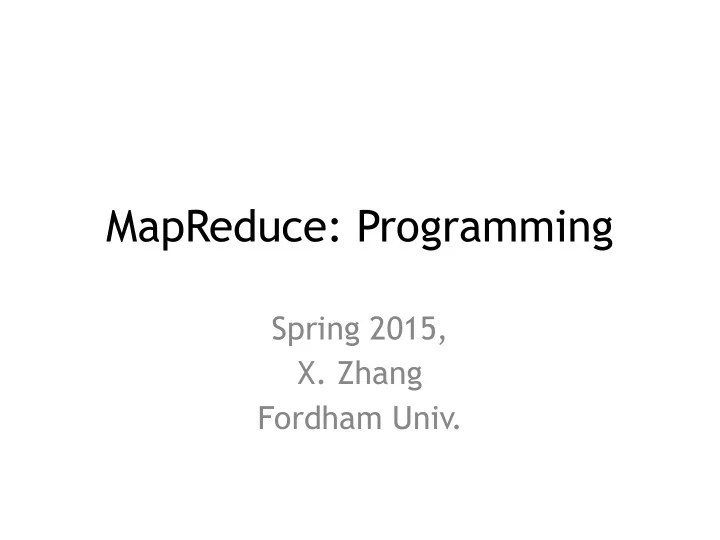
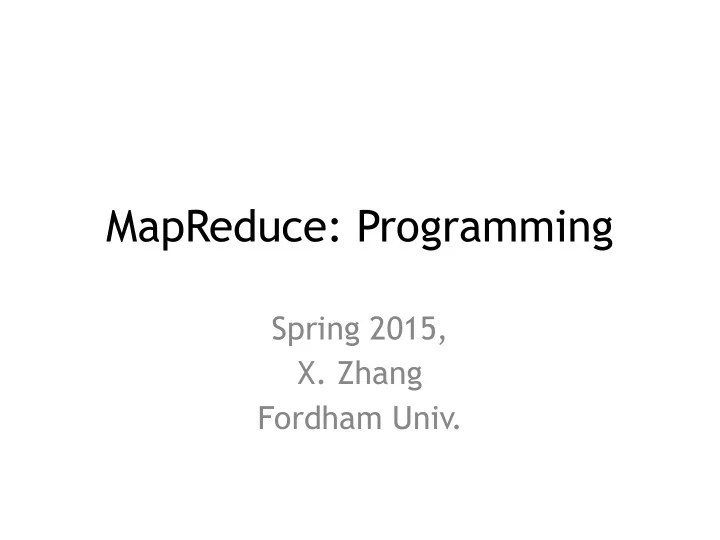
MapReduce: Programming Spring 2015, X. Zhang Fordham Univ.
Outline • Review and demo • Homework 1 • MapReduce paradigm: hadoop streaming • Behind the scene: Hadoop daemons • Standalone mode, pseudo-distributed mode , distributed mode • Hadoop configuration and hadoop command • Towards developing a MapReduce Program • Tool: maven • Java MapReduce API • Unit testing
MapReduce Programming Model Split Shuffle [k1,v11,v12, intermediate …] [key,value] Input: a set of [k2,v21,v22, pairs [key,value] pairs Output: a set of …] [key,value] pairs … 3
Recall: Homework 1 • In homework 1, both programs • Reads from standard input (usually keyboard), writes to standard output (usually terminal) • Why not read from data file directly? • We can easily redirect input to a file • java Filter < ncdc/data • Or redirect output to a file • java Filter > ncdc/data > filtered_data 4
… � public class Filter { � public static void main(String[] args) { BufferedReader reader = new BufferedReader(new InputStreamReader(System.in)); String s = null; � try{ while ( (s = reader.readLine()) != null ){ String year = s.substring(15, 19); String temperature = s.substring(87, 92); int tempInt = Integer.parseInt(temperature); � System.out.println(year + " " + temperature); } }catch(IOException e ){ e.printStackTrace(); } � } � } 5
… � public class Max { � public static void main(String[] args) { int year, temp; Scanner s = new Scanner (System.in); � Map max = new HashMap(); while (s.hasNextInt()){ year = s.nextInt(); temp = s.nextInt(); � if( max.containsKey(year)){ if( temp > (Integer)max.get(year)){ max.put(year, temp); } }else{ max.put(year, temp); } } � System.out.println(max); } � 6 }
… � public class TempStat { � public static void main(String[] args) { BufferedReader reader = new BufferedReader( new InputStreamReader(System.in)); String s = null; Map max = new HashMap(); try{ while ( (s = reader.readLine()) != null ){ String year = s.substring(15, 19); String temperature = s.substring(87, 92); int tempInt = Integer.parseInt(temperature); � if( max.containsKey(year)){ if( tempInt > (Integer)max.get(year)){ max.put(year, tempInt); } }else{ max.put(year, tempInt); } � } }catch(IOException e ){ e.printStackTrace(); } � System.out.println(max); } � 7 }
Unix Command Pipeline • So to find annual maximum temperature: • java Filter > ncdc/data > filtered_data • java Max < filtered_data > annual_max • Better yet, we can avoid writing/reading filtered_data (a temporary file) • java Filter < ncdc/data | java Max > annual_max • Similar to Map & Reduce phases! • Can we run these two programs in MapReduce Framework? • Answer: Hadoop Streaming API 8
Hadoop Streaming API •A generic API for MapReduce framework • Mappers/Reducers can be written in any language, or some Unix commands • Mappers/Reducers act as “filters” : receive input and output on stdin and stdout • For text processing: each <key,value> pair takes a line, • Key/value separated by 'tab' character. • Mapper/Reducer reads each line (<key,value> pair) from stdin, processes it, and writes to stdout a line (<key,value> pair). Shuffling Splitting 9
Hadoop Streaming API demo • Using homework1’s two programs � � • Using unix commands and Max Program � � • Can we simplify Max program, when used with MapReduce Streaming? 10
Outline • Review and demo • Homework 1 • MapReduce paradigm: hadoop streaming • Behind the scene: Hadoop daemons • Standalone mode, pseudo-distributed mode , distributed mode • Hadoop configuration and hadoop command • Towards developing a MapReduce Program • Tool: maven • Java MapReduce API • Unit testing
Hadoop Daemons • Hadoop (HDFS and MapReduce) is a distributed system • Distributed file system • Support running MapReduce program in distributed and parallel fashion • Automatic input splitting, shu ffl ing … • Provide fault tolerances, load balances, … • To suppose these, several Hadoop Deamons ( processes running in background) • HDFS: Namenode, datanode; MapReduce: jobtracker, resource manager, node manager … • These daemons communicates with each other via RPC (Remote Procedure Call) over SSH protocol. • Usually allow user to view their status via Web interface • Both above inter-process communication are via socket (network API) 12 • Will learn more about this later.
HDFS: NameNode, DataNode 13
HDFS: NameNode & DataNode • namenode : node which stores filesystem metadata i.e. which file maps to what block locations and which blocks are stored on which datanode. � • Secondary namenode regularly connects to primary namenode and keeps snapshotting filesystem metadata into local/remote storage. � • data node : where actual data resides • Datanode stores a file block and checksum for it. • update namenode with block information periodically, and before updating verify checksums. • If checksum is incorrect for a particular block i.e. there is a disk level corruption for that block, it skips that block while reporting block information to namenode. => namenode replicates the block somewhere else. • Send heartbeat message to namenode to say that they are alive => name node detects datanode failure, and initiates replication of blocks • Datanodes can talk to each other to rebalance data, move and copy data around and keep replication high. 14
Hadoop Daemons Daemon Default Configuration Port Parameter HDFS namenode 50070 dfs.http.addre ss datanode 50075 dfs.dataname. http.address secondaryname 50090 dfs.secondary. node http.address You could open a browser to http://<IP_address_of_namenode>: 50070/to view various information about name node � Plan: install a text-based Web browser on puppet, so that we can use web based user-interface. 15
Hadoop 1.x There are two types of nodes that control the job execution process: a jobtracker and a number of tasktrackers . • jobtracker: coordinates all jobs run on the system by scheduling tasks to run on tasktrackers. • Tasktrackers: run tasks and send progress reports to the jobtracker, which keeps a record of the overall progress of each job. If a task fails, the jobtracker can reschedule it on a different tasktracker. 16
YARN: Yet Another Resource Negotiator � • Resource management => a global ResourceManager • Per-node resource monitor => NodeManager • Job scheduling/monitoring => per-application ApplicationMaster (AM). 17
YARN: • Master-slave System : ResourceManager and per-node slave, NodeManager (NM), form the new, and generic, system for managing applications in a distributed manner. • ResourceManager: ultimate authority that arbitrates resources among all applications in the system. • Pluggable Scheduler , allocate resources to various running applications • based on the resource requirements of the applications • based on abstract notion of a Resource Container which incorporates resource elements such as memory, cpu, disk, network etc. • Per-application ApplicationMaster : negotiate resources from ResourceManager and working with NodeManager(s) to execute and monitor component tasks. 18
WebUI: for Yarn Daemons DAEMON PORT Configuration name YARN ResourceManag 8088 yarn.resourceman- ager.webapp.address er NodeManager 50060 yarn.nodeman- ager.webapp.address URL to view status of ResouceManager: http://<IP address of RM>:8088 19
Outline • Review and demo • MapReduce paradigm • Hadoop daemons • Hadoop configuration, • Standalone mode, pseudo-distributed mode , distributed mode • Hadoop command • Towards developing a MapReduce Program • Tool: maven • MapReduce framework: libraries • Unit testing
Pseudo-distributed mode To check whether they are running: � 21 ps -aef | grep namenode
Hadoop configuration • Default setting: /etc/hadoop/conf • core-site.xml <property> <name>fs.defaultFS</name> <value>hdfs://localhost:8020</value> </property> • hdfs-site.xml: configuration info. for HDFS < <name>dfs.replication</name> <value>1</value> … <name>dfs.safemode.extension</name> <value>0</value> 22
Hadoop configuration • mapred-site.xml � <name>mapred.job.tracker</name> <value>localhost:8021</value> <name>mapreduce.framework.name</name> <value>yarn</value> � <name>mapreduce.jobhistory.address</name> <value>localhost:10020</value> � � <name>mapreduce.jobhistory.webapp.address</name> <value>localhost:19888</value> � • yarn-site.xml: for YARN<configuration> � <name>yarn.nodemanager.aux-services</name> <value>mapreduce.shuffle</value> <name>yarn.nodemanager.aux-services.mapreduce.shuffle.class</name> <value>org.apache.hadoop.mapred.ShuffleHandler</value> 23
Outline • Review and demo • MapReduce paradigm • Hadoop daemons • Hadoop configuration, • Standalone mode, pseudo-distributed mode , distributed mode • Hadoop command • Towards developing a MapReduce Program • Tool: maven • MapReduce framework: libraries • Unit testing
Recommend
More recommend