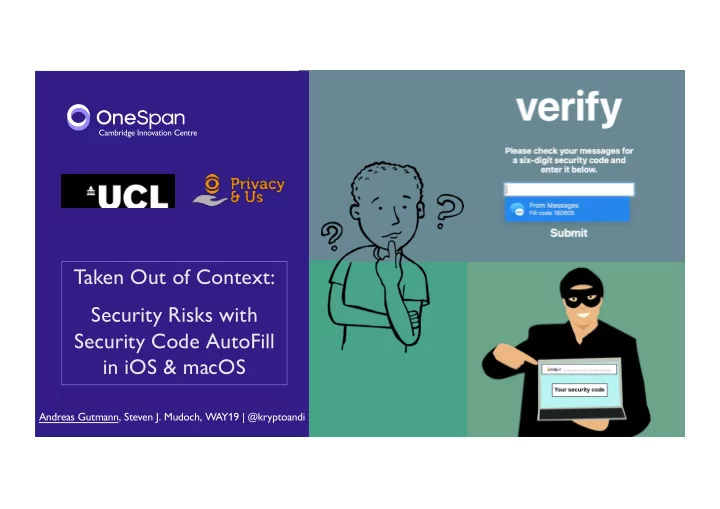
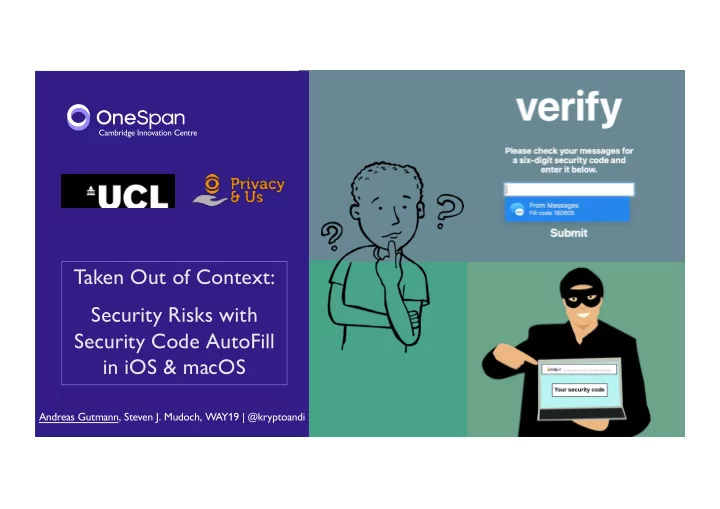
Cambridge Innovation Centre Taken Out of Context: Security Risks with Security Code AutoFill in iOS & macOS Andreas Gutmann, Steven J. Mudoch, WAY19 | @kryptoandi
PLEASE RAISE YOUR HAND Have you ever… Ø received a security code via SMS ? Ø needed to 1. memorise or manually copy the code, 2. switch apps, and 3. quote it on the other app? Ø found it cumbersome to do all this? Last year, Apple introduced a new convenience feature: Security Code AutoFill 2
SECURITY CODE AUTOFILL 1. Security Code AutoFill scans incoming SMS for security codes 2. Webpages and apps self-declare input fields for security codes 3. iOS and macOS suggest to insert code into active app or webpage 3 Andreas Gutmann
WORKS WITH ALL TYPES OF SECURITY CODES One Time Password (OTP) Ø User authentication, e.g. remote login One Time Authorisation (OTA) Ø Software activation or registration to a phone number, e.g. instant messenger Transaction Authorisation Number (TAN) Ø Verification of integrity of instructions received by the server, e.g. online payments 4 Andreas Gutmann
AUTOFILL USER INTERFACE OTA TAN OTP 5 Andreas Gutmann
Uh oh … HOW THINGS GO WRONG… 6
THE SOURCE OF RISKS Security Code AutoFill de-contextualises security codes , but relies on users to make security-cautious decisions . 7 Andreas Gutmann
EXAMPLE: REMOTE LOGIN 8 Andreas Gutmann
EXAMPLE: ONLINE SHOPPING 9 Andreas Gutmann
EXAMPLE: ONLINE SHOPPING 10 Andreas Gutmann
ATTACKS WE DEMONSTRATED • Login to remote account despite 2FA protection. • Hijack the user’s instant messenger installation. • User pays for wrong online credit card payment despite 3D-Secure protection. • Redirect an online banking transaction despite transaction authorization protection. 11 Andreas Gutmann
IN SUMMARY: CONTEXT MATTERS 12 Andreas Gutmann
THANK YOU FOR YOUR ATTENTION Q&A This work has received funding from the European Union’s Horizon 2020 research and innovation programme under the grant agreement No 675730 , within the Marie Skłodowska-Curie Innovative Training Networks (ITN-ETN) framework.
THE FORESHADOWING Andreas Gutmann
IDEAS FOR ALTERNATIVE DESIGNS Two main design challenges: o Salient context data shall be extracted from the SMS, yet SMS shall remain legible for users without the feature. o Character and space constraints on the length of SMS and from the device’s screen, respectively. Opportunities we identified: 1. Replace ‘ From Messages ’ text with information about the sender. 2. Introduction of ‘ Keywords ’ in SMS for context information. 3. Method to specify intended website/app in the SMS. Alternative: Display the entire SMS on the screen 15 Andreas Gutmann
REMOTE LOGIN Scenario: o User has an account with PayPal and activated the Two-Factor Authentication feature. o Adversary knows user’s PayPal credentials, i.e. email address and password. Attack vector: o Adversary sends a phishing email for an unrelated, ‘low-risk’ website to the user. People are less likely to detect phishing emails of ‘low-risk’ websites due to changes in the expected cost-benefit ratio. 1 1 Herley, C. (2009). So long, and no thanks for the externalities: the rational rejection of security advice by users. NSPW. Andreas Gutmann
REMOTE LOGIN Adversary User Sends phishing email (low-risk website). Clicks on link in phishing email. Begins login to the user’s PayPal account. PayPal sends 2FA Security Code code to user. AutoFill suggests filling the PayPal security code on Adversary uses 2FA this website. User code to complete confirms PayPal login. suggestion. Andreas Gutmann
APP REGISTERED TO PHONE NUMBER Scenario: o Adversary wants to hijack other people’s WhatsApp messenger to subsequently social engineer and defraud their contacts. o User browses Internet via unsecured public WiFi. Attack vector: o Adversary conducts a trawling Man-in-the-Middle attack on an unencrypted Wi-Fi, scans websites for social login buttons (e.g. ), and injects a fake WhatsApp login button. Andreas Gutmann
APP REGISTERED TO PHONE NUMBER Adversary User Inserts fake WhatsApp login button on websites loaded from Clicks fake WhatsApp public WiFi. login button. Submits phone number as instructed by website. Installs WhatsApp and quotes user’s mobile phone number. WhatsApp sends OTA Security Code code to user. AutoFill suggests filling the security code on this website. Adversary uses OTA User confirms code to hijack the suggestion. user’s WhatsApp account. Andreas Gutmann
ONLINE PAYMENT Scenario: o User wants to make a credit card payment at an online shop. o Adversary wants user to make payment for their purchase instead. Attack vector: o The adversary has infected the user’s MacBook with malware, e.g. a Man-in-the-Browser attack. Andreas Gutmann
ONLINE PAYMENT Adversary User Proceeds to check out their online shopping. Prepares online shopping of price less or equal to user’s intended purchase. Enters credit card Malware redirects user to details and requests corresponding payment security code via SMS. website and tampers view to resemble intended purchase. Security Code AutoFill suggests Malware edits HTML code filling the security to enable the Security code on this website. Code AutoFill feature. User confirms suggestion. Andreas Gutmann
APPLE’S SECURITY BOUNTY POLICY Apple does not reward the security risks we identified through their Bug Bounty program. They recognise the following: https://www.apple.com/business/site/docs/iOS_Security_Guide.pdf Andreas Gutmann
METHODOLOGY: COGNITIVE WALKTHROUGH IN MALICIOUS SETTINGS Cognitive Walkthrough (CW) CW in Malicious Benefits of CW in Malicious Settings Settings One or more evaluators work through • Focused evaluations of selected features: a series of tasks from the user’s We extend the CW Easier to evaluate events that might rarely occur perspective and evaluate the systems methodology to enable the during an empirical user study ability to guide its users towards simulation of an adversary. Avoids bias when asking participants to focus on achieving their goals. Define: certain tasks/events Define: Easier to transfer results between different • Adversary goals versions or variations of the evaluated system • User interface and context • Threat model and attack • Avoiding partial disclosure / deception: • User and their goals vectors Sensitive tasks can require researchers to • User’s necessary sequence of Additional questions asked withhold information about the nature and actions at each step of a CW in objectives of the research. Malicious Settings: Questions asked at each step of a CW: Use of CW in Malicious Settings 3. What actions could an 1. Will the user know what to do at this adversary take to get • Prototyping / development step? closer to their goal? 2. If the user does the right thing, will they • Pre-studies 4. How could the user foil know they did the right thing and make such an attack at this progress towards their goal? • Identifying security and privacy risks step? Andreas Gutmann
BACKGROUND: DESIGN OF SECURITY MESSAGES • Principle of ‘ Explicit Communication’ (Abadi and Needham, 1996) “Every message should say what it means: the interpretation of the message should depend only on its content.” • ‘Design principles for warning messages’ (Laughery and Wogalter, 1997) Ø Be concise but clearly convey the message Ø Use concrete rather than abstract wording Ø Avoid unfamiliar abbreviations or ambiguous statements Ø Use short sentences with short, familiar words Ø Messages should be explicit in what the reader should do or not do Andreas Gutmann
Recommend
More recommend