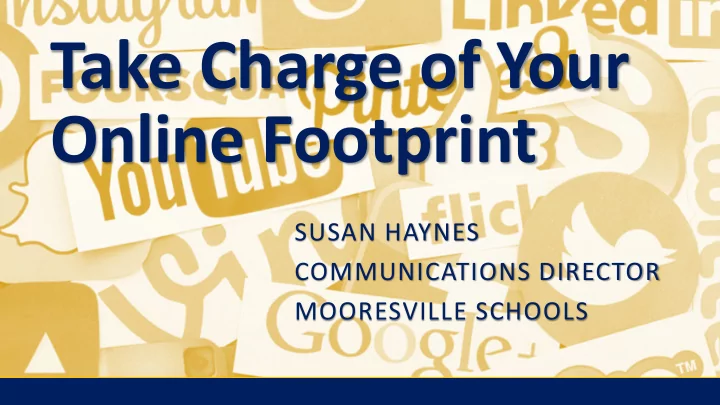
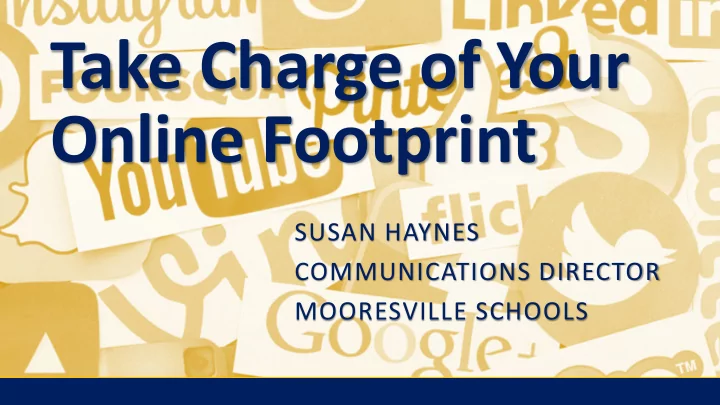
Take Charge of Your Online Footprint SUSAN HAYNES COMMUNICATIONS DIRECTOR MOORESVILLE SCHOOLS
Your Online Presence Is YOUR Media Station • Online presence watched by the mainstream media • Followed by your clients • Easily accessible (computer, tablet, phone) • Ever-present (24-7-365) • Easily customized (alert settings available for your posts) • Social groups = targeted media
Your Personal Page vs. Your Company Page • “Private” pages do not exist. • Do not post information which you would not post in your office or Disney Intern Fired for Tweet send to your clients. • Check social media privacy settings for tagging, etc.
Where Are Potential Clients Looking for You? • 58% of consumers used voice search to find local business information within the last year Google processes more than 40,000 • 46% of voice search users queries every second look for a local business daily • 27% visit the website of a local business after conducting a voice search • 76% of smart home speaker users conduct local searches at least once a week—with 53% performing daily searches Source: BrightLocal Study
Where t to Find Social al Media A a Audiences * * ** ** *China ** Russia
Think you don’t have any social media / web pages? Think again.
What D Do I Gain b by Claiming a Page? • An opportunity to define yourself and your brand • An opportunity to engage, interact and humanize your brand • Analytics of audience reach and use • Insights into audience comments
What D Do I Gain b by Claiming a Page? Beyond b being in control o of a an o online presence • Receive email or text notifications for page activity (FB, T, I, G & YT) • Receive private messages to your page (FB, T, I, G & YT), • Set page moderation to block certain words (FB) • Set whether people can tag your photos (FB) • Block certain people from posting to your page (FB & T) • See the page analytics (FB, Y, I & verified T) • Set a profanity filter (FB) • Map your location (FB & G)
Duplicate Page Detected What i if I do don’t c t claim You were automatically redirected because Avon High School was a p a pag age? merged with this page. Let us know if this is a mistake. • Confusing duplicates • Scary & unmonitored check-ins • Automated overlaps • Potential intentional or unintentional cyber- squatting
Getting Verified on Facebook • Via phone or email • Must utilize public phone numbers, addresses, etc. • Phone option doesn’t work with automated systems • Facebook notifies you when verification is complete
Claiming and V Veri rifying Y Your P r Page on G Google • https://business.google.com • Update maps and phone listings • Create posts, see page insights, watch watch reviews, receive messaging • Verification via postcard only (but it doesn’t look like a postcard!
Claiming A Additional P Pages o on Goo oogle ( (After V Verification) • https://www.gybo.com • You will need a Google account / Gmail address • Update maps, hours, and phone listings • Create posts, see page insights, watch reviews, receive messaging • Get verified online
Becoming a a Socia ocial M l Med edia ia N Ninja ja • Google & Facebook both ask for feedback and allow you to help define pages. • If you are a “trusted source” for information, your opinions may end up carrying more weight.
When Things Go Wrong ... • All issues – get “help” on the social media site itself . • Bad reviews & inaccurate information – • First Amendment rules apply here • Recourse if there is an issue such as profanity, hate speech, or obscenity. • The more people report it, often the sooner the issue will be reviewed. • Ignore or respond (provide accurate information, encourage the poster to contact you directly). • Make it easy for people to give good reviews as well. • Like and respond to good reviews – give them importance.
When Things Go Wrong . . . • Impersonation • If you see an impersonator, report report to the site. • Proof you are the legitimate owner is easier if you have a verified page. • Have additional staff/community members report the impersonator. The squeakiest wheel . . .
Social Media & Internet Monitoring Paid Free* monitoring monitoring • Must know who you are looking for tools: tools: or what keywords (acronyms?) Mention Google Alerts • No substitutes for engaging staff, Tweetdeck Hootsuite clients, and community -“if you see Buffer Talkwalker something, Hashtracking TweetReach say something.” Later Klout Tailwind Social Mention Meltwater Twazzup Addictomatic * Often “light” HowSociable Sample Google Alert – versions are free but limited. Some come www.google.com/alerts IceRocket with a lot of spam.
More Tips to Keep Your Pages Strong • Check Your Security Settings • Facebook includes settings for profanity, page moderation (blocking certain words), visitor posts, ability to tag people in photos, and more. • Twitter includes verification to change passwords, photo tagging restrictions, and blocking of certain accounts. • Keep a Few Trusted Administrators • One person cannot watch the page posts all of the time. Facebook allows multiple administrators with different security levels. Twitter & Instagram only allow one, but multiple people can have the login email & password. YouTube allows multiple administrators. In an emergency, a secondary person may need to get the messages posted.
More Tips to Keep Your Pages Strong • Use Strong Passwords • “Password” and “1234” are not your friends • Check Your Notification Settings • You may not want to know every “like” but you may want to get a notification when someone comments or writes a review. • Test It! • Ask a trusted tech-savvy peer to see if they can get something posted on your page while you watch. Be sure they use a safe post like “Go Team!” instead of “Snow Day!”
More Tips to Keep Your Pages Strong • Have a Social Media Policy • Be sure there is a policy in place and visible for community & page users. • Link Your Official Pages to Your Website • Don’t make people have to search and possibly end up on the wrong page.
If You Enjoyed/Benefited from This Presentation -- • Let the Chamber know if you’d like to see more training sessions on technology topics www.facebook.com/mooresvillechamberofcommerce/ • Learn more from Chamber members who specialize in these services • Use your knowledge for good - put out good reviews for Chamber members who deserve praise!
Recommend
More recommend