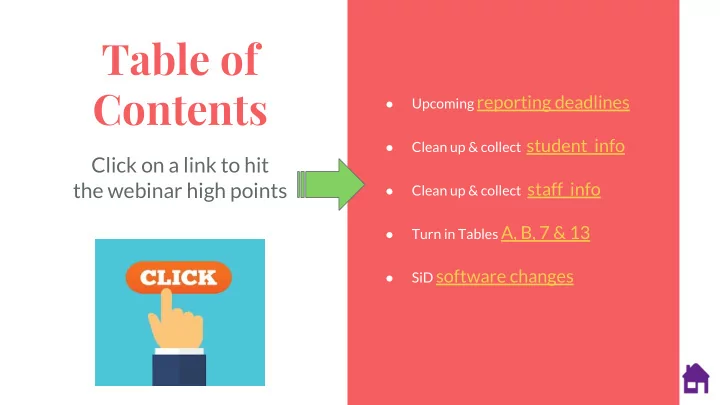
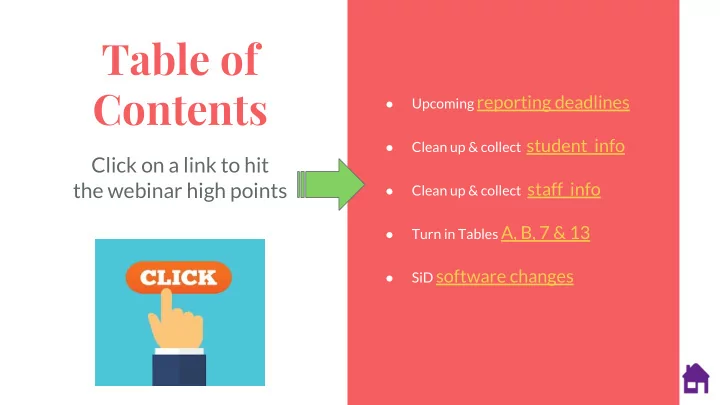
Table of Contents Upcoming reporting deadlines ● Clean up & collect student info ● Click on a link to hit the webinar high points Clean up & collect staff info ● Turn in Tables A, B, 7 & 13 ● SiD software changes ●
SiD 17-18 End-of-Year Data Cleanup We will begin shortly. Until then, please explore the webinar tools The web version sidebar of on the right side of your screen. webinar screen looks like this: To test your speakers , go to the settings icon on the sidebar. Click on the “test your sound” link. Slides and handouts are under the materials icon on the sidebar. Download them now if you want to follow along - or keep for future reference. They will also be available in the SiD Help Center. We will mute all users to minimize background noise. We will unmute for questions etc Having problems? Type your concerns in the chat area, found under the chat icon in the sidebar.
I am speaking now. 17-18 If you cannot hear me, type a message in the chat area. End-of-Year Data Cleanup support@mnabe.org May 1, 2 & 4, 2014 Jenny Schlukebier Mary Zimmerli
Upcoming reporting Contact Hours year ● (May 1 - Apr 30) deadlines Program year ● (July 1 - June 30)
Upcoming Reporting Deadlines Contact Hour Reporting year (May 1 - April 30) Program Year (July 1 - June 30) Table A : dates 5/1/17 - 4/30/18 Have federally required data ● ● up-to-date in SiD Table B: a new table, not in SiD. ● ► Student Info (demographics, intake info) Questions? Contact MDE staff. ► Attendance/hours ► Test scores Table 7: dates 7/1/17 - 6/30/18 ● ► Student goals Table 13: not in SiD ● Level Gain report ● Student History: Goals report ● Due Date: Aug 1 Due Date: June 1 Up-to-date SiD data; Submit via SERVS system at MDE Level Gains, Goals reports emailed to MDE
Clean up & collect Desk Audit report student info ● Table A ●
Clean up & Collect Student info Desk Audit report Reports > Data Cleanup Report section Items to look for: Report date ranges: 5/1/2017-4/30/2018 and 7/1/2017-6/30/2018 ● No EFL (for more detail see Reports> Data Cleanup Reports section, No EFL report) ● Missing info (for more detail see Reports> Demographic Reports section, Program Summary Data Export) ● Students under age 17 ● Integrated Education & Training (IET) classes ● Run Desk Audit report monthly for best results.
Desk Audit report - page 1 of the report Run for contact hour and program year date ranges
Desk Audit report - page 2 of the report
Desk Audit report - page 3 of the report
Clean up & Collect Student info Table A The MDE’s CWR policy excerpt: The Conditional Work Referral Adult Reports > Attendance Reports section Category is for students participating in work-focused curricula only. If a Items to look for: program is offering instruction that includes Conditional Work Referral Report date range: 5/1/2017-4/30/2018 ● content and ABE core content (math, reading, writing, ESL, GED, listening or Students with no EFL ● speaking), the learner is not a Conditional Work Referral Adult but is CWR for students with 30+ hours ● a “regular” ABE student. This means that the program can collect state and ► Are they really CWR? See this CWR help article. federal funding for the learner and ► MDE’s CWR Policy. must follow standard ABE Run Table A report monthly for best results. accountability measures, such as pre- and post-testing. Tip! See this help article: How Entry EFLs are set for NRS reporting
Table A One more chance to check your “None” (no EFL) and CWR
Clean up & collect Table 7 ● staff info Staff information report ● Supersites ●
Clean up & Collect Staff info Table 7 Reports > NRS Tables section Items to look for: Report date range: 7/1/2017-6/30/2018 ● Non-teacher Positions: Oct 1, 2017, snapshot date ● Teachers: shows staff active anytime in the report year ● Need to deactivate staff? See this help article: Deactivate or reactivate staff, volunteers
Table 7 History item for: ABE Staff Experience & ABE Staff Certification
Clean up & Collect Staff info Staff Information report Reports > Staff & Volunteer Reports section Items to look for: Report date range: 7/1/2017-6/30/2018 ● Multiple pages in the report ● Former staff have been deactivated ● Need to deactivate staff? See this help article: Deactivate or reactivate staff, volunteers State staff type and hourly staff type ● Teacher experience and certification ●
Staff Information report
Table 7 - where does the info come from? Staff or Volunteers Summary tab ► Edit State Staff and Staff Hourly Type fields History tab ► Entry and Exit dates determine if people are “active” ► Edit ABE Staff Experience and Certification Tip! Give former staff an exit date before 7/1/17 and they will not appear as “active” on Table 7.
Table 7 - SuperSites Special notes for SuperSites: ► AEOA ► Robbinsdale ► Central MN ► Southwest ABE ► Metro East ► SPCLC ► Minneapolis ► Tri-Point Staff shared among sites within your consortium will be counted as 1 person. ● Set Staff Hourly Type the same at each site, or set as “Unreported” at all but 1 site. ● SuperSite consortia: contact SiD staff directly with questions. ●
Turn in Tables A, B, 1. Download forms from MDE 7 & 13 2. Complete forms & spreadsheets 3. Upload documents to SERVS by 6/1/18 For issues or questions about the submission process or spreadsheets, contact Cherie Eichinger at the MDE: cherie.eichinger@state.mn.us or 651-582-8378
Turn in Tables A, B, 7 & 13 STEP 1: Download forms from the MDE website Go to the website education.mn.gov ● Follow the menus: Districts, Schools and Educators > Business and Finance > Grants Shortcut link to open grants: ● https://w1.education.state.mn.us/EGMS/searchAllActiveGrants.do Use the links at the bottom of the SERVS screen to download all 3 documents ●
Turn in Tables A, B, 7 & 13 STEP 2: Complete forms & spreadsheets Table A Use report dates of 5/1/17 and 4/30/18. ● Use default “All Subsites” ● Print report from SiD. ● Enter info onto MDE spreadsheets. ● If your program does not have an ● agreement to reimburse a nonprofit GED testing center, do not report GED Testing hours.
Turn in Tables A, B, 7 & 13 STEP 2: Complete forms & spreadsheets, cont. Table B New for 17-18 reporting. ● Table B does not print from SiD. ● Questions? Contact the MDE. ●
Turn in Tables A, B, 7 & 13 STEP 2: Complete forms & spreadsheets, cont. Table 7 Print the report from SiD. ● Or, complete the spreadsheet from info you have on file. For admins, counselors, and paras, ● count number of positions, not number of staff. For teachers, count number of ● teachers, not number of positions.
Turn in Tables A, B, 7 & 13 STEP 2: Complete forms & spreadsheets, cont. Table 13 This table does not print from SiD. ● Complete using financial info ● you have on file.
Turn in Tables A, B, 7 & 13 STEP 3: Upload documents to SERVS by 6/1/18 Note! The person who electronically signs your application must do so before the June 1, 2018, deadline!
Reminder! Reporting Deadlines Contact Hour Program Year (July 1 - June 30) Reporting year Have federally required data up-to-date in SiD ● (May 1 - April 30) ► Student Info (demographics, intake info) ► Attendance/hours Table A ● ► Test scores ► Student goals Table B ● Level Gain report ● Table 7 ● Student History: Goals report ● Table 13 ● Due Date: Aug 1 Up-to-date SiD data; Level Gains, Goals reports emailed to MDE Due Date: June 1 Submit via SERVS No webinars are planned before the end of the Program year. Watch your email for end-of-year reminders.
SiD July 1: Programs can enter 1. 12 hrs max for No EFL students software July 1: Programs can enter 2. 30 hrs max for CWR students changes May 6: Test lookback date for 3. contact hour year - to determine EFL for the year - shifts to July 1, 2017. Applies to FUTURE Table A 18-19.
SiD software changes Change 1 July 1: Programs can enter 12 hrs max for No EFL students* An error message will appear in SiD during data entry when ● attempting to add more than 12 hours. Test student ASAP. ● If student has previous test on the SiD record, use an alternate form ● from the last test. *“No EFL students” do not have a valid test to set the entry level
SiD software changes Change 2 July 1: CWR students: enter 30 hrs max An error message will during data entry when adding ● more than 30 hours for students with an active CWR history item. Consider moving student into academic instruction. ● ► Test to get EFL ► Backdate or remove CWR history item. See this CWR help article. ● Another option: assign a Non-NRS student history item (no student hours will be counted for the entire NRS year)
SiD software changes Change 3 May 6: 12 month test lookback date - used to determine EFL for the contact hour (state) year - shifts to July 1, 2017. Applies to FUTURE Table A (18-19) ● Beginning in mid-May, start running ● next year’s Table A to look for students with no EFL (before they disappear for summer).
Recommend
More recommend