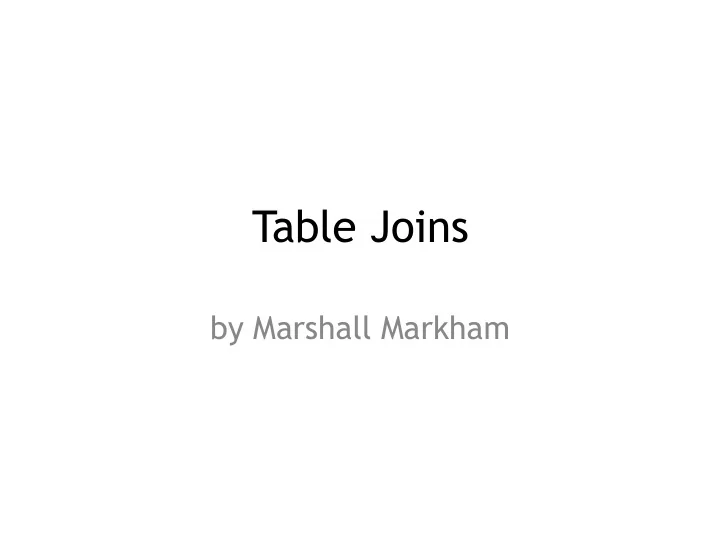
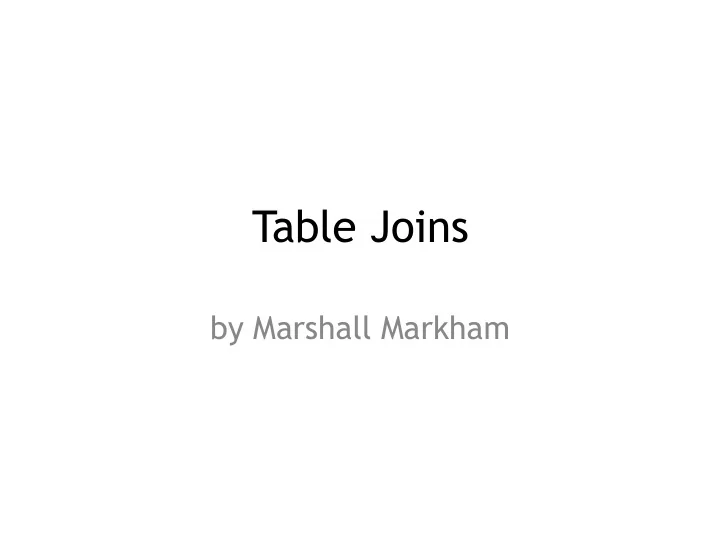
Table Joins by Marshall Markham
About Me • Maxpoint Interactive – Located in Cary at RTP – Online marketing solutions • Ad serving and efficacy measurement – Roles • Business Analyst, Marketing Scientist, Staff Data Scientist – Stack • Python, PostgresSQL, HDFS , Spark
Joins • Joins are a relational data tool that allow us to compare and/or combine separate datasets. • Joins turn multiple tables into a single new table for analysis by comparing one or many of the columns. • Joins are a concept implemented across languages. • They are a fundamental concept in data science.
A Basic Join Name Age Name Height (In) Mary 25 Mary 77 John 29 John 68 Edna 63 Edna 60 Name Name Age Height (In) Mary 25 77 John 29 68 Edna 63 60
A Database • DB – Configurations – Locations – Ad Serving – Demographics – Third Party Reporting
A Database at the Table Level DB • – Configurations • Campaigns • Sub Campaigns – Locations • Zip code • State – Ad Serving • Campaign performance • Campaign performance by geo – Demographics • Demographics – Third Party Reporting • Blocked ads • Externally monitored performance
A Database at the Column Level DB • Configurations – • Campaigns – Campaign Id, Name, Business Analyst, … Sub Campaigns • – Campaign Id, Subid, Planned Impressions, Planned Budget, Start, End, … Locations – Zip code • – Zip, State, Region size, Center lat, Center lon, …. State • – Name, Abbreviation, Size, …. Ad Serving – Campaign performance • – Subid, Clicks, Impressions Served, Timestamp, … Campaign performance by geo • – Subid, Clicks, Zip, Impressions Served, Timestamp, … Demographics – Demographics • – Zip, Pct Bachelors, Pct Asian, Pct Income Greater than 100k, … Third Party Reporting – Blocked ads • – Subid, Impressions Counted, Timestamp, … Externally monitored performance • – Subid, Events, …
A Quote from My Mentor • Often Data Science comes down to feature engineering. – Marius Van Niekerk
In Context • Feature Engineering: – The process of finding predictors and responses on which to do our data science. • Joins allow us to place any newly derived/ found data next to the data we already have.
Feature Engineering • Can we find performance by campaign? • Can we find performance by education level? • Can we find impression loss by geography?
The Three Standard Joins • Inner • Outer • One Sided Outer – Left or Right
Join Rules • Inner – Create a row for each match. • Left Outer (Right Outer is similar) – Create a row for each match. For each left table row which is unmatched, create a row placing NULL values in the right table columns. • Outer (aka Full Outer) – Create a row for each match. For each left table row which is unmatched, create a row placing NULL values in the right table columns. For each right table row which is unmatched, create a row placing NULL values in the left table columns.
Join Examples Name Age Name Pet Edna 63 Patrick Rover Tim 37 Edna Fifi Jim 17 Edna Fido Yolanda 25 Edna Fluffy Bernie 75 Jim Scruffy Tony 10 Name
Inner Join Name Age Pet Edna 63 Fifi Edna 63 Fido Edna 63 Fluffy Jim 17 Scruffy
Left Join Name Age Pet Edna 63 Fifi Edna 63 Fido Edna 63 Fluffy Tim 27 NULL Jim 17 Scruffy Yolanda 25 NULL Bernie 75 NULL Tony 10 NULL
Outer Join Name Age Pet Patrick NULL Rover Edna 63 Fifi Edna 63 Fido Edna 63 Fluffy Tim 27 NULL Jim 17 Scruffy Yolanda 25 NULL Bernie 75 NULL Tony 10 NULL
Multi Column Joins • Joins can also be conducted on multiple columns. • If n columns in Table A are compared to n columns in Table B, then a match occurs when all items across the compared columns match.
Multi Column Join (Inner) Name 1 Name 2 Status Name 1 Name 2 Connectio n Jim Jane Friends Jim Jane Pinterest Jane Jim Married Jane Tony Facebook Jane Tony Coworkers Jim Jane Facebook Jim John Married Name 1 Name 2 Name 1 Name 2 Status Connectio n Jim Jane Friends Pinterest Jane Tony Coworkers Facebook Jim Jane Friends Facebook
Other Uses • Joins for filtering – When data sets are large. – When the list of values to use in filtering is large. • Semi Join – Return the left table when there is a right table match. • Anti Join – Return the left table when there is no right table match.
Best Practices • Before joining your data – Get table counts – Review data types – Look at the table headers (top 5 or so columns) – Picture the table post join • Row count • Columns • Data types • Know the gotchas – Replication – Loss of observations
Scenario One • Two tables are compared by zip code – Table count for 1 is 40,000 – Table count for 2 is 40,000 • Join is conducted and error thrown due to data type mismatch – String – Integer • Table two’s zip code column is converted to string • Join is conducted successfully – Table count is 36,000
Scenario Two • Two table are compared by zip code – Table count for 1 is 40,000 – Table count for 2 is 40,000 • Join is conducted successfully – Table count is 0
Scenario Three • Two tables are compared one with person (“First Last”), height, the other with person(“First Last”), country. • Table counts – Table 1: 10,000 – Table 2: 8,500 • Join is conducted on person • Final table count – Table 14,875
Let’s Join Some Stuff • What is the syntax for joining to Data Frames in R? • Remember we are working in the Tidy Universe.
Syntax for Joins • new_df <- inner_join(df1, df2, by=“joincol”) • new_df <- outer_join(df1, df2, by=“joincol”) • new_df <- left_join(df1, df2, by=“joincol”)
Syntax for Multicolumn Comparison • This also works for joining columns with differing names • new_df <- inner_join(df1, df2, by=c(“xcol” = “acol”, “ycol” = “bcol”))
Recommend
More recommend