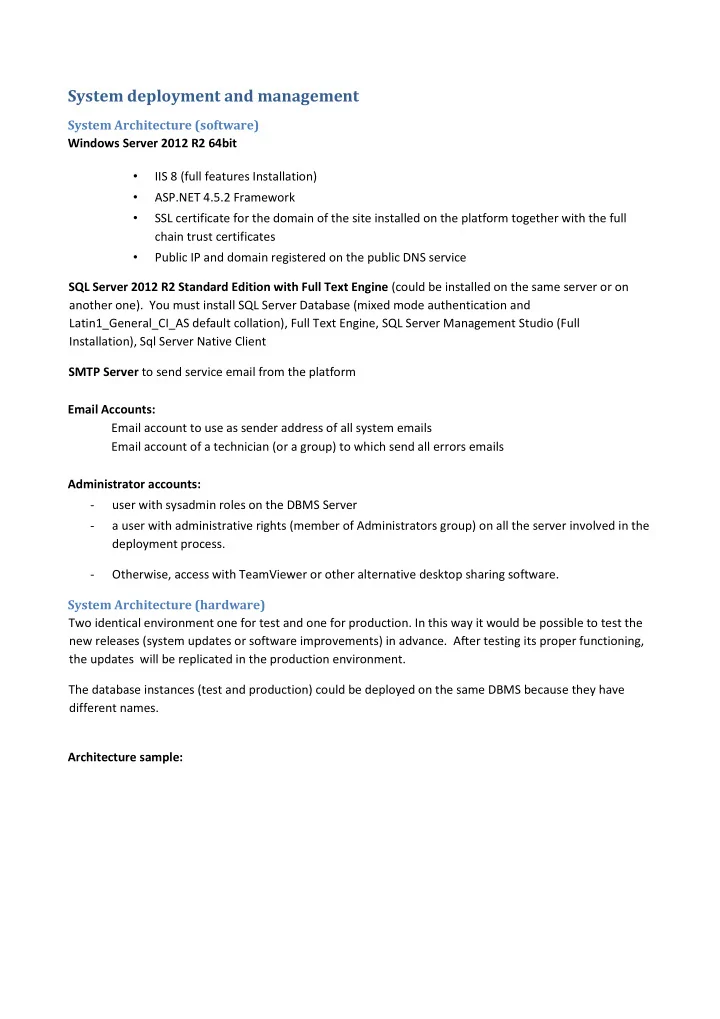
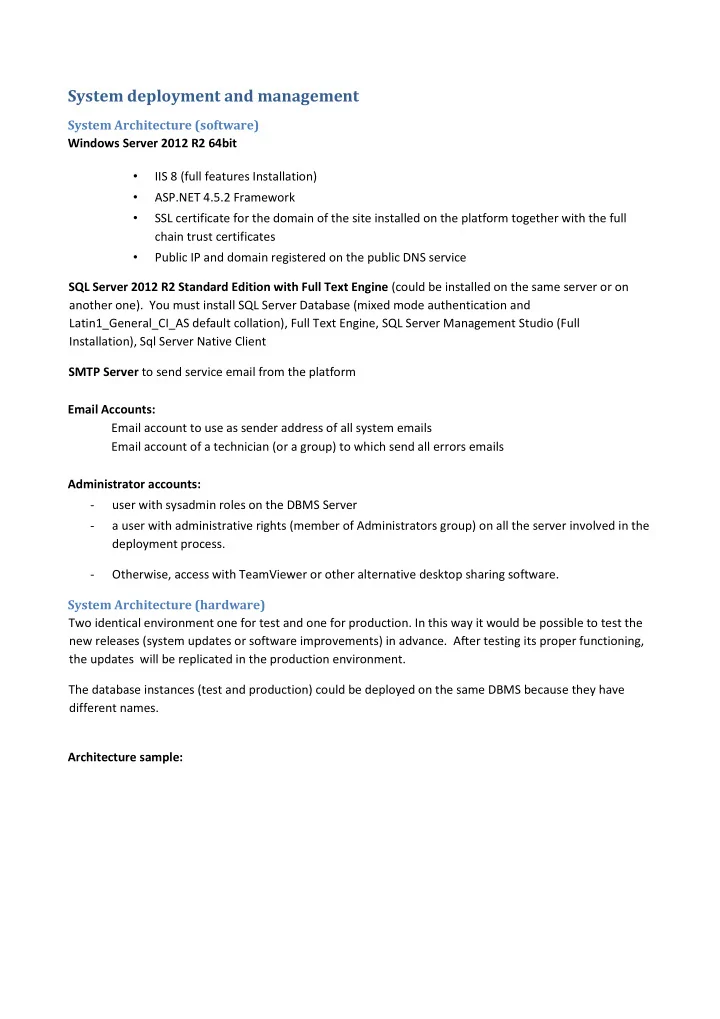
System deployment and management System Architecture (software) Windows Server 2012 R2 64bit • IIS 8 (full features Installation) • ASP.NET 4.5.2 Framework • SSL certificate for the domain of the site installed on the platform together with the full chain trust certificates • Public IP and domain registered on the public DNS service SQL Server 2012 R2 Standard Edition with Full Text Engine (could be installed on the same server or on another one). You must install SQL Server Database (mixed mode authentication and Latin1_General_CI_AS default collation), Full Text Engine, SQL Server Management Studio (Full Installation), Sql Server Native Client SMTP Server to send service email from the platform Email Accounts: Email account to use as sender address of all system emails Email account of a technician (or a group) to which send all errors emails Administrator accounts: - user with sysadmin roles on the DBMS Server - a user with administrative rights (member of Administrators group) on all the server involved in the deployment process. - Otherwise, access with TeamViewer or other alternative desktop sharing software. System Architecture (hardware) Two identical environment one for test and one for production. In this way it would be possible to test the new releases (system updates or software improvements) in advance. After testing its proper functioning, the updates will be replicated in the production environment. The database instances (test and production) could be deployed on the same DBMS because they have different names. Architecture sample:
System deployment The servers involved in the deployment can be physical or they can be virtual machines on a VMware infrastructure or on a Microsoft Hyper-V ones. This must be completely transparent because we will access only to the final machines. In addition to the machines with the operating system and the applications (Sql Server / ASP.NET ...) described above, to deploy the application we need: • A remote access (Remote Desktop) to all machines involved in the deployment process (Test Web Server, Production Web Server and DBMS). Please verify the right configuration of firewalls to enable remote access to the Almalaurea staff. • An account with sysadmin role on the DBMS Server • An account within the administrators group on the Web Server • The URI to which the web application will be accessed by the actors • The SSL certificate for the URI above installed on the production web server together with the trust chain of the certificate • The IP Address and the parameters of the SMTP server to send email • An email account to use as sender address of all the messages sent by the platform (l advise you to use a real account read by someone because people could reply to the email sent by the platform) • An email account to which send all the errors of the platform Migration Plan This is the list of activities: 1. [partner] System Configuration (no training required) a. Definition of the system parameters (host name) b. Configure hardware and infrastructure (test web server, production web server, DBMS,
SMTP host) and install operating systems c. Install software (IIS, SQL server) d. SSL certificate issue and installation 2. [AlmaLaurea] Application deployment a. Test environment b. Production environment (closed) 3. [AlmaLaurea, partner] System RUN a. Close AlmaLaurea supported system. Execute final DB backup b. Restore DB in the production environment c. RUN the system The training task is not mandatory for any other task. So it can be scheduled anywhere. Parameters sheet Parameter Description Example IP Hostname Fully qualified host name of voyage.hanu.vn 40.114.250.117 (production) the production web application Hostname (test) Fully qualified host name of voyage-test.hanu.vn 40.114.250.117 the test web application IP Web Server IP of the Windows Machine 40.114.250.117 40.114.250.117 Test with the web server for the test environment (the firewall must be opened on port 3389 in order to connect to the server machine) IP Web Server IP of the Windows Machine 40.114.250.117 40.114.250.117 Production with the web server for the production environment (the firewall must be opened on port 3389 in order to connect to the server machine) IP and IP and the hostname of the TS_SQL (SQL Server TS_SQL (SQL hostname of the Windows Machine with the Alias), SQL Server Server Alias), SQL machine with running instance of SQL installed on same Server installed on the DBMS Server (the firewall must be machine same machine Server opened on port 3389 in order to connect to the server machine) Firewall Ports to From WebServers to DBMS N/A N/A open Server ports 1433TCP and 1434UPD must be opened
Firewall Ports to From internet to All servers N/A, Remote access N/A, Remote open port 3389TCP must be will be provided by access will be opened for Remote Desktop using Team Viewer provided by using Protocol Team Viewer SysAdmin Username and password of a The login procedure The login Account for SQL sql server user with sysadmin will be done by our procedure will be Server role administrator. done by our Website will be using administrator. SQL authentication to Website will be connect to DBMS. using SQL auth. to connect to DBMS. Windows user username and password of a N/A N/A account for windows account for the production web production web server with server Administrators priviledges (member of Administrator group) Windows user username and password of a N/A N/A account for test windows account for the test web server web server with Administrators priviledges (member of Administrator group) Windows user username and password of a N/A N/A account for windows account for the DBMS server production web server with Administrators priviledges (member of Administrator group)
Recommend
More recommend