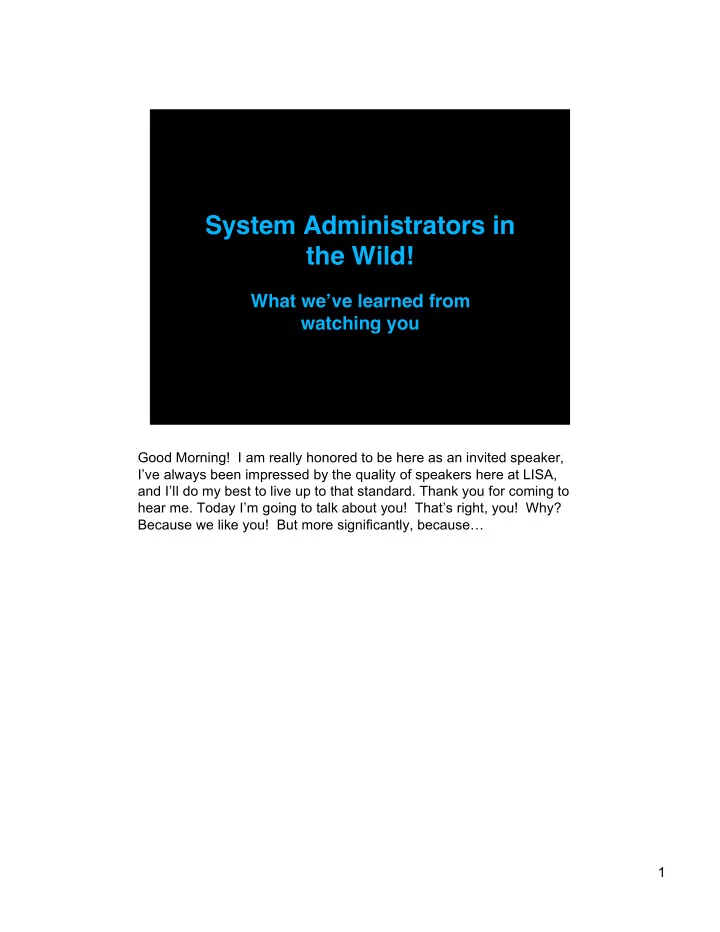
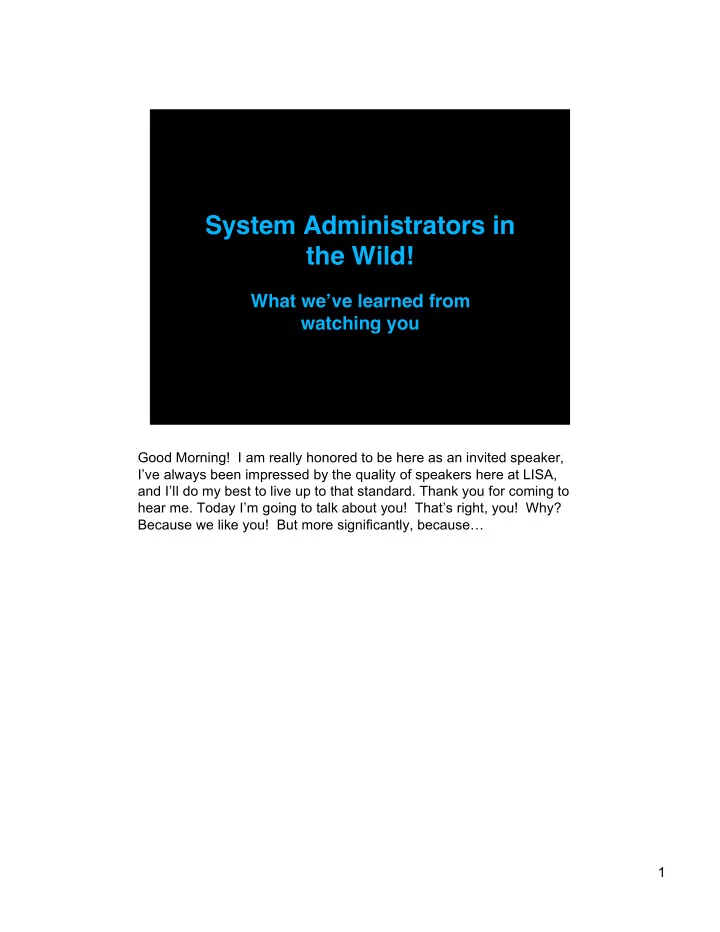
System Administrators in the Wild! What we ʼ ve learned from watching you Good Morning! I am really honored to be here as an invited speaker, I’ve always been impressed by the quality of speakers here at LISA, and I’ll do my best to live up to that standard. Thank you for coming to hear me. Today I’m going to talk about you! That’s right, you! Why? Because we like you! But more significantly, because… 1
You are important! You are important! IT is so pervasive in today’s world, that without your diligent efforts, we would lose the technological foundation upon which our civilization rests. You only have to look back at the efforts around Y2K to see how IT is no longer optional. It is what keeps everything going. There’s a problem, though… 2
You are expensive! You are expensive! For decades the fraction of total-cost-of-system- ownership taken up by people has been growing. Once upon a time software and hardware dominated, but these days human costs make up over 70% of TCO. IMHO, there are two big causes for this: one is that systems are much more complex. Compare a web server in 1995 to an e-commerce web-site today. The other factor is that computers get faster and cheaper every year, but people don’t. Our brains are the same size they were 1000 years ago. We do have better tools, but they aren’t keeping up with the tasks at hand. 3
How to address costs? What can we do about this? Outsourcing? That certainly has challenges, though. 4
2001 IBM exec. suggests work toward Autonomic Computing: make IT systems smarter, able to config/heal themselves One idea came from the year 2001, when an IBM executive suggested that we work toward Autonomic Computing. What if we could make IT systems smarter, able to configure, optimize, protect, and heal themselves? 5
Is Autonomic Possible? There was considerable debate as to whether this is possible, or even a meaningful concept. Computer science has a history of increasing automation, subsuming more details and permitting users and administrators to interact at higher and higher levels of abstraction, but only when the “black box” is either completely reliable or at least partly transparent. In any case, 9 years on IBM is not selling any “autonomic systems”, though many aspects of its hardware and software have improved. Back in the day, however, we had many questions about what system administration actually entailed, since you can’t automate something unless you know what it is. So a group of us decided to find out. 6
Ethnography Our tool was Ethnography, which literally means writing about people, and it’s a technique from anthropology for learning about unfamiliar groups by visiting them and observing their day-to-day activities, preferably as a participant. Now we weren’t real anthropologists (even if we try to play them on TV), and while we couldn’t spend six months or a year living among the natives, we were able to make 16 visits of up to a week across seven sites to observe to tools and works practices of system administrators. If you’ve ever heard David Blank-Edelman’s great talk about the portrayals of sysadmins in popular culture, there are many misconceptions about who you are and what you do. With our field studies we hoped to develop a more accurate understanding of who you really are. … Ethnography does have its limitations: it’s extremely time and labor- intensive, and gives you a small temporal and population sample. Yet everything you see in the field is real, and if you see things often enough there’s a good chance it’s significant. N ow ethnography is about collecting and understanding stories, so I’m going to start with a story from one of our earliest studies. 7
This is the story of Christine and Mike (not their real names), who were preparing to do a database tablespace move for one of their customers. There was only a short change window, so they spent the week before rehearsing the change on various test systems. This video was recorded on Friday, the day before the change window. Christine and Mike were preparing to do an online backup of the database that day, since the customer was still using the database, with the offline backup scheduled for the next day. 8
Our reaction? Crontab as a GUI? Insane! Or is it? Serious risk, lots of ways to manage risk. Sysadmins have complicated processes, juggling many tasks. Sysadmins build their own tools to suit their needs. Our first reaction on seeing this was, “This is crazy! Crontab as a GUI? What were they thinking? No wonder they almost brought the database down.” With only a single character’s difference between offline and online, it’s easy to make mistakes. Yet on further reflection, this approach seemed better and better. All the common commands for this site were laid out with perfect precision, ready to be executed. And they didn’t, after all, bring down the database, since they had enough time to correct their mistake. And very few GUIs give you time to change your mind when invoking an operation. We were also struck by the risk involved in this work. You can hear the panic in their voices as they think they might have brought the database down. Because of this risk, these admins had lots of ways to mitigate it, from practicing operations on test machines, to never ever typing a table name manually. They were managing SAP databases, which have 25,000 tables each with an 8-character name - typing a name yourself is way too risky, instead they’d copy the name from a document. It’s also important to note how these admins had lengthy multi-step processes, with many tasks that they’re juggling at any given time. It seems clear that Christine made her mistake because she was thinking about both the online backup that day and the offline back-up the next. 9 Finally, as the Crontab file showed, sysadmins will build their own tools
Lots more studies Academic Papers We were hooked! Tool Prototypes Work with Product Groups And now, a book! After seeing things like this in the field, we were hooked! We were learning stuff about your work that nobody ever told us, that didn’t seem to be written up anywhere, that the people designing middleware tools within IBM didn’t know. So we dove in, doing a bunch more field studies over the next few years, publishing some academic papers, producing prototype tools that we thought might help administrators (one of which we published at LISA), and working with IBM middleware product groups to try to improve their tools. And finally, after many years, we wanted to share everything we’ve learned with the rest of the world, so we decided to write a book. Something to help designers, academics, hollywood script writers, and even CIOs better understand the work you do and the constraints you are living under. The book is centered entirely around stories that we collected in the field, stories of people like you. The book is almost complete, so I’m here today to describe our findings, and get your feedback in case we’ve missed anything important. 10
Information Technology Work Untold Stories of System Administration Our Book So, we have a book contract with Oxford Univsersity Press, and with the current schedule the book should be out some time in 2011. The working title is “Information Technology Work”, with the subtitle and cover art still up for discussion. Our book has chapters highlighting different important aspects of your work: People, Technology, Methods, Tools, Organizations, Communities, and a summary called IT Work. 11
People The People chapter is about interpersonal complexity, the intense collaboration, communication, and coordination that is a necessary part of IT Work. Systems are often too complicated for a single person to understand in detail, so teams of specialists work together to keep a system running. The chapter focuses on the story of an sysadmin called George, and one of his worst days ever, some of which I’ll cover later in this talk. 12
Technologies The Technology chapter describes the extreme technical complexity of modern IT systems. The prime example here is the IBM practice of a “crit-sit”: when a system’s performance reaches an unacceptable level, a team of responsible people are brought together and put into a single room and told to stay there until the problem is solved. Admins hate this, but it is often the only way the root cause can be found. In one case that we followed, a team spent over 8 weeks analyzing and fixing a problem with a web application. Technology is way too complicated when we’ve reached this point. 13
Methods The Methods chapter is all about the practices that system administrators develop for managing in their risky and complex environment. Through various stories of DBAs Christine and Mike (who we saw earlier), we provide examples of all the methods and practices they used to ensure that their work went as smoothly as possible. 14
Tools The Tools chapter discusses examples we saw of administrators creating and using scripts, web pages, cheat sheets, tool repositories, and even locally shared tools to ensure that their tasks could be executed consistently and reliably. We think that this creativity is one of the most important aspects of administrative work, allowing sysadmins to handle the indosycracies of their local systems. 15
Recommend
More recommend