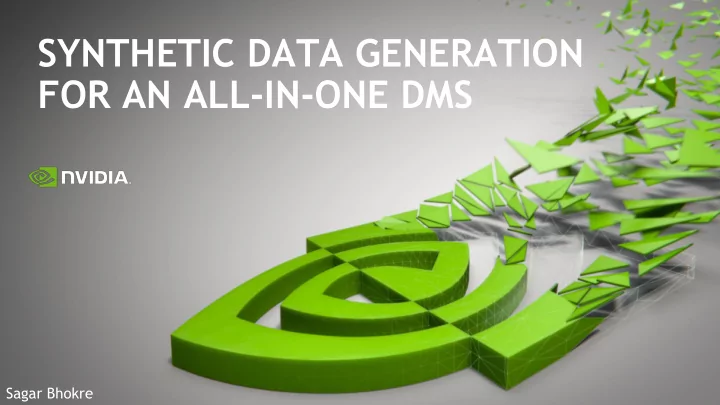
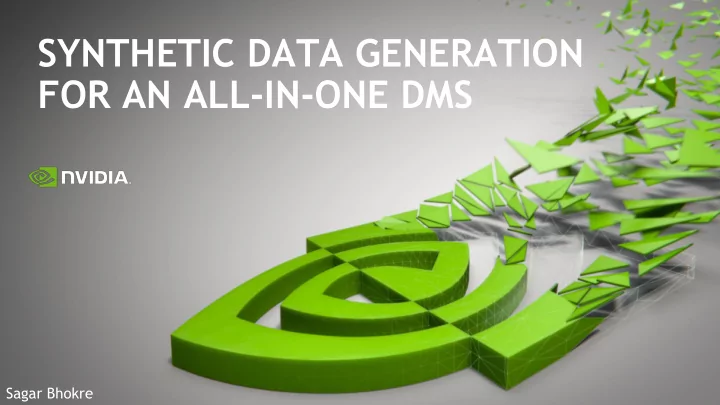
SYNTHETIC DATA GENERATION FOR AN ALL-IN-ONE DMS Sagar Bhokre
NEED FOR SYNTHETIC DATA Where does real world data fall short? High resolution devices are needed for measuring parameters – headpose, gaze Some measuring devices interfere with scene – glasses for eye tracking No devices available for recording parameters – face landmarks at extreme angles Need for manually labelling real world data – Hand label parameters Limited by manpower and time – need subjects for recording in different environments Less flexible in terms of environment parameters – lighting, camera distance, background 2
Data generation pipeline AGENDA Parameter settings Deployment 3
DATA GENERATION PIPELINE 4
DATA GENERATION PIPELINE 3D head scan High resolution Retopology Defining mesh deformation Annotation 5
DATA GENERATION PIPELINE High resolution 3D head scan 6 http://ten24.info/10-x-high-resolution-head-scans-avaliable-to-download/
DATA GENERATION PIPELINE Retopology Retopology 7
DATA GENERATION PIPELINE Mesh Deformation 8
DATA GENERATION PIPELINE Landmark annotation 9
DATA GENERATION PIPELINE Facemask annotation 10
PARAMETER SETTING 11
PARAMETER SETTING Programmatically control following parameters Face Detection Head Pose Gaze coordinates Lighting Iris color Pupil Dilation Mouth openness Eye openness 12
PARAMETER SETTING Head Pose control 13
PARAMETER SETTING Gaze control 14
PARAMETER SETTING Anatomical constraints while setting gaze 15
PARAMETER SETTING Eye Openness 16
DEPLOYMENT 17
DEPLOYMENT Execution SEC/FRAME 150K FRAMES * COMMENTS CPU 40 70 days Consumes entire CPU GPU 8 14 days 30-60% GPU DGX (say 10 GPUs) 8/10 1.3 days * Training a DNN requires images in the order of ~150K and higher 18
POST PROCESSING 19
POST PROCESSING Domain adaption to resemble real data Gaussian filtering Blurring Noise addition Brightness/contrast correction 20
REFERENCES [1] Erroll Wood, Tadas Baltrusaitis, Xucong Zhang, Yusuke Sugano, Peter Robinson, Andreas Bulling (ICCV 2015) Rendering of Eyes for Eye-Shape Registration and Gaze Estimation [2] http://ten24.info/10-x-high-resolution-head-scans-avaliable-to-download/ 22
BACKUP Pipeline to generate synthetic data for a scanned 3D face: 1. 3D scan subject face and get the model in .obj file format and texture files as .jpg files 2. Open the .obj files in Blender GUI 1. Define the eye cornea, pupil, lids 2. Re-mesh the face based on retopology techniques and 3. Save it as .blend file (Blender GUI uses its own proprietary .blend format which is similar to the standard .obj or .mtl format) 3. Copy the texture files (neutral) as look_up and look_down texture .jpg files respectively. 1. Create the displacement map files. 2. Remove the dark crease line above and below both the eyes for look_up and look_down texture .jpg files respectively. 3. This is done for both the color and disp images. 4. Open this .blend file in Blender GUI to manually label the vertices based on some template (6 or 68 points) 1. The order of vertices in the 6 points template is Right eye right edge, Right eye left edge, left eye right edge, left eye left edge, lips right edge and lips left edge. 4. Next, you note down the vertex group ordering in the script. When the .blend file is saved, the order is not maintained , so note it down to handle it in script. (This is done because blender does not store vertices in correct order despite labeling them in the right sequence) 5. Following which you animate both the eyes (Use Blender GUI for steps 2 to 5) 1. Eye animation is defined by eye lashes movement, eye lid movement and eye ball rotation. 2. Eye lashes and eye lid movements are defined by two parameters “look up” and “look down”. We need to define how precisely sh ould the eye lashes and eye lid deform for these two parameters. 3. “look up” being high indicates the upper eye lid should be more curved and should move closer to the eyebrows and lower eye l id should also move upwards though less and with lesser changes in curvature. 1. The corners of the eye also move a bit upwards. 2. Upper eye lashes tend to have an angle and become somewhat vertical facing upwards; lower eye lashes become somewhat horizontal. 4. Similar deformations for “ look_down ” parameter where the curvature for upper eye lid is lesser (flattened) and the lower eye lid moves a bit lower. 1. Upper eye lashes are somewhat horizontal and lower eye lashes are inclined and somewhat vertical facing downwards. 5. Eye balls orientation and position needs to be aligned with cornea and sclera. 6. You run the scripts over the .blend and texture .jpg files which are placed in a folder for each of the subjects to get the synthetic data (at different head pose and gaze values) 23 Python scripts + .blend executed using blender binary => .png files
Recommend
More recommend