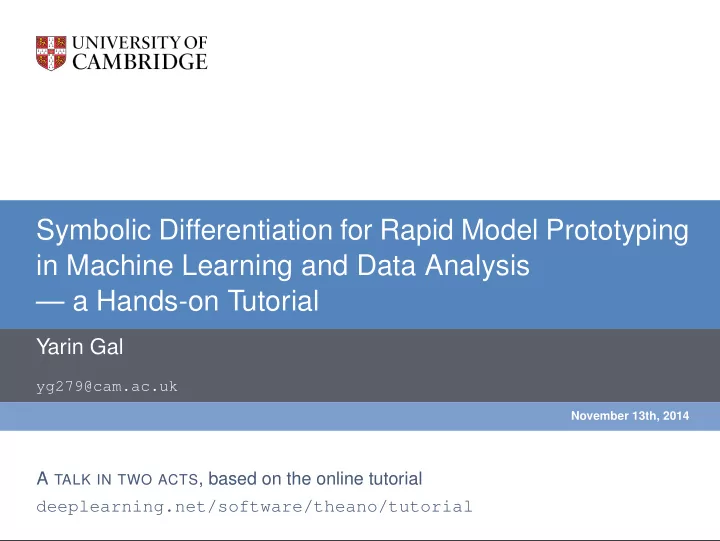
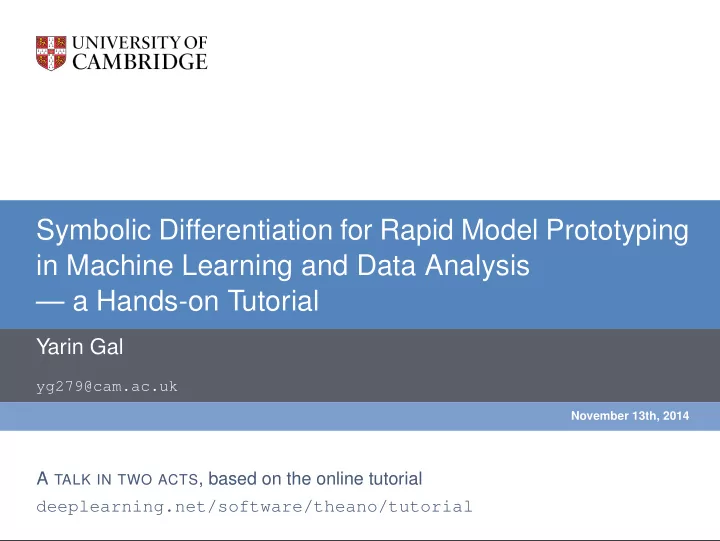
Symbolic Differentiation for Rapid Model Prototyping in Machine Learning and Data Analysis — a Hands-on Tutorial Yarin Gal yg279@cam.ac.uk November 13th, 2014 A TALK IN TWO ACTS , based on the online tutorial deeplearning.net/software/theano/tutorial
Outline The Theory Theano in practice Two Example Models: Logistic Regression and a Deep Net Rapid Prototyping of Probabilistic Models with SVI (time permitting) 2 of 39
Prologue Some Theory 3 of 39
What’s symbolic differentiation? ◮ Symbolic differentiation is not automatic differentiation, nor numerical differentiation [source: Wikipedia]. ◮ Symbolic computation is a scientific area that refers to the study and development of algorithms and software for manipulating mathematical expressions and other mathematical objects. 4 of 39
What’s Theano? ◮ Theano was the priestess of Athena in Troy [source: Wikipedia]. ◮ It is also a Python package for symbolic differentiation . ◮ Open source project primarily developed at the University of Montreal. ◮ Symbolic equations compiled to run efficiently on CPU and GPU. ◮ Computations are expressed using a NumPy-like syntax: ◮ numpy.exp() – theano.tensor.exp() Figure: Athena ◮ numpy.sum() – theano.tensor.sum() 5 of 39
How does Theano work? Internally, Theano builds a graph structure composed of: ◮ interconnected variable nodes (red), ◮ operator (op) nodes (green), ◮ and “apply” nodes (blue, representing the application of an op to some variables) 1 import theano.tensor as T 2 x = T.dmatrix(’x’) 3 y = T.dmatrix(’y’) 4 z = x + y 6 of 39
Theano basics – differentiation Computing automatic differentiation is simple with the graph structure. ◮ The only thing tensor.grad() has to do is to traverse the graph from the outputs back towards the inputs. ◮ Gradients are composed using the chain rule. Code for derivatives of x 2 : 1 x = T.scalar(’x’) 2 f = x**2 3 df_dx = T.grad(f, [x]) # results in 2x 7 of 39
Theano graph optimisation When compiling a Theano graph, graph optimisation... ◮ Improves the way the computation is carried out, ◮ Replaces certain patterns in the graph with faster or more stable patterns that produce the same results, ◮ And detects identical sub-graphs and ensures that the same values are not computed twice ( mostly ). For example, one optimisation is to replace the pattern xy y by x . 8 of 39
Act I The Practice 9 of 39
Theano in practice – example 1 >>> import theano.tensor as T 2 >>> from theano import function 3 >>> x = T.dscalar(’x’) 4 >>> y = T.dscalar(’y’) 5 >>> z = x + y # same graph as before 6 7 >>> f = function([x, y], z) # compiling the graph 8 # the function inputs are x and y, its output is z 9 >>> f(2, 3) # evaluating the function on integers 10 array(5.0) 11 >>> f(16.3, 12.1) # ...and on floats 12 array(28.4) 13 14 >>> z. eval ({x : 16.3, y : 12.1}) 15 array(28.4) # a quick way to debug the graph 16 17 >>> from theano import pp 18 >>> print pp(z) # print the graph 19 (x + y) 10 of 39
Theano in practice – note If you don’t have Theano installed, you can SSH into one of the following computers and use the Python console: ◮ riemann ◮ dirichlet ◮ bernoulli ◮ grothendieck ◮ robbins ◮ explorer Syntax (from an external network): 1 ssh [user name]@gate.eng.cam.ac.uk 2 ssh [computer name] 3 python 4 >>> import theano 5 >>> import theano.tensor as T Exercise files are on http://goo.gl/r5uwGI 11 of 39
Theano basics – exercise 1 1. Type and run the following code: import theano 1 import theano.tensor as T 2 3 a = T.vector() # declare variable 4 out = a + a**10 # build symbolic expression f = theano.function([a], out) # compile function 5 6 print f([0, 1, 2]) # prints ‘array([0, 2, 1026])’ 2. Modify the code to compute a 2 + 2 ab + b 2 element-wise. 12 of 39
Theano basics – solution 1 import theano 1 import theano.tensor as T 2 3 a = T.vector() # declare variable 4 b = T.vector() # declare variable 5 out = a**2 + 2*a*b + b**2 # build symbolic expression 6 f = theano.function([a, b], out) # compile function 7 print f([1, 2], [4, 5]) # prints [ 25. 49.] 13 of 39
Theano basics – exercise 2 Implement the Logistic Function : 1 s ( x ) = 1 + e − x (adapt your NumPy implementation, you will need to replace “np” with “T”; this will be used later in Logistic regression) 14 of 39
Theano basics – solution 2 1 >>> x = T.dmatrix(’x’) 2 >>> s = 1 / (1 + T.exp(-x)) 3 >>> logistic = theano.function([x], s) 4 >>> logistic([[0, 1], [-1, -2]]) 5 array([[ 0.5 , 0.73105858], 6 [ 0.26894142, 0.11920292]]) Note that the operations are performed element-wise. 15 of 39
Theano basics – multiple inputs outputs We can compute the elementwise difference , absolute difference , and squared difference between two matrices a and b at the same time. 1 >>> a, b = T.dmatrices(’a’, ’b’) 2 >>> diff = a - b 3 >>> abs_diff = abs (diff) 4 >>> diff_squared = diff**2 5 >>> f = function([a, b], [diff, abs_diff, diff_squared]) 16 of 39
Theano basics – shared variables Shared variables allow for functions with internal states. ◮ hybrid symbolic and non-symbolic variables, ◮ value may be shared between multiple functions, ◮ used in symbolic expressions but also have an internal value. The value can be accessed and modified by the .get value() and .set value() methods. Accumulator The state is initialized to zero. Then, on each function call, the state is incremented by the function’s argument. 1 >>> state = theano.shared(0) 2 >>> inc = T.iscalar(’inc’) 3 >>> accumulator = theano.function([inc], state, 4 updates=[(state, state+inc)]) 17 of 39
Theano basics – updates parameter ◮ Updates can be supplied with a list of pairs of the form (shared-variable, new expression), ◮ Whenever function runs, it replaces the value of each shared variable with the corresponding expression’s result at the end. In the example above, the accumulator replaces state ’s value with the sum of state and the increment amount. 1 >>> state.get_value() 2 array(0) 3 >>> accumulator(1) 4 array(0) 5 >>> state.get_value() 6 array(1) 7 >>> accumulator(300) 8 array(1) 9 >>> state.get_value() 10 array(301) 18 of 39
Act II Two Example Models: Logistic Regression and a Deep Net 19 of 39
Theano basics – exercise 3 ◮ Logistic regression is a probabilistic linear classifier. ◮ It is parametrised by a weight matrix W and a bias vector b. ◮ The probability that an input vector x is classified as 1 can be written as: 1 P ( Y = 1 | x , W , b ) = 1 + e − ( Wx + b ) = s ( Wx + b ) ◮ The model’s prediction y pred is the class whose probability is maximal, specifically for every x : y pred = ✶ ( P ( Y = 1 | x , W , b ) > 0 . 5 ) ◮ And the optimisation objective (negative log-likelihood) is − y log ( s ( Wx + b )) − ( 1 − y ) log ( 1 − s ( Wx + b )) (you can put a Gaussian prior over W if you so desire.) Using the Logistic Function, implement Logistic Regression. 20 of 39
Theano basics – exercise 3 1 ... 2 x = T.matrix("x") 3 y = T.vector("y") 4 w = theano.shared(np.random.randn(784), name="w") 5 b = theano.shared(0., name="b") 6 7 # Construct Theano expression graph 8 prediction, obj, gw, gb # Implement me! 9 10 # Compile 11 train = theano.function(inputs=[x,y], 12 outputs=[prediction, obj], 13 updates=((w, w - 0.1 * gw), (b, b - 0.1 * gb))) 14 predict = theano.function(inputs=[x], outputs=prediction) 15 16 # Train 17 for i in range (training_steps): 18 pred, err = train(D[0], D[1]) 19 ... 21 of 39
Theano basics – solution 3 1 ... 2 # Construct Theano expression graph 3 # Probability that target = 1 4 p_1 = 1 / (1 + T.exp(-T.dot(x, w) - b)) 5 # The prediction thresholded 6 prediction = p_1 > 0.5 7 # Cross-entropy loss function 8 obj = -y * T.log(p_1) - (1-y) * T.log(1-p_1) 9 # The cost to minimize 10 cost = obj.mean() + 0.01 * (w ** 2). sum () 11 # Compute the gradient of the cost gw, gb = T.grad(cost, [w, b]) 12 13 ... 22 of 39
Theano basics – exercise 4 Implement an MLP , following section Example: MLP in http://nbviewer.ipython.org/github/craffel/ theano-tutorial/blob/master/Theano%20Tutorial. ipynb#example-mlp 23 of 39
Theano basics – solution 4 class Layer( object ): 1 def __init__( self , W_init, b_init, activation): 2 3 n_output, n_input = W_init.shape 4 self .W = theano.shared(value=W_init.astype(theano.config.floatX) 5 name=’W’, 6 borrow= True ) 7 self .b = theano.shared(value=b_init.reshape(-1, 1).astype(theano 8 name=’b’, 9 borrow= True , 10 broadcastable=( False , True )) 11 self .activation = activation 12 self .params = [ self .W, self .b] 13 14 def output( self , x): 15 lin_output = T.dot( self .W, x) + self .b 16 return (lin_output if self .activation is None else self 24 of 39
Recommend
More recommend