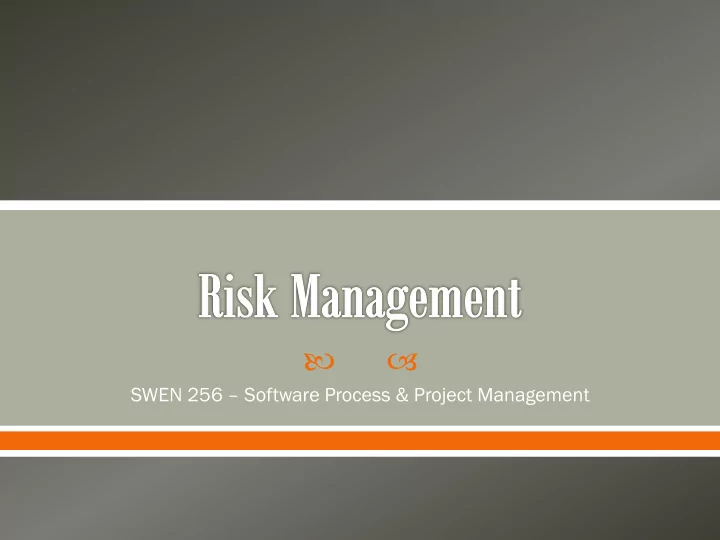
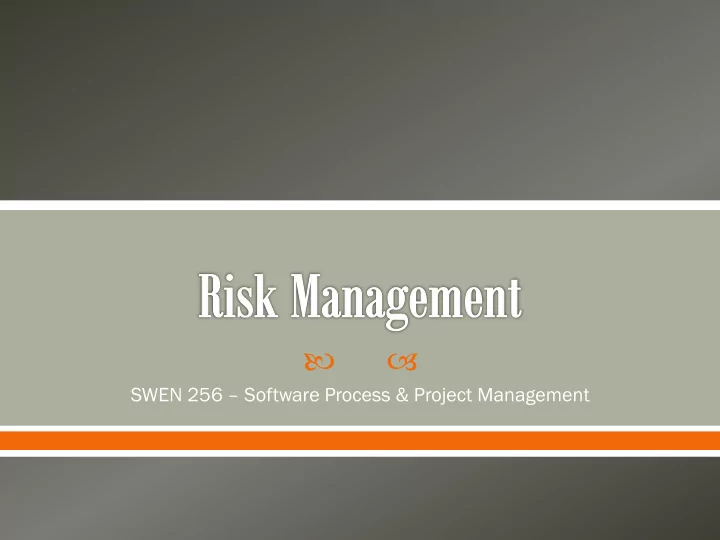
SWEN 256 – Software Process & Project Management
Problems that haven’t happened yet Characterized by: o Uncertainty (0 < probability < 1) o An associated loss (money, life, reputation, etc) o Manageable – some action can control it Needs to be actively identified and managed o Some choose to ignore – seen as negativity or too much worry Is a key element in project decision making – especially important for the tough decisions Proactive vs. Reactive Active Risk k Managemen gement is a sign of a well-run project and a mature organization
Requirements Risks • Incorrect Requirements • Incomplete • Unclear or inconsistent • Volatile Cost Schedule Cost Risks o Unreasonable budgets Schedule Risks • Schedule compression (customer, marketing, etc.) Quality Risks Life Cycle / Operational Risks Most of the “Classic Mistakes”
Risk Identification Risk Assessment Risk Analysis Risk Prioritization Risk Management Risk Mgmt Planning Risk Control Risk Resolution Risk Monitoring Understanding the hierarchy of Risk Management = Understanding risks and how to deal with them
Get the team involved in this process o Don’t go it alone Produces a list of risks with potential to disrupt your project’s cost or schedule Use a checklist or similar source to brainstorm possible risks Use a SWOT analysis process Positive Negative Internal Strengths Weaknesses Planning Risk External Opportunities Threats Management
Types Business Risk Pure (Insurable) Risk Known Unknowns Unknown Unknowns Classification External Internal Technical Unforeseeable Source Customer Schedule Cost Quality Scope Resources Satisfaction Internal / Unique Classifications and Sources
Numerical analysis of risk allows: o Make response decisions o Determine overall project risk o Add probability to predictions o Prioritize risks o Factor risk into cost, schedule, or scope targets Calculating Risk Exposure P = Probability 𝑆𝐹 = 𝑄 ∗ 𝐽 I = Impact
Risk Exposure Examples o “Facilities not ready on time” • Probability is 25%, size is 4 weeks, RE is 1 week o “ Inadequate design – redesign required” • Probability is 15%, size is 10 weeks, RE is 1.5 weeks How to Estimate o Impact: The size of the loss – break into chunks o Probability: • Use team member estimates and have a risk-estimate review • Use Delphi or group-consensus techniques • Use gambling analogy” “how much would you bet” • Use “adjective calibration”: highly likely, probably, improbable, unlikely, highly unlikely Sum all RE’s to get expected overrun
Remember the 80- Risk k Numbe mber 1 20 rule Risk k Categor egory External (Inevitable) Often want larger- Risk k Name Zombie Apocalypse loss risks higher Probab abilit ity (Scale) ale) 1% o Or higher Impa mpact ct (Sca cale, e, Areas) s) Delay project by 2 Weeks probability items Score/ e/ Risk sk Impa mpact ct (P*I) .01 Weeks Possibly group ‘related risks’ Indica icator ors Moaning, Missing Brains Mitigat igation on Melee Weapons Helps identify which risks to Conti tingency ngency Start Robot War ignore Affect ected ed Stakeho eholder ders Humanity o Those at the Resour ource/R ce/Response esponse Those not yet bitten / bottom Time Young attractive people Use Risk Register
Risk analysis and planning should continue throughout the project Risks can be eliminated, but impact analysis should be completed first Develop risk response strategies McConnell’s Example – Section 5-5 of the Rapid Development Book
Risk Avoid Mitigate Transfer Accept Opportunity Exploit Enhance Share Risk Avoidance Knowledge Acquisition o Don’t do the project at all o Investigate/ research o Scrub from system • Ex: do a prototype o Off-load to another party o Buy information or expertise about it • McConnell: design issue: have client design Risk Transfer Problem control o To another part of the o Develop contingency plans project (or team) o Allocate extra test resources o Move off the critical path
Top 10 Risk List Risk sk Regist ister er • Rank Risk Number • Previous Rank Risk Category • Weeks on List Risk Name • Risk Name Probability (Scale) • Risk Resolution Status Impact (Scale, Areas) A low-overhead best practice Score/ Risk Impact (P*I) Indicators Interim project post-mortems Mitigation o After various major milestones Contingency Communicate w/ Stakeholders! Affected Stakeholders Resource/Response Time
Concepts o Workarounds – unplanned corrective action for unanticipated problems o Risk Reassessments – periodic risk review and adjustments o Risk Audits – proves risk preparedness and provides lessons learned o Reserve Analysis – accounting for risk reserves (financial and schedule), which are only for risk o Status Meetings – should primarily focus on risks o Closing Risks – the conditions surrounding a risk are in the past, and the risk should be closed Outputs: Risk Register Updates, Change Requests, PM Plan Updates, Project Document Updates, Lessons Learned
Use of small goals within project schedule (1-2 days) Reduces uces risk sk of undetected project slippage Requires a detailed schedule, including early milestones Use binary milestones (done or not done) Pros o Enhances status visibility o Good for project recovery o Can improve motivation through achievements o Encourages iterative development Cons o Increase project tracking effort
Avoid Common Errors Risk Management should be the focus of Status Meeting Risk Management is often not used in Project Management, but has high ROI Risks are both good and bad Funds/time set aside for risks are necessary Communicate
Recommend
More recommend