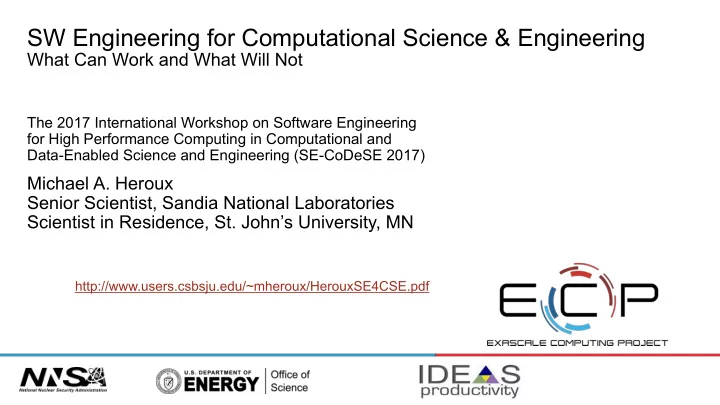
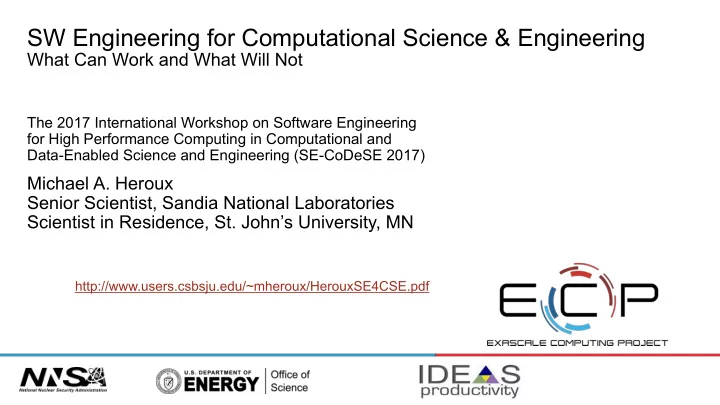
SW Engineering for Computational Science & Engineering What Can Work and What Will Not The 2017 International Workshop on Software Engineering for High Performance Computing in Computational and Data-Enabled Science and Engineering (SE-CoDeSE 2017) Michael A. Heroux Senior Scientist, Sandia National Laboratories Scientist in Residence, St. John’s University, MN http://www.users.csbsju.edu/~mheroux/HerouxSE4CSE.pdf
Acknowledgments • This work was supported by the U.S. Department of Energy Office of Science, Office of Advanced Scientific Computing Research (ASCR), and by the Exascale Computing Project (17-SC-20-SC), a collaborative effort of the U.S. Department of Energy Office of Science and the National Nuclear Security Administration. • Sandia National Laboratories is a multimission laboratory managed and operated by National Technology and Engineering Solutions of Sandia, LLC, a wholly owned subsidiary of Honeywell International, Inc., for the U.S. Department of Energy’s National Nuclear Security Administration under contract DE-NA0003525. 2 Michael Heroux, Sandia National Laboratories
Outline • My Perspective • A Bit about “Barely Sufficient” • Small Team Models, Challenges • Agile workflow management for small teams – Intro to terminology and approaches – Overview of Kanban – Checklists, Policies, Issue tracking system • Planning: Simple better than none. • Wrap up: Opportunities for you. 3 Michael Heroux, Sandia National Laboratories
My Perspective • Regarding observations on opportunities to improve: – More like a psychologist than expert. • Regarding software tools, processes, practices improvements: – More like a carpenter than expert. 4 Michael Heroux, Sandia National Laboratories Michael Heroux 2017 DOE CSGF Meeting 4
Entry-level Scientific Software Developer Posting • Hi quality SW ideal: – Deep domain knowledge. – Deep SW Eng knowledge. • Possible? Maybe, but hard. • Next best? – Deep domain + some SE. – Deep SE + some domain Observation: Mostly unsuccessful. 5 Michael Heroux, Sandia National Laboratories
CSE & Formal (Heavy) Software Methodologies: Troubled History § Cray (1990): § Formal Waterfall Method. § DOE ASCI (2000): § CMMI § Failed to follow own process: Elicit requirements. 6 Michael Heroux, Sandia National Laboratories
CSE Complete: Useful “Overhead” • Code Complete: Ultimate value is code. – Should we only write code? – Some non-coding activities improve code. “Give me six hours to chop down a tree and I will spend the first four sharpening the axe.” Abraham Lincoln “Plans are worthless, but planning is everything.” Dwight D. Eisenhower • CSE Complete: Ultimate value is CSE. – Question: What non-coding activities improve CSE? • Barely Sufficient: Emerges from this philosophy 7 Michael Heroux, Sandia National Laboratories
Incremental Improvement • Elicit, analyze, prototype, test, revise, deploy. Repeat. • Realistic: There is a cost. – Startup: Overhead – Payoff: Best if soon, clear Old Process New Process Cost Start Progress Finish • Working model: – Reserve acceptable time/effort for improvement. – Improve how you do your work while achieving another goal. – Example: Deliver new thread-scalable ILU under new unit testing framework. 8 Michael Heroux, Sandia National Laboratories
Productivity and Sustainability Improvement Planning Tools Tools for helping a software team to increase software quality while decreasing the effort, time, and cost to develop, deploy, maintain, and extend software over its intended lifetime. PSIP templates & instructions: https://github.com/betterscientificsoftware/PSIP-Tools Productivity and Sustainability Improvement Plan (PSIP) : a lightweight iterative workflow to identify, plan, and improve selected practices of a software project. 9 Michael Heroux, Sandia National Laboratories
Some SE practices that work for CSE 10
Team Management Elements 11 Checklists, Policies, Issue Tracking System
Key Team Management Elements • Checklists: – Initiation, Transition, Exit • Policies: – How team conducts its work • Issue tracking system: – All work tracked, visible to team – Milestones: Aggregate related issues – Kanban board – Regular meetings, updates 12 Michael Heroux, Sandia National Laboratories
Small Teams 13 Ideas for managing transitions and ongoing work
Small team interaction model • Team composition: – Senior staff, faculty: • Stable presence, in charge of science questions, experiments. • Know the conceptual models well. • Spend less time writing code, fuzzy on details. – Junior staff, students: • Transient, dual focus (science results, next position). • Staged experience: New, experienced, departing. • Learning conceptual models. • Write most code, know details. 14 Michael Heroux, Sandia National Laboratories
Large team challenges • Composed of small teams (and all the challenges). • Additional interaction challenges. • Policies, regularly cultural exchanges important. • “Team of Teams” approach is very attractive. 15 Michael Heroux, Sandia National Laboratories
Small team challenges • Ramping up new junior members: – Background. – Conceptual models. – Software practices, processes, tools. • Preparing for departure of experienced juniors. – Doing today those things needed for retaining work value. – Managing dual focus. 16 Michael Heroux, Sandia National Laboratories
Research Team Member Lifecycle Ramp Up Initiation Setup Ongoing Planning Start • Kanban workflow • Identify project activities • Work initiation checklist • Observe policies • Create initiation checklist • Initiate project activities Team Member Ongoing Work Lifecycle Repeat • Quick ramp up • Conduct activities • Start process again • Disciplined activities • Observe policies • Sustained contributions Depart Exit Setup Ramp Down • Work complete • Work transferred • Work exit checklist • Identify final deliverables • Contribution sustained • Leave project activities • Create exit checklist 17 Michael Heroux, Sandia National Laboratories
Checklists & Policies Team Member Phase New Team Member Steady Contributor Departing Member Checklist Policies Checklist • New, departing team member checklists: • Example: Trilinos New Developer Checklist. https://software.sandia.gov/trilinos/developer/sqp/checklists/index.html • • Steady state: Policy-driven. • Example: xSDK Community policies. • https://xsdk.info/policies/ 18 Michael Heroux, Sandia National Laboratories
Samples from Collegeville Org: Policies, Initiation Checklist
Collaborative Work Management 20 Managing with Kanban
Managing issues: Fundamental software process Continual improvement • Issue: Bug report, feature request • Approaches: Informal, less training – Short-term memory, office notepad – ToDo.txt on computer desktop (1 person) – Issues.txt in repository root (small co-located team) – … – Web-based tool + Kanban (distributed, larger team) Formal, more – Web-based tool + Scrum (full-time dev team) training 21 Michael Heroux, Sandia National Laboratories
Kanban principles • Limit number of “In Progress” tasks • Productivity improvement: – Optimize “flexibility vs swap overhead” balance. No overcommitting. – Productivity weakness exposed as bottleneck. Team must identify and fix the bottleneck. Scrum – Effective in R&D setting. Avoids a deadline-based approach. Deadlines are dealt with in a different way. • Provides a board for viewing and managing issues 22 Michael Heroux, Sandia National Laboratories
Basic Kanban Backlog Ready In Progress Done • Any task idea • Task + • Task you are working on • Completed • Trim description of right now. tasks. occasionally how to do it. • The only kanban rule: • Record of your • Source for • Could be pulled Can have only so many life activities. other columns when slot “In Progress” tasks. • Rate of opens. • Limit is based on completion is • Typically comes experience, calibration. your “velocity”. from backlog. • Key: Work is pulled . You are in charge! Notes: • Ready column is not strictly required, sometimes called “Selected for development”. • Other common column: In Review • Can be creative with columns: – Waiting on Advisor Confirmation. – Tasks I won’t do. 23 Michael Heroux, Sandia National Laboratories
Personal Kanban • Personal Kanban: Kanban applied to one person. – Apply Kanban principles to your life. – Fully adaptable. • Personal Kanban: Commercial book/website. – Useful, but not necessary. http://www.personalkanban.com 24 Michael Heroux, Sandia National Laboratories
Kanban tools • Wall, whiteboard, blackboard: Basic approach. • Software, cloud-based: –Trello, JIRA, GitHub Issues. –Many more. • I use Trello (browser, iPhone, iPad). –Can add, view, update, anytime, anywhere. 25 Michael Heroux, Sandia National Laboratories
Recommend
More recommend