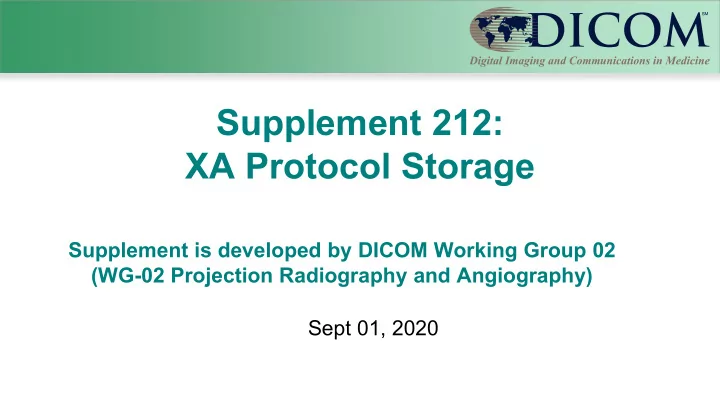
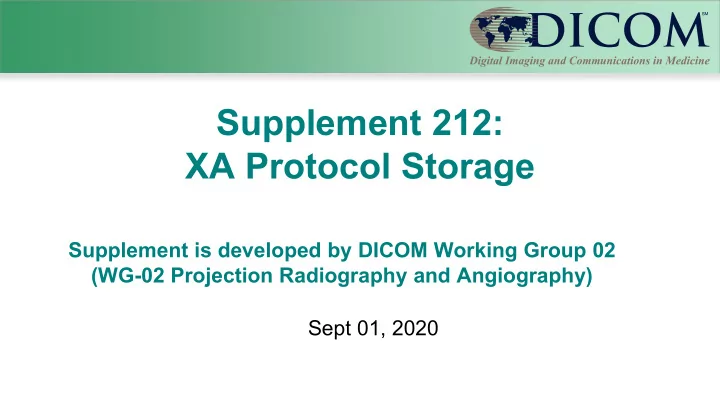
Supplement 212: XA Protocol Storage Supplement is developed by DICOM Working Group 02 (WG-02 Projection Radiography and Angiography) Sept 01, 2020
Contents Summary 1. Motivation 2. Use Cases 3. Technical Highlights --- Author Contacts --- Technical Details 4. Background: Sup121 CT Protocol Storage 5. Overview of the XA Proposal 6. XA Protocol Parameters 7. Changes to the Standard Appendix 2 Sept 01, 2020 DICOM WG-02 / Supp 212 XA PROTOCOL STORAGE
Executive Summary Summary 3 Sept 01, 2020 DICOM WG-02 / Supp 212 XA PROTOCOL STORAGE
1. Motivation Existing Standard • Supp 121: Defines a method for storage and retrieval of CT acquisition protocols. Limitations on the Standard • Supp 121 includes CT modality only. • XA Image & RDSR IODs include few protocol-related attributes. Goals of Sup 212 XA Protocol Storage • To define a method for storage and retrieval of XA protocols • Similar use cases as for CT (see next slide) • Facilitate compliance to NEMA XR-27: Export defined protocols from devices to a central repository to facilitate management of consistency and dose. • Refer to NEMA XR-27 “X-ray Equipment for Interventional Procedures User Quality Control Mode” New DICOM Work Item Proposal approved: [2018-09-A] XA_ModalityProtocolStorage 4 Sept 01, 2020 DICOM WG-02 / Supp 212 XA PROTOCOL STORAGE
2. Use Cases Use Cases (from Supp 121 – applicable to XA) Quality of Care Good, consistent image quality depends on good protocols, used consistently Dose Management Managing dose depends on managing protocols Analytics Summarizing data depends on consistent tagging 5 Sept 01, 2020 DICOM WG-02 / Supp 212 XA PROTOCOL STORAGE
3. XA Acquisition Workflow: Series vs. Images An XA examination performs minimally invasive image-guided diagnosis and/or treatment to a patient. It typically corresponds to a Requested Procedure selected in the Worklist One Study UID It may be performed in several steps, typically corresponding to several Scheduled Procedure Steps Several Series UID XA examinations are not fully planned in advance, they are interactive because the physician’s actions will depend on real-time information from the live images, and on how the patient reacts to the treatment. During the examination: The physician may need to change sequentially the protocols and the anatomy being imaged (e.g. heart and carotids). The patient position on the table may change depending on the patient’s size and type of procedure. Different Series will be created as key Series attributes are changing during the examination (SPS, Patient Position). On the other hand, for a given procedure step, many XA multi-frame images of different protocols and anatomies are acquired with the same patient position, and they are sent to Review Stations as they are acquired: Legacy review stations (e.g. Cardiology) expect that these images are grouped into the same Series for easy review and post- processing (e.g. image browsing). Typically, a new Series is created for a new Procedure Step (i.e. examination is resumed). DICOM requires all images in a Series to share the same Frame of Reference (geometrical context). So all images in the Series are inherently registered and can share the spatial calibration assumptions. A new Series is always created when the patient position changes. Traditional XA IOD did not include protocol and anatomy attributes at image level, while Enhanced XA IOD and Radiation Dose SR included these attributes at Image level and Irradiation Event level. 6 Sept 01, 2020 DICOM WG-02 / Supp 212 XA PROTOCOL STORAGE
3. Example of XA Acquisition Workflow XA Acquisition Device PACS / Review Worklist Patient / Study Protocol Acquisition Station Browser Browser List Console Patient ID STUDY UID Select Requested SPS ID1 Procedure & Protocol Code(s) Scheduled Procedure Step Start Examination #1 PATIENT Select Patient Position STUDY Select Protocol and SPS ID1, Protocol Code(s), Anatomy SERIES #1 Patient Position Select Acquisition XA IMAGE #1 Enhanced XA Images Mode and settings XA IMAGE #2 XA IMAGE #3 • Protocol Name XA IMAGE DO Acquisitions • Anatomy • Acquisition Mode SPS ID2 Select Scheduled • Acquisition Settings Protocol Code(s) Procedure Step #2 Resume Examination PATIENT Select / change Patient Position STUDY SERIES #1 SPS ID1 Select Protocol and Anatomy XA IMAGE #1 XA IMAGE #2 Select Acquisition XA IMAGE #3 XA IMAGE Mode and settings DO Acquisitions SERIES #2 SPS ID2 XA IMAGE #1 XA IMAGE #2 XA IMAGE #3 XA IMAGE End Examination 7 Sept 01, 2020 DICOM WG-02 / Supp 212 XA PROTOCOL STORAGE
3. XA Technical Highlights Main differences between XA and CT 1- XA studies are less planned than CT XA protocol is typically selected manually from the device console. Rules may exist on the device to pre-select a default protocol based on procedure type (e.g. neuro vs. cardiac) and patient characteristics (e.g. adult vs. pediatrics). 2- XA studies may use several protocols during the same series of images, CT uses one protocol per series Each XA DICOM Image will include references to the Defined Protocol and Elements used. 3- XA protocol usage during the procedure is more interactive than CT XA is changing continuously the acquisition modes (Fluoroscopy, DSA, Rotational Angio…) and the parameters (Field of View, frame rate, IQ/Dose levels). Several Performed Protocol Elements may be recorded for the same used Defined Protocol Element. 4- XA stores DICOM 2D images and 3D volumes XA reconstruction protocol parameters shall include 2D and 3D processing, for the creation of both 2D and/or 3D Instances. 8 Sept 01, 2020 DICOM WG-02 / Supp 212 XA PROTOCOL STORAGE
3. Technical Highlights New IODs in Supplement 212 • The work will introduce two new IODs XA Defined Procedure Protocol IOD o XA Performed Procedure Protocol IOD o • These IODs will use the constructs of the existing CT protocol management IODs introduced by Supp 121. XA Protocols Content • XA Acquisition Protocols will contain the acquisition modes and their related acquisition parameters . Acquisition modes are encoded as Acquisition Protocol Elements. Acquisition parameters are those used to create the XA 2D ORIGINAL Instances. • XA Reconstruction Protocols will contain the processing parameters to create 2D XA DERIVED and 3D XA Instances. • Acquisition and Reconstruction Parameters may be both standard and private. New parameters have been defined specifically for XA. • Several XA Defined Protocols may be used within one single DICOM Series. • XA Performed Protocol will record the actual parameters applied during the various acquisition modes. Several Performed Protocol Elements may be recorded for the same used Defined Protocol Element. 9 Sept 01, 2020 DICOM WG-02 / Supp 212 XA PROTOCOL STORAGE
3. Technical Highlights Example of XA Defined Procedure Protocol database in the acquisition equipment Device Protocol Library 0-n Defined Protocol E.g. Carotids, Aneurysm, Heart Intervention… 0-n Acquisition Protocol Element E.g.Fluoro, DSA, Rotational… Acquisition Parameters Set of acquisition techniques : E.g.frame rate, FOV, focal spot 0-n Reconstruction Protocol Element E.g.High Resolution, Subtracted Volumes… Reconstruction Parameters Set of reconstruction formats : E.g.volume size, voxel size, subtraction… 0-n Storage Protocol Element E.g.Angio Storage, Cardiac Storage…. Storage Parameters Set of storage rules : E.g. Send all the Series to Angio PACS… 10 Sept 01, 2020 DICOM WG-02 / Supp 212 XA PROTOCOL STORAGE
3. XA Protocol and Settings selection Example of selecting the Defined Acquisition Protocol in the acquisition equipment 1. The XA Defined Acquisition Protocol is typically selected manually from the device console, although rules may exist on the device to pre-select a default protocol based on procedure type and patient characteristics. Each element of the protocol contains the parameters of one acquisition mode of either fluoroscopy or high dose acquisitions. In case of biplane system, the parameters for both planes are contained in the same protocol element. 2. After selecting the protocol , the parameter values are loaded on the device for all the acquisition modes enabled in the protocol, and for both fluoroscopy and high dose acquisitions. Some parameters of the protocol may be displayed on the console for further adjustements by the operator (e.g. patient position, anatomy…). 3. During the XA procedure the acquisition modes are selected manually on the console (e.g. DSA, Rotational, Fluoro Roadmap, etc.) plus some other selections (e.g. IQ preferences, etc.). The protocol elements corresponding to these selected modes are loaded, and their default values will be used. The X-Ray acquisitions are performed sequentially by activating the fluoroscopy or the high dose acquisition switches (e.g. pedal press). 11 Sept 01, 2020 DICOM WG-02 / Supp 212 XA PROTOCOL STORAGE
Recommend
More recommend