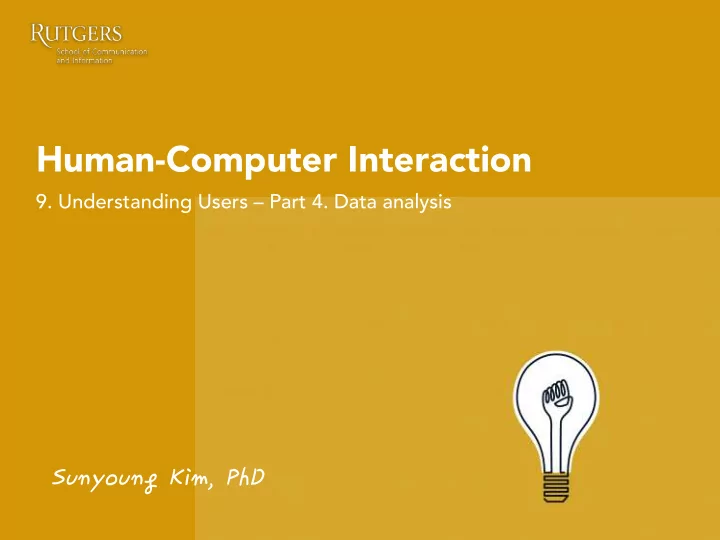
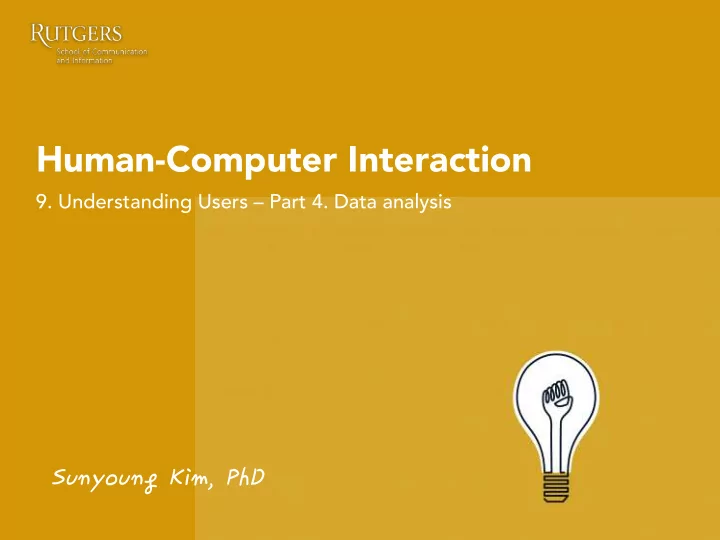
Human-Computer Interaction 9. Understanding Users – Part 4. Data analysis Sunyoung�Kim,�PhD�
Quiz #1 Average: 13 Max: 19 Min: 7 6 4 4 4 4 3 3 2 2 2 2 1 0 19 18 17 16 15 14 13 12 11 10 9 8 7
1. What did Duglas Engelbart invent? The first mouse •
2. Provide two definitions of Human- Computer Interaction. The study of how humans interact with computer systems: a broad • term that covers all aspects of the ways in which people interact with computing systems The design of a user interface (UI) to allow a user to interact with • computer systems with minimum effort and frustration
3. You are trying to convince your organization to use a UCD approach of HCI for software development. Provide two reasons to use HCI. You can evaluate what a user desires prior to your design • Allow designers to see what users want /need • Allows designers to understand how they would interact with certain • systems
4. What does “one size does not fit all” mean? And, how does this concept influence your analysis of the users and their tasks? One solution cannot satisfy all users • You need to determine who your target users are and focus on • them in the analysis & design
5. Why does the number of ideas under consideration reduce as we iterate through the design cycle? Through iterations, designers get to realize which ideas are more • feasible to accomplish a goal
6. Why is it difficult to identify user needs by explicitly asking users about their needs? Users often don’t know what’s possible • Users often can’t articulate clearly what they need to achieve their goals •
7. What is a definition of “Task Analysis”? The process of examining the way in which people perform their tasks • Verify that the set of actions employed by the user does accomplish the • task. Explicitly describe the procedure that the user actually employs since • this may be different from the expected series of actions.
10. List two types of interviews, and describe two pros and cons of each method. Structured • Semi-structured •
11. What kinds of questions do you ask in interviews and what kinds in surveys? Give the kinds with an example question per method. Interview: Qualitative, Open-ended, Exploratory, Descriptive, • Experiential E.g., “What did you think when you experienced a very slow • loading time to access a website?“ Survey: Quantitative, Close-ended • E.g., “Which of the following best describe your reaction to a very • slow loading time to access a website?” (1) Extremely unpleasant (2) Very unpleasant (3) a bit unpleasant (3) I didn’t care
12. “How angry do you usually feel when your attempt to submit an assignment through Canvas fails?” Describe the problems (at least two) with this interview question, and revise the question to overcome the described problems. Problem • A leading question, Presumption • Asked about a general idea instead of a specific past event • A revised question: • “Have you ever experienced any issues when submitting an • assignment to Canvas?” With a follow-up question “How did you feel?”
13. What is the name of this type of question? Likert Scale
Last week • Human models
Recap: Mental models “The models people have of themselves, others, the environment and the things with which they interact. People form mental models through experience, training and instruction” An explanation of someone's thought process about how something • works in the real world Enable people to reason about a system • Affect the way we see and interpret reality • When users approach an unfamiliar system, they subconsciously refer • to their mental model, User’s model “ To break a mental model is harder than splitting the atom.” --Albert Einstein
Recap: The Model Human Processor Published by Card, Moran & Newell, 1983, in the book “The • Psychology of Human-Computer Interaction” Consider humans as information processing systems • Core cognitive aspects • Attention • Perception and recognition • Memory • Reading, speaking, and listening • Problem-solving, planning, reasoning and decision-making, learning • Describes how a user interacts with a computer system •
Processors: Perceptual • Cognitive • Motor • Memory: Working memory • Long-term memory •
Recap: The problem with the classic ‘7 ± 2’ George Miller’s theory of how much information people can remember • People’s immediate memory capacity is very limited • The number of objects an average human can hold in working memory • (short-term) is 7 ±2 Example: • DECIBMGMC vs. DEC IBM GMC 6174591765 vs. 617 ‐ 459 ‐ 1765
Recap: Chunking
Recap: Recognition over recall Recall – information reproduced from memory • Recognition • – Presentation of information provides cues that information has been encountered before – Easier because of cues (context) for retrieval
Recap: Fitts’s law Fitts’s law predict the amount of time taken to move to and select a • target It is faster to hit larger targets close to you than smaller targets • further from you T (Travel time to hit the target) increases as the distance to the • target (A) increases T decreases as the size of the target (W) increases •
Today’s agenda • Affinity diagram • Persona
Affinity diagram
Affinity diagram “a UX designer’s tool, used to capture and synthesize qualitative data” The affinity diagram brings together issues and insights across all users into a hierarchical diagram to reveal the scope of the problem. Gathers large amounts of language data (ideas, opinions, issues) and • organizes them into groupings based on their natural relationships A single picture of the customer population a design will address • Shows how the work hangs together rather than breaking it up in lists • and what matters Used to brainstorm and generate ideas •
Affinity Diagram Affinity Diagrams are generated during group session • Each observation/idea/note is copied to a post-it • Notes are hierarchically organized into themes, based on the focus of • the project Usually done in a chaotic fashion, with design team members running • back and forth with post-its and yelling ideas to each other
Steps: Creating an Affinity Diagram Collect Data Extract raw data Understand Synthesize data
1.Collect Data Interviews • Surveys • Observations • Field notes • … •
2. Extract raw data • Record all of your interviews and re-listen to them as you transfer the insights on to post-it notes • Start each post-it note from the perspective of the user • For each person that you spoke with, choose a different color post-it note
3. Synthesis Arrange them into clusters that make sense to you! In another word, sort the sticky notes into groups, such as (but not limited to): Biographical information • Frustrations • Interactions/touch points • goals/motivations •
3. Synthesis Start by looking for two ideas that seem related in some way. Place them • together in a column off to one side Look for ideas that are related to those you've already set aside and add • them to that group Look for other ideas that are related to each other and establish new • groups
4. Create header cards Header: An idea that captures the essential link among the ideas contained in a group of cards Finding already existing cards within the groups that will serve well as • headers and placing them at the top of the group of related cards Alternatively, discussing and agreeing on the wording of cards created • specifically to be headers Discovering a relationship among two or more groups and arranging • them in columns under a super-header. The same rules apply for super-headers as for regular header cards It should be concise and have a clear meaning! •
5. Draw finished diagram Write a problem statement at the top of the diagram • Place header and super-header cards above the groups of ideas • Review and clarify the ideas and groupings • Document the finished Affinity Diagram •
5. Draw finished diagram Issues in implementing continuous process improvement
Survey report
1. Analysis of Quantitative (Survey) Data Do you want to report… • how many people answered a, b, c, d? • the average number or score? • a change in score between two points in time? • how people compared? • how many people reached a certain level?
Common descriptive statistics • Count (freq) a. How many people answered a, b, c, d? • Percentage b. The average # or score? • Mean c. A change in score between two points in • Mode time? • Median d. How people compared? • Range e. How many people reached a certain level? • Standard dev • Variance • Ranking
2. Interpret & Visualize data Dig bigger! • Did different groups show different results? • Were there findings that surprised you? • Are there things you don’t understand very well – further study needed?
Visual representations (Graphs)
Recommend
More recommend