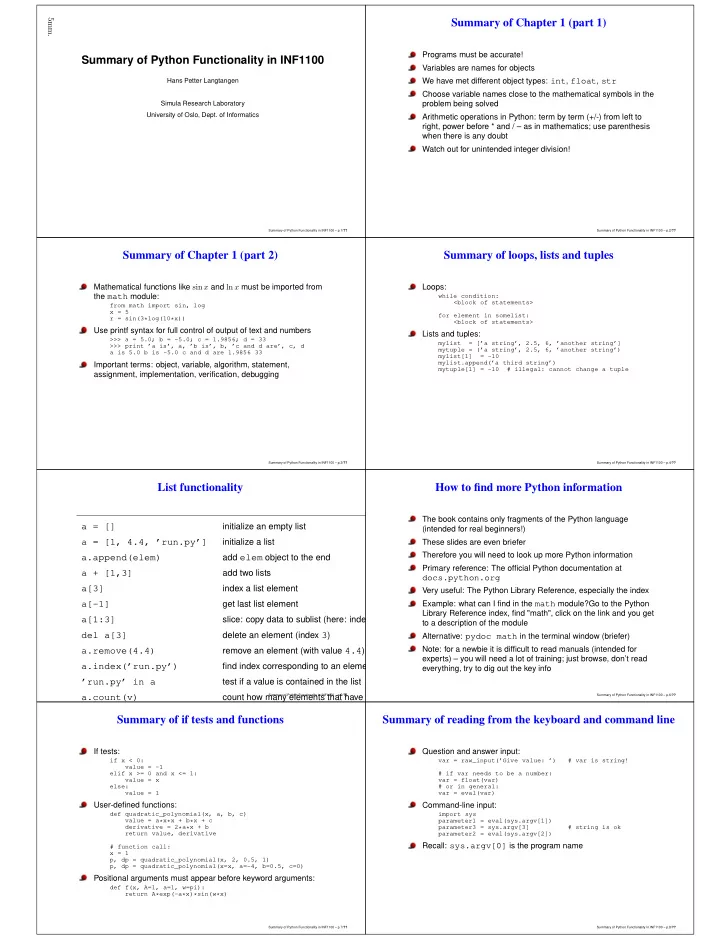
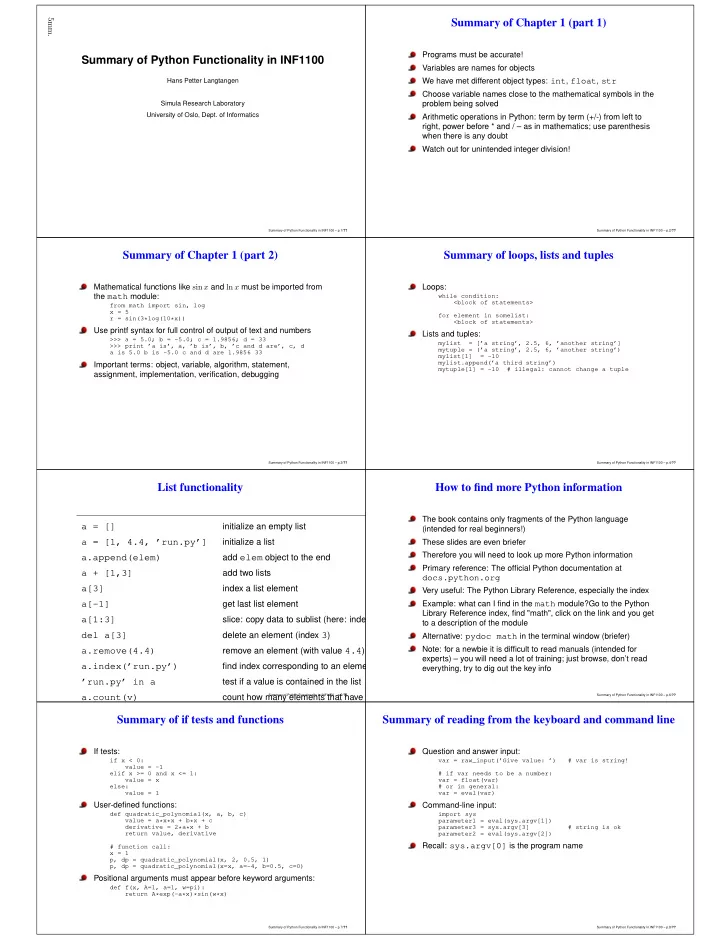
5mm. Summary of Chapter 1 (part 1) Summary of Python Functionality in INF1100 Programs must be accurate! Variables are names for objects We have met different object types: int , float , str Hans Petter Langtangen Choose variable names close to the mathematical symbols in the Simula Research Laboratory problem being solved University of Oslo, Dept. of Informatics Arithmetic operations in Python: term by term (+/-) from left to right, power before * and / – as in mathematics; use parenthesis when there is any doubt Watch out for unintended integer division! Summary of Python Functionality in INF1100 – p.1/ ?? Summary of Python Functionality in INF1100 – p.2/ ?? Summary of Chapter 1 (part 2) Summary of loops, lists and tuples Mathematical functions like sin x and ln x must be imported from Loops: the math module: while condition: <block of statements> from math import sin, log x = 5 for element in somelist: r = sin(3*log(10*x)) <block of statements> Use printf syntax for full control of output of text and numbers Lists and tuples: >>> a = 5.0; b = -5.0; c = 1.9856; d = 33 mylist = [’a string’, 2.5, 6, ’another string’] >>> print ’a is’, a, ’b is’, b, ’c and d are’, c, d mytuple = (’a string’, 2.5, 6, ’another string’) a is 5.0 b is -5.0 c and d are 1.9856 33 mylist[1] = -10 mylist.append(’a third string’) Important terms: object, variable, algorithm, statement, mytuple[1] = -10 # illegal: cannot change a tuple assignment, implementation, verification, debugging Summary of Python Functionality in INF1100 – p.3/ ?? Summary of Python Functionality in INF1100 – p.4/ ?? List functionality How to find more Python information The book contains only fragments of the Python language a = [] initialize an empty list (intended for real beginners!) a = [1, 4.4, ’run.py’] initialize a list These slides are even briefer a.append(elem) add elem object to the end Therefore you will need to look up more Python information Primary reference: The official Python documentation at a + [1,3] add two lists docs.python.org a[3] index a list element Very useful: The Python Library Reference, especially the index a[-1] Example: what can I find in the math module?Go to the Python get last list element Library Reference index, find "math", click on the link and you get a[1:3] slice: copy data to sublist (here: index to a description of the module del a[3] delete an element (index 3 ) Alternative: pydoc math in the terminal window (briefer) a.remove(4.4) remove an element (with value 4.4 ) Note: for a newbie it is difficult to read manuals (intended for experts) – you will need a lot of training; just browse, don’t read a.index(’run.py’) find index corresponding to an elemen everything, try to dig out the key info ’run.py’ in a test if a value is contained in the list a.count(v) Summary of Python Functionality in INF1100 – p.5/ ?? Summary of Python Functionality in INF1100 – p.6/ ?? count how many elements that have t Summary of if tests and functions Summary of reading from the keyboard and command line If tests: Question and answer input: if x < 0: var = raw_input(’Give value: ’) # var is string! value = -1 elif x >= 0 and x <= 1: # if var needs to be a number: value = x var = float(var) else: # or in general: value = 1 var = eval(var) User-defined functions: Command-line input: def quadratic_polynomial(x, a, b, c) import sys value = a*x*x + b*x + c parameter1 = eval(sys.argv[1]) derivative = 2*a*x + b parameter3 = sys.argv[3] # string is ok return value, derivative parameter2 = eval(sys.argv[2]) Recall: sys.argv[0] is the program name # function call: x = 1 p, dp = quadratic_polynomial(x, 2, 0.5, 1) p, dp = quadratic_polynomial(x=x, a=-4, b=0.5, c=0) Positional arguments must appear before keyword arguments: def f(x, A=1, a=1, w=pi): return A*exp(-a*x)*sin(w*x) Summary of Python Functionality in INF1100 – p.7/ ?? Summary of Python Functionality in INF1100 – p.8/ ??
Summary of reading command-line arguments with getopt Summary of eval and exec -option value pairs with the aid of getopt : Evaluating string expressions with eval : import getopt >>> x = 20 options, args = getopt.getopt(sys.argv[1:], ’’, >>> r = eval(’x + 1.1’) [’parameter1=’, ’parameter2=’, ’parameter3=’, >>> r ’p1=’, ’p2=’, ’p3=’] # shorter forms 21.1 >>> type(r) # set default values: <type ’float’> parameter1 = ... Executing strings with Python code, using exec : parameter2 = ... parameter3 = ... exec(""" from scitools.misc import str2obj def f(x): for option, value in options: return %s if option in (’--parameter1’, ’--p1’): """ % sys.argv[1]) parameter1 = eval(value) # if not string elif option in (’--parameter2’, ’--p2’): parameter2 = value # if string elif option in (’--parameter3’, ’--p3’): parameter3 = str2obj(value) # if any object Summary of Python Functionality in INF1100 – p.9/ ?? Summary of Python Functionality in INF1100 – p.10/ ?? Summary of exceptions Array functionality Handling exceptions: array(ld) copy list data ld to a numpy array try: <statements> asarray(d) make array of data d (copy if necessa except ExceptionType1: <provide a remedy for ExceptionType1 errors> except ExceptionType2, ExceptionType3, ExceptionType4: zeros(n) make a vector/array of length n , with <provide a remedy for three other types of errors> except: zeros(n, int) make a vector/array of length n , with <provide a remedy for any other errors> ... zeros((m,n), float) make a two-dimensional with shape ( Raising exceptions: if z < 0: zeros(x.shape, x.dtype) make array with shape and element ty raise ValueError\ (’z=%s is negative - cannot do log(z)’ % z) linspace(a,b,m) uniform sequence of m numbers betw seq(a,b,h) uniform sequence of numbers from a iseq(a,b,h) uniform sequence of integers from a a.shape tuple containing a ’s shape a.size total no of elements in a len(a) length of a one-dim. array a (same as Summary of Python Functionality in INF1100 – p.11/ ?? Summary of Python Functionality in INF1100 – p.12/ ?? Summary of difference equations Summary of file reading and writing Sequence: x 0 , x 1 , x 2 , . . . , x n , . . . , x N Reading a file: infile = open(filename, ’r’) Difference equation: relation between x n , x n − 1 and maybe x n − 2 for line in infile: # process line (or more terms in the "past") + known start value x 0 (and more values x 1 , ... if more levels enter the equation) lines = infile.readlines() for line in lines: Solution of difference equations by simulation: # process line index_set = <array of n-values: 0, 1, ..., N> x = zeros(N+1) for i in range(len(lines)): x[0] = x0 # process lines[i] and perhaps next line lines[i+1] for n in index_set[1:]: x[n] = <formula involving x[n-1]> fstr = infile.read() # process the while file as a string fstr Can have (simple) systems of difference equations: infile.close() for n in index_set[1:]: x[n] = <formula involving x[n-1]> Writing a file: y[n] = <formula involving y[n-1] and x[n]> Taylor series and numerical methods such as Newton’s method outfile = open(filename, ’w’) # new file or overwrite outfile = open(filename, ’a’) # append to existing file can be formulated as difference equations, often resulting in a outfile.write("""Some string good way of programming the formulas .... """) Summary of Python Functionality in INF1100 – p.13/ ?? Summary of Python Functionality in INF1100 – p.14/ ?? Dictionary functionality Summary of some string operations s = ’Berlin: 18.4 C at 4 pm’ a = {} s[8:17] # extract substring initialize an empty dic s.find(’:’) # index where first ’:’ is found s.split(’:’) # split into substrings a = {’point’: [2,7], ’value’: 3} initialize a dictionary s.split() # split wrt whitespace ’Berlin’ in s # test if substring is in s a = dict(point=[2,7], value=3) s.replace(’18.4’, ’20’) initialize a dictionary s.lower() # lower case letters only s.upper() # upper case letters only a[’hide’] = True add new key-value pa s.split()[4].isdigit() s.strip() # remove leading/trailing blanks a[’point’] get value correspond ’, ’.join(list_of_words) ’value’ in a True if value is a k del a[’point’] delete a key-value pa a.keys() list of keys a.values() list of values len(a) number of key-value for key in a: loop over keys in unk for key in sorted(a.keys()): Summary of Python Functionality in INF1100 – p.15/ ?? loop over keys in alph Summary of Python Functionality in INF1100 – p.16/ ??
Recommend
More recommend