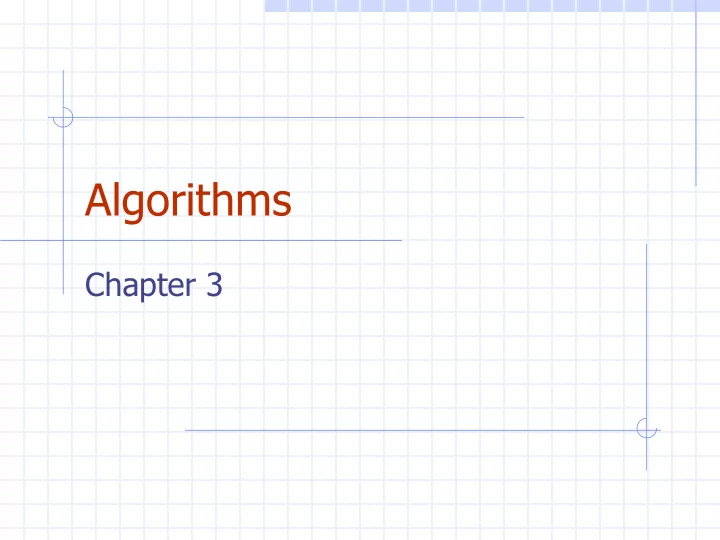
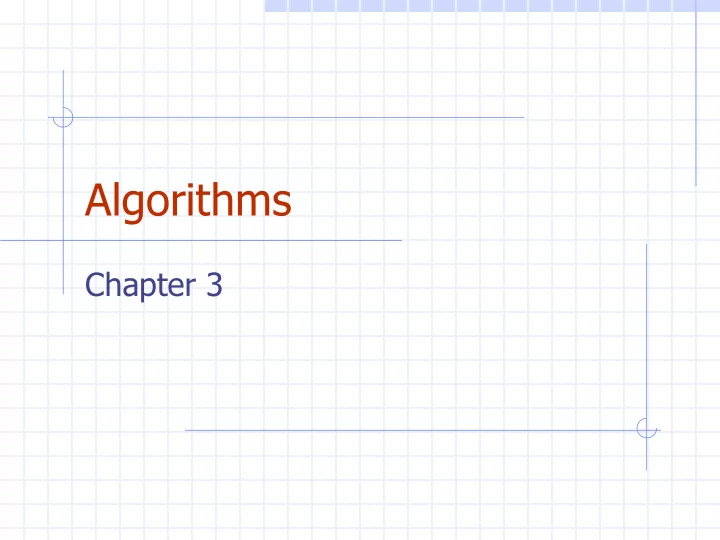
Algorithms Chapter 3
Chapter Summary Algorithms n Example Algorithms n Algorithmic Paradigms Growth of Functions n Big- O and other Notation Complexity of Algorithms
Algorithms Section 3.1
Section Summary Properties of Algorithms Algorithms for Searching and Sorting Greedy Algorithms Halting Problem
Problems and Algorithms In many domains there are key general problems that ask for output with specific properties when given valid input. The first step is to precisely state the problem, using the appropriate structures to specify the input and the desired output. We then solve the general problem by specifying the steps of a procedure that takes a valid input and produces the desired output. This procedure is called an algorithm .
Algorithms Definition : An algorithm is a finite set of precise instructions for performing a computation or for solving a problem. Example : Describe an algorithm for finding the maximum value in a finite sequence of integers. Solution: Perform the following steps: Set the temporary maximum equal to the first integer in the 1. sequence. Compare the next integer in the sequence to the temporary 2. maximum. If it is larger than the temporary maximum, set the temporary n maximum equal to this integer. Repeat the previous step if there are more integers. If not, 3. stop. When the algorithm terminates, the temporary maximum is 4. the largest integer in the sequence.
Specifying Algorithms Algorithms can be specified in different ways. Their steps can be described in English or in pseudocode. Pseudocode is an intermediate step between an English language description of the steps and a coding of these steps using a programming language. n Given good pseudocode, one can write a program in any language that correctly executes the algorithm The form of pseudocode we use is specified in Appendix 3 . It uses some of the structures found in popular languages such as C++ and Java. Programmers can use the description of an algorithm in pseudocode to construct a program in a particular language. Pseudocode helps us analyze the time required to solve a problem using an algorithm, independent of the actual programming language used to implement algorithm.
Properties of Algorithms Input : An algorithm has input values from a specified set. Output : From the input values, the algorithm produces the output values from a specified set. The output values are the solution. Correctness : An algorithm should produce the correct output values for each set of input values. Finiteness : An algorithm should produce the output after a finite number of steps for any input. Effectiveness : It must be possible to perform each step of the algorithm correctly and in a finite amount of time. Generality : The algorithm should work for all problems of the desired form.
Finding the Maximum Element in a Finite Sequence The algorithm in pseudocode: procedure max ( a 1 , a 2 , …., a n : integers) max := a 1 for i := 2 to n if max < a i then max := a i return max { max is the largest element} Does this algorithm have all the properties listed on the previous slide?
Some Example Algorithm Problems Three classes of problems will be studied in this section. Searching Problems : finding the position 1. of a particular element in a list. Sorting problems : putting the elements of 2. a list into increasing order. Optimization Problems : determining the 3. optimal value (maximum or minimum) of a particular quantity over all possible inputs.
Searching Problems Definition : The general searching problem is to locate an element x in the list of distinct elements a 1 ,a 2 ,...,a n , or determine that it is not in the list. n The solution to a searching problem is the location of the term in the list that equals x (that is, i is the solution if x = a i ) or 0 if x is not in the list. w That’s a math solution. In CS, return -1 if element is not in the list (because indices start with 0) n For example, a library might want to check to see if a patron is on a list of those with overdue books before allowing him/her to checkout another book. n We will study two different searching algorithms; linear search and binary search.
Linear Search Algorithm The linear search algorithm locates an item in a list by examining elements in the sequence one at a time, starting at the beginning. First compare x with a 1 . If they are equal, return the position 1 . n If not, try a 2 . If x = a 2 , return the position 2 . n Keep going, and if no match is found when the entire list is n scanned, return 0 . procedure linear search ( x :integer, a 1 , a 2 , …, a n : distinct integers) i := 1 while ( i ≤ n and x ≠ a i ) i := i + 1 if i ≤ n then location := i else location := 0 return location { location is the subscript of the term that equals x , or is 0 if x is not found}
Binary Search Assume the input is a list of items in increasing order. The algorithm begins by comparing the element to be found with the middle element. n If the middle element is lower, the search proceeds with the upper half of the list. n If it is not lower, the search proceeds with the lower half of the list (through the middle position). Repeat this process until we have a list of size 1 . n If the element we are looking for is equal to the element in the list, the position is returned. n Otherwise, 0 is returned to indicate that the element was not found. In Section 3.3 , we show that the binary search algorithm is much more efficient than linear search.
Binary Search Here is a description of the binary search algorithm in pseudocode. procedure binary search( x : integer, a 1 , a 2 ,…, a n : increasing integers) i := 1 { i is the left endpoint of interval} j := n { j is right endpoint of interval} while i < j m := ⌊ ( i + j )/2 ⌋ if x > a m then i := m + 1 So one endpoint is changed else j := m each iteration if x = a i then location := i else location := 0 return location {location is the subscript i of the term a i equal to x , or 0 if x is not found}
Binary Search Example : The steps taken by a binary search for 19 in the list: 1 2 3 5 6 7 8 10 12 13 15 16 18 19 20 22 1. The list has 16 elements, so the midpoint is 8. The value in the 8 th position is 10. Since 19 > 10, further search is restricted to positions 9 through 16. 1 2 3 5 6 7 8 10 12 13 15 16 18 19 20 22 2. The midpoint of the list (positions 9 through 16) is now the 12 th position with a value of 16. Since 19 > 16, further search is restricted to the 13 th position and above. 1 2 3 5 6 7 8 10 12 13 15 16 18 19 20 22 The midpoint of the current list is now the 14 th position with a value of 3. 19. Since 19 ≯ 19, further search is restricted to the portion from the 13 th through the 14 th positions . 1 2 3 5 6 7 8 10 12 13 15 16 18 19 20 22 The midpoint of the current list is now the 13 th position with a value of 4. 18. Since 19> 18, search is restricted to the portion from the 14 th position through the 14 th . 1 2 3 5 6 7 8 10 12 13 15 16 18 19 20 22 5. Now the list has a single element and the loop ends. Since 19=19, the location 14 is returned.
Sorting Again, could be decreasing order To sort the elements of a list is to put them in increasing order (numerical order, alphabetic, and so on). Sorting is an important problem because: n A nontrivial percentage of all computing resources are devoted to sorting different kinds of lists, especially applications involving large databases of information that need to be presented in a particular order (e.g., by customer, part number etc.). n An amazing number of fundamentally different algorithms have been invented for sorting. Their relative advantages and disadvantages have been studied extensively. n Sorting algorithms are useful to illustrate many basic notions of computer science. A variety of sorting algorithms are studied in this book; binary, insertion, bubble, selection, merge, quick, and tournament. In Section 3.3 , we’ll study the amount of time required to sort a list using the sorting algorithms covered in this section.
Let’s Take a Look http://www.joshuakehn.com/blog/static /sort.html
Bubble Sort Bubble sort makes multiple passes through a list. Every pair of elements that are found to be out of order are interchanged. procedure bubblesort ( a 1 ,…, a n : real numbers with n ≥ 2 ) for i := 1 to n − 1 for j := 1 to n − i if a j > a j +1 then interchange a j and a j +1 { a 1 ,…, a n is now in increasing order}
Bubble Sort Example : Show the steps of bubble sort with 3 2 4 1 5 At the first pass the largest element has been put into the correct position At the end of the second pass, the 2 nd largest element has been put into the correct position. In each subsequent pass, an additional element is put in the correct position.
Insertion Sort Insertion sort begins with the 2 nd element. It compares the 2 nd element with the 1 st and puts it before the first if it is not larger. procedure insertion sort • Next the 3 rd element is put into ( a 1 ,…, a n : real numbers with n ≥ 2 ) the correct position among the first 3 elements. for j := 2 to n • In each subsequent pass, the i := 1 n + 1 st element is put into its while a j > a i correct position among the first i := i + 1 n + 1 elements. m := a j • Linear search is used to find the for k := 0 to j − i − 1 correct position. a j - k := a j - k-1 a i := m {Now a 1 ,…, a n is in increasing order}
Recommend
More recommend