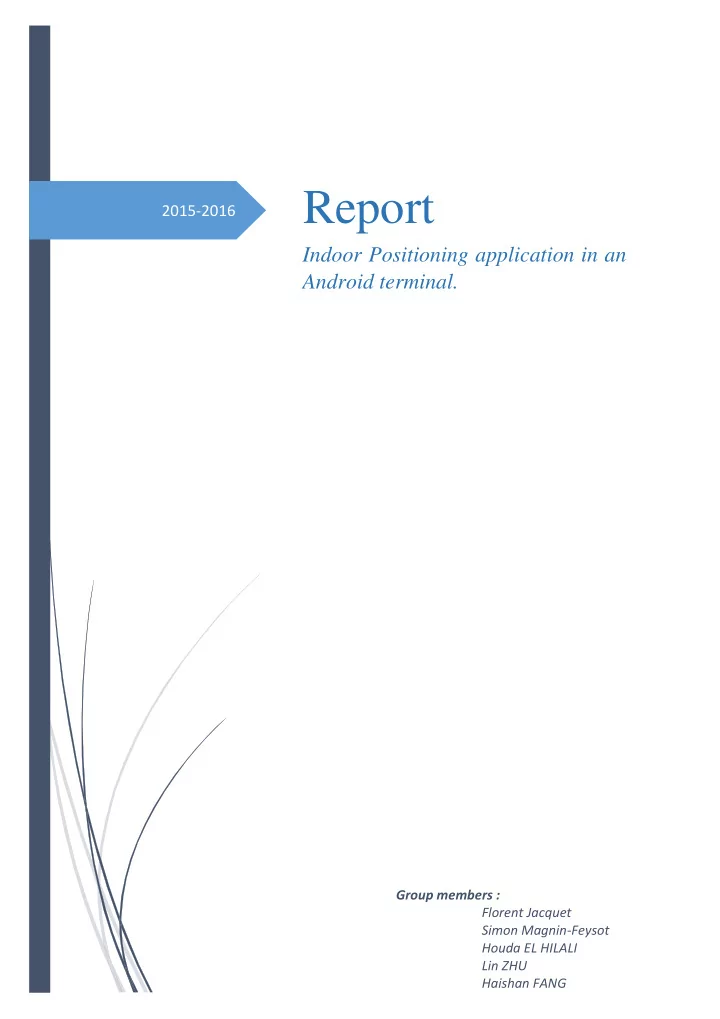
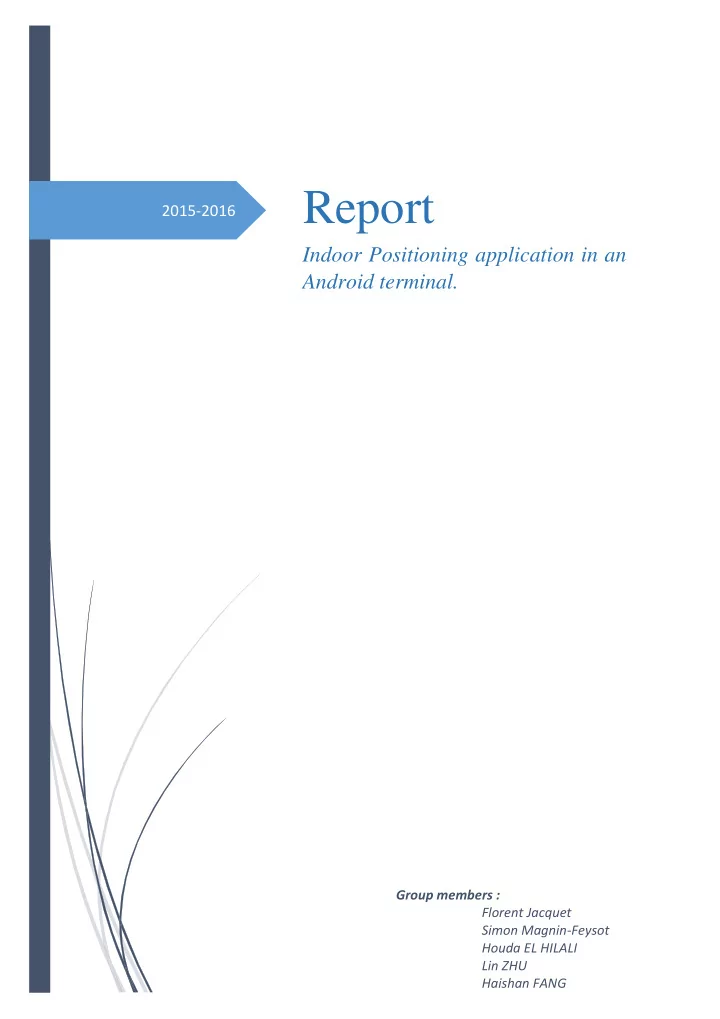
Report 2015-2016 Indoor Positioning application in an Android terminal. Group members : Florent Jacquet Simon Magnin-Feysot Houda EL HILALI Lin ZHU Haishan FANG
Summaries 1. Introduction ......................................................................................................................... 2 2. Importance of such project .................................................................................................. 3 3. Diagrams ............................................................................................................................. 4 3.1. Global sequence diagram ............................................................................................. 4 3.2. Database mode ............................................................................................................. 5 4. Technologies used ............................................................................................................... 6 4.1. Python: ......................................................................................................................... 6 4.1.1. Flask ..................................................................................................................... 6 4.1.2. SQLAlchemy ........................................................................................................ 6 4.2. JAVA for Android ....................................................................................................... 7 4.3. C Access Point ............................................................................................................. 7 5. Code explanation ................................................................................................................ 8 5.1.1. Access Point ......................................................................................................... 8 5.1.2. Server ................................................................................................................... 9 5.1.3. Mobile application .............................................................................................. 10 6. Conclusion ........................................................................................................................ 12
1. Introduction This project aims to resume the knowledge of Wi-Fi indoor positioning System learnt in the LO53. In order for the project to take place we need: - Access Points - Android device - A server - A Wi-Fi connection The project begins first with collecting all the information needed in order to have a RSSI map and a valid finger print. Afterwards the devices can be located easily. To achieve this project, we use wireless access points with theRSSI, a positioning server running on Python, and an Android device. For this project we chose to use Python 3 in order to discover a language that was new to some of us. Python was only used for the server part but we needed to use C for the access points configuration. And as we were asked to have a running android application Java was the language used under android studio ide. Concerning the hardware requirements, we needed several TP-LINK access points, a laptop (to run the server) and an Android device. Our work was managed with the use of the git tool in order to share the improvement of each of us on the project.
2. Importance of such project Wi-Fi positioning system (WPS) is used where GPS is inadequate. The localization technique used for positioning with wireless access points is based on measuring the intensity of the received signal (RSS) and the method of "fingerprinting ”. Typical parameters useful to geolocate the WiFi hotspot or wireless access point include the SSID and the MAC address of the access point. The accuracy depends on the number of positions that have been entered into the database. The possible signal fluctuations that may occur can increase errors and inaccuracies in the path of the user. Anyplaceis a free and open-source Wi-Fi positioning system that allows anybody to rapidly map indoor spaces and that won several awards for its location accuracy. Like the last indoor positioning project of the MIT that its students were able to have an indoor positioning system using just one access point.
3. Diagrams 3.1. Global sequence diagram The image below describes the different communications between the device and the server and also between the server and the access points.
3.2. Database mode For our data base we choose to have 5 table were we can store information about Access Points in order to manage them. Also to store the devices information. And as every positioning system we have also fingerprint, RSSISample, Location and RSSIElement tables that will enable us to store information that will help us to locate a device.
4. Technologies used 4.1. Python: The server was developed in Python 3. It used the web micro framework Flask to handle the HTTP communication, and the ORM provided by SQLAlchemy, using SQLite, to manage the database. The server is mainly divided in two parts: the setup server, and the localization server. Some part, like the models, and utility functions are shared by both parts. Each server provides a REST API to communicate with using HTTP. 4.1.1. Flask Flask is a micro web framework written in Python and based on the Werkzeug toolkit and Jinja2 template engine. It is BSD licensed. Flask is called a micro framework because it does not presume or force a developer to use a particular tool or library. It has no database abstraction layer, form validation, or any other components where pre-existing third-party libraries provide common functions. However, Flask supports extensions that can add application features as if they were implemented in Flask itself. Extensions exist for object-relational mappers, form validation, upload handling, various open authentication technologies and several common frameworks related tools. Extensions are updated far more regularly than the core Flask program. We choose Flask because it’ s easy to get started with as a beginner because there is little boilerplate code for getting a simple app up and running. 4.1.2. SQLAlchemy SQLAlchemy is an open source SQL toolkit and object-relational mapper (ORM) for the Python programming language released under the MIT License. SQLAlchemy provides "a full suite of well-known enterprise-level persistence patterns, designed for efficient and high-performing database access, adapted into a simple and Pythonic domain language". SQLAlchemy's philosophy is that SQL databases behave less and less like object collections the more size and performance start to matter, while object collections behave less and less like tables and rows the more abstraction starts to matter. For this reason, it has adopted the data mapper pattern (like Hibernate for Java) rather than the
active record pattern used by a number of other object-relational mappers. However, optional plugins allow users to develop using declarative syntax. We choose SQLAlchemy because it enables us to easily manage the data base. 4.2. JAVA for Android Android applications are developed using the Java language. As of now, that’s really the only option for native applications. Java is a very popular programming language developed by Sun Microsystems (now owned by Oracle). Developed long after C and C++, Java incorporates many of the powerful features of those powerful languages while addressing some of their drawbacks. Still, programming languages are only as powerful as their libraries. These libraries exist to help developers build applications. Some of the Java’s important core features are: • It’s easy to learn and understand • It’s designed to be platform -independent and secure, using virtual machines • It’s object-oriented Android relies heavily on these Java fundamentals. The Android SDK includes many standard Java libraries (data structure libraries, math libraries, graphics libraries, networking libraries and everything else you could want) as well as special Android libraries that will help you develop awesome Android applications. Java was only used for the device application part using Android studio. 4.3. C Access Point C is a general-purpose, imperative computer programming language, supporting structured programming, lexical variable scope and recursion, while a static type system prevents many unintended operations. By design, C provides constructs that map efficiently to typical machine instructions, and therefore it has found lasting use in applications that had formerly been coded in assembly language, including operating systems, as well as various application software for computers ranging from supercomputers to embedded systems. That’s why it was the perfect language to configure the access points.
Recommend
More recommend