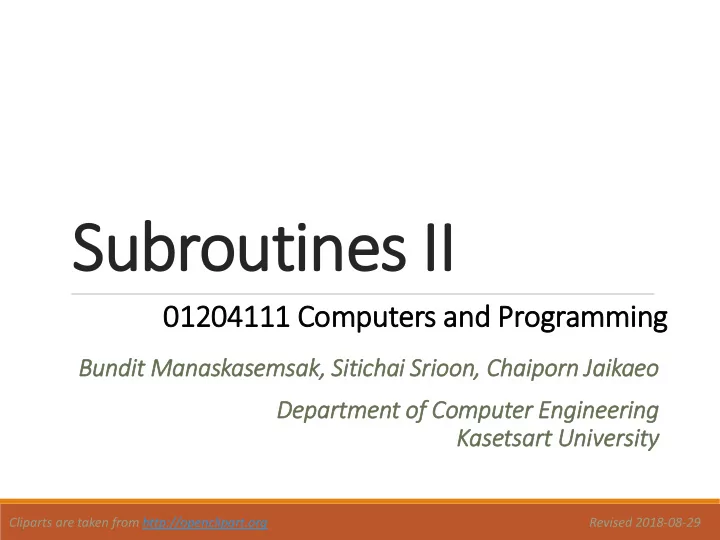
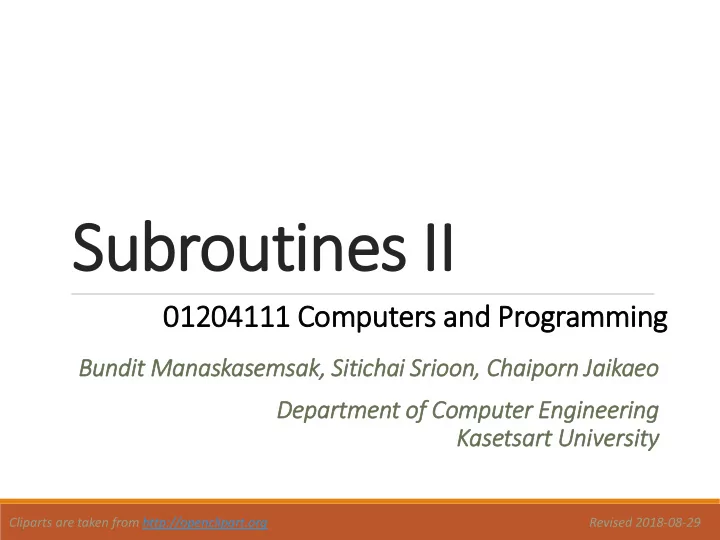
Subroutines II 01204111 Computers and Programmin ing Bundit Manaskasemsak, , Sit Sitichai Sr Srioon, , Chaiporn Ja Jaikaeo Department of f Computer Engineering Kasetsart University Cliparts are taken from http://openclipart.org Revised 2018-08-29
Outline • Local and global variables • Multiple returned values • Calling functions with positional and named arguments 2
Circle Area – Revisited 1: def compute_circle_area(radius): 2: circle_area = math.pi*radius**2 3: return circle_area 4: 5: r = float(input("Enter a radius: ")) 6: area = compute_circle_area(r) 7: print(f"Area of the circle is {area:.2f}") 3
Circle Area – Revisited 1: def compute_circle_area(radius): 2: circle_area = math.pi*radius**2 3: return circle_area 4: 5: r = float(input("Enter a radius: ")) 6: area = compute_circle_area(r) 7: print(f"Area of the circle is {area:.2f}") Let’s try adding one more line to What will the above program happen? 8: print(circle_area) >>> print(circle_area) NameError: name 'circle_area' is not defined Why? 4
Circle Area – Revisited 1: def compute_circle_area(radius): 2: circle_area = math.pi*radius**2 3: return circle_area 4: 5: r = float(input("Enter a radius: ")) 6: area = compute_circle_area(r) 7: print(f"Area of the circle is {area:.2f}") circle_area is only locally known to the function compute_circle_area() 8: print(circle_area) >>> print(circle_area) NameError: name 'circle_area' is not defined 5
Local vs. Global Variables • In Python, a variable defined inside a function can only be used inside that function ◦ x at is called a local variable of function1() ◦ x at is called a global variable ◦ These two x 's are different variables def function1 (): 1 x = 300 print(f"Inside function1(): x = {x}") x = 50 2 function1 () print(f"Outside function1(): x = {x}") Inside function1(): x=300 Outside function1(): x=50 6
Try it on pythontutor.com • The web http://pythontutor.com provides excellent visualization tool for code execution • Click "Start visualizing your code now" and paste the code from the example page in the box 7
Local vs. Global Variables • A variable referenced, but not defined, inside a function is considered a global variable ◦ However, these variables are read-only by default def function1 (): print(f"Inside function1(): x = {x}") x = 50 This x is not assigned function1 () inside function1() x = 80 before. function1 () • Again, try it on pythontutor.com! Inside function1(): x=50 Inside function1(): x=80 8
Task: Flat Washers • You work for a hardware company that manufactures flat washers. To estimate shipping costs, your company needs a program that computes the weight of a specified quality of flat washers. https://commons.wikimedia.org/wiki/File%3AWashers.agr.jpg 9
Flat Washers - Ideas • A flat washer resembles a small donut (see the figure). • To compute the weight of a single flat washer, you need to know its rim area , thickness , and density of the material ◦ Here, we can reuse compute_circle_area() function • Requirements: ◦ Radius of flat washer and hole ◦ Thickness ◦ Density ◦ Quantity • We will assume that the material used is aluminum, whose density is well-known 10
Flat Washers – Steps • Get the washer’s outer radius, inner Start radius, thickness, and quantity • Compute the weight of one flat Read Input for outer_rad, inner_rad, washer thickness, and quantity ◦ unit_weight = rim_area thickness density Call FlatWasherWeight to calculate weight • Compute the weight of batch of Calculate the total washers weight ◦ total_weight = unit_weight quantity Print result • Print the resulting weight of batch End 11
Flat Washers – Program Notice how the variable MATERIAL_DENSITY 1: import math is defined and used as a global variable 2: 3: MATERIAL_DENSITY = 2.70 # in g/cc 4: 5: def compute_circle_area( radius ): 6: return math . pi * radius ** 2 ; 7: 8: def flat_washer_weight( outer_r , inner_r , thickness ): rim_area = compute_circle_area ( outer_r )- compute_circle_area ( inner_r ) 9: return rim_area * thickness * MATERIAL_DENSITY 10: 11: outer_rad = float ( input ( 'Enter the outer radius (cm.): ' )) 12: inner_rad = float ( input ( 'Enter inner radius (cm.): ' )) 13: thickness = float ( input ( 'Enter thickness (cm.): ' )) 14: quantity = int ( input ( 'Enter the quantity (pieces): ' )) 15: unit_weight = flat_washer_weight ( outer_rad , inner_rad , thickness ) 16: total_weight = unit_weight * quantity 17: print ( f'Weight of the batch is {total_weight:.2f} grams' ) 12
Task: Average of Three • Program will ask three integer input values from the user, calculate the average of those three values, and then print the result to screen. 13
Average of Three - Ideas • Need to know the three integer values, i.e., val1, val2, val3 • Compute the average ◦ average = (val1 + val2 + val3)/3 • Show the result to screen 14
Average of Three - Steps • Get input three input integer values Start from the user • Calculate the average Read val1, val2, and val3 ◦ average = (val1 + val2 + val3)/3 • Print the resulting average Call Average3 to calculate average Print result End 15
Average of Three – Program#1 1: def average3(x, y, z): 2: return (x+y+z)/3; 3: 4: # read three integers val1 = int(input( ' 1st value: ' )) 5: val2 = int(input( ' 2nd value: ' )) 6: val3 = int(input( ' 3rd value: ' )) 7: 8: 9: # compute and output their average 10: average = average3(val1, val2, val3) print(f ' average is {average:.4f} ' ) 11: 16
Returning Multiple Values • A function can return multiple values by separating them by comma sign ◦ Values must be assigned the same number as the return values def Read3Integers(): ... return x, y, z val1, val2, val3 = Read3Integers() 17
Average of Three – Program#2 1: def read_3integers(): 2: # read three integers 3: a1 = int ( input ( "1st value: " )) 4: a2 = int ( input ( "2nd value: " )) 5: a3 = int ( input ( "3rd value: " )) 6: return a1 , a2 , a3 7: 8: def average3( x , y , z ): 9: return ( x + y + z )/ 3 10: 11: val1 , val2 , val3 = read_3integers () 12: # compute and output their average 13: print ( f"average is {average3(val1, val2, val3):.4f}" ) 18
Task: Trapezoid • In Euclidean geometry, a convex quadrilateral with at least one pair of parallel sides is referred to as a trapezoid. (ref: https://en.wikipedia.org/wiki/Trapezoid) a a + b area = h h 2 b 19
Trapezoid – Steps • Get three double values from the user: ◦ (parallel) side1 Start ◦ (parallel) side2 ◦ height Read side1, side2, and height • Calculate the trapezoid area ◦ area = ((side1 + side2)/2) height Call TrapezoidArea to calculate area • Print the resulting area Print result End 20
Trapezoid - Program 1: def read_trapezoid(): 2: print ( "Enter the properties of your trapezoid." ) 3: a = float ( input ( "Length of parallel side 1: " )) 4: b = float ( input ( "Length of parallel side 2: " )) 5: h = float ( input ( "Height: " )) 6: return a , b , h 7: 8: def trapezoid_area( a , b , h ): 9: return 0.5 *( a + b )* h 10: 11: # main program 12: a , b , h = read_trapezoid () 13: area = trapezoid_area ( a , b , h ) 14: print ( f"Trapezoid's area is {area:.2f}" ) 21
Task: Triangle Area (Heron) • In geometry, Heron's formula (sometimes called Hero's formula), named after Hero of Alexandria, gives the area of a triangle by requiring no arbitrary choice of side as base or vertex as origin, contrary to other formulas for the area of a triangle, such as half the base times the height or half the norm of a cross product of two sides. (x2, y2) (ref: https://en.wikipedia.org/wiki/ Heron’s_formula ) (x3, y3) (x1, y1) • Heron's formula states that the area of a triangle whose sides have lengths a , b , and c is area = s ( s – a )( s – b )( s – c ) , where s is the semiperimeter of the triangle; that is, s = a + b + c 2 22
Triangle Area (Heron) - Ideas + Step • Get the x- y coordinate of the triangle’s 3 vertices • Calculate the length of the lines a , b , and c which are connected to those 3 vertices • Calculate the semiperimeter • Calculate the triangle’s area using the Heron’s formula • Print the resulting area 23
Triangle Area (Heron) - Program 1: import math 2: 3: def line_length( x1 , y1 , x2 , y2 ): 4: """ 5: Given X-Y coordiates of 2 points, compute the line length that 6: joins them 7: """ 8: return math . sqrt (( x1 - x2 )** 2 +( y1 - y2 )** 2 ); 9: 10: def triangle_area( x1 , y1 , x2 , y2 , x3 , y3 ): 11: """ 12: Given the 3 vertices, compute triangle area using Heron's Formula 13: """ 14: a = line_length ( x1 , y1 , x2 , y2 ) 15: b = line_length ( x2 , y2 , x3 , y3 ) 16: c = line_length ( x3 , y3 , x1 , y1 ) 17: s = ( a + b + c )/ 2 18: return math . sqrt ( s *( s - a )*( s - b )*( s - c )) (The conde continues on the next page) 24
Recommend
More recommend