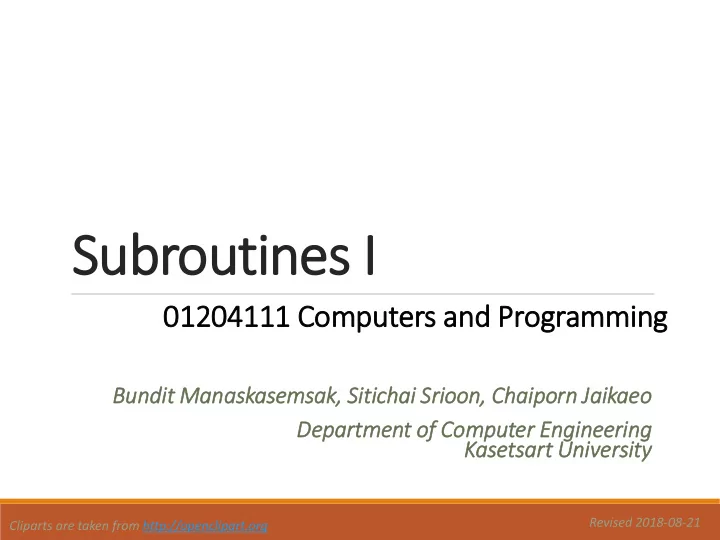
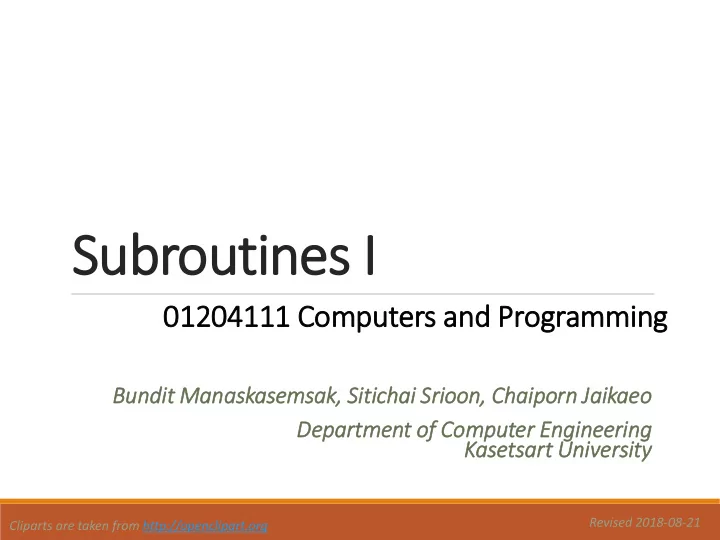
Subroutines I 01204111 Computers and Programmin ing Bun undit it Man anaskasemsak, , Sitic Sitichai Sri Srioon, Cha haip iporn rn Jai Jaikaeo Department of De of Com omputer Eng ngineerin ing Kas asetsart rt Uni nivers rsity Revised 2018-08-21 Cliparts are taken from http://openclipart.org
Outline • Subroutine concept • Built-in functions and standard modules • Composition • Defining functions • Parameters and arguments • Seeking and providing help 2
What are subroutines? • A subroutine is a sequence of one or more actions grouped into a single task ◦ The task won't be performed until the subroutine itself is used This button won't do anything until it is pushed • Subroutines are also known by other names, like methods subroutines functions procedures Picture from https://pixabay.com/en/autoradio-radio-music-system-278132/ (CC0 license) 3
Have you seen Python functions? • Yes, you have print(82+64+90+75+33) argument print('Hello') Some functions may contain val = input() no argument • These are parts of the Python’s built-in functions — they are readily available to use • Functions are always followed by parentheses • Within parentheses, it contains arguments of the function ◦ A function may have no argument or 1 or more argument 4
Essential built-in functions • Some examples of built-in functions: abs() float() input() int() len() list() max() pow() print() range() round() sum() type() • No need to remember all of these now ◦ We will eventually learn how to use them later • For each function, you need to learn how to use it, i.e. what argument(s) to send 5
Function — How does it work? • Function usually has input(s) and/or output(s) • For example, in math, suppose you have a function f(x) defined as follow Note: This one is math, not Python! x f (x) = 2 x + 1 • This means ◦ x is an input to the function f ( x ) f ( x ) ◦ The function produces a result (output) 2 x + 1 6
Calling a Function • In Temperature Conversion task, we call the function float() to convert a string to a number celsius_str = input() celsius = float(celsius_str) '37' '58.2' float() float() 37 58.2 7
Task: Phone Bill • Long-distance rate for a domestic call is 2 baht/minute, while a fraction of a minute is charged as a whole minute • For example ◦ 1-minute call → 2 baht ◦ 3-minute call → 6 baht ◦ 5.2-minute call → 12 baht • Write a program that ◦ asks the user how many seconds is used for the call ◦ then computes the total charge for the call 8
Phone Bill - Ideas • At first, the problem looks like a typical division problem • However, the fraction of the result must not be discarded this time, but will be rounded up to the nearest integer ◦ E.g., 3 is rounded up to 3, while 3.1 is rounded up to 4 • Let x represent the call length in minutes; we want to know the smallest integer that is larger or equal to x • Mathematically, we are computing 𝑦 this is called ' the ceiling of x ' 9
Phone Bill – Steps BEGIN Read minutes from user Compute rounded_minutes = 𝑛𝑗𝑜𝑣𝑢𝑓𝑡 Compute charge = 2 × 𝑠𝑝𝑣𝑜𝑒𝑓𝑒_𝑛𝑗𝑜𝑣𝑢𝑓𝑡 Report charge on screen END 10
Phone Bill – Program 1: import math 2: minutes_str = input( ' Enter call length in minutes: ' ) 3: minutes = float(minutes_str) 4: rounded_minutes = math.ceil(minutes) 5: charge = 2*rounded_minutes 6: print(f ' Charge is {charge:.2f} Baht. ' ) • import math imports the math module that contains additional mathematical functions 3.5 • Line 3, the expression math.ceil() math. ceil (minutes) is evaluated to 𝑛𝑗𝑜𝑣𝑢𝑓𝑡 4.0 11
Math Module • In addition to built-in functions, Python provides many mathematical functions and constants in the math module • Some common functions and constants are: Expression Evaluated to Remark compute smallest integer larger or equal to x 𝑦 math.ceil(x) compute largest integer smaller or equal to x 𝑦 math.floor(x) compute cosine of angle x in radians math.cos(x) cos(x) compute sine of angle x in radians sin(x) math.sin(x) convert angle x from radians to degrees 180𝑦/𝜌 math.degrees(x) convert angle x from degrees to radians 𝑦𝜌/180 math.radians(x) compute square-root of x math.sqrt(x) 𝑦 math.pi 𝜌 yield the value of 𝜌 (approx. 3.14159) 𝑓 yield the value of 𝑓 (approx. 2.71828) math.e 12
Math Functions: Examples >>> import math >>> import math >>> math.fabs(-12.34) >>> math.exp(1) 12.34 2.718281828459045 >>> math.ceil(3.29) >>> math.log(4) 4 1.3862943611198906 >>> math.floor(3.29) >>> math.log10(100) 3 2.0 >>> math.cos(math.pi/4) >>> math.log(8,2) 0.7071067811865476 3.0 >>> math.pow(5,3) >>> math.pi 125.0 3.141592653589793 >>> math.sqrt(2) >>> math.e 1.4142135623730951 2.718281828459045 13
Two ways of importing • Importing a module as a whole ◦ Names inside are accessed via the module name import math value = math.cos(math.pi/2) • Importing only specified names inside a module ◦ These imported names can be used directly from math import cos , pi value = cos(pi/2) 14
Task: Bring Turtle Home • Our little robotic turtle is lost in the field. Please help guide him from his location at (0,0) to his home at ( x , y ) ( x , y ) • He cannot walk very fast, so we must head him to the right direction so that he can walk with the shortest distance • Write a program to take the values x and y , then report the values of (0,0) and distance 15
Bring Turtle Home - Ideas ( x , y ) • Again, we need to analyze the relationship among all the variables to solve the two unknowns y • From Pythagorean theorem 𝑒𝑗𝑡𝑢𝑏𝑜𝑑𝑓 2 = 𝑦 2 + 𝑧 2 • And from Trigonometry x (0,0) 𝑧 tan 𝜄 = 𝑦 • Therefore, 𝑧 𝑦 2 + 𝑧 2 and 𝜄 = arctan 𝑒𝑗𝑡𝑢𝑏𝑜𝑑𝑓 = 𝑦 16
Caveats – Radians vs. Degrees 2 • In most programming languages, the unit of angles used by trigonometry 1 functions is radians , not degrees • A full circle, 360 degrees, is 2 radians • In Python, we can use math.radians() and math.degrees() to convert between radians and degrees >>> math.degrees(math.asin(1)) 90.0 17
Bring Turtle Home – Program import math x = float ( input ( 'Enter x: ' )) y = float ( input ( 'Enter y: ' )) distance = math . sqrt (( x * x ) + ( y * y )) heading = math . degrees ( math . atan ( y / x )) print ( f'Heading: {heading:.2f} degree' ) print ( f'Distance: {distance:.2f} units' ) 18
Composition • Some functions return a value, which can be used as part of an expression and/or an argument of another function • As part of an expression: rounded_minutes = math.ceil(minutes) charge = 2*rounded_minutes charge = 2*math.ceil(minutes) 19
Composition • Function that has a value can also be part of an argument of another function: minutes_str = input( ' Enter call length in minutes: ' ) minutes = float(minutes_str) minutes = float(input( ' Enter call length in minutes: ' )) From now on, we will write input statement this way when reading a number 20
Task: Savings Account • When you have a savings account, the bank usually deposits interest back into your account every year • You would like to know how much money you will have after a certain number of years • Write a program that ◦ lets user input the principal, rate (%), and years ◦ outputs the amount you will have after the specified number of years 21
Savings Account - Ideas • Let us analyze the relationship among the amount in the account, principal ( p ), rate ( r ), and years ( n ) Year Amount 𝑞 0 𝑠 𝑞 1 + 1 100 2 𝑠 𝑠 𝑠 2 𝑞 1 + 1 + 100 = 𝑞 1 + 100 100 2 3 𝑠 𝑠 𝑠 3 𝑞 1 + 1 + 100 = 𝑞 1 + 100 100 : : 𝑜 𝑠 • It follows that on n th year, the amount will be 𝑞 1 + 100 22
Savings Account – Steps BEGIN Read principal , rate , and years from user 𝑧𝑓𝑏𝑠𝑡 𝑠𝑏𝑢𝑓 Compute amount = 𝑞𝑠𝑗𝑜𝑑𝑗𝑞𝑏𝑚 1 + 100 Report amount on screen END 23
Savings Account – Program import math principal = float(input( ' Principal (Baht): ' )) rate = float(input( ' Rate (% per year): ' )) years = int(input( ' Time (years): ' )) amount = principal * math.pow(1 + rate/100, years) print(f ' Amount: {amount:.2f} ' ) Same as: (1 + rate/100)**years 24
Defining your own function • Python lets you use and also define functions • We group up a number of statements/computations and then we give them a name ◦ This enables reuse of these statements (just like we use built-in functions) • Using your own functions, program is: ◦ shorter by eliminating repetitive codes ◦ easier to understand ◦ less error-prone • If a change is needed, make it in one place 25
A Simple Function Definition Name of your defined function: def is the keyword that means: follow the naming rules I am def ining a function Parameters of your 1: def my_hello(name): defined function (as many 2: print(f'Hello, {name}.') as you need) 3: 4: my_hello('Jon Snow') Statement in your defined function Your program that calls your defined function • Functions must be defined before use 26
Recommend
More recommend