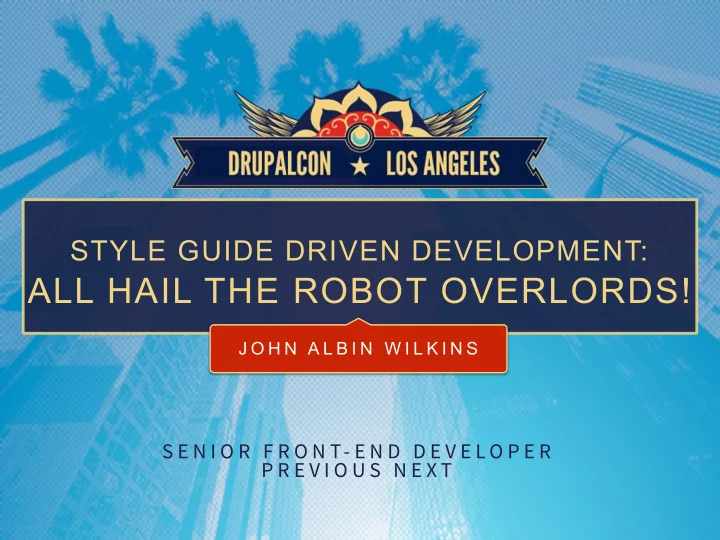
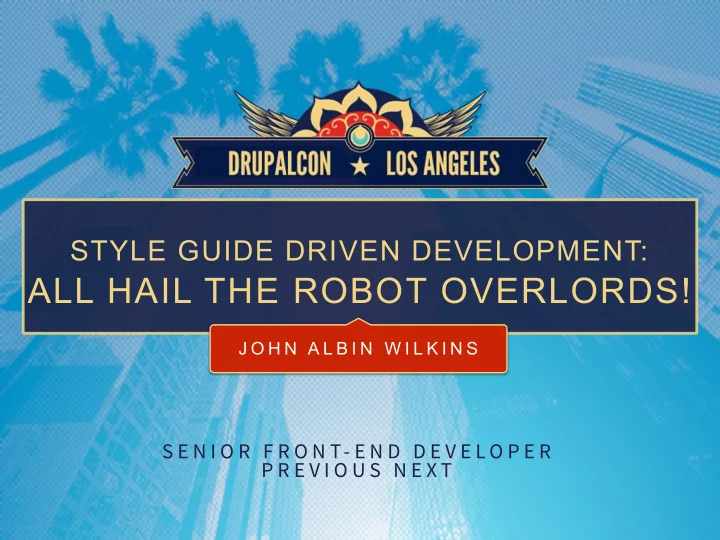
STYLE GUIDE DRIVEN DEVELOPMENT: ALL HAIL THE ROBOT OVERLORDS! J O H N A L B I N W I L K I N S S E N I O R F R O N T- E N D D E V E L O P E R P R E V I O U S N E X T
@JOHNALBIN Senior Front-end Developer
github.com drupal.org /JohnAlbin /u/johnalbin Zen Theme Menu Block Zen Grids Menu Position Fences Normalize-scss Conditional Stylesheets KSS-node 404 Navigation Chroma Simple aggregation
QUESTIONS?
WHERE ARE WE HEADED?
“ARE YOU NEW TO FRONT-END WEB DEVELOPMENT? HERE’S A SECRET: NO ONE ELSE REALLY KNOWS WHAT THEY’RE DOING EITHER.” – N I C O L A S G A L L A G H E R January, 2013
FRONT-END BLOG POSTS: Twig / Handlerbars Vagrant npm shrinkwrap / Bundler Travis Component Grunt/Gulp Jenkins / CI Sass / Less task runner build tools KSS Wraith Web Components Behat / Selenium Node.js PageSpeed regression testing YSlow CSS/JS linting Cucumber CSS frameworks Web Starter Kit Yeoman / Bower Bootstrap / Foundation CSSLoad scaffolding tools
“Everyone is describing the one little piece they’ve created, but don’t explain (or even reference!) the larger concepts of how all of these elements link together.” — Frank Chimero, July 2014 Designer News AMA
TECHNOLOGY
PROCESS
MAKING SENSE OF FRONT-END TECH 1. Front-end ( make shit faster ) performance ( make shit modular ) 2. Components 3. Continuous ( automate shit ) Integration
WATERFALL PROJECT Plan Design Develop Theme Start Deadline
� � � � WATERFALL PROJECT Plan Design Develop Theme Today Start Deadline
AGILE DEVELOPMENT REDUCE YOUR RISK by controlling/minimizing your risk
AGILE PROJECT Feature Sprint Sprint Sprint Sprint Sprint Sprint Sprint backlog Feature #1 Feature #2 Feature #3 Each 2-week sprint: Feature #4 Feature #5 • Prioritizes project goals Deadline Feature #6 • Completes a set of features Start Feature #7 • Creates a releasable Feature #8 product Feature #9 Feature #10
AGILE + WEB = ?
STYLE-GUIDE-DRIVEN DEVELOPMENT Only requirements are: Component-based design and Automated style guides
WHAT IS A DESIGN COMPONENT? “Component” is the same as… “Object” in OOCSS “Module” in SMACSS “Block” in BEM’s Block-Element-Modifier “Web component” in HTML
CSS DESIGN COMPONENTS ARE: • Applied to a loose collection of HTML elements • Repeatable (even if never repeated) • Specific Replace CSS specificity with specific names • Self contained Styles do not bleed onto anything else • Nest-able
SMACSS 1.BASE COMPONENTS 2.LAYOUT COMPONENTS BEM 3.COMPONENTS } 3.1.COMPONENT 3.2.ELEMENT 3.3.MODIFIER 3.4.STATE 3.5.SKIN
.flower 3.1.COMPONENT 3.2.ELEMENT 3.3.MODIFIER 3.4.STATE 3.5.SKIN
.flower_ _ petals 3.1.COMPONENT 3.2.ELEMENT 3.3.MODIFIER 3.4.STATE 3.5.SKIN
.flower_ _face .flower_ _stem .flower_ _leaves
.flower_ _ bed 3.1.COMPONENT 3.2.ELEMENT 3.3.MODIFIER 3.4.STATE 3.5.SKIN
.flower--tulip 3.1.COMPONENT 3.2.ELEMENT 3.3.MODIFIER 3.4.STATE 3.5.SKIN
.flower:hover 3.1.COMPONENT 3.2.ELEMENT 3.3.MODIFIER 3.4.STATE 3.5.SKIN
.flower.is-pollinating 3.1.COMPONENT 3.2.ELEMENT 3.3.MODIFIER 3.4.STATE 3.5.SKIN
@media (min-width: 48em) { .flower } 3.1.COMPONENT 3.2.ELEMENT 3.3.MODIFIER 3.4.STATE 3.5.SKIN
@media print { .flower } 3.1.COMPONENT 3.2.ELEMENT 3.3.MODIFIER 3.4.STATE 3.5.SKIN
.is-night .flower 3.1.COMPONEN T 3.2.ELEMENT 3.3.MODIFIER 3.4.STATE ( global modifier ) 3.5.SKIN
.flower An automated style guide of .flower is available: johnalbin.github.io/flower-power
DON’T MAKE IT COMPLICATED .channel-tab_ _guide_ _upcoming-video_
Naming things is hard if the names are user-facing
HOW TO NAME THINGS: • Spend 30 seconds to name it • Develop • Spend 5 minutes reflecting (Maybe add a TODO) • Commit • After some time, refactor
NAMING CONVENTION > NAMES DRUPAL 8 CSS CODING STANDARDS www.drupal.org/node/1886770
All the selectors .the%component+ .the%component%%modifier+ .the%component__an%element+ .the%component%%modifier__an%element+ .the%component.is%state+ + .the%component:hover+ + @media+all+{+.the%component+{}+}+ .the%skin+.the%component
EASY TO FIND YOUR COMPONENTS. • Inspect the DOM. • Find the CSS class on the component. • Look for a file with that name in the components folder.
THE “FUGLY” SELECTOR HACK Selector in DOM I couldn’t change Class name I wish I could use in DOM
Style guides are: documentation for design systems
Style guides are AMAZING! Out-of-date style guides are USELESS!
AUTOMATED STYLE GUIDE kss-node github.com/kss-node/kss-node
KSS: super-simple documentation
AUTOMATED STYLE GUIDE
TASK RUNNER? • Build CSS from Sass/LESS/etc. • Linting for CSS/Sass/JavaScript • Build Style Guide • Visual Regression testing • Live reload
LIVE DEMO !!!!
STYLE-GUIDE-DRIVEN DEVELOPMENT Only requirements are: Component-based design and Automated style guides
PROCESS
PROCESS TRIFECTA! • Designers • Back-end developers • Front-end developers
DECOUPLED DEVELOPMENT Actual back-end developer quote: “i love the style guide stuff. Means I can make things pretty!!!”
SO MUCH WIN! • Designers • Back-end developers • Front-end developers • Clients • Lawyers • Project Managers • even more!
WHAT DID YOU THINK? EVAULATE THIS SESSION - LOSANGELES2015.DRUPAL.ORG/SCHEDULE THANK YOU!
Recommend
More recommend