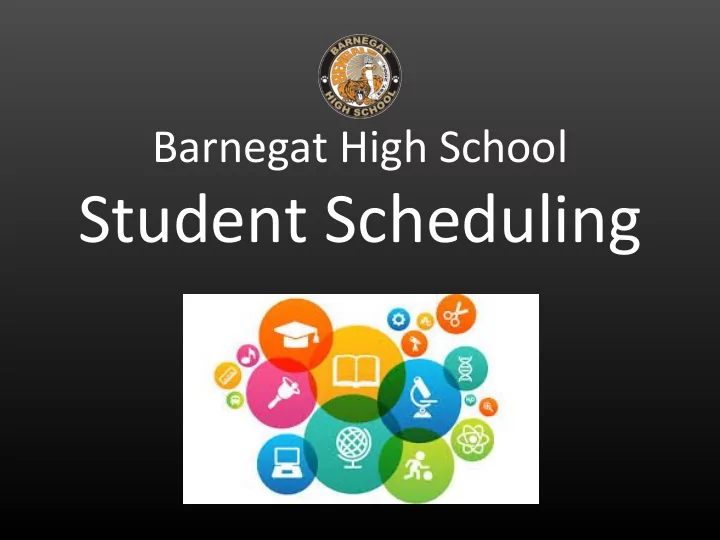
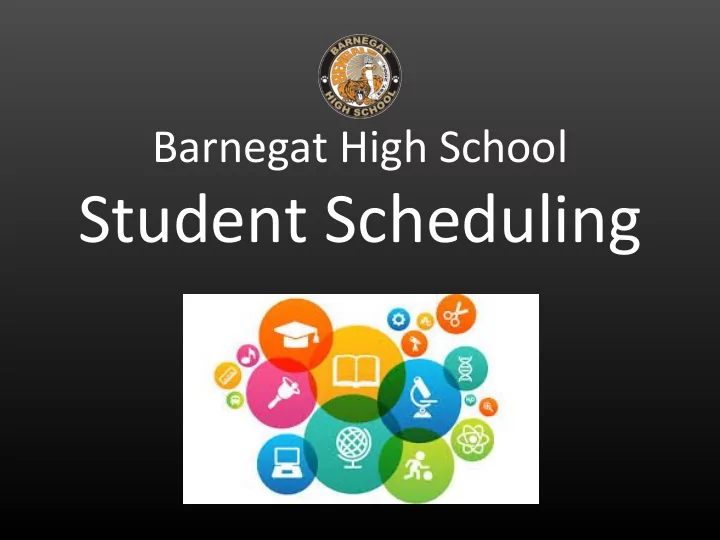
Barnegat High School Student Scheduling
Program of Studies • List of all courses, sorted by department • Includes course descriptions, prerequisites, and sequences • Available online only ➢ Barnegatschools.com ➢ Barnegat High School ➢ Counseling » Program of Studies https://www.barnegatschools.com/site/Default.aspx?PageID=5636
Graduation Requirements 120 Credits: English - 20 credits World Language - 5 credits * most colleges require 2 years of world language PE/Health - 20 credits Visual/Performing Arts - 5 credits Math - 15 credits Career/Technology - 5 credits Science - 15 credits Financial Literacy - 2.5 credits History - 15 credits Electives - 17.5 credits See page 16 in the Program of Studies for more details.
Testing Requirements • Class of 2024 testing requirements have not been determined by NJDOE. • Current graduation requirements can be found in Program of Studies (page 17).
Teacher Recommendations Teachers recommend placement for core classes • English, History, Science, Math Placement will include level • College Prep • Honors Discuss your goals for next year with your teachers if courses require teacher recommendation!
How to Select Courses • Teacher Recommendations determine core courses • Fulfill graduation requirements • Select electives that can help you discover career interests • Be sure to request at least 40 credits (including core courses and electives) • Provide alternates for electives (use priority in online scheduling tool)
Entering Course Requests in Genesis Navigate to the Parent Portal Page a Enter your login information Access Genesis Parent Portal through District Homepage
Entering Course Requests in Genesis Navigate to the Parent Portal Page Enter your login information
Entering Course Requests in Genesis Scheduling Tab available on Tuesday, February 18.
Entering Course Requests in Genesis Under the scheduling tab, you will see the courses recommended by your teachers
Entering Course Requests in Genesis Review your teacher’s recommendations, then click on the “Requests” tab
Entering Course Requests in Genesis Now make your course selections: Click on Request a Course
Entering Course Requests in Genesis You will see each course you are eligible to take in each subject area. Click the green “Request this Course” button to make your selection.
Entering Course Requests in Genesis Be sure to select Priority level for each course, particularly electives. Indicate how much you want the course on a scale of 1 to 5, 1 being courses you absolutely want, 5 being courses to use if top choices are not available.
Entering Course Requests in Genesis Repeat for each subject area, including World Language and Electives. Your requests should total at least 40 credits.
Timeline • Enter course requests in Genesis before February 28th.
Sample Schedule
After School Involvement • Sports – Eligibility – 3 seasons • Activities • Tutoring • Extra Help • Library
Things to Consider • Attendance • Grades/Failures • Building your transcript • Future Opportunities – OCVTS – Early College at OCC – Dual Enrollment Course Selections Due Feb 28!
Next Steps ● Review Program of Studies ● Review teacher recommendations on Parent Portal ● Enter your course requests on Parent Portal ○ Deadline: 2/28 ● August Orientation
Recommend
More recommend