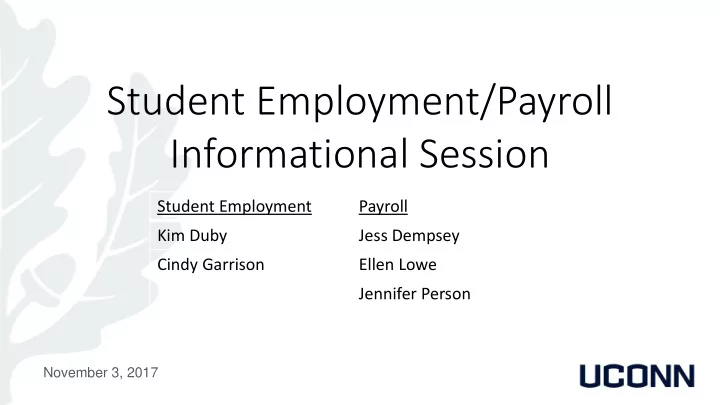
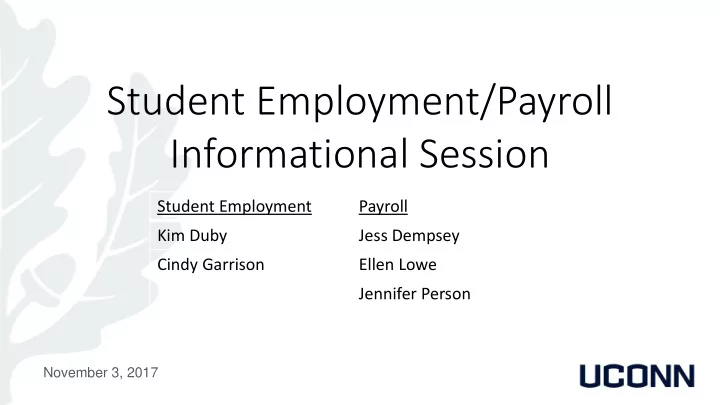
Student Employment/Payroll Informational Session Student Employment Payroll Kim Duby Jess Dempsey Cindy Garrison Ellen Lowe Jennifer Person November 3, 2017
Agenda Student Payroll Activity • • Student Hiring Process • Student Sick Time • Work Study Reminders • Student Separation Process Update • Non-Resident Alien Update • Looking Ahead • Resources • Questions/Answers
Student Payroll Activity - Transaction Trends Select Payroll Transactions 40,000 35,000 30,000 25,000 20,000 15,000 10,000 5,000 0 Payroll Authorizations Tax Withholding Forms Direct Deposit Forms Journal Entries Add'l Pay/Misc Adjustments FY 2015 30,110 15,527 5,175 28,458 FY 2016 34,499 12,951 5,600 29,160 FY 2017 37,053 11,420 5,035 22,749 17,958 FY 2015 FY 2016 FY 2017
Student Payroll Activity - Smart HR Templates: Go-live Through FY 17 End Smart HR Student Payroll Templates - 19,749 9/16/16 - 6/30/17 UCONN SUPERVISOR ID CHANGE - STUDENT EMPLOYEE COUNT 2447 UCONN SEPARATION - STUDENT EMPLOYEES COUNT 4435 UCONN HIRE TEMPLATE - WORKSTUDY STUDENT HIRE COUNT 301 UCONN HIRE TEMPLATE - STUDENT LABOR RA/CA COUNT 2 UCONN HIRE TEMPLATE - STUDENT LABOR HIRE COUNT 7105 UCONN HIRE TEMPLATE - NON-UCONN STUDENT COUNT 77 UCONN FUNDING CHANGE - STUDENT EMPLOYEES COUNT 1884 213 UCONN DATA CHANGE - WORK STUDY AWARD COUNT 209 UCONN DEPARTMENT CHANGE - STUDENT EMPLOYEES COUNT 3076 STUDENT PAYROLL DATA/PAY CHANGE COUNT 0 1000 2000 3000 4000 5000 6000 7000 8000
Student Payroll Activity - Employee Self-Service Employee Self-Service Counts - 6336 Direct Deposit, 2474, 39% CT-W4, 1854, 29% CT-W4 Fed W-4 Fed W-4, 2008, 32% Direct Deposit
Student Hiring Process – JobX Request Create a job Post your JobX JobX access description job Smart HR Interview Select your Hire your candidate(s) candidate(s) candidate(s) T&L
Student Hiring Process – Helpful Resources StudentJobs.uconn.edu • JobX videos • Navigating the JOBX website • Who to Call for Assistance guide • Current Year Time Sheets • Current Year Payroll Dates
Student Hiring Process – Request JobX Access
Student Hiring Process – Create a Job Description
Student Hiring Process – Posting a Job
Student Hiring Process – Posting a Job
Student Hiring Process – Posting a Job
Student Hiring Process – Posting a Job
Student Hiring Process – Posting a Job
Student Hiring Process – Interviewing Candidates • Ask relevant questions to specific tasks of the job • Be consistent-everyone should be asked the same question • Do not ask any illegal questions – Are you a US citizen? – What year were you born? – Are you married? Are you single? – Are there any Holidays you do not celebrate because of your religion?
Student Hiring Process – Sample Interview Questions • Why are you interested in working in this Office/Department? • Are familiar are you with Microsoft Office Suite? • Have you worked with WordPress? • Why are you a good fit for this positions? List specific items. • Since this position has a cashier component. How would you deal with a difficult customer? • How soon can you start? Are you able to work during the summer/winter break?
Student Hiring Process - Select Your Candidate • Email/Call your selected candidate(s) and offer them the job – Be sure to discuss: • Start day • Pay rate • Work Schedule • Go over Job duties again • After candidate(s) accept, contact all other applicants to let them know
Student Hiring Process – Core-CT/Smart HR – Smart HR Template Selection Job X – Smart HR Template Page Helpful Hints – Smart HR Tips Smart HR T&L
Student Hiring Process – Core-CT/ Smart HR – Hire Template or Data Change Template? • A Hire Template should be submitted for new Student Labor or Work-Study jobs. Examples include: – New students in your area – Students who may have one job with you, but receive multiple rates of pay depending on their duties – New semester or Academic Year Work-Study awards • A Data Change template should be submitted for Student Labor employees who have been extended beyond their original appointment end date. • A Data Change template should not be submitted to extend Work-Study appointment dates.
Student Hiring Process – Core-CT/Smart HR – Select the appropriate template • UC_TBH_SL - UConn Hire Template - Student Labor Hire • UC_TBH_WS - UConn Hire Template – Workstudy Student Hire • UC_TBH_NUCS - UConn Hire Template - Non-UConn Student – Enter Transaction Details • Enter the NetID or Name to select the student • Change the Job Effective Date to the Hire Date – Please be cautious with this date, an erroneous date will effect timesheet creation and ultimately pay! • Reason Code should be ‘Employ’ • Work-Study Aid Year and Semester – These fields appear on the Work-Study template only – Be sure to select the correct Aid Year and the Semester. If a student has been granted a full year award, users should select ‘Fall/Spring’.
Student Hiring Process – Core-CT/Smart HR Personal Info Tab • International Addresses – If an international address populates from the Student Administration integration, department processors are required to update the address fields to reflect US data. The department address can be used if a local address was not provided to you. – Do not update the City and Zip Code only. • Phone Number – This field is for a work phone number, NOT a personal contact number.
Student Hiring Process – Core-CT/Smart HR Job Info Tab • Verify that the Compensation Rate is entered and is accurate for the selected Job Code. These rates can be found on Scholarship and Student Employment’s website: studentjobs.uconn.edu • End Dates are required for all student employees. Work-Study end dates are pre-populated and cannot be changed. Student Labor end dates must be entered by department processors. Please note that while the template may accept a year of 9999, this is not a valid value.
Student Hiring Process – Core-CT/Smart HR Citizenship Info Tab • The information on this page is populated by an integration from Student Administration. • The only field department processors need to update is the Status Date. • The Expiration Date field is for visa holders only; do not enter a date in this field for US Citizens or Permanent Residents. If all of the fields are blank, please call Payroll for assistance. • Non-UConn students are not included in the SA integration. Department processors can skip this tab for that group.
Student Hiring Process – Core-CT/Smart HR Funding Info Tab • Department processors should enter the appropriate KFS account number and percentage. Work-Study records must be coded to accounts that begin with ‘529’. This is the only population that should use this account. Payroll Use Tab • No updates needed here! Click and
Student Hiring Process – Core-CT/Smart HR Smart HR Additional Information • Person Match Found – This message occurs when there is a match on the name and/or SSN to an existing record in Core- CT. Users should select ‘Send to Payroll for Completion’. Once Payroll has researched the record, the hire process will be finalized by Payroll.
Student Hiring Process – Core-CT/Smart HR Smart HR Additional Information Transaction Status • Hired – The hire has been completed • Completed – The data change has been completed • Action Required – Approved – Department has approved the transaction; Payroll must take action – Pending – Department has not approved the transaction • Error – Payroll must take action to resolve the error • Requested – Payroll must take action
Student Hiring Process – Core-CT/Smart HR Smart HR Additional Information Some users may see two options when they navigate to ‘Smart HR Template’ Smart HR Transactions is used to initiate transactions. Manage Transactions is used to view transaction in progress. Approvers also use this to take action on transactions .
Student Hiring Process – Core-CT/Smart HR Smart HR Additional Information • Warning Messages vs. Error Messages Sometimes users will receive system generated messages. • A warning message is informational and will allow the user to continue with the hire. • An error message will stop the processing until it is resolved, or the template is cancelled and restarted.
Student Hiring Process – Core-CT/Time and Labor • When is a timesheet available? Job X • Entering and approving time • Manual Timesheets • Deadlines Smart HR T&L
Student Hiring Process – Core-CT/Time and Labor • When is a timesheet available? – If the template does not need to be sent to Payroll for completion, a timesheet is generally available the next day. • Entering and Approving Time – Employee Self-Service – Timekeepers – HuskyTime – Other time keeping systems • Manual Timesheets – Deadlines • Friday by noon on pay-week for manual timesheets (including sick time)
Student Sick Time • Student Sick Time Error Messages Leave Balance is Exceeded – If the time entered is greater than the balance available for use SICK cannot be entered – Contact Payroll – Payroll will audit the student’s record(s) – Manual timesheet
Recommend
More recommend