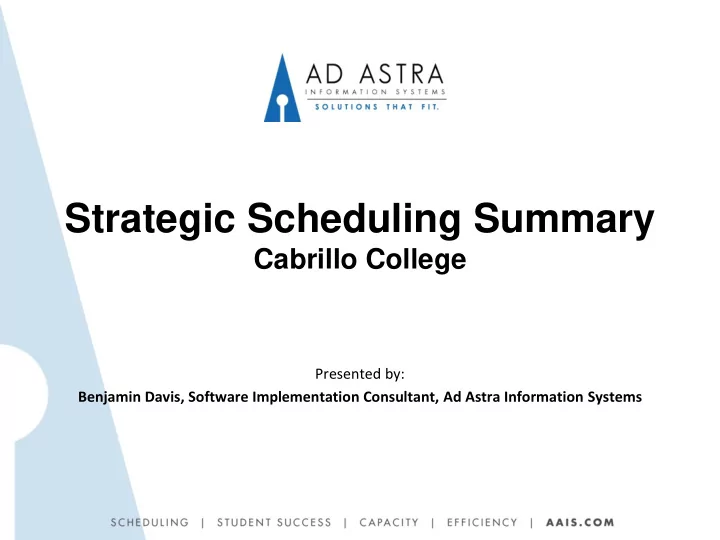
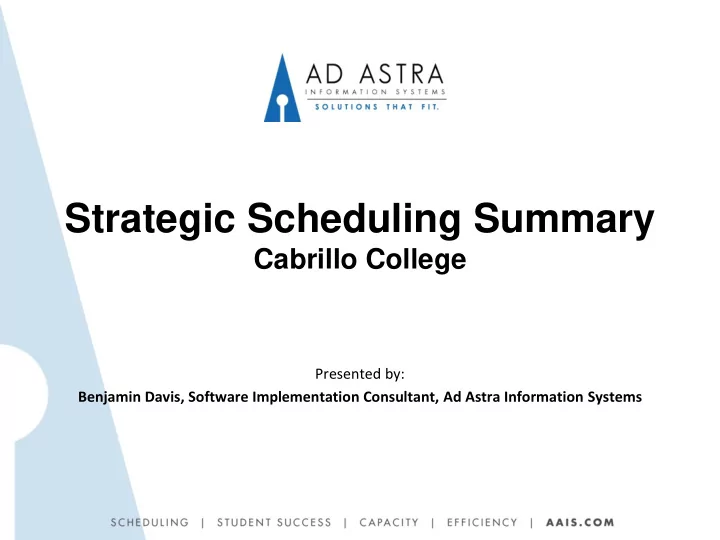
Strategic Scheduling Summary Cabrillo College Presented by: Benjamin Davis, Software Implementation Consultant, Ad Astra Information Systems
Introduction • This PowerPoint will serve as a summary of the critical findings of our scheduling analysis. • It includes highlighted sections of standard Astra Schedule reports run on Cabrillo’s data. These slides will emphasize key data elements that benchmark Cabrillo’s current standings and call attention to areas for improvement. • We conclude with strategies to use these reports to build and monitor policy around more efficient scheduling.
Objectives • To guide your institution towards more efficient and effective academic scheduling policies and practices • Two-part learning exercise: – Capacity Analysis • Strategy 1 – Spread class offerings out during the primetime week • Strategy 2 – Reduce unused seats in rooms by scheduling classes into appropriately sized rooms – Course Offerings Analysis • Strategy 3 – Minimize class offerings that use non-standard meeting patterns • Strategy 4 – Evenly utilize prime hours by subject/department • Strategy 5 – Reduce the offering of unnecessary sections
Strategic Approach 1. Drill down from high-level metrics to granular, measurable success drivers for each course offered and room used 2. Benchmark granular success drivers 3. Understand relevant institutional goals and priorities (enrollment growth, cost savings, student outcomes, etc.) 4. Identify and quantify opportunities 5. Select strategies that best meet institution's goals and culture 6. Implement and refine policy supporting strategies
Strategic Study Metrics Area Business Problem Metric • Space Utilization How much can we grow? • Seat Fill Rates Growth Capacity How quickly can we grow? • Standard Week When will we run out of space? • Enrollment Ratio • Prime Time Utilization Where are the problem areas? • % of Sections Scheduled in How do we build policy that is Space Bottlenecks relevant? Prime Time • Utilization by Room Type What kind of space to • On-Grid Meeting Patterns build/renovate? • Reduction Candidates Course/Student Demand Are we efficient with our course • Low Enrollment Courses Analysis offerings?
Capacity Analysis Introduction Key Concepts Strategies • Capacity – the maximum • Strategy 1 – Spread class enrollment that can be offerings out during the supported in the current primetime week, and over room inventory without the entire scheduling week compromising quality • Strategy 2 – Reduce unused • Efficiency – the extent to seats in rooms by which space, course scheduling classes into offerings and faculty are appropriately sized rooms allocated to effectively align with student and institutional needs
Space Bottleneck Concept Average Utilization does not reflect capacity or inform space management Campus “A” Campus “B” Room Type Primetime Util. Primetime Util. Classrooms (2) 50% 50% Science Lab (1) 50% 10% Tech Auditorium (1) 50% 90% Average Util. 50% 50%
Key Parameters Used • Term used in Analysis: – Fall 2014 (September 2 to December 20) – 15 full weeks • Campus used: Cabrillo College • Standard Week Definition: – 8:00 am – 10:00 pm, Monday – Friday – Total Hours: 70 • Prime Time Definition: – 9:00 am – 2:00 pm, Monday – Thursday – Total Hours: 20
Capacity Analysis Strategy 1: Spread Class Offerings during the Primetime Week
Identify your Bottlenecks in Primetime Percent of Rooms in Use by Day and Time for Selected Room Type Report Parameters Identify Bottlenecks (>80% utilization) Identify Primetime Policy should only impact Primetime and Bottlenecks
Determine Primetime Utilization Space Utilization by Room Type and Size with Primetime Report Parameters Prime Ratio – Monitors spread balancing over week Look for Room Type/Room Size Combination Bottlenecks Use Data to Create Spread Policy Bottleneck Level • Monitor with Reporting • Prime Ratio • % of Offerings In/Out Primetime • Prioritize Activities in Optimization
Capacity Analysis Strategy 2: Reduce Empty Seats in Rooms by Scheduling Classes into Appropriately Sized Rooms
Determine Seat Fill Utilization Space Utilization by Room Type and Size with Seat Fill Report Parameters Additional capacity exists where seat fill based on actual enrollment is low Use Data to Create Seat Fill Policy • Enforce with Optimizer • Monitor with Reporting
Capacity Analysis Opportunities • Consider use of underutilized rooms during primetime. Although the Smart Classroom Room Type is the highest utilized, there are a number of Classroom room types at varying levels of utilization across the 70-hour standard week and the 20-hour primetime. Equitable scheduling across all Classrooms will help alleviate bottlenecks felt in specific high-demand rooms. • Improve seat fill . Even at bottlenecked times of day, many Classroom room types have a significant percentage of seats left unfilled. Better matching of section capacities to actual enrollments will aid in scheduling appropriately- sized rooms to sections.
Course Offerings Analysis Introduction Key Concepts Strategies • On-Grid Meeting Patterns – • Strategy 3 – Minimize class the standard grid of times offerings that use non- to offer lecture-style standard meeting patterns courses • Strategy 4 – Evenly utilize • Enrollment Ratio – the ratio prime hours by of enrolled students to subject/department seats offered in a given • Strategy 5 – Reduce the course offering of unnecessary sections
Course Offerings Analysis Strategy 3: Minimize Class Offerings that Use Non-Standard Meeting Patterns
Scheduling “On Grid” Sorted by Most Frequently Meeting Patterns in Use All Meeting Patterns in Use Used Top on-grid meeting patterns Conflicting (off- grid) patterns during primetime Use Data to Create Meeting Pattern Policy • Enforce with Optimizer • Monitor with Reporting
Course Offerings Analysis Strategy 4: Evenly utilize prime hours by subject/department
Identify Subjects with Greatest Primetime Preference % of sections scheduled during All Subjects, sorted Prime Time Usage Ratio primetime alphabetically Use Data to Encourage Evenly- Spread Scheduling by Subject/Department • Enforce with Optimizer • Monitor with Reporting Top Subjects offering 3+ sections with highest Prime Ratio In Classroom - Smart Rooms Subject # Sections % Prime Subject # Sections % Prime SPED 12 100% PS 10 79% PHILO 16 98% GEOG 5 77% SOC 13 92% ECON 7 75% ADAPT 20 89% BUS 8 73% READ 5 84% KIN 96 72% JOURN 5 80% DMCP 27 69% ESL 4 79% PHYS 23 68%
Course Offerings Analysis Strategy 5: Reduce the Offering of Unnecessary Sections
Determine Low Course Demand Low Enrollment Course Analysis For Selected Term Identifies Courses with Total Empty Seats <10 Enrollment and Number of Sections Offered Across all Sections <50% Enrollment Ratio Review Trends Analyze action Shows enough Empty Seats candidates for impact to Cut one Section on degree completion
Potential Reduction Candidates Low Enrollment Course Analysis For Selected Term # Secs Avg. Avg. Max. Excess # Secs to Course # Current Enroll Enroll Seats Reduce ADAPT 93 11 21.73 315 76 2 ANTHR 2 6 28.67 264 92 2 ART 80SB 8 0.75 65 59 7 ART 80SC 7 0.29 152 150 6 BIO 201 15 22.33 464 129 4 BIO 80SB 7 0.71 63 58 6 CG 51 19 23.68 615 165 5 CG 52 2 0.00 60 60 2 ENGL 100 19 24.68 551 82 2 ENGL 100L 25 15.60 671 281 10 ENGL 1A 26 24.77 754 110 3 ENGL 255 10 12.60 290 164 5 KIN 27A 9 16.33 385 238 5 KIN 27B 9 2.56 385 362 8 KIN 37B 7 4.43 280 249 6 KIN 50A 4 12.75 154 103 2
Low Demand Sections Low Enrollment Ratio Sections by Subject For Selected Term Report Parameters On-Grid Class? Enrollment Ratio Offered in Primetime? (enrollment fill) Use Data to Create Class Cancellation/Primetime Policy • Monitor with Reporting
Low Demand Sections Low Enrollment Ratio Sections by Subject For Selected Term *Crosslist Enrollments and Max Enrollments were use where applicable Enroll Enroll Act. Max. Act. Max. Course (Sec#) Ratio Course (Sec#) Ratio Enroll Enroll Enroll Enroll (%) (%) ACCT 151A (84375) 23 43 54% ART 51L (84498) 11 60 18% ACCT 151A (84379) 14 30 47% KIN 43B (85305) 5 32 45% ACCT 54A (86219) 10 43 23% KIN 43B (85306) 8 32 27% AP 9A (84454) 12 26 46% MATH 12 (85438) 21 36 58% ART 31A (84472) 6 25 24% MATH 12 (85442) 22 39 56% ART 31B (86593) 6 25 24% MATH 12 (85447) 21 39 54% ART 50L (84491) 143 250 57% SPED 210 (85832) 6 25 24% ART 50L (84492) 61 150 41% SPED 210 (85833) 5 25 20% ART 50L (84493) 29 100 29% SPED 210 (85834) 8 25 32% ART 50L (84495) 0 30 0% SPED 210 (85835) 13 25 52% ART 51L (84496) 10 200 5% TA 27 (85853) 3 30 10% ART 51L (84497) 16 100 16% TA 29 (85859) 5 30 17%
Recommend
More recommend