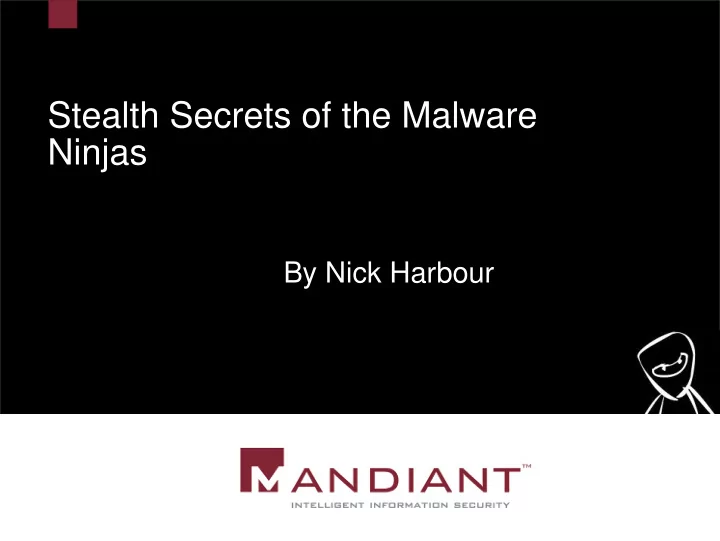
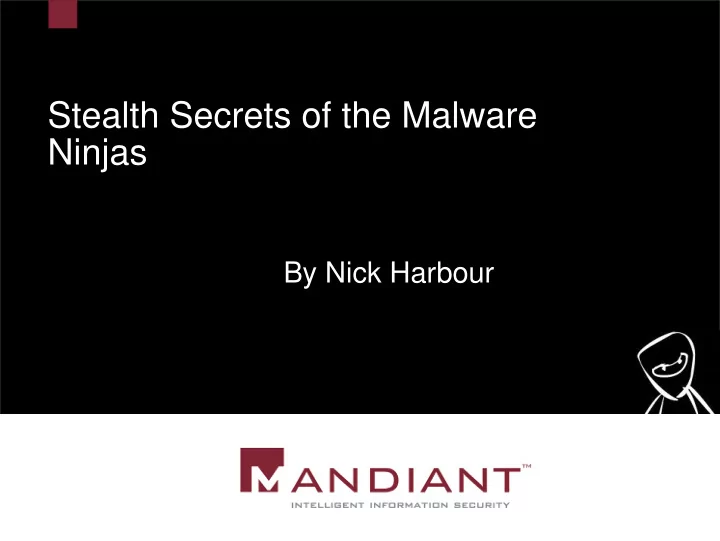
Stealth Secrets of the Malware Ninjas By Nick Harbour
Overview � Intro � Background Info • Malware • Forensics and Incident Response • Anti-Forensics • Executables � Stealth Techniques • Live System Anti-Forensics � Process Camouflage � Process Injection � Executing Code from Memory • Offline Anti-Forensics � File Hiding � Trojanizing � Anti-Reverse Engineering There will be something for the “Good Guys” near the end • A brand new malware scanning tool 2
Introduction � This presentation will cover a variety of stealth techniques currently used by malware in the field. � Many of the techniques are based on malware studied during MANDIANT’s incident experiences. 3
Introduction � The purpose of this talk is to discuss malware stealth techniques other than Rootkits. � The majority of the material is designed to teach the “Bad Guys” some practical real world techniques to fly beneath the radar. � For the “Good Guys”, learning these malicious techniques will help prepare you to identify and counter malware threats. 4
Prerequisites � There’s something for everyone! � The material we will cover the range from basic computing concepts to machine code. � We will primarily be discussing techniques for Windows, but Linux will also discussed at an advanced level. 5
Background Information
Malware � In intrusion incidents, malware is frequently found in several inter-related families of tools. � Often found in redundant layers for failover or bootstrapping. Command and Control Data Collection Data Transfer Cracking/Exploitation 7
Malware � In practice, stealth techniques are most often employed to protect an intruder’s command and control mechanism � These often require persistence which poses a risk of discovery � Command and Control is the keys to the intruder’s newly acquired kingdom 8
Forensics and Incident Response � Traditional Computer Forensics involves examining the contents of computer media for evidence of a crime. � A suspect system is powered off, the storage media is duplicated then analyzed with in a controlled environment 9
Forensics and Incident Response � Incident Response is a specialized discipline which expands upon the role of traditional Computer Forensics. � Critical data is collected from live systems and network traffic in addition to storage media. � Incident Response techniques are typically used for Computer Intrusion incidents. 10
Anti-Forensics � Anti-Forensics is the practice of avoiding or thwarting detection through forensics, incident response methods or general use. � Due to increasing levels of sophistication and a growing pool of reverse engineering talent, anti-forensics is growing in importance because it prevents malware from ever being found. 11
Executables � Microsoft’s PE file format and ELF under Linux are popular examples. � Most modern formats are quite similar in principle. � Dynamic Libraries such as .DLL files often use the same file formats as executables. � In addition to header data, objects called sections are the building blocks of executables 12
Executables � Sections contain executable code, data, debugging information, resources and additional metadata used by the program. 13
Structure of notepad.exe � Contains the Headers executable code .text � Contains the initialized data .data � Contains resources (icons, multi- language strings, .rsrc etc..) 14
Imports and Exports � In order to use code in an external dynamic library, executables contain a list of libraries and associated symbols it needs. � Similarly, executables and dynamic libraries may list specific functions and variable names in a special Export table so they may be imported into other programs. 15
Executable Loading � Each section object in the executable file will be loaded into memory by the operating system when the program is run. � Every Dynamic Library listed in the program’s import table is then mapped into memory. � Imports required by each Dynamic Library are also imported, recursively. 16
Loaded Executable Memory Space notepad.exe comdlg32.dll 17
Programmatics � Memory regions (sections) may be added, manipulated or removed after the initial program load using the Win32 API • VirtualAllocEx() , VirtualFreeEx() , MapViewOfFile() , WriteProcessMemory() to name a few. � Importing functionality from Dynamic Libraries may also be accomplished easily through the Win32 API • LoadLibrary() , GetProcAddress() 18
Stealth Techniques
Live System Anti-Forensics � Live System Anti-Forensics is specifically concerned with concealing the presence of running malware. � While Rootkits play decisive role in this field, they are a field unto themselves and receive ample treatment elsewhere. � We will cover a range of techniques other than Rootkits. 20
Process Injection � As the name implies, injects code into another running process. � Target process obliviously executes your malicious code. � Conceals the source of the malicious behavior. � Can be used to bypass host-based firewalls and many other process specific security mechanisms. 21
Hook Injection � The easiest method to achieve process injection on a windows host is via the Windows Hooks mechanism. � Allows you to add specify a piece of code to run when a particular message is received by a Windows application. 22
Hook Injection � The SetWindowsHookEx() Win32 API call causes the target process to load a DLL of your choosing into its memory space and select a specified function as a hook for a particular event. � When an appropriate event is received, your malicious code will be executed by the target process. 23
Windows Message Hooks Messages User Events OS Application Messages User Events OS Evil.DLL Application *Your malicious hook function must call CallNextHookEx() at the end to ensure that the target application continues to work properly. 24
Hook Injection Code HANDLE hLib, hProc, hHook; hLib = LoadLibrary ("evil.dll"); hProc = GetProcAddress (hLib, "EvilFunction"); hHook = SetWindowsHookEx (WH_CALLWNDPROC, hProc, hLib, 0); 25
Library Injection � The next easiest method of process injection involves creating a new thread in the remote process which loads your malicious library. � When the library is loaded by the new thread, the DllMain() function is called, executing your malicious code in the target process. 26
Library Injection � To create a new thread in a remote process we use the Win32 API call CreateRemoteThread() . � Among its arguments are a Process Handle, starting function and an optional argument to that function. 27
Library Injection � We must set our starting function to LoadLibrary() and pass our evil library name to it as the optional argument. � Since the function call will be performed in the remote thread, the argument string (our evil library name) must exist within that process’ memory space. � To solve that problem we can use VirtualAllocEx() to create space for the string in the new process. � We can then use WriteProcessMemory() to copy the string to the space in the new process. 28
Library Injection Code char libPath[] = "evil.dll"; char *remoteLib; HMODULE hKern32 = GetModuleHandle("Kernel32"); void *loadLib = GetProcAddress(hKern32, “ LoadLibraryA ” ); remoteLib = VirtualAllocEx (hProc, NULL, sizeof (libPath), MEM_COMMIT, PAGE_READWRITE); WriteProcessMemory (hProc, remoteLib, libPath, sizeof libPath, NULL); CreateRemoteThread (hProc, NULL, 0, loadLib, remoteLib, 0, NULL)); 29
Direct Injection � Direct injection involves allocating and populating the memory space of a remote process with your malicious code. • VirtualAllocEx() • WriteProcessMemory() � This could be a single function of code or and entire DLL (much more complicated). 30
Direct Injection � CreateRemoteThread() is then used to spawn a new thread in the process with a starting point of anything you would like. � The most powerful, flexible technique. � Also the most difficult. � For example, it takes more code than one may fit on a slide. 31
Process Camouflage � A cleverly named process is often enough to fly beneath the radar and avoid immediate detection. � Slight variations of legitimate operating system processes or legitimate names whose binaries reside in a non-standard location are the staples of camouflage. � Take variations on commonly running processes. � A reasonably well named service will also suffice. 32
Example Name Variations • svhost.exe � Svchost.exe and • svcshost.exe spoolsv.exe make the • spoolsvc.exe best targets because • spoolsvr.exe there are usually • scardsv.exe several copies • scardsvc.exe running in memory. • lsasss.exe One more will often go unnoticed. 33
Executing Code from Memory � The ability to execute code directly from memory means that the malicious code never has to reside on the hard drive � If it is never on the hard drive, it will more than likely be missed during a forensic acquisition. 34
Executing Code from Memory � Memory buffer to be executed will most likely be populated directly by a network transfer. Malicious Process Code Internet Memory Buffer 35
Recommend
More recommend