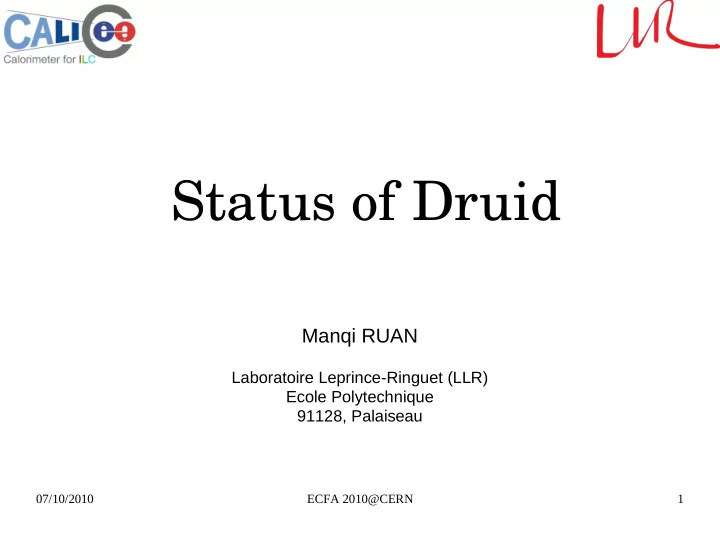
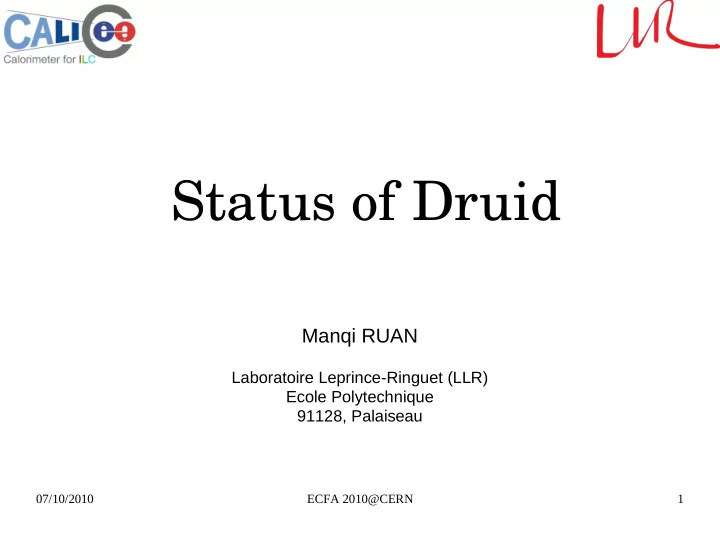
Status of Druid Manqi RUAN Laboratoire Leprince-Ringuet (LLR) Ecole Polytechnique 91128, Palaiseau 07/10/2010 ECFA 2010@CERN 1
Outline ● Introduction ● Event display ( LCIO file ) ● Objects & Options ● Example: analysis reconstruction algorithm performance ● Geometry display ( GDML/xml file ) ● Summary 07/10/2010 ECFA 2010@CERN 2
DRUID: display for ILD Motivation: ● To understand the ILC events & jet/shower details ● To understand/analysis reconstruction algorithm performance ● Left: 40GeV pion shower Developed by Manqi, Vincent, Gabriel, Daniel & Jayant Right: 230GeV Z(μμ)H(ττ) event Based on ROOT TEve class, visualize event information (in slcio file) and/or detector ● geometry (gear xml or gdml file) in arbitrary combination & different styles 07/10/2010 ECFA 2010@CERN 3
Event objects ● LCIO collections: MCTruth level: MCParticle tracks. To mark event type, ● mother particles at VTX can be displayed as arrows Simulation level: simulated calorimeter/tracker hits: ● cuboid/points with tunable size/color according to Energy, dE/dx, PID, Mother PID, index, ... Reconstruction level: ● Intermediate reconstruction collections: Digitized – detector hits, reconstructed tracks, clusters, Vertexes... Final Reconstructed Particle (Particle Flow – Objects): displayed as track + assigned cluster Skipped collections: LCRelation, LCGenericObject ● 07/10/2010 ECFA 2010@CERN 4
Options General: ● Zoom, Rotate (with arbitrary center), Project, Tunable illuminating, bkgrd, references... ● For Individual objects: ● Pick up & read attached information ● Display/hidden: inherit the status from last event & always display new collections ● Color/size options ● Tau jet (τ → ν+π 0 +π + ) with different color option: energy, PID & index 07/10/2010 ECFA 2010@CERN 5
GUI Panel Buttons ● Event navigation ● Target: select rotation center ● Reroll object color if supported, i.e, clusters ● Drew back to origin orientation & scale ● Collection selection: switch between two scenarios ● Minimal (default): – MCParticle + Simulated Hits (+ Reconstructed PFO + geometry) Maximal: – All supported collection, to include intermediate reconstructed collections P T Cut on MCParticle: ignore event detail ● Hits options: specify color/size ● 07/10/2010 ECFA 2010@CERN 6
Stress testing 500GeV ttbar evts: ~ 5 sec Dell Latitude, E6500 07/10/2010 ECFA 2010@CERN 7
To analysis reco-soft performance By comparing reconstructed & MC objects... Same τ jet, from left to right: ● PFO; ● PFO + MCParticle; ● PFO + MCParticle + MC Calo Hits (with uniform blue color); 07/10/2010 8
qq evt@91.2GeV Total energy = 109 GeV, Total Neutral energy = 21.3 GeV MCTruth Level Simulated hits, colored to PID MCTruth level: 36GeV Pion PFO Level PFO level: 36GeV Pion with Track + assigned cluster, colored to PID 27.3GeV Cluster + 19.4GeV neutron Splitting of hadron cluster: over estimated cluster energy + fake seed 07/10/2010 ECFA 2010@CERN 9
CALICE TB events Run 330437, self Calibrate evt Run 330437, MIP evt: Misalignment (?) 07/10/2010 ECFA 2010@CERN 10 Run 330437, pion evt: Run 520199, evt 1635 noisy ECAL wafer Square evt
GDML Geometry browser QQ evt @ Z Thr, ILD Available since Druid_1.8 07/10/2010 ECFA 2010@CERN 11
Introduction Simulated 10GeV Muon event with TBCern1006 SiD GDML file: simulation level geometry information, could be dumped from ● Mokka ( version higher than 07-03. Converted gdml to root file for Druid ) Druid Option: ● Tunable transparency, color, bkgrd, mount/unmount sub detectors... ● Tunable display depth ● 07/10/2010 ECFA 2010@CERN 12
Examples Inner Detector of ILD: Vtx, SiD ( Num of Volumes > 700 )... ILD Detector: dismount Yoke, Coil and partial of the Calo 07/10/2010 ECFA 2010@CERN 13
Display depth Hierarchy of geometrical volume in gdml file. Higher Depth = More detailed info 07/10/2010 ECFA 2010@CERN 14
Examples SiD Tracker at DD = 2 ILD (a la Videau) HCAL Barrel + inner detectors at DD = 3 07/10/2010 ECFA 2010@CERN 15 SiD HCAL Barrel at DD = 4
Summary ● Druid is ready: to visualize event information & detector geometry Better understand event and reconstruction algorithm performance ● With the gdml file, detector geometry could be visualized to simulation level ● ● Availability DESY SVN server: svn co https://svnsrv.desy.de/svn/Druid/trunk Druid ● LLRforge: svn co https://llrforge.in2p3.fr/svn/Druid/trunk Druid ● http://llr.in2p3.fr/~ruan/ILDDisplay ● ● For more detail Manual: http://polywww.in2p3.fr/~ruan/ILDDisplay/DruidManual_v1.8.pdf ● 07/10/2010 ECFA 2010@CERN 16
Special thanks to Mr. TAdam (Matevz Tadel) stands behind TEve... 07/10/2010 ECFA 2010@CERN 17
BK Slides 07/10/2010 ECFA 2010@CERN 18
Parameter managing ● Flexible parameter managing beside the steering file bin/Druid : print a instruction for the input format ● Separate geometry & data display ● – bin/Druid *.slcio : display the first event in given slcio file – bin/Druid *.gdml(*.xml) : display detector geometry Together with other arguments: ● – bin/Druid *.slcio $EventNumber : given event in given slcio file – bin/Druid *.slcio *.gdml(*.xml) : first event & geometry – bin/Druid *.slcio *.gdml(*.xml) $EventNumber – bin/Druid *.slcio *.gdml(*.xml) $RunNumber $EventNumber ● Screen output with collection statistic and sub detector list 07/10/2010 ECFA 2010@CERN 19
Changing Display Depth ECAL Module: ● Depth = 1: Total Volume (fine for Event ● Display) Depth = 2: Divided into different slabs ● Depth = 3: Equip each slab with layers of ● different materials (simulation level) Depth = 2 Depth = 3 Depth = 3 21/09/2010 CALICE 2010@CASA 20
Recommend
More recommend