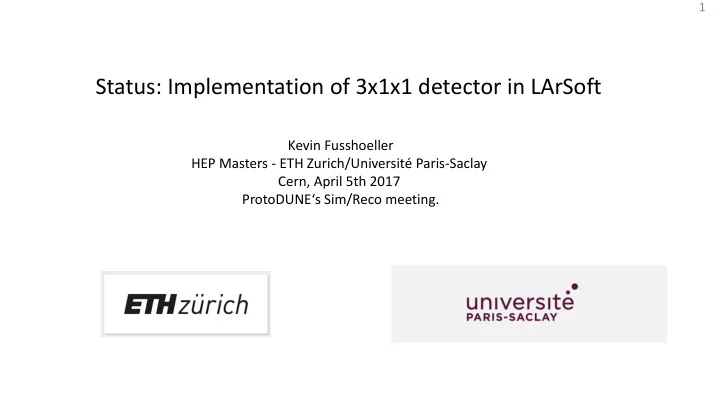
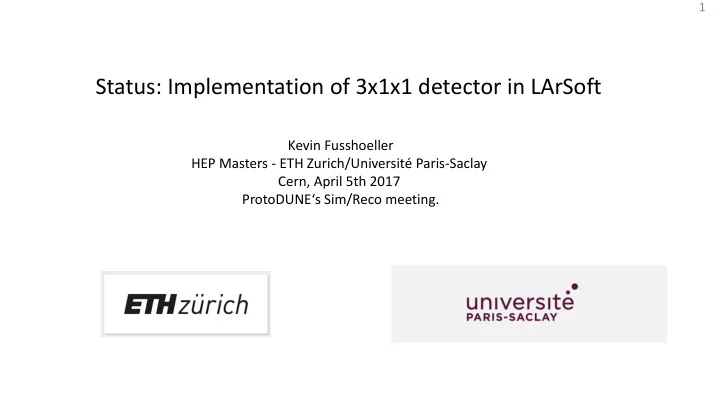
1 Status: Implementation of 3x1x1 detector in LArSoft Kevin Fusshoeller HEP Masters - ETH Zurich/Université Paris-Saclay Cern, April 5th 2017 ProtoDUNE‘s Sim/Reco meeting.
2 Outline 1. Introduction. 2. Implementing the 3x1x1 Geometry. 3. Importing Data from QScan to LArSoft.
3 1. Introduction
4 Status and Goals Current status: • For protodune only the 6x6x6 geometry is implemented in LArSoft both as single phase and double phase. • For now the double phase geometry is set with the drift direction in x-direction. (Work in progress to change the drift direction - Balint). Goal: Implement 3x1x1 detector in LArSoft to test its performance using simulations and data analysis. Tasks: Add the 3x1x1 geometry to LArSoft. Allow LArSoft to work with rotated geometries (drift direction in y). Import raw data to LArSoft.
5 Status and Goals Current status: • For protodune only the 6x6x6 geometry is implemented in LArSoft both as single phase and double phase. • For now the double phase geometry is set with the drift direction in x-direction. (Work in progress to change the drift direction - Balint). Goal: Implement 3x1x1 detector in LArSoft to test its performance using simulations and data analysis. Tasks: Add the 3x1x1 geometry to LArSoft. Allow LArSoft to work with rotated geometries (drift direction in y). Import raw data to LArSoft.
6 2. Implementing the 3x1x1 geometry
7 3x1x1 Geometry How to create a new geometry: -) Write a perl script to generate the gdml files containing all the relevant parameters of the geometry (detector/cryostat dimensions, CRM parameters etc). -) Once created, the gdml file can be loaded and used by LArSoft. Before only the 6x6x6 geometry was implemented. Adapt the perl script generating Protodune‘s geometry. Two new geometries: -) unrotated 3x1x1 geometry -) rotated 3x1x1 geometry
8 Example perl script for unrotated geometry: -) Add new parameter to account for rectangular CRM. -) Change drift space + cryostat dimensions. -) Currently drift space still in x-direction. Geometries available, as soon as I get my FermiLab account.
9 3x1x1 unrotated geometry y x z
10 3x1x1 Geometry Test: simulate a muon at 1.0 MeV. geometry accepted by LArSoft and everything seems to run smoothly.
11
12 3. Importing data from QScan to LArSoft
13 3x1x1 Raw Data Structure 3x1x1 measurements are accessible at eos. Data structure as implemented by Elisabetta and Slavic: • RawData (raw or manipulated) is stored as binary file. • Each file contains up to 335 events. • Per event the data is stored as a single vector holding the ADC counts of all the channels. Example: 633-0.dat: • First 5 bytes: run header: contains the run number (4 bytes) and a flag (1 byte). • Last 4 bytes: footer: contains keys for internal checks (2 bytes) and the number of events recorded in the file (2 bytes). • Per event: -) Event header (35 bytes): contains keys for internal checks (2 bytes), trigger info (24 bytes), data quality flag (1 byte), event number (4 bytes) and event size (4 bytes). -) Then come the ADC counts: read in card by card, channel by channel. -) The data is stored in 12 bit format.
14 Order of Channels (Graphic taken from Slavic‘s presentation at the general collaboration meeting)
15 Data Import from QScan What does LArSoft want: root file containing: art::event containing a collection of raw::Digit raw::Digit is a class with member elements: -) Channel number. -) Number of ticks for this channel. -) ADC vector for this channel. -) Information about the used compression. How to import the data? Steps: -) Read in data (Use Slavic‘s code for this). -) Choose the „ view Channel“ and find the corresponding „ daq Channel“. -) Extract the ADC counts for that channel and store them in a new vector. -) Create a raw::Digit for the corresponding channel.
16 Data Import from QScan New module create: ProtoDUNE311Data to read and manipulate the data from QScan. And first data converted: Next up: read the data with the new 3x1x1 geometry (unrotated or rotated?) to check everything went well. Thanks a lot to Christoph, Robert and Dorota for their help!
17 Thank you for your attention!
18 Backup slide Possible compressions: (access via name or enumerate)
Recommend
More recommend