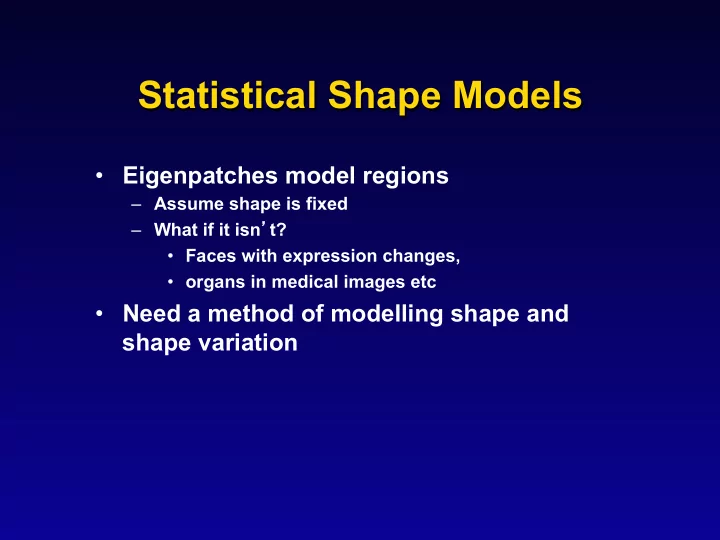
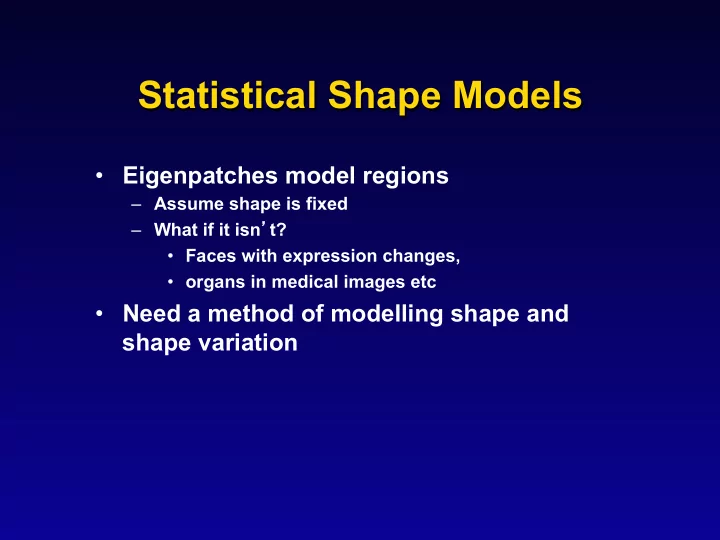
Statistical Shape Models • Eigenpatches model regions – Assume shape is fixed – What if it isn ’ t? • Faces with expression changes, • organs in medical images etc • Need a method of modelling shape and shape variation
Shape Models • We will represent the shape using a set of points • We will model the variation by computing the PDF of the distribution of shapes in a training set • This allows us to generate new shapes similar to the training set
Building Models • Require labelled training images – landmarks represent correspondences
Suitable Landmarks • Define correspondences – Well defined corners – `T ’ junctions – Easily located biological landmarks – Use additional points along boundaries to define shape more accurately
Building Shape Models • For each example x = (x 1 ,y 1 , … , x n , y n ) T
Shape • Need to model the variability in shape • What is shape? – Geometric information that remains when location, scale and rotational effects removed (Kendall) Same Shape Different Shape
Statistical Shape Models • Given a set of shapes: • Align shapes into common frame – Procrustes analysis • Estimate shape distribution p(x) – Single gaussian often sufficient – Mixture models sometimes necessary
Principal Component Analysis • Compute eigenvectors of covariance, S • Eigenvectors : main directions • Eigenvalue : variance along eigenvector p p 1 2 ∝ λ 2 ∝ λ 1
Dimensionality Reduction • Data lies in subspace of reduced dim. x x p b p n b = + + + 1 1 n b j 0 if j t • However, for some t, ≈ > (Variance of b is ) λ j j λ i i t
Hand shape model • 72 points placed around boundary of hand – 18 hand outlines obtained by thresholding images of hand on a white background • Primary landmarks chosen at tips of fingers and joint between fingers – Other points placed equally between 6 5 4 3 2 1
Active Shape Models • Suppose we have a statistical shape model – Trained from sets of examples • How do we use it to interpret new images? • Use an “ Active Shape Model ” • Iterative method of matching model to image
Active Shape Models • Match shape model to new image • Require: – Statistical shape model – Model of image structure at each point Model Point Model of Profile
ASM Search Overview • Local optimisation • Initialise near target – Search along profiles for best match, X ’ – Update parameters to match to X ’ . ( X i Y , ) i
Searching for strong edges g ( x ) x dg ( x ) dx dg ( x ) 0 . 5 ( g ( x 1 ) g ( x 1 )) = + − − dx Select point along profile at strongest edge
Multi-Resolution Search • Train models at each level of pyramid – Gaussian pyramid with step size 2 – Use same points but different local models • Start search at coarse resolution – Refine at finer resolution
Gaussian Pyramids • To generate image at level L – Smooth image at level L-1 with gaussian filter (eg (1 5 8 5 1)/20) – Sub-sample every other pixel Each level half the size of the one below
Multi-Resolution Search • Start at coarse resolution • For each resolution – Search along profiles for best matches – Update parameters to fit matches – (Apply constraints to parameters) – Until converge at this resolution
ASM Example : Brain
ASM Example: Spine
Genkendelse af ukrudtsarter ”Træning” af ASM (ASM = Active Shape Model ) Pt. 10 arter (>100 planter)
Genkendelse af ukrudtsarter ASM-ukrudtsmodel Weed shape model CHEAL TRUE Use scroll bars Use predefined 200 Pose parameters Horizontal translation 10 -8 Vertical translation 10 -12 150 Rotation 36 0 ° Scale 50 1,20 100 Shape parameters Mode -3 +3 Value (s.d.) 50 1 28 0,7 2 20 0,0 3 28 -0,8 0 4 27 -0,3 -200 -150 -100 -50 0 50 100 150 200 5 30 0,5 6 30 -2,0 -50 7 30 0,3 8 30 0,8 -100 9 30 -1,2 10 30 -1,4 11 30 -0,5 -150 12 30 -1,1 13 30 1,5 -200 14 30 -2,3 15 30 -1,8
Genkendelse af ukrudtsarter Algoritme - Matlab og ASM Toolkit Søgning øgning med Scor core med ASM ASM CHEAL 24% SINAR 14% LAMSS 87% Gennemsnitsmodel Deformeret for VERSS VERSS 90% VERSS-model
Active Shape Models • Advantages – Fast, simple, accurate – Efficient to extend to 3D • Disadvantages – Only sparse use of image information
Active Appearance Models - examples
Recommend
More recommend