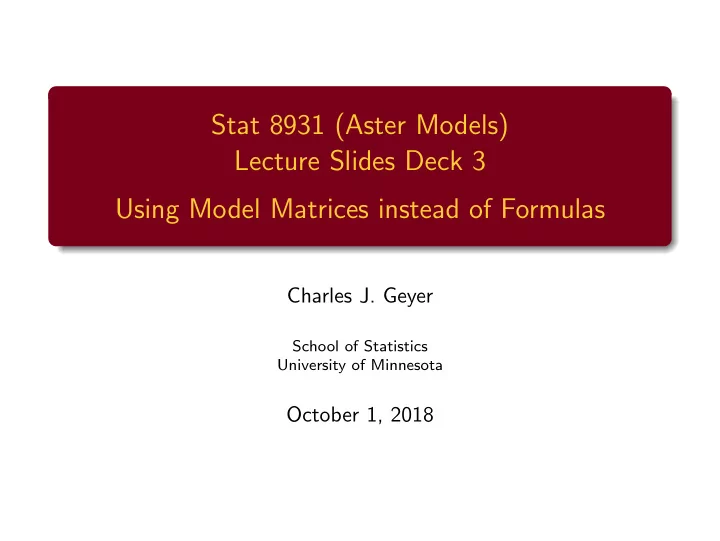
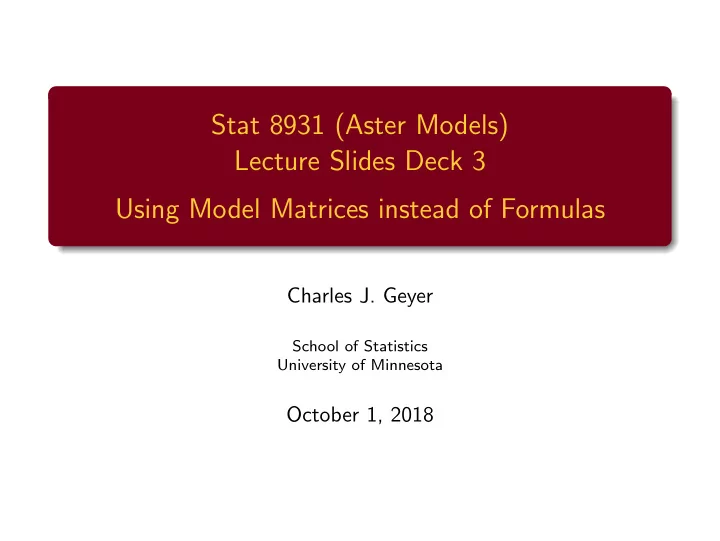
Stat 8931 (Aster Models) Lecture Slides Deck 3 Using Model Matrices instead of Formulas Charles J. Geyer School of Statistics University of Minnesota October 1, 2018
R and License The version of R used to make these slides is 3.5.1. The version of R package aster used to make these slides is 1.0.2. This work is licensed under a Creative Commons Attribution-ShareAlike 4.0 International License ( http://creativecommons.org/licenses/by-sa/4.0/ ).
Example Two Our second example comes from the second aster paper (Shaw, Geyer, Wagenius, Hangelbroek and Etterson, American Naturalist , 2008). There are three examples in the paper. This is the one involving Echinacea angustifolia . In that paper and the accompanying tech report this example was held up as one where the model was too complicated to use the R formula mini-language and model matrices for different submodels had to be constructed“by hand”(using R but without any helpful R functions). This example also illustrates some very important points about aster models and hypothesis tests.
Example Two (cont.) Ber 1 → y 1 − − − − � Ber Ber y 3 − y 2 ← − − − � Ber Ber Ber Ber Ber y 4 → y 5 → y 6 → y 7 → y 8 − − − − − − − − − − − − − − − − � 0-Poi � 0-Poi � 0-Poi y 9 y 10 y 11 Sorry the graph is snakelike. Otherwise, it would be really small.
Example Two (cont.) All of the conditionally Bernoulli variables are survival indicators, but they are not all the same. This comes from an experiment in which the individual plants are crosses with parents from different ancestral populations. The first three survival indicators ( y 1 though y 3 ) are for survival in the growth chamber. Individuals that survived these first three time periods were transplanted into the experimental field. The next five survival indicators ( y 5 though y 8 ) are for annual survival in the field (2001 through 2005). The conditionally zero-truncated Poisson components of the response vector ( y 9 though y 11 ) are for rosette (basal leaf cluster) counts. These plants had not lived long enough when these data were analyzed for the 2008 paper to have flowers yet.
Example Two (cont.) It is not completely clear (to me) why zero-truncated Poisson. Perhaps the issue is that a plant with rosette count = 0 has no leaves and is not long for this world if not dead already. If it were possible to observe rosette count = 0 on surviving plants, then the conditional distribution should have been Poisson rather than zero-truncated Poisson. We will stick with zero-truncated Poisson, following the paper.
Example Two (cont.) We take the rosette count for 2005 (the last year in the data) for an individual to be the best surrogate of observed fitness in these data (hereafter just called“fitness” ). This is often done — use some measure of size as best surrogate of fitness — when actual fecundity traits are not available. This is justified by size being (in many species) positively correlated with fitness.
Example Two (cont.) The data for this example are in the dataset echin2 in the aster package. > library(aster) > data(echin2) > sapply(echin2, class) crosstype yearcross flat row posi "factor" "factor" "factor" "factor" "numeric" varb resp id root "factor" "integer" "integer" "numeric" Since we already have varb , resp , and id as variables, it is clear (as the help page for this dataset says) that this is a“long format” data frame that does not need to be reshaped with the reshape function.
Example Two (cont.) All datasets in the aster package except the very first one (the dataset echinacea used for example one in decks 1 and 2) are like this: “long format”so that they do not need to be reshaped with the reshape function. The idea is we left one example of how to go from what we guess is a more likely format for users to use (one row of the data for each individual) to the format the aster and reaster functions need (go from“wide”to“long” ) with the reshape function. After that one example, we don’t need more.
Example Two (cont.) Set up the graphical model. > levels(echin2$varb) [1] "ld01" "ld02" "ld03" "ld04" [5] "ld05" "lds1" "lds2" "lds3" [9] "roct2003" "roct2004" "roct2005" > vars <- unique(as.character(echin2$varb)) > vars [1] "lds1" "lds2" "lds3" "ld01" [5] "ld02" "ld03" "roct2003" "ld04" [9] "roct2004" "ld05" "roct2005" > pred <- c(0, 1, 2, 3, 4, 5, 6, 6, 8, 8, 10) > fam <- c(1, 1, 1, 1, 1, 1, 3, 1, 3, 1, 3)
Example Two (cont.) > foo <- rbind(vars, c("initial", vars)[pred + 1]) > rownames(foo) <- c("successor", "predecessor") > t(foo) successor predecessor [1,] "lds1" "initial" [2,] "lds2" "lds1" [3,] "lds3" "lds2" [4,] "ld01" "lds3" [5,] "ld02" "ld01" [6,] "ld03" "ld02" [7,] "roct2003" "ld03" [8,] "ld04" "ld03" [9,] "roct2004" "ld04" [10,] "ld05" "ld04" [11,] "roct2005" "ld05"
Example Two (cont.) > cbind(vars, fam) vars fam [1,] "lds1" "1" [2,] "lds2" "1" [3,] "lds3" "1" [4,] "ld01" "1" [5,] "ld02" "1" [6,] "ld03" "1" [7,] "roct2003" "3" [8,] "ld04" "1" [9,] "roct2004" "3" [10,] "ld05" "1" [11,] "roct2005" "3"
Caution I have to admit the first time I did this slide deck I fouled this up. I decided another order of the node names in vars would look nicer. Does not work. The R function aster is going to use the order in the data frame it is given (we do not feed it the vars object, it only has the varb variable in that data frame to work with). vars must be defined as above, if we are using a pre-existing“long format”data frame.
Example Two (cont.) So that takes care of the graphical model, and we know what the variables varb , resp , id , and root do. How about covariates? > sapply(echin2, class) crosstype yearcross flat row posi "factor" "factor" "factor" "factor" "numeric" varb resp id root "factor" "integer" "integer" "numeric" Those are crosstype , yearcross , flat , row , and posi .
Example Two (cont.) > levels(echin2$crosstype) [1] "Br" "Wi" "Wr" From the legend for Figure 2 in the paper The experimentally imposed crossing treatments are be- tween remnant populations ( "Br" ), within remnant popu- lations ( "Wr" ), and inbred within remnants ( "Wi" ) This is the treatment of scientific interest. Does amount of inbreeding affect fitness?
Example Two (cont.) > levels(echin2$yearcross) [1] "1999" "2000" The year in which crosses were done. > levels(echin2$flat) [1] "1" "2" "3" The planting tray the individual was in while in the growth chamber.
Example Two (cont.) > levels(echin2$row) [1] "0" "10" "11" "12" "13" The row of the experimental field in which the individual was planted if the individual survived that long. Individuals that did not survive to be transplanted have level "0" of this factor (the four actual rows are levels "10" , "11" , "12" , and "13" ) > range(echin2$posi) [1] -0.350 0.365 Position along the row. This is meaningless for individuals with row == "0" .
Example Two (cont.) The predictor variables row and posi giving the outdoor spatial location after transplantation cause all the difficulty in specifying models. These variables are meaningless for individuals that did not survive to be transplanted but R forces us to give them values. Somehow our model formulas have to do the Right Thing (TRT) despite this complication. > unique(echin2$posi[as.character(echin2$row) == "0"]) [1] 0 At least we know we can ignore this complication for posi (multiplying a beta by zero is the same as leaving that term out of a regression equation).
Example Two (cont.) We need to set up some more“predictor variables”which are indicator variables for parts of the graph. > indoors <- grepl("lds", as.character(echin2$varb)) > indoors <- as.numeric(indoors) > outdoors <- 1 - indoors > fit <- grepl("roct2005", as.character(echin2$varb)) > fit <- as.numeric(fit) > echin2 <- data.frame(echin2, indoors = indoors, + outdoors = outdoors, fit = fit) > names(echin2) [1] "crosstype" "yearcross" "flat" "row" [5] "posi" "varb" "resp" "id" [9] "root" "indoors" "outdoors" "fit"
Recommend
More recommend