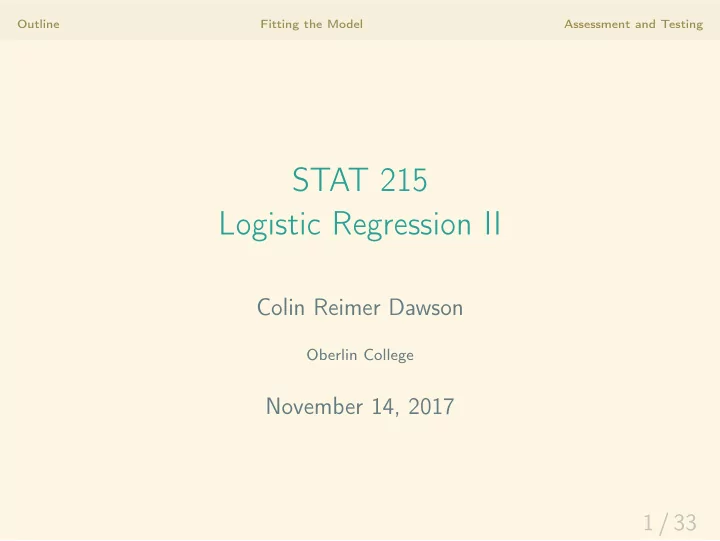
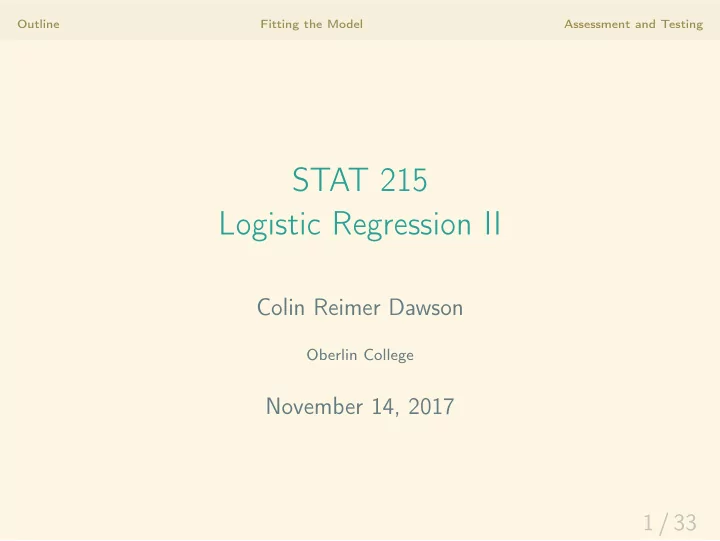
Outline Fitting the Model Assessment and Testing STAT 215 Logistic Regression II Colin Reimer Dawson Oberlin College November 14, 2017 1 / 33
Outline Fitting the Model Assessment and Testing Outline Fitting the Model Assessment and Testing Checking Linearity Residuals in Logistic Regression Tests and Intervals Overall Fit Measures 2 / 33
Outline Fitting the Model Assessment and Testing Binary Logistic Regression Response variable ( Y ) is categorical with two categories (i.e., binary). • Code Y as an indicator variable: 0 or 1 • Assume (for now) a single quantitative predictor, X 3 / 33
Outline Fitting the Model Assessment and Testing Two Equivalent Forms of Logistic Regression Probability Form e β 0 + β 1 X π = 1 + e β 0 + β 1 X Logit Form � � π log = β 0 + β 1 X 1 − π π : Probability that Y = 1 π 1 − π : Odds that Y = 1 � � π log : Log odds, or logit that Y = 1 1 − π 4 / 33
Outline Fitting the Model Assessment and Testing Reconstructing Odds Ratio • The logistic regression output from R gives us ˆ β 0 and ˆ β 1 . But unlike in linear regression, these are not very interpretable on their own. • We have seen that β 1 corresponds to “rate of change in log odds”. (Slightly) better to convert to “odds ratio” per unit change in X . • We get this by exponentiating β 1 e β 1 = Multiplicative change in odds that Y = 1 for a one unit change in X 5 / 33
Outline Fitting the Model Assessment and Testing Choosing ˆ β 0 and ˆ β 1 Recall that in linear regression, we choose ˆ β 0 and ˆ β 1 to minimize ( Y i − f ( X i )) 2 = ( Y i − ˆ β 0 − ˆ � � β 1 X ) 2 RSS = i i For a logistic model, choose ˆ β 0 and ˆ β 1 to maximize the probability of the data according to the model . n � π Y i π i ) 1 − Y i Pr ( Data | Model ) = ˆ i (1 − ˆ i =1 � Y i � n � β 0 +ˆ ˆ � 1 − Y i β 1 X i e 1 � = 1 + e ˆ β 0 +ˆ 1 + e ˆ β 0 +ˆ β 1 X i β 1 X i i =1 7 / 33
Outline Fitting the Model Assessment and Testing Maximum Likelihood • Pr ( Data | Model ) is called the likelihood of the model. • In fact, when we assume heteroskedastic Normal residuals, the RSS is the negative log likelihood. • So we’ve secretly been doing max likelihood this whole time. • But whereas MLE for Normal-linear model was a calculus problem, MLE for logistic requires an iterative algorithm. 8 / 33
Outline Fitting the Model Assessment and Testing Conditions for Logistic Regression 1. Logit-Linearity ( log odds depends linearly on X ) 2. Independence (no clustering or time/space dependence) 3. Random (data comes from a random sample, or random assignment) 4. Normality no longer applies! (Response is binary, so it can’t) 5. Constant Variance no longer required! (In fact, more variance when ˆ π near 0.5) 10 / 33
Outline Fitting the Model Assessment and Testing Checking Linearity • Can’t just transform response via logit to check linearity... • Unless data is binned... then can take logit of proportion per bin 12 / 33
Outline Fitting the Model Assessment and Testing Example: Golf Putts Distance (ft) 3 4 5 6 7 # Made 84 88 61 61 44 # Missed 17 31 47 64 90 Odds 4.94 2.84 1.30 0.95 0.49 Log Odds 1.60 1.04 0.26 -0.05 -0.71 library("mosaic") Putts <- data.frame(Distance = 3:7, Made = c(84,88,61,61,44), Total = c(101,119,108,125,134)) Putts <- mutate(Putts, PropMade = Made / Total) 13 / 33
Outline Fitting the Model Assessment and Testing Binned Data xyplot(logit(PropMade) ~ Distance, data = Putts, type = c("p","r")) ● 1.5 logit(PropMade) ● 1.0 0.5 ● 0.0 ● −0.5 ● 3 4 5 6 7 Distance 14 / 33 Logits are fairly linear
Outline Fitting the Model Assessment and Testing Equivalent Model Code for Binned Data Putts <- mutate(Putts, Missed = Total - Made) m2 <- glm(cbind(Made,Missed) ~ Distance, data = Putts, family = "binomial") m2 Call: glm(formula = cbind(Made, Missed) ~ Distance, family = "binomial", data = Putts) Coefficients: (Intercept) Distance 3.2568 -0.5661 Degrees of Freedom: 4 Total (i.e. Null); 3 Residual Null Deviance: 81.39 Residual Deviance: 1.069 AIC: 30.18 15 / 33
Outline Fitting the Model Assessment and Testing Deviance Residuals • Total log likelihood ℓ = log P ( Data | Model ) • Deviance = − 2 ℓ measures “total discrepancy” between data and model • Individual deviance residual d i measures discrepancy for a single point, so that Deviance = � i d 2 i 17 / 33
Outline Fitting the Model Assessment and Testing Predicting Med School Acceptance ### Model of med school acceptance probability by MCAT score library("Stat2Data"); data("MedGPA") medschool.model <- glm(Accept ~ MCAT, data = MedGPA, family = "binomial") residuals(medschool.model, type = "deviance") %>% plot() ● ● 1.5 ● ● ● ● ●● ● ● ● ● ● ● ● ● ●● ● ● ● ● ● 0.5 ● ● . −0.5 ● ● ● ● ●● ●● ● ● ● ●● ● ● ● ● ●● ●● ●● ● ● −1.5 ● ● ● ● ● 0 10 20 30 40 50 Index 18 / 33
Outline Fitting the Model Assessment and Testing Deviance Residuals vs. Fitted Values Plot library("arm") ## need to install.packages() binnedplot(fitted(medschool.model), residuals(medschool.model, type = "deviance"), nclass = 25) Binned residual plot 2 Average residual 1 ● ● ● ● ● 0 ● ● ● ● ● ● ● −1 −2 0.2 0.4 0.6 0.8 19 / 33 Expected Values
Outline Fitting the Model Assessment and Testing Pearson Residuals Another way to conceive of residuals is by “standardized distance” from the predicted value Y i − π i Pearson’s residual = � π i (1 − π i ) residuals(medschool.model, type = "pearson") %>% plot() 2 ● ● ● ● ● ● ●● ● ● 1 ● ● ● ● ● ●● ●● ● ● ● ● ● . ● 0 ● ● ● ● ●● ●● ● ● ● ●● ● ● ● ● ●● −1 ●● ●● ● ● ● ● ● ● ● 20 / 33 0 10 20 30 40 50
Outline Fitting the Model Assessment and Testing Pearson Residuals vs. Fitted Values Plot library("arm") ## need to install.packages() binnedplot(fitted(medschool.model), residuals(medschool.model, type = "pearson"), nclass = 25) Binned residual plot 2 Average residual 1 ● ● ● ● ● 0 ● ● ● ● ● ● ● −1 −2 0.2 0.4 0.6 0.8 21 / 33 Expected Values
Outline Fitting the Model Assessment and Testing Hypothesis Test for β 1 In linear regression, we computed ˆ β 1 − 0 t obs = se (ˆ ˆ β 1 ) and found P -value = Pr ( | T n − 2 | ≥ | t obs | ) In logistic regression we can use a Normal approximation: ˆ β 1 − 0 z obs = se (ˆ ˆ β 1 ) and get P -value = Pr ( | Z | ≥ | z obs | ) 23 / 33
Outline Fitting the Model Assessment and Testing In R data("Election08") summary(medschool.model) Call: glm(formula = Accept ~ MCAT, family = "binomial", data = MedGPA) Deviance Residuals: Min 1Q Median 3Q Max -1.6601 -0.9225 -0.4256 1.0330 1.7878 Coefficients: Estimate Std. Error z value Pr(>|z|) (Intercept) 8.71245 3.23645 2.692 0.00710 ** MCAT -0.24596 0.08938 -2.752 0.00592 ** --- Signif. codes: 0 '***' 0.001 '**' 0.01 '*' 0.05 '.' 0.1 ' ' 1 (Dispersion parameter for binomial family taken to be 1) 24 / 33 Null deviance: 75.791 on 54 degrees of freedom
Outline Fitting the Model Assessment and Testing Confidence Interval for β 1 Same principle applies for confidence interval... β 1 ± z ∗ · ˆ CI (∆ logit ) : ˆ se ( ˆ β 1 ) Estimate Std. Error z value Pr(>|z|) (Intercept) 8.7124520 3.23645295 2.691975 0.007103017 MCAT -0.2459643 0.08937837 -2.751944 0.005924264 But... β 1 is the rate of change of the logit, which is hard to understand. More common to report a CI for the odds ratio. CI ( OR ) : ( e β ( lwr ) , e β ( upr ) ) 1 1 25 / 33
Outline Fitting the Model Assessment and Testing Or, in R... confint(medschool.model) 2.5 % 97.5 % (Intercept) 3.0445836 15.76542012 MCAT -0.4412673 -0.08990626 confint(medschool.model) %>% exp() 2.5 % 97.5 % (Intercept) 21.0012835 7.028052e+06 MCAT 0.6432208 9.140169e-01 26 / 33
Outline Fitting the Model Assessment and Testing CIs at specific values Arguably this is still not very interpretable, so perhaps better to report CIs at a few specific values. • Script 27 / 33
Outline Fitting the Model Assessment and Testing Logistic Analogs of F -test, R 2 , etc. • Rather than R 2 , we can use the residual deviance to measure lack of fit (so, smaller is better) Deviance ( Model ) = − 2 log( likelihood ( Model )) Residual Deviance = Deviance ( Fitted Model ) Null Deviance = Deviance(Null Model) 29 / 33
Outline Fitting the Model Assessment and Testing Logistic Analogs of F -test, R 2 , etc. Error in object[[i]]: object of type ’closure’ is not subsettable 30 / 33
Recommend
More recommend