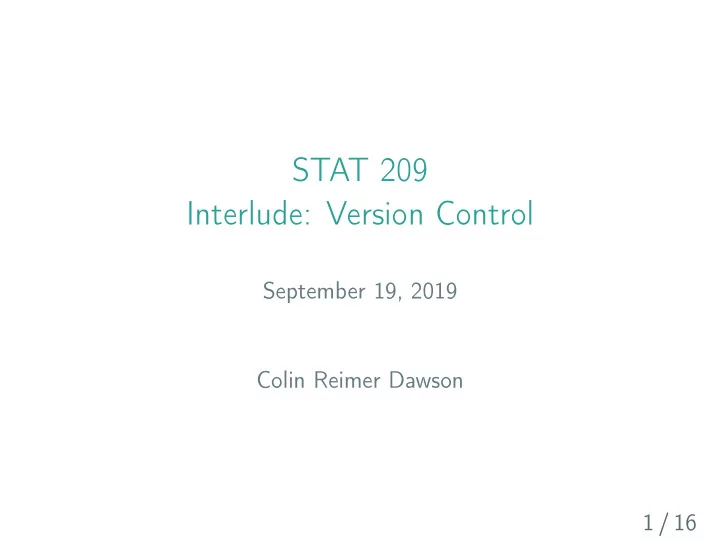
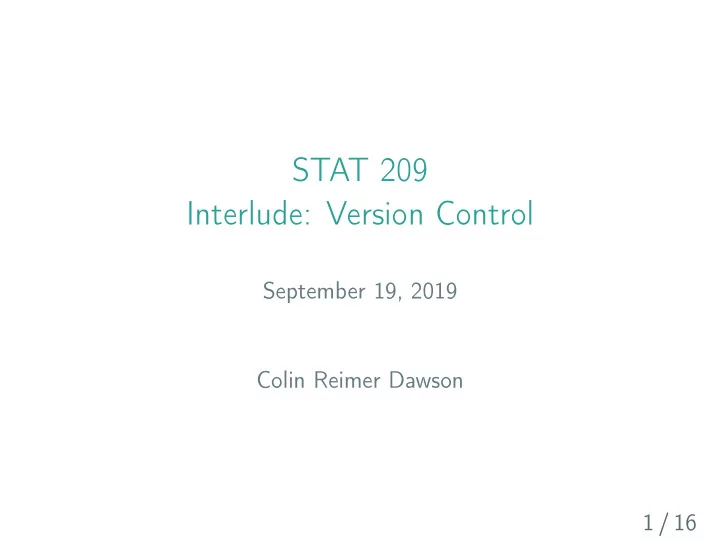
STAT 209 Interlude: Version Control September 19, 2019 Colin Reimer Dawson 1 / 16
Happy International Talk like a Pirate Day! 2 / 16
What is Version Control? A version control system... ● records the history of changes to your code ● facilitates collaboration by propagating changes among users ● enables reversion to an earlier project state 3 / 16
Why Version Control? 4 / 16
Version Control Systems ● Concurrent Versions Systems (CVS) – since 1986 ● Subversion ( svn ) – since 2000 ● Git – since 2005 5 / 16
Version Control Systems ● Concurrent Versions Systems (CVS) – since 1986 ● Subversion ( svn ) – since 2000 ● Git – since 2005 ● Various others 6 / 16
How does it work? 7 / 16
Key Concept: Snapshots ● A record of what the files in your project look like at any given time ● You decide when to take a snapshot (called “committing” or “making a commit”) ● The version control system allows you to revisit earlier snapshots 8 / 16
Key Concept: Commit ● As a verb, to create a new snapshot ● “I committed my code” ● As a noun, the update from one snapshot to the next ● “I made a commit” 9 / 16
What’s in a Commit? 1. A reference to the previous commit (“parent commit”) 2. A record of changes since the last commit 3. A unique “hash code” identifier (a long string of letters and numbers like 2ff78d5ebaf48f43f7de26d1bcae52714fa23549 ) 10 / 16
Key Concept: Repository ● A collection of files in a project, along with a version history of those files ● Consists of all commits ● “repo” for short 11 / 16
Subversion and CVS are like this 12 / 16
Git is Distributed ● In a distributed model, each user possesses a full ( local ) repository ● Changes can be propagated or pushed from a local repo to a remote repo on a server (“in the cloud”) ● Changes can be fetched or pulled from the remote repo to the local repo ● GitHub is one place where git repos can be hosted remotely 13 / 16
Git is like this 14 / 16
The Main Git Verbs Copy a remote repo to your computer clone “Download” changes from the remote repo to pull your local repo Register changes to some files to be commit- add ted at the next commit Take a snapshot of your working directory commit and register the state in your local repo “Upload” new commits from your local repo push to the remote repo 15 / 16
Git in RStudio ● RStudio is integrated with Git and provides a graphical interface for it ● You can use the command line if you prefer, by opening a Shell in RStudio, but I will guide you through the graphical approach ● Interactive tutorials for the standard CLI at ● try.github.io ● DataCamp ● Numerous other places 16 / 16
Recommend
More recommend