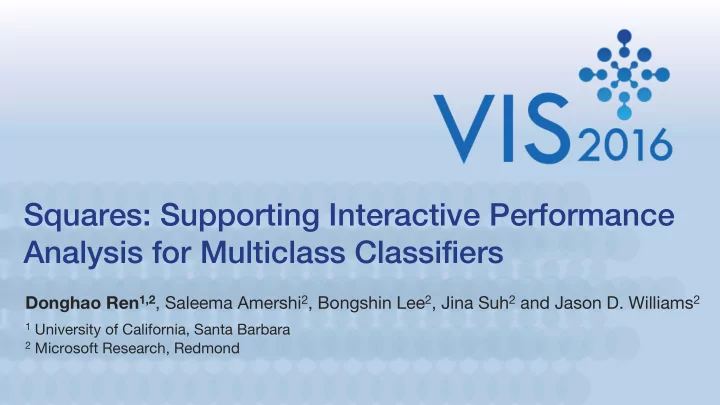
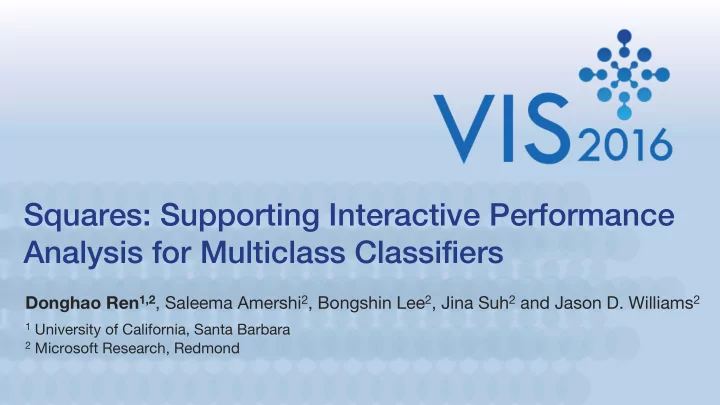
Squares: Supporting Interactive Performance Analysis for Multiclass Classifiers Donghao Ren 1,2 , Saleema Amershi 2 , Bongshin Lee 2 , Jina Suh 2 and Jason D. Williams 2 1 University of California, Santa Barbara 2 Microsoft Research, Redmond
Performance analysis is critical in machine learning Data Feature Model Performance Collection Creation Building Analysis 2
Performance analysis is critical in machine learning Data Feature Model Performance Collection Creation Building Analysis 3
Performance analysis is critical in machine learning Data Model Performance Feature Collection Building Analysis Creation 4
Performance analysis is critical in machine learning Data Feature Performance Model Collection Creation Analysis Building 5
Common ways of performance analysis • Summary statistics • Confusion Matrix • Accuracy Predicted Class • Precision • Recall Actual Class • Log-Loss • … 6
Problems • Disconnected from the underlying data. • Hide important information such as score distribution. • Not trivial to support multiclass classifiers. 7
Squares
Design Process Survey of Machine Controlled Design of Squares Learning Practices Experiment Revise Design 9
Design Process Survey of Machine Controlled Design of Squares Learning Practices Experiment Revise Design 10
Design Process Survey of Machine Controlled Design of Squares Learning Practices Experiment Revise Design 11
Design Process Survey of Machine Controlled Design of Squares Learning Practices Experiment Revise Design 12
Design Goals • G1: Show performance at multiple levels of detail to help practitioners prioritize efforts. • Overall / Class-level / Instance-level • Error severity (errors with higher score on the wrong class are more severe) • G2: Be agnostic to common performance metrics. • Support a wider range of scenarios. • G3: Connect performance to data. • Provide access to data. Use small visual footprint to reserve space for scenario- dependent data access views. 13
Squares Visualization Design 1. Each class is shown as a column 14 Dataset: Glasses from the UCI Machine Learning Repository
Visualization Design 1. Each class is shown as a column 2. Each instance is shown as a box 15 Dataset: Glasses from the UCI Machine Learning Repository
Visualization Design 1. Each class is shown as a column 2. Each instance is shown as a box 3. Instances are binned according to prediction scores 16 Dataset: Glasses from the UCI Machine Learning Repository
Visualization Design 17 Dataset: Glasses from the UCI Machine Learning Repository
Visualizing Count-Based Metrics: Overall Accuracy • Accuracy: Correct Predictions = Total # of Instances Higher Accuracy Lower Accuracy 18
Visualizing Count-Based Metrics: Class-Level • Class-level precision and recall: Precision: Recall: FPs and FNs are comparably salient: One-to-one correspondence between outlined boxes and striped boxes Lower Precision Lower Recall 19
Visualizing Score-Based Metrics Higher scoring instance (more confident) Lower scoring instance (less confident) Worse score distribution 20
Help Prioritizing Debugging Efforts More severe error (confidently wrong) Less severe error (prediction can flip if scores change slightly) 21
Visualizing Confusion Between Classes C5 is confused with C3 22 Dataset: MNIST Handwritten Digits
Instance-Level Details On-hover parallel coordinates for detailed scores 23 Dataset: MNIST Handwritten Digits
Scalability Each strip represents 10 boxes Truncation indicators 24
Scalability Toggle between 3-levels of aggregation 25
Evaluation
Controlled Experiment • 24 participants • Part 1: Comparison • Compare Squares against a commonly used ConfusionMatrix • Within-subject design • Part 2: (Squares Only) Score Distribution • Evaluate Squares’ ability to convey score distribution 27
Part 1: Squares vs. Confusion Matrix Select/Deselect individual cells. Select cells of a given row/column. Squares with a Sortable Table Confusion Matrix with a Sortable Table 28
Part 1: Tasks • T1 – Overall • Select the classifier with the larger number of errors • T2 – Class-level • Select one of the two classes with the most errors • T3 – Instance-level • Select an error with a score of .9 or above in the wrong class 29
Part 1: Squares Performed Better • Task Time *** *** *** Squares lead to faster task time Squares scale better in terms of the (Main Effect: p < 0.001) number of classes (Interaction Effect: p = 0.012) 30
Part 1: Squares Performed Better • Accuracy 100 • Squares lead to more accurate 90 results 80 70 60 50 40 30 20 10 0 Squares Confusion Matrix (p < 0.001) 31
Part 1: People Preferred Squares Helpfulness Preference 5 26 21 4 16 3 11 2 6 1 1 T1/5 T1/15 T2/5 T2/15 T3/5 T3/15 T1/5 T1/15 T2/5 T2/15 T3/5 T3/15 Squares ConfusionMatrix Squares ConfusionMatrix Squares was more helpful Squares was preferred 32
Part 2: (Squares Only) Distribution Tasks • T4 – Overall • Select the classifier with the worst distribution • T5 – Class-level • Select one of the two classes with the worst distribution • T6 – Confusion • Select the two classes most confused with each other 33
Part 2: Squares was helpful in distribution tasks Task Time (s) Accuracy Helpfulness 20 100 5 80 15 4 60 10 3 40 5 2 20 0 0 1 T4 T5 T6 T4 T5 T6 T4 T5 T6 Small Large Small Large Small Large 34
Freeform Feedback • Positive: • “Granular and at the same time general overview of the classifiers is great.” • “Seeing the distribution of scores is very helpful.” • “Had fun for the first time while classifying!” • Negative: • “I prefer having numbers than pure display.” • “[Confusion Matrix is] more straightforward, lower learning curve.” 35
Future Work • Further Evaluation • Compare to alternative designs of Confusion Matrix, as well as other visualization designs in the literature • Scalability • Supporting more than 20 classes Confusion Wheel [B. Alsallakh, VAST '14] • Optimizing color assignments 36
Squares as a Tool • Deployed along with a machine learning toolkit within Microsoft Model Building Interface 37
Acknowledgements • We thank the support and feedback from the Machine Teaching Group at Microsoft Research. • We thank the anonymous reviewers for their constructive comments. 38
Thanks! Questions? Donghao Ren (donghao.ren@gmail.com) University of California, Santa Barbara 39
Survey of Machine Learning Practices • Survey within a large software company in July. 2015. • 102 respondents: Respondents’ Roles in the company 40 30 % 20 10 0 Data scientist Software Researcher Program Other engineer manager 41
Number of Classes • How many classes do your classifiers typically deal with (check all that apply)? • Most respondents typically deal with less than 20 classes. 42
Important Tasks • “How difficult” and “how important” ratings of tasks: • Prioritizing efforts is difficult even for expert users. • Understanding instance-level performance is relatively more difficult in common tools. 43
Integrating into LUIS (Language Understanding Intelligent Service) 44
Recommend
More recommend