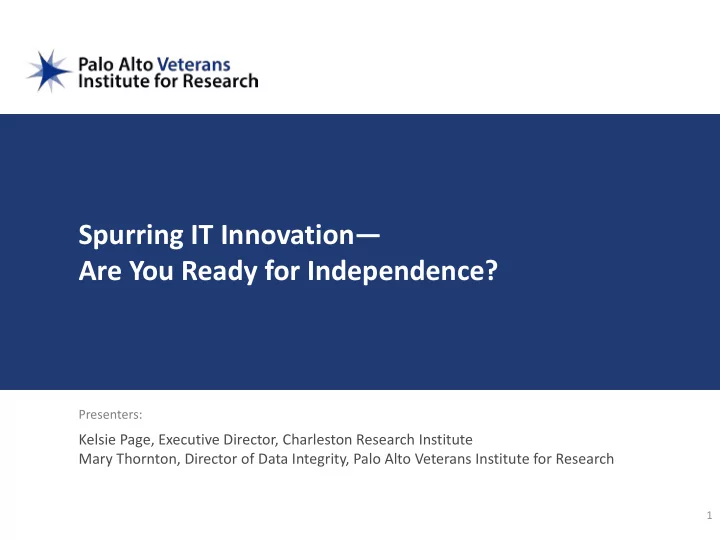
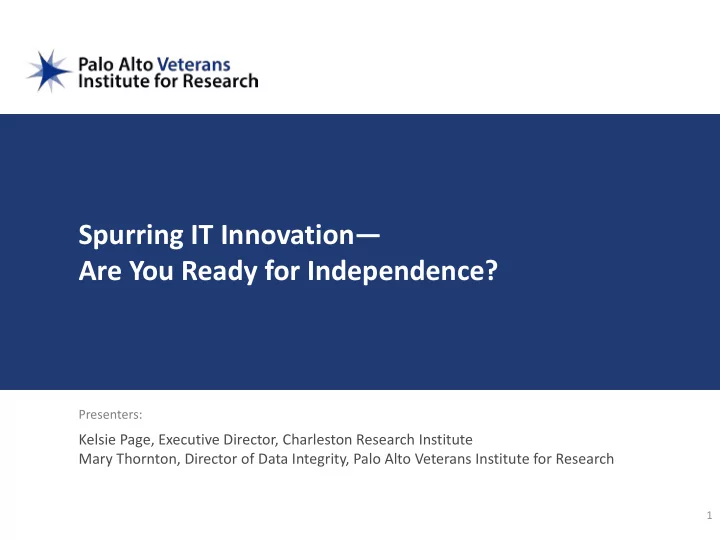
Spurring IT Innovation— Are You Ready for Independence? Presenters: Kelsie Page, Executive Director, Charleston Research Institute Mary Thornton, Director of Data Integrity, Palo Alto Veterans Institute for Research 1
Spurring IT Innovation— Are You Ready for Independence? Session Description • Explore NPC networks separate from VA • Examples at big & small NPCs • Useful information without severing ties • Having the best of both worlds • No discussion specifically about QuickBooks – There’s another session for that 2
Working on the VA Network Pros • No cost for computers, internet access, support Cons • “Your” email and files on VA network are not yours! – May not have access when you really need it – like in a lawsuit • Some programs and websites not supported by VA 3
Independence Sounds Great, but… • Need access to resources on VA network So, I’m stuck, right? • No! You can have it all! – You can try it out without taking drastic moves • We’ll describe how Charleston and Palo Alto have done it & give other options 4
Options for NPCs of Any Size • Start with TechSoup – Go to TechSoup.org and sign up – A nonprofit assisting nonprofits & libraries with Information Technology • Hardware, software at very good prices • Emergency tech support, strategic planning & fully managed IT services – Membership may not go through automatically • Phone call got us approved based on relationship to Veterans • Pricing works several ways – Companies like Microsoft donate; you pay admin fee to TechSoup • Usually annual limits on number of each product – Small fee to TechSoup to access discounts, e.g., to Dell products – Hybrids: Donated hardware, pay vendor for service 5
Options for NPCs of Any Size - TechSoup • Companies providing donations/discounts have their own eligibility criteria – and they change them! – Adobe’s rules changed; too much revenue; then we could get limited donations; now back to excluded • Favorite TechSoup Offerings – Mobile Beacon Hotspots • Unlimited 4G LTE data; they say up to 10 devices can connect • Admin fee $18 each for hardware • Pay Mobile Beacon directly $120 /year/hotspot in advance • Get up to 11 devices per year • Meant to be used as mobile devices – don’t leave plugged in all the time 6
More Favorite TechSoup Offerings • Microsoft Products – Office 365 Subscriptions • Always get latest version of Office • Admin Center to manage Users and Groups • Choose subscription – Office 365 E2, E3 or E5 – E2 licenses are free ; email account and online versions of Office – E3 costs $4.50 /month/user: E2 plus each E3 user can install Office PAV PAVIR IR does t s this on up to 5 PCs or Macs, 5 tablets, and 5 smartphones – E5 is $15.00 /month/user: Advanced security plus Power BI & Delve Analytics • Use OneDrive and SharePoint for file sharing – Office Standard edition (desktop) for $29 • Combine with E2 license to get email service • No upgrades 7
More Favorite TechSoup Offerings • Microsoft Products – Microsoft Server and SQL Server licenses donated • $53 Admin fee to TechSoup for Windows Server 2012 – Microsoft sent donation receipt for $1,324 • Software for 2 servers for $851 – Microsoft sent donation receipt for $20,982 • Hardware – Both refurbished & new – Computers, headsets, networking equipment • Free Assistance choosing products • Fee-based services for managing your IT 8
Regarding the VA Network • Need access to VA network for – Submitting work orders – Reserving conference rooms – Accessing local policies • VA R&D has a workstation available for users • Citrix Remote Access is my preferred option for accessing VA network – Official VA supervisor (in Palo Alto, ACOS) approves request – Download Citrix software – Work at my desk toggling between the two networks 9
Having it All • Get remote access to VA network • Get registered with TechSoup – Hotspot & service – Sign up for Office 365 • Buy a laptop • Try it out for a very small investment 10
Now let’s hear about Charleston’s experience…
Spurring IT Innovation - Are You Ready for Independence? Kelly Page
What prompted CRI to get off the VA Network?
Shopping List: ● Furniture ● Utilities ● Property Insurance ● Telephones ● Computers ● Printers ● Software including encryption and antivirus ● Backup server ● Internet and telephone service ● Outsourced IT support
IT Decisions 1. What to buy? 2. Will VA Information Security Officer (ISO) approve it? 3. Who is providing IT support?
Moving to the cloud ● Property insurance cancelled ● Remote offsite virtual server ● IT contract ● Cost: $120/month
Computer Security Policy
Fast Forward to 2017
Verizon Government Contract ● Verizon has a government contract and will extend the same pricing to the VA NPC’s ● Equipment was FREE-$0 cost ● Unlimited data allowance
2019...Time To Upgrade!
Costs ● Wireless cradlepoint router is $1,250 to purchase, plus $40/mo with Verizon cellular service ● Dell desktop computers with Windows 10 ● Microsoft Office 365 Business Premium Enterprise subscription ● Advanced email security with secure archiving ● GoDaddy cost for Office 365, website hosting, and 2 email accounts is $900/year
Next Steps ● Have IT company perform a HIPAA audit of our systems once installed-treat CRI like a physician’s medical office practice ● Request VA ISO perform a vulnerability assessment of our system to make sure we match VA standards
Challenges ● Cash outlay for equipment ● IT Support Team ● VA ISO ● HIPAA and Consent Forms ● Staying Current ● Protecting Veterans Information
Benefits ● NPC has rights and ownership of NPC email and data ● Update and purchase programs as needed ● Relocate office and telework easily
Palo Alto’s experience may not be relevant to you, but may give you some ideas…
IT Setup in Palo Alto • PAVIR & VAPAHCS have an MOU for air-gapped network – No PAVIR equipment physically touches VA network – No PII /PHI is transmitted – Amended this year to add the PAVIR wireless network – Signed by CEO, local VA IT Manager, ISSO & Privacy Officer Security • Enterprise versions of antivirus and encryption software – “Enterprise” means that we can manage it from our server – All our computers are encrypted, not just laptops • Two factor authentication for email and remote access – Sends a one-time password to your phone – Set up for email through Office 365 – All Office 365 mail is encrypted, but you can add another layer 26
IT Setup in Palo Alto • Ports in wall connect to a PAVIR switch – PAVIR switch in a locked enclosure in telephone closet • Fiber to VA Data Center in basement • AT&T broadband service - $800 /month for 50MB – Connection in basement telephone room goes to • PAVIR rack in VA Data Center • Our suite of offices upstairs • Technology Partner – was referred from CPA firm – Same company for 20 years – Engineer on our account for 18 years – Costs: $280 /month/server – monitor and keep updated – $12.95 /month to host www.pavir.org – $400 /month for offsite backup – Network & desktop support at $170 /hour 27
IT Setup in Palo Alto – End Users • Virtual drives with role-based security via Active Directory on the server – We all have access to the P drive – HR has a drive for confidential information – We each have a U drive • Backed up & also available on that computer – “Always available offline” • Telecommuting & Remote Workers – Staff not in our office log on thru Sonicwall NetExtender VPN – Access our shared drives and our Enterprise Resource Planning (ERP) software, Microsoft Dynamics SL • Laptops for those who may need to work remotely – Docking stations for monitor, keyboard & mouse – Desktop computers for others (much cheaper) 28
IT Setup in Palo Alto – Moving to the Cloud • Microsoft also provides nonprofit pricing directly – $3,500 annual credit to Azure (cloud platform) • Servers in Azure – only cost when they are on – One server in Azure is the last version of our ERP (before upgrade) – Another has our next version of requisition software, ReQlogic – Encryption server • Workstations don’t need it to do their job • Only needed for managing users and computers 29
IT Setup in Palo Alto – PAVIR Wireless! • Last March we added wireless service to our network – Wireless Access Points are hardwired to our switch in the closet • Staff formerly used hotspots in conference rooms – Not great; had to remote into our network • Now we can disconnect a laptop from its dock and we’re automatically on the secure PAVIR wireless network – Network recognizes our computers – Guest network for visiting vendors and for researchers using our conference rooms • VA Approval for wireless – No one could think of a reason to say No – No one wanted to say Yes – Told us to use 5G because VA is 2.4G and don’t know when they’ll change 30
Recommend
More recommend