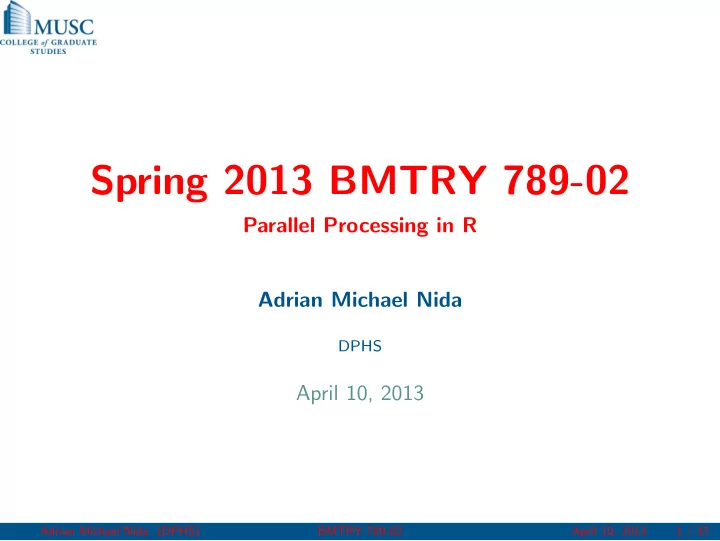
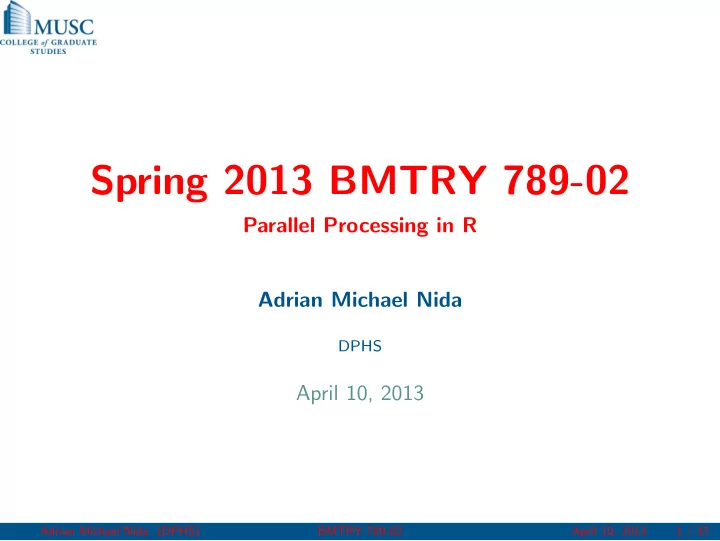
Spring 2013 BMTRY 789-02 Parallel Processing in R Adrian Michael Nida DPHS April 10, 2013 Adrian Michael Nida (DPHS) BMTRY 789-02 April 10, 2013 1 / 37
Adrian Michael Nida (DPHS) BMTRY 789-02 April 10, 2013 2 / 37
Outline of Talk Introduction Cluster Parallel Processing ”The time has come,” the Walrus said, ”To talk of many things:...” – Lewis Carroll Through the Looking-Glass and What Alice Found There Adrian Michael Nida (DPHS) BMTRY 789-02 April 10, 2013 3 / 37
Introduction UNIX != Windows History Executable Syntax Common Commands Editing Files Secure Shell (ssh) Source Control (optional) ”Sure, Unix is a user-friendly operating system. It’s just picky with whom it chooses to be friends.” – Ken Thompson Adrian Michael Nida (DPHS) BMTRY 789-02 April 10, 2013 4 / 37
UNIX != Windows Adrian Michael Nida (DPHS) BMTRY 789-02 April 10, 2013 5 / 37
UNIX != Windows (cont.) Adrian Michael Nida (DPHS) BMTRY 789-02 April 10, 2013 6 / 37
A History of UNIX The history Adrian Michael Nida (DPHS) BMTRY 789-02 April 10, 2013 7 / 37
Executable Syntax ‘/path/to/program [options] [files]‘ where: program is the name of the program you wish to rum /path/to is used to specify where on the filesystem program is located (Hint: If this location is in your $PATH, you won’t need to type it) (Another Hint: The current directory ’.’ is NOT in your path, so to execute things there you must type ’./program’) options are ”switches” passed into the program to alter its code flow. They can start with ’-’, ’- -’, or nothing at all. files are the files your program requires to run. This can be none at all. Adrian Michael Nida (DPHS) BMTRY 789-02 April 10, 2013 8 / 37
man [program] Displays help for a command (try ‘man man‘, ‘man hier‘) cd [directory] Change to directory mkdir [newdir] Make a directory named newdir in the current directory ls [-lha] [directory] List contents of directory cp [-ra] SOURCE DEST copy SOURCE to DEST mv SOURCE DEST copy and then delete SOURCE to DEST rm [-rf] file(s) REMOVE file(s) chmod [-R] ugo file Change mode (permissions) of a file (x=1, w=2, r=4) chown [-R] owner:group file Change Owner (and group) find [directory] -option PATTERN Search for files matching option’s PATTERN head | tail [-n lines] [file] print first | last lines of file grep [-inrv] PATTERN file(s) Search for pattern in file(s) sed [-i] ’s/FIND/REPLACE/[g]’ [file] find & replace in ’stream’ awk ’FS=”:”print $1, $6’ [file] print 1st & 6th fields of file exit terminate CLI session ∼ | > >> 2& > 1 Home, piping, and STD[IO | ERR] redirection Adrian Michael Nida (DPHS) BMTRY 789-02 April 10, 2013 9 / 37
Taken from: VIemu Adrian Michael Nida (DPHS) BMTRY 789-02 April 10, 2013 10 / 37
Secure Shell (ssh) To connect to another computer, you will need to use this program from the OpenSSL group. ssh [-1246AaCfgkMNnqsTtVvXxY] [-b bind address] [-c cipher spec] [-D [bind address:]port] [-e escape char] [-F configfile] [-i identity file] [-L [bind address:]port:host:hostport] [-l login name] [-m mac spec] [-O ctl cmd] [-o option] [-p port] [-R [bind address:]port:host:hostport] [-S ctl path] [-w tunnel:tunnel] [user@]hostname [command] There are Windows alternatives PuTTY SSH Secure Shell ( TM ) Adrian Michael Nida (DPHS) BMTRY 789-02 April 10, 2013 11 / 37
Source Control When working between many computers, you will eventually have to organize your documents so changes get passed correctly. Source Control allows one to ”check [in | out]” versions of documents in ways that allow a revisionist history. Subversion is the SCM used by the department formally known as DBBE: svn co https://projects.dbbe.musc.edu/nida/School/ svn status svn up Make Changes svn diff svn add [file] svn ci -m ’Message’ http://tortoisesvn.tigris.org/ is a well received Windows client. If you want an account, SPEAK UP Adrian Michael Nida (DPHS) BMTRY 789-02 April 10, 2013 12 / 37
Cluster Hardware capabilities User Accounts Environment ”Imagine a Beowulf cluster of these!” – Anonymous (Coward) Slashdot Troll Adrian Michael Nida (DPHS) BMTRY 789-02 April 10, 2013 13 / 37
Hardware capabilities The Cluster’s Homepage Adrian Michael Nida (DPHS) BMTRY 789-02 April 10, 2013 14 / 37
User Accounts Accounts (should) have been created for all of you Synched with University’s Lightweight Directory Access Protocol (i.e., same NetID/Password combo you already know) Very few have the keys to the kingdom (i.e., sudo access) Adrian Michael Nida (DPHS) BMTRY 789-02 April 10, 2013 15 / 37
Environment /export (this is on the head node. This is mounted as /share/ from all nodes) apps ... R R-2.1.0 R-2.10.1 R-2.12.2 R-2.13.0 R-2.8.1 resources ... bio hmmer ncbi Adrian Michael Nida (DPHS) BMTRY 789-02 April 10, 2013 16 / 37
Parallel Processing Advantages Problems The two types ”There are 3 rules to follow when parallelizing large codes. Unfortunately, no one knows what these rules are.” – W. Somerset Maugham, Gary Montry Adrian Michael Nida (DPHS) BMTRY 789-02 April 10, 2013 17 / 37
Advantages Author Unknown Adrian Michael Nida (DPHS) BMTRY 789-02 April 10, 2013 18 / 37
Problems Hard to implement Critical Regions Race Conditions Knowing what you can parallelize. Adrian Michael Nida (DPHS) BMTRY 789-02 April 10, 2013 19 / 37
Two Types Batch Programming Truly Parallel TIMTOWTDI Adrian Michael Nida (DPHS) BMTRY 789-02 April 10, 2013 20 / 37
Two Types Batch Programming Truly Parallel TIMTOWTDIBSCINABTE Adrian Michael Nida (DPHS) BMTRY 789-02 April 10, 2013 21 / 37
Batch Programming R CMD BATCH [options] ["--args arg1 ..."] my_script.R [outfile] where my script.R is in the form: args <- commandArgs(TRUE) #Specifies only trailing args print(args) #Print args character vector ... q(status=0) #Any other number signifies error Adrian Michael Nida (DPHS) BMTRY 789-02 April 10, 2013 22 / 37
Bash Scripting Commands Command Description qsub [script.sh] Submit batch jobs qsub -I Submit an interactive job qstat -u [userid] Check status of all of userid jobs qhold [jobID] Put a job on hold (before it starts) qrls [jobID] Release a job from hold status qdel [jobID] Delete a job, running or not Adrian Michael Nida (DPHS) BMTRY 789-02 April 10, 2013 23 / 37
Batch Script Very simple example: #!/bin/sh #$ -N NameOfYourJob #$ -M EmailAlias@musc.edu #$ -m beas #$ -S /bin/bash #$ -V #$ -cwd cd /path/to/where/my_script/is R CMD BATCH [options] ["--args arg1 ..."] my_script.R [outfile] Adrian Michael Nida (DPHS) BMTRY 789-02 April 10, 2013 24 / 37
An Intro to Homework On the class website, you will find five files. Assignment (the PDF of this portion of the talk) Genome input file – 50000 ’Chromosome’ file with 3000 ’nucleotides’ / ’Chromosome’ (144MB) mineAminos.R (the single threaded version – shown on next slide) mineAminos.batch.R (the batch script version of the above file) create.batchfile.R (a program that will create the batch files you will need to process through the Sun Grid Engine) Adrian Michael Nida (DPHS) BMTRY 789-02 April 10, 2013 25 / 37
mineAminos.R (single-threaded) ChromosomeLength = 3000 genome <- scan("genome.txt", what=character(ChromosomeLength)) total <- length(genome) AminoAcids <- list() for (i in 1:total) { chromosome <- genome[i] for(j in seq(1, ChromosomeLength, 3)) { amino <- substr(chromosome, j, j+2) if (!is.null(AminoAcids[[amino]])) { numAminos <- AminoAcids[[amino]] AminoAcids[[amino]] <- (1 + as.integer(numAminos)) } else { AminoAcids[[amino]] <- 1 } } } Names <- sort(names(AminoAcids)) for (i in 1:length(Names)) { cat(Names[i], paste(AminoAcids[[Names[i]]], "\n", sep=’’), sep="\t") } print(proc.time()[3]) Adrian Michael Nida (DPHS) BMTRY 789-02 April 10, 2013 26 / 37
Output > source("mineAminos.R") Read 50000 items aaa 780293 aac 781510 aag 781449 aat 779933 aca 779984 ... ttc 781373 ttg 780609 ttt 782149 elapsed 2017.413 Adrian Michael Nida (DPHS) BMTRY 789-02 April 10, 2013 27 / 37
mineAminos.batch.R ChromosomeLength = 3000 genome <- scan("genome.txt", what=character(ChromosomeLength)) total <- length(genome) AminoAcids <- list() Args <- commandArgs(TRUE) Beginning <- as.integer(Args[1]) Ending <- as.integer(Args[2]) for (i in Beginning:Ending) { chromosome <- genome[i] for(j in seq(1, ChromosomeLength, 3)) { amino <- substr(chromosome, j, j+2) if (!is.null(AminoAcids[[amino]])) { numAminos <- AminoAcids[[amino]] AminoAcids[[amino]] <- (1 + as.integer(numAminos)) } else { AminoAcids[[amino]] <- 1 } } } Names <- sort(names(AminoAcids)) for (i in 1:length(Names)) { cat(Names[i], paste(AminoAcids[[Names[i]]], "\n", sep=’’), sep="\t") } print(proc.time()[3]) Adrian Michael Nida (DPHS) BMTRY 789-02 April 10, 2013 28 / 37
Recommend
More recommend