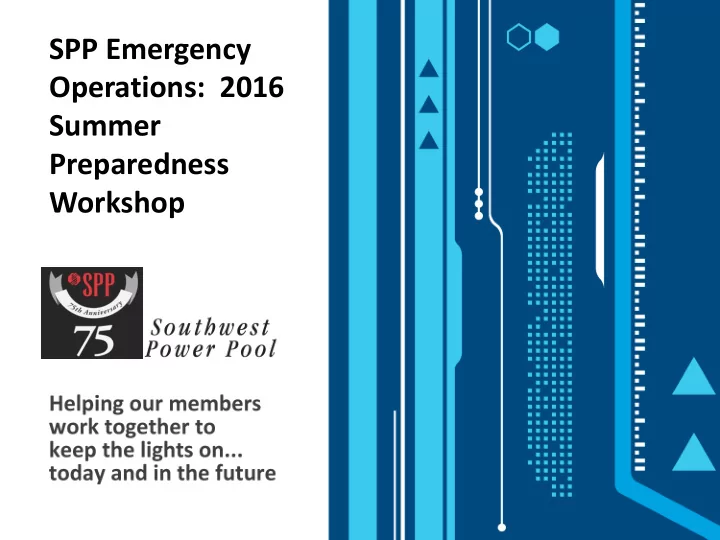
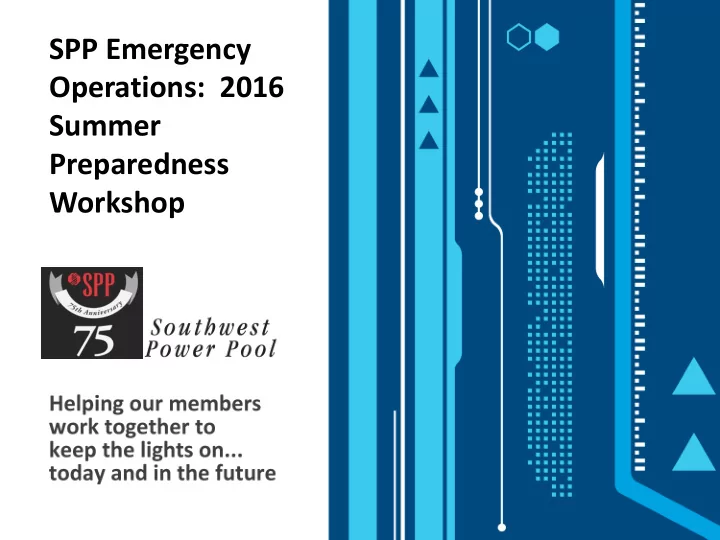
SPP Emergency Operations: 2016 Summer Preparedness Workshop
• A G E N D A • Welcome …………………………………………………………………………….. CJ Brown 9:00 – 9:15 EOP Update Process…………………………………………………………..... Kim Gorter 9:20 – 9:30 1. Review 2. Posting Red-line Version 3. Stakeholder Interaction 4. Transition to In-Use Version Short Tem Reliability Unit Commitment (STRUC) …………………. Yasser Bahbaz 9:35 – 9:55 Wind Penetration in SPP……………………………………………………….. Casey Cathey 10:00 – 10:15 Overview of EOP, Summer-Related Topics…………………………….. CJ Brown 10:20 – 10:45 1. Severe Weather Alerts 2. Conservative Operations 3. Energy Emergency Alerts 4. Notifications EEA Scenarios – Table Top Exercise…………………………………………… CJ Brown 10:50 – 11:45 General Q/A……………………………………………………………………………… All 11:45 – Noon
Session Objectives • Understand updating and posting of the Emergency Operating Plan (EOP) • Examine Wind Penetration in SPP’s Footprint • Outline Short Term Reliability Unit Commitment Process (STRUC) • Relate segments of the EOP to Summer Preparedness • Review the EEA levels through a table-top exercise Polling questions will be asked throughout the presentation so let’s get started with one now!
Is everyone excited to participate today and make this our best workshop ever?
Emergency Operations Plan (EOP) Update Process --Kim Gorter
EOP Update Process • BAOC receives redline version for review (14-days) • Incorporate any changes and forward to Stakeholders (MWG, GECTF, RCWG, ORWG, and BAOC) for 14 day review • Stakeholder changes are made and reviewed by BAOC with 2/3 majority required for final redline version • Final redline version is posted with a Publish Date and adjacent BAs and RCs are notified. • On Publish Date, IN USE version is created from the redline version.
EOP Update Process • Latest password-protected version posted to: • http://www.spp.org/documents/23244/spp%20ba%20emergency %20operating%20plan_v%204%205.pdf – SPP.org/Documents/Operations/SPP Emergency Operations Plan • Two versions posted: – In Use – Redline • Contact your Customer Relations contact for the password.
Does the EOP update process allow enough time for review and input?
Short-Term Reliability Unit Commitment (STRUC) --Yasser Bahbaz
Short Term RUC - STRUC Runs every 15 minutes for 180 minutes window. • 150 minute commitment period • Committable window • 30 minute near window (RTBM window) • Not committable • The intent of the study is to give intra hour granularity and more frequent • evaluation of the system in terms of generation needed to commit.
STRUC • Will, in the future, provide an enhancement to the Quick Start resources and how they are dispatched in real time. • STRUC will be the study to indicate to RTBM whether a Quick Start qualified and registered resource should be dispatched by RTBM • For now, Quick Start either opt-in or out of STRUC. • Resources Opting-in will be committable by the study • Resources Opting-out will not be committable by the study
Network Topology • RTBM window – State estimator topology Commit window • – Apply Outages on top of SE topology – Restore the Outages which end in the intervals. – Restore all Market Units not isolated by other equipment outages so that they are available for commitment by ST-RUC.
Unit Commitment • Resources are committed based on, – Ability to start within the study window – Start Cost and No load – Needed products qualification – Existing commitments in COP are respected by STRUC – Ability to recuperate cost in the desired commitment window 15 – 180 minutes • Headroom STRUC Headroom = Hourly base headroom converted to quarters • Example : 900MW Hourly requirement = 225MW STRUC Requirement from one 15-minute interval to the next
Product Clearing • Energy: 15-minute ramp is used to dispatch resources within the study • • Regulation 5 minute ramp to clear Regulation Up and Down • STRUC uses existing Regulation Selection and, • May select additional qualified resources if not DESELECTED • • Spin/Supp 10-minute ramp is used to dispatch resources within the study •
Constraint Management Previous RTBM Previous RUC Constraint Type STRUC - Internal M2M RTBM for the Constraint Exists Doesn't Exist - External M2M Carry Forward Window. - Non-M2M Nothing for other intervals. - Internal M2M RUC Source Case for all Doesn't Exist Exists - External M2M matching intervals - Non-M2M - Internal M2M MF Exists Exists in Previous RTBM but M2M RTBM for all intervals in Previous RUC RTBM for the Constraint - Internal M2M not MF Carry Forward Window Exists Exists External - External M2M and RUC out of the - Non-M2M Constraint Carry Forward Window
Resource Management State Non-committable Window Committable Window Not in COP for entire study and observed Echo SCADA MW if the resource is not in Fix at 0MW if the resource is not in SCADA startup and shutdown window. startup/shutdown window. The resource is not committable by STRUC. Not in COP for first few intervals and Echo SCADA MW if the resource is not in Scenario 1: If the resource is not eligible for observed SCADA startup and shutdown window. ST-RUC commitment (i.e. not flexible), then echo SCADA MW until the interval in which startup profile is applied for the future planned commitment. Scenario 2: If the resource is eligible for ST- RUC commitment (i.e. flexible) in intervals in which there is no planned COP, then ST-RUC can commit (or advance the future commitment) the resource. If STRUC decides not to change the commitment (due to economic reasons), then the resource is dispatched at 0MW till the interval in which the future planned commitment. There is no startup profile built in this case. In COP for the entire study but SCADA is 0 Fix at 0MW Fix at 0MW. The resource is not committable by STRUC. In COP for the first few intervals and Fix to 0MW Fix at 0MW in the intervals until next start. SCADA is 0 and resource is committed After that, follow COP and the resource is again in STRUC window. committable and dispatchable. In COP and submitted CMODE=3 Echo SCADA MW Follow COP and the resource is committable and dispatchable.
Commitment Expectations • Intra hour blocks for short term ramp needs for Energy and Operating Reserves • Control flowgates more reflective of near real time conditions • Extending or early starting resources with commitments for congestion management or meet needed demand for market products • Allow SPP operators to hold off commitments longer for resources that are flexible, based on start up times, until closer to real time to further ensure the need for the commitment.
Wind Penetration in SPP’s Footprint --Casey Cathey
Annual Average Wind Speed 19
Wind Integration Study Overview Analyzed the SPP transmission area to • determine what is required to reliably operate at higher penetration levels The study performed the following scenarios: • 1. Steady-state thermal analysis 2. Steady-state voltage analysis 3. Voltage stability analysis 4. Re-dispatch analysis 5. Ramping analysis 20
Wind Generation in each Study Scenario Generation by Fuel Type 30 25 Hydro 20 5.6 5.2 Combined Cycle 8.6 8.0 Other 12.3 2.6 11.8 2.6 GW 15 ST Gas ST Coal 2.6 2.6 Nuclear 10 2.6 2.6 Wind 14.4 14.3 10.8 10.8 5 7.2 7.2 0 30% Fall 45% Fall 60% Fall 30% Spring 45% Spring 60% Spring 21
Current MWs By Fuel Type 40000 • Wind Totals 12980 MWs 35000 – NDVER 6430 MWs 30000 25000 – DVER 6550 MWs 20000 35635 • Solar 190 MWs 15000 28962 21071 • Nuclear 2635 MWs 10000 12980 5000 6430 6550 3006 4885 3427 1719 • Natural Gas 35635 MWs 190 2635 0 • Coal 28962 MWs – Generic Coal 21071 MWs MW's By Fuel Type – Lignite Coal 3006 MWs – Subbituminous 4885 MWs • Hydro 3427 MWs • Other Fuel Types (Oil, Agricultural Byproducts, Municipal Solid Waste) 1719 MWs 22
Wind Capacity Installed by Year 14255.5 14795.5 16000 14000 12980 12400 12000 10000 8573 8000 7427 7427 6000 4695 5256 3858 3827 4000 1855.5 1772 2038 2682 1565 2171 939 1275.5 2000 540 518 859 1176 837 1146 80 626 644 540 561 438 341 266 207 80 80 580 0 0 2001 2002 2003 2004 2005 2006 2007 2008 2009 2010 2011 2012 2013 2014 2015 2016 2017 Wind Installed Wind Capacity Forecast of Remaining Wind to be Installed Year End Installed Wind Forecast Wind Forecasted Capacity 23
Wind Penetration vs Obligation: Summer 2015
Wind Integration Study 60% Wind Penetration Wind Output and Siting. • 25
Recommend
More recommend