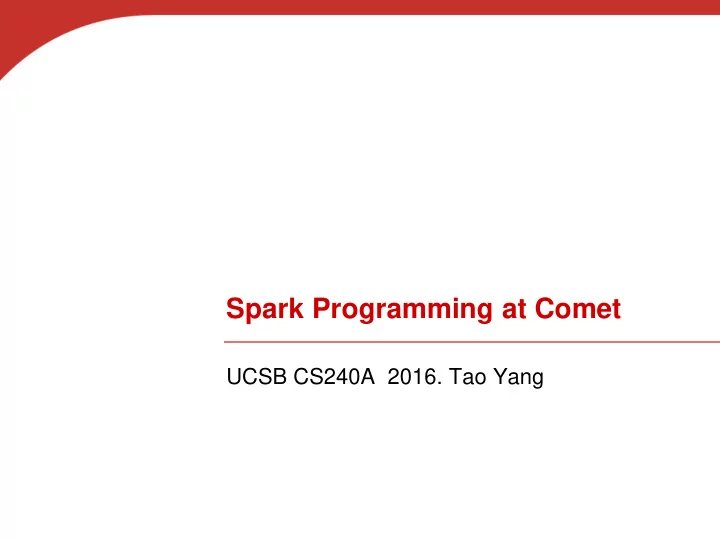
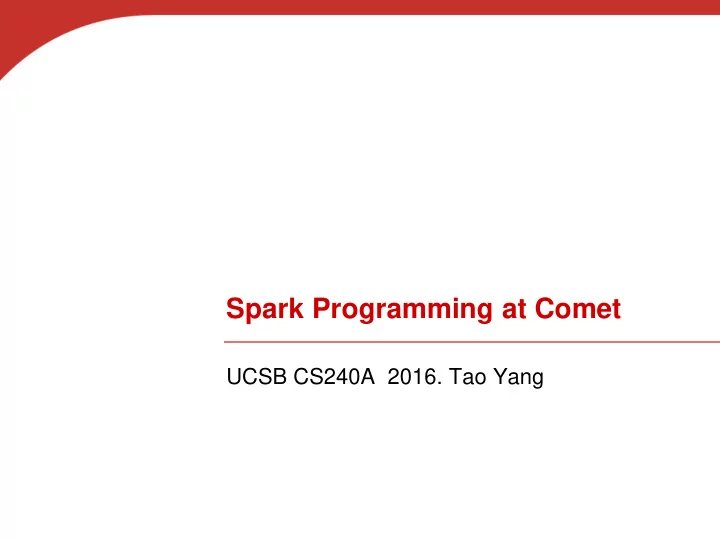
Spark Programming at Comet UCSB CS240A 2016. Tao Yang
Comet Cluster • Comet cluster has 1944 nodes and each node has 24 cores, built on two 12-core Intel Xeon E5-2680v3 2.5 GHz processors • 128 GB memory and 320GB SSD for local scratch space. • Attached storage: Shared 7 petabytes of 200 GB/second performance storage and 6 petabytes of 100 GB/second durable storage Lustre Storage Area is a Parallel File System (PFS) called Data Oasis. – Users can access from /oasis/scratch/comet/$USER/temp_project /oasis Home Login local storage node 2
Hadoop installation at Comet • Installed in /opt/hadoop/1.2.1 o Configure Hadoop on-demand with myHadoop: /opt/hadoop/contrib/myHadoop/bin/myhadoop- configure.sh Home Login Hadoop connects local storage Linux node Hadoop file system is built dynamically on the nodes allocated. Deleted when the allocation is terminated.
Sample Spark Programs Sample from Comet team is in /home/tyang/cs240sample/sparkgraphx. Spark word count example is available at Comet under /home/tyang/cs240sample/spark-wc/ • wordcount.py – Python wordcount code using Spark. • docwordcount.py for counting the number of documents each word appears. • Makefile - instructions to submit and run a Spark python job • Importer.java – Convert the input format from .txt to .seq sequence format using Hadoop library. It splits the input file into separate (key, value) pairs. The key is arbitrary (like "doc_xyz") and the value will be the contents of our input file between two "--- END.OF.DOCUMENT---" markers. Use “ sbatch submit-hadoop- importer.sh” to submit and run.
How to Run a Spark Job “compute” queue Home Login node comet.sdsc.xsed Comet cluster e.org Use “compute” partition for allocation sbatch submit-spark-wc.sh – Data input is data/billOfRights1.txt.seq – Data output is in spark-wc-out Job trace sample is sparkwc.1570908.comet-18- 08.out
Sample script (submit-spark-wc.sh) #!/bin/bash #SBATCH --job-name="sparkpython-demo" #SBATCH --output="sparkwc.%j.%N.out" #SBATCH --partition=compute #SBATCH --nodes=2 #SBATCH --ntasks-per-node=2 #SBATCH --export=ALL #SBATCH -t 00:30:00 module load spark export PATH=/opt/hadoop/2.6.0/sbin:$PATH export HADOOP_CONF_DIR=$HOME/mycluster.conf export WORKDIR=`pwd` #Build a Hadoop file system myhadoop-configure.sh #Start all demons of Hadoop/Spark. start-dfs.sh source $HADOOP_CONF_DIR/spark/spark-env.sh Home Login myspark start Hadoop Linux node
Sample script #make an input directory in the hadoop file system hdfs dfs -mkdir -p /user/$USER #copy data from local Linux file system to the Hadoop file system hdfs dfs -put $WORKDIR/data/billOfRights1.txt.seq /user/$USER/input.seq #Run Spark Python wordcount job spark-submit wordcount.py /user/$USER/input.seq output # Create a local directory to host the output data rm -rf spark-wc-out >/dev/null || true mkdir -p spark-wc-out # Copy out the output data hadoop dfs -copyToLocal output/part* spark-wc-out # Stop all demons and cleanup myspark stop Home stop-dfs.sh Login Linux Hadoop myhadoop-cleanup.sh node
Sample output trace wordcount.1569018.comet-17-14.out comet-18-08.ibnet: starting namenod e, logging to /scratch/tyang/1570908/logs/hadoop-tyang-namenode- comet-18-08.sdsc.edu.out comet-18-08.ibnet: starting datanode, logging to /scratch/tyang/1570908/logs/hadoop-tyang-datanode- comet-18-08.sdsc.edu.out comet-18-09.ibnet: starting datanode, logging to /scratch/tyang/1570908/logs/hadoop-tyang-datanode- comet-18-09.sdsc.edu.out comet-18-08.ibnet: starting secondarynamenode, logging to /scratch/tyang/1570908/logs/hadoop-tyang- secondarynamenode-comet-18-08.sdsc.edu.out starting org.apache.spark.deploy.master. Master, logging to /scratch/tyang/1570908/logs/spark-tyang- org.apache.spark.deploy.master.Master-1-comet-18-08.out starting org.apache.spark.deploy.worker .Worker , logging to /scratch/tyang/1570908/logs/spark-tyang- org.apache.spark.deploy.worker.Worker-1-comet-18-08.sdsc.edu.out starting org.apache.spark.deploy.worker. Worker, logging to /scratch/tyang/1570908/logs/spark-tyang- org.apache.spark.deploy.worker.Worker-1-comet-18-09.sdsc.edu.out
Sample output trace wordcount.1569018.comet-17-14.out 16/02/01 11:30:08 INFO executor.Executor: Finished task 0.0 in stage 0.0 (TID 0). 2437 bytes result sent to driver 16/02/01 11:30:08 INFO scheduler.TaskSetManager: Finished task 0.0 in stage 0.0 (TID 0) in 161 ms on localhost (1/1) 16/02/01 11:30:08 INFO executor.Executor: Finished task 0.0 in stage 1.0 (TID 1). 2317 bytes result sent to driver 16/02/01 11:30:08 INFO scheduler.TaskSetManager: Finished task 0.0 in stage 1.0 (TID 1) in 163 ms on localhost (1/1) 16/02/01 11:30:09 INFO executor.Executor: Finished task 0.0 in stage 2.0 (TID 2). 1229 bytes result sent to driver 16/02/01 11:30:09 INFO scheduler.TaskSetManager: Finished task 0.0 in stage 2.0 (TID 2) in 194 ms on localhost (1/1) stopping org.apache.spark.deploy.master.Master stopping org.apache.spark.deploy.worker.Worker stopping org.apache.spark.deploy.worker.Worker comet-18-08.ibnet: stopping namenode comet-18-09.ibnet: stopping datanode comet-18-08.ibnet: stopping datanode comet-18-08.ibnet: stopping secondarynamenode Home Login Hadoop Linux node
Sample input and output $ more data/billOfRights.txt Amendment I Congress shall make no law respecting an establishment of religion, or prohibiting the free exercise thereof; or abridging the freedom of speech, or of the press; or the right of the people peaceably to assemble, and to petition the Government for a redress of grievances. ---END.OF.DOCUMENT--- Amendment II A well regulated Militia, being necessary to the security of a free State, the right of the people to keep and bear Arms, s hall not be infringed. ---END.OF.DOCUMENT--- $ more spark-wc-out/part-00000 (u'all', 1) (u'United', 2) (u'particularly', 1) (u'just', 1) (u'being', 1) (u'consent', 1) (u'supported', 1) (u'Suits', 1) (u'press', 1) (u'same', 1) (u'committed', 1)
Shell Commands for Hadoop File System • Mkdir, ls, cat, cp hadoop dfs -mkdir /user/deepak/dir1 hadoop dfs -ls /user/deepak hadoop dfs -cat /usr/deepak/file.txt hadoop dfs -cp /user/deepak/dir1/abc.txt /user/deepak/dir2 • Copy data from the local file system to HDF hadoop dfs -copyFromLocal <src:localFileSystem> <dest:Hdfs> Ex: hadoop dfs – copyFromLocal /home/hduser/def.txt /user/deepak/dir1 • Copy data from HDF to local hadoop dfs -copyToLocal <src:Hdfs> <dest:localFileSystem> http://www.bigdataplanet.info/2013/10/All-Hadoop-Shell-Commands-you-need-Hadoop-Tutorial-Part-5.html
Notes • To check the status of your job squeue -u username • To cancel a submitted job scancel job-id • You have to request *all* 24 cores on the nodes. Hadoop is java based and any memory limits start causing problems. Also, in the compute partition you are charged for the whole node anyway.
Notes • Your script should delete the outout directory if you want to rerun and copy out data to that directory. Otherwise the Hadoop copy back fails because the file already exists. The current script forces to remove “spark -wc-out". • If you are running several jobs simultaneously, please make sure you choose different locations for for the configuration files. Basically change the line: export HADOOP_CONF_DIR=/home/$USER/cometcluster to point to different directories for each run. Otherwise the configuration from different jobs will overwrite in the same directory and cause problems.
Recommend
More recommend