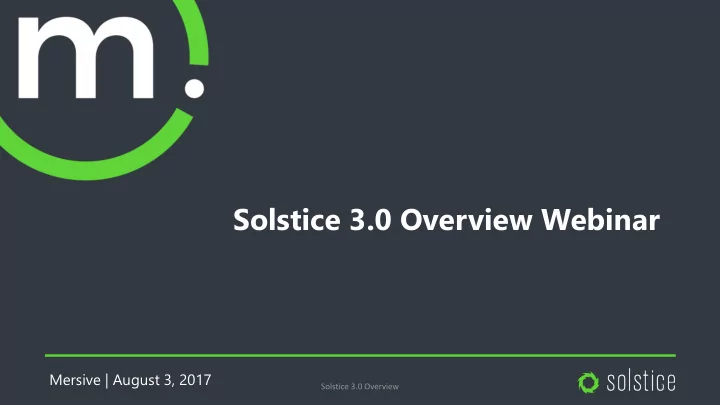
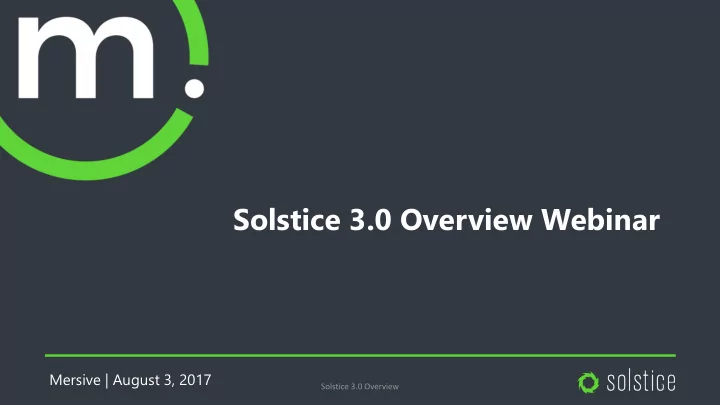
Solstice 3.0 Overview Webinar Mersive | August 3, 2017 Solstice 3.0 Overview 1
Purpose of the Webinar • What’s included in the 3.0 version of Solstice? • When and how to use Solstice Multi-Room (demo) • Q&A – ask us anything! Solstice 3.0 | 2
Solstice 3.0 Client Design Refresh Updated User Security Models (by popular demand) Further Hardens Enterprise Security … and other features Introduces the New Multi-Room Capability Up to 4 rooms on an enterprise network • Leverages your existing voice/video conferencing • Solstice 3.0 | 3
Client Design Refresh • Voluntary Product Accessibility Template (VPAT) drove design decisions • New UI – AA rating for visual accessibility • Text-to-speech support for visually impaired support on all platforms Solstice 3.0 | 4
User Security Model Updates in 3.0 Improved User Security Models • Simplified Options: Open, Screen Key, and Moderated • Screen Key and Moderated are configured independently – not either-or • Moderator mode is determined at runtime by meeting participants • First person to make the session moderated is automatically a session moderator • Other participants can be approved into the session as guests or moderators • Screen Key required to utilize new Multi-Room capability Solstice 3.0 | 5
Network/Admin Security Updates • Solstice already passes penetration testing for secure deployment • 3 rd- party penetration testing yearly • Continuous attention yields improvements in 3.0 – contact Mersive for details Solstice 3.0 | 6
Additional Capabilities … • New smart streaming algorithm – aligns streaming performance to current network conditions • Auto reconnect and connection stability – optimized for variable network performance • Captive portal support – common network authentication requirement • File-based license update – addressed Pods who don’t have access to the Internet … and did we mention Multi-Room Solstice 3.0 | 7
Solstice // Room-to-Room Focus • Introduces real-time content conferencing Existing across multiple locations in the enterprise enterprise network Solstice enabled • Same Solstice experience now linked room between rooms • No additional infrastructure needed – just 1 Pod per room No additional infrastructure is required for Multi-Room; adding the Solstice Pod brings Multi-Room to any location. Solstice 3.0 | 8
When would I use Multi-Room? Team Collaboration Spanning Multiple Locations • Students collaborate on a group project from multiple locations on a campus • Architects on 9 th floor review new building plans with the civil engineering team on 5 th floor • Regional sales teams present their quarterly results during a review with headquarters • In each case, all participants are behind the firewall (same organization) Alternate Use Case: Overflow Rooms for Large Presentations • Main room meeting/lecture is upgraded to Multi-Room session • Overflow rooms are sync’d so participants can view and interact with content in real time just like those in the main room Solstice 3.0 | 9
Solstice + VTC • Solstice Multi-Room does not include native support for voice/video conferencing – leverages your existing solutions • Multi-Room seamlessly integrates VTC connection info into the meeting startup workflow (we’ll demo this) • Solstice adds content to your existing voice/video conferencing solutions Solstice 3.0 | 10
Live Multi-Room Demonstration Solstice 3.0 | 11
Questions? Solstice 3.0 | 12
Thank you. Rick Emery VP of Sales and Business Development remery@mersive.com www.mersive.com Solstice 3.0 | 13
Recommend
More recommend