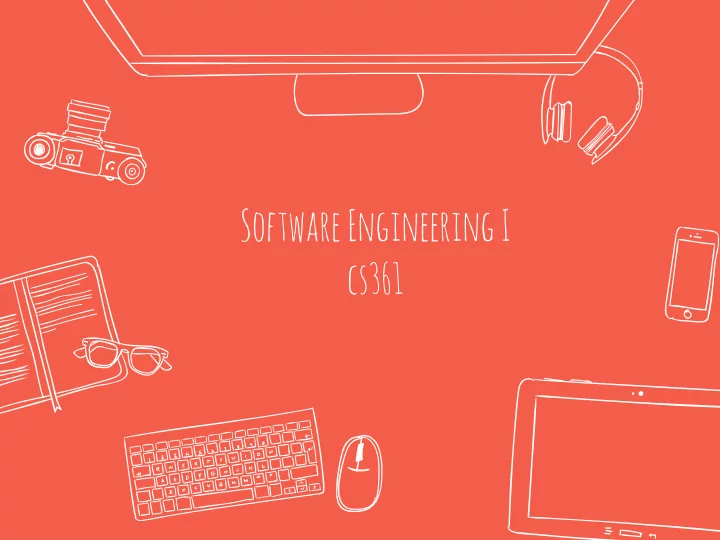
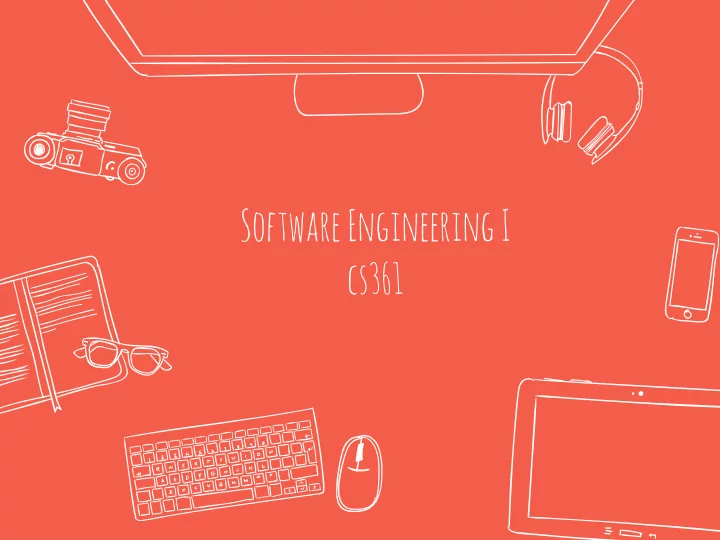
Software Engineering I cs361
Announcements ✖ GitKraken gitkraken.com ✖ Writing Assignment 3 Feedback
Code Reviews
Showing off code For the sake of common interest ✖ http://fabiensanglard.net/ prince_of_persia/index.php
Attribution Much of this material inspired by a great slides from Adam Badura, available here: https://www.linkedin.com/ pulse/my-lecture-code-review- from-codedive-2015- conference-adam-badura
“Code review is having other people look at your code in order to find defects.”
Code Review Pros and Cons + prevents releasing bugs + ensures architecture quality + leads to personal development - takes time - is impractical when reviewer doesn’t know domain - hurts feelings
Formal Inspection ✖ First developed by Michael Fagan in the mid 1970’s. ✖ Very Specific Heavyweight process with 4 roles and 7 steps
Not Michael Fagan who broke into the Queens bedroom
Formal Inspection http://www.methodsandtools.com/archive/archive.php?id=66
Formal Inspection ✖ It Works, but is expensive. ✖ 9 person-hours per 200 lines of code ✖ Very impractical for today’s realities
Lighter weight approaches ✖ Over the Shoulder ✖ Pair Programming ✖ Pull Requests
Over the shoulder ✖ Reviewer sits with the developer and looks “over their shoulder” at the code. ✖ The reviewer can give informal feedback which can then be incorporated immediately if possible
Over the Shoulder + Easy to Implement + Fast to Complete + Easy to quickly incorporate changes - Reviewer cannot review at their own pace - No Verification - Reviewer only sees that developer shows them
Pair Programming ✖ Code is written by a pair, so Code Review is “Baked In” to the process. ✖ We will discuss later today
Pair Programming + Great for finding bugs and promoting knowledge transfer + Review is in-depth - Reviewer is not objective - Hard to do remotely - No Verification
Pull Requests ✖ Code is peer reviewed as a part of the Pull Request process ✖ No pull request should be accepted without being reviewed by a different developer
Pull Request Code Reviews + Can be enforced by Version Control Practices + PR serves as verification of review + Can be done asynchronously + Reviews can see all source code - Might be hard to understand without explanation - Most important changes can be lost with lots of small insignificant changes
Peer Review Best Practices: Architecture/Design Single Responsibility Principle Code Duplication Squint Test Left Code Better Potential Bugs Error Handling Efficiency http://kevinlondon.com/2015/05/05/code-review-best-practices.html
Peer Review Best Practices: Style ✖ Method Names ✖ Variable Names ✖ Function Length ✖ Class Length ✖ File Length ✖ Commented Code ✖ Number of Method Arguments ✖ Readability
Peer Review Best Practices: Testing ✖ Test Coverage ✖ Testing at the right level ✖ Number Mocks ✖ Meets requirements
Practical Suggestions ✖ Review < 400 LOC at a time ✖ Don’t review > 60 min at a time ✖ Use a Peer Review Checklist (should be domain/language specific) ✖ Follow up with review comments https://smartbear.com/learn/code-review/best-practices-for-peer-code-review/
Code Review Group Activity
Tools to help ✖ https:// www.codereviewhub.com/ ✖ https://www.jetbrains.com/ upsource/ ✖ https://www.reviewboard.org/ ✖ https://reviewable.io/ ✖ https://www.gitcolony.com/ ✖ https://www.review.ninja/
Pair Programming
XP Practices ✖ Pair Programming ✖ TDD ✖ Continuous Integration ✖ Refactoring ✖ Small Releases ✖ Coding Standards ✖ Collective Code Ownership ✖ Simple Design ✖ Sustainable Pace
XP Practices ✖ Pair Programming ✖ TDD ✖ Continuous Integration ✖ Refactoring ✖ Small Releases ✖ Coding Standards ✖ Collective Code Ownership ✖ Simple Design ✖ Sustainable Pace
Pair Programming ✖ 2 Programmers, single computer ✖ Driver: Controls the mouse/keyboard Deals with the details ✖ Navigator: Thinks at a higher level Watches for typos, logical errors ✖ Switch off every 10-20 minutes
Why Pair Program? ✖ Leads to less defects ✖ Leads to higher design quality ✖ Higher programmer job satisfaction ✖ Knowledge is shared for continuous learning ✖ Team-building and communication is enhanced ✖ Raises your team’s bus number
Why not to pair program ✖ Two people cannot be physically present ✖ Strong personality conflicts ✖ When the task is simple and unchallenging ✖ When participants need a break
Pair Programming Example
Credits Special thanks to all the people who made and released these awesome resources for free: ✖ Presentation template by SlidesCarnival ✖ Photographs by Unsplash
Recommend
More recommend