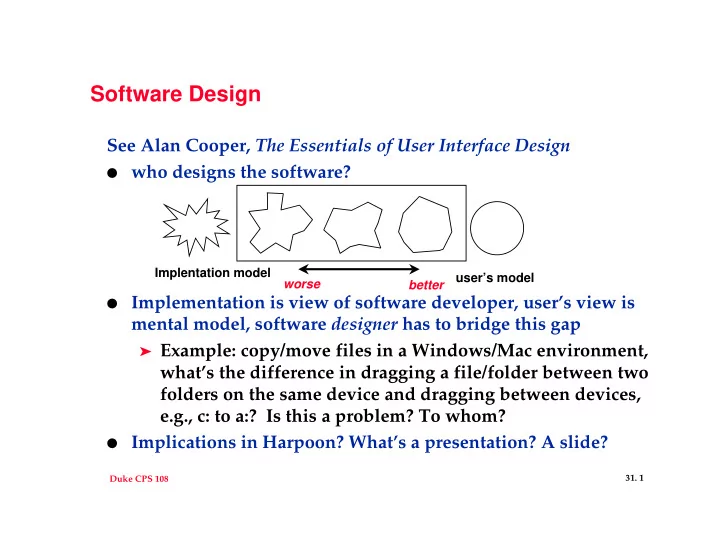
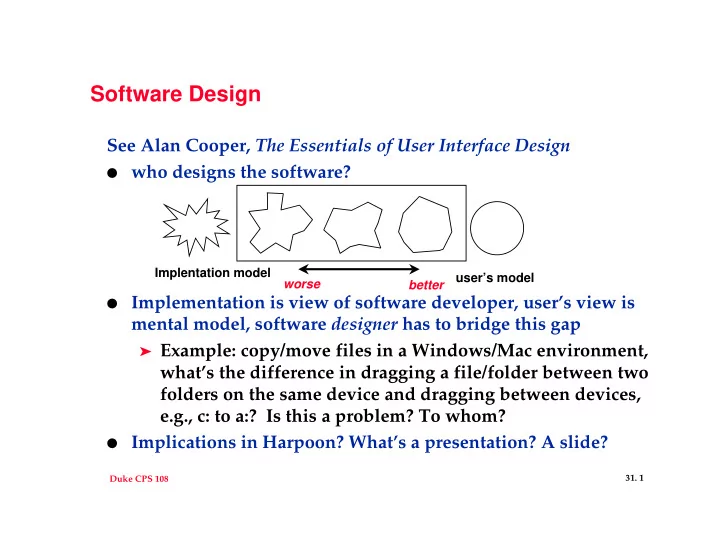
Software Design See Alan Cooper, The Essentials of User Interface Design ● who designs the software? Implentation model user’s model worse better ● Implementation is view of software developer, user’s view is mental model, software designer has to bridge this gap ➤ Example: copy/move files in a Windows/Mac environment, what’s the difference in dragging a file/folder between two folders on the same device and dragging between devices, e.g., c: to a:? Is this a problem? To whom? ● Implications in Harpoon? What’s a presentation? A slide? 31. 1 Duke CPS 108
You’re comfortable with technology and mathematics ● “Show me all the first year students who live in Pegram and in Brown” ➤ what does “and” mean here? Does the average user understand Boolean? Does the average programmer understand Boolean? Recursion? Threads? Queues? ● How you solve a problem in your program isn’t (necessarily) how the user solves the problem, keep these distinctions clear ● “Saying that someone is ‘computer literate’ is really a euphemism meaning he has been indoctrinated and trained in the irrational and counter-intuitive way that file systems work, and once you have been properly subverted into thinking like a computer nerd, the obvious ridiculousness of the way the file system presents itself to the user doesn’t seem so foolish.” 31. 2 Duke CPS 108
What’s familiar isn’t necessarily what’s best Hierarchical/cascading menus ● Which of these ➤ what’s the purpose slider interfaces ➤ are they good? (“not user is best? Why? friendly, but very software.dot.dweeb friendly”) What’s in the File menu? Why? ● ➤ Graphics in menus? What about redundancies, e.g., ● menu and shortcut and toolbar Is this a good dialog? ➤ users become more expert Copying ➤ pedagogic vector (the program should instruct) What about ‘OK’, ‘Apply’, ‘Cancel’ ● ➤ what do these mean? 31. 3 Duke CPS 108
Issues in Harpoon Outline/Text widget ● What should the outline/text widget do? What should it be called? ➤ What does user want? ➤ What can programmer do? ➤ How can these be reconciled? ● What are alternatives? ➤ Complete rich-text widget? ➤ Bulleted lines (what’s a bullet, what’s a line)? ➤ What about adding new lines/bullets? ➤ What about font selection? ● Other issues? ➤ 31. 4 Duke CPS 108
Views and Styles ● What are the potential different views in harpoon ➤ where do you look for ideas? • Existing programs • Your own ideas • focus group/users? ➤ Slide show, creation view, hand-out view, other views? ● What about styles? ➤ Standard presentations, clone a slide and change info ➤ different kinds of slides within a presentation ➤ different kinds of paragraphs/bullet lists within a slide ➤ how to chose, how to create 31. 5 Duke CPS 108
Undo/redo and other issues ● Facilitate undo/redo using the Command pattern with encapsulated state for undo/redo ➤ facilitates multiple levels of undo/redo, not just one ➤ each command encapsulates an action, supports execute() and unexecute() [see Pixmap] ➤ How is a move undone, what’s the state? ➤ How is a drawing undone, what’s the state? ● Is every command undoable? How can you inform the user what cannot be undone --- pop up a dialog box on every undoable command (“warning, this command is undoable, cancel or proceed”) 31. 6 Duke CPS 108
Recommend
More recommend