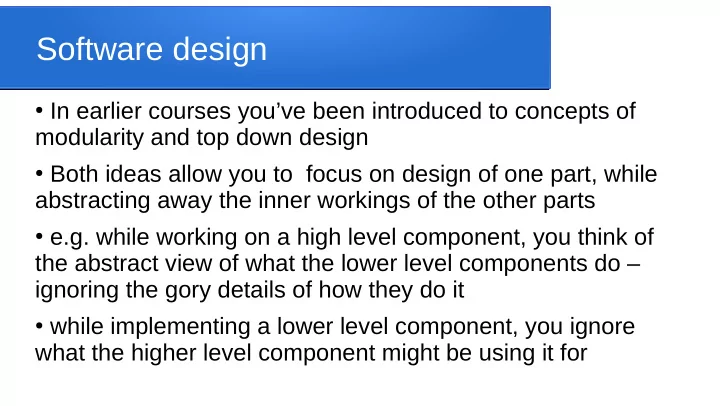
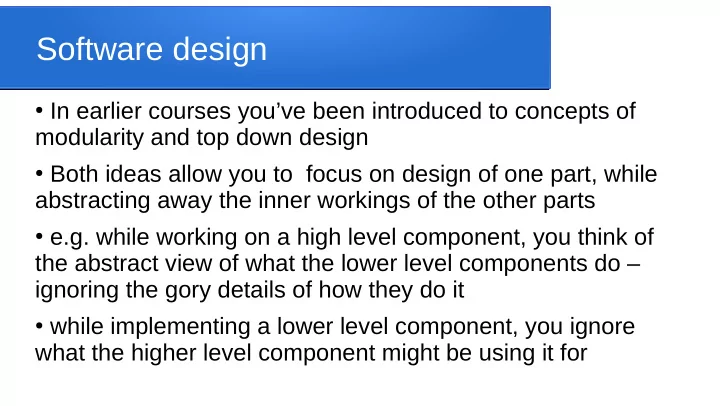
Software design ● In earlier courses you’ve been introduced to concepts of modularity and top down design ● Both ideas allow you to focus on design of one part, while abstracting away the inner workings of the other parts ● e.g. while working on a high level component, you think of the abstract view of what the lower level components do – ignoring the gory details of how they do it ● while implementing a lower level component, you ignore what the higher level component might be using it for
Top down decomposition ● For system as a whole, we think of who (users/other systems) it interacts with – what data it takes in, what processing it does, what data it pushes out ● We then think of it as a small number of key subsystems, and how they interact with one another ● Then we carry out the decomposition process on each subsystem, stopping the decomposition “tree” when we reach components that are simple enough to implement directly
Deciding how to decompose ● For each item we decompose, we need to consider the best place to do different parts of the task: Where does data input, error checking take place ● Where does data storage take place ● Where does data transformation take place ● Where does data output take place ● ● Want to get good balance of data processing, storage, and transmission based on the resources available ● Will also look at cohesion and coupling as ways to evaluate the effectiveness of our decomposition
Balancing loads ● Many complex systems have both server-side and client-side processing ● Server-side might involve web servers, database servers, various processing servers (and possibly layers of gateways and mirrors) ● Client-side might involve running apps or programs on user devices, in browsers, etc ● When picking a design, need to think about the storage and processing power of the different components, how much data we need to transfer between the components, and how sensitive the data is
Coupling and cohesion ● Two common metrics for evaluating a decomposition ● Coupling measures how tightly interconnected different components are: the more tightly interconnected, the more difficult it is to change one without also needing to change the other (i.e. we want loose coupling) ● Cohesion is how much the elements of a component logically belong together: does everything in the component truly have some unifying purpose (i.e. we want tight cohesion)
Cohesion ● Often easier to recognize things that aren’t cohesive: components that have some chunk of code stuck in just because we didn’t really have a good idea of where else to put it ● Cohesion can be based on a variety of different unifying concepts: e.g. code that works on shared data may be grouped into a component, code that happens in a tight time sequence might be grouped together, code that interacts with a common user or other system may be grouped together, etc
Design for the project priorities ● Our design should reflect the long term priorities of the project ● If the system is expected to be maintained for years, and to evolve/change substantially, then we need to account for that in our early design – think about adaptability ● If the system is expected to be fairly static but very resource limited (e.g. low memory, or poor connectivity, or limited processing power) then our design priority may sacrifice coupling/cohesion for efficiency
Design documents ● As with requirements and specifications, designs are usually carefully documented in (surprise) a design document ● These will also be a mix of plain text, diagrams, examples, and pseudo-code, meant to give a clear and complete picture of the design ● As with requirements and specifications, it is important that design documents include the rationale/priorities upon which the design is based ● Clearly, design documents should also be thoroughly reviewed, and kept up to date as the design evolves
Data flow diagrams (DFDs) ● Data flow diagrams are heirarchical collections of diagrams showing the top-down decomposition of a system into smaller and smaller components ● Typically they show each component, each data store (file, database, etc), each external system/user the component interacts with, and arrows indicating the flow of data between the elements of the DFD ● DFDs will typically be accompanied by detailed supporting text descriptions
Recommend
More recommend