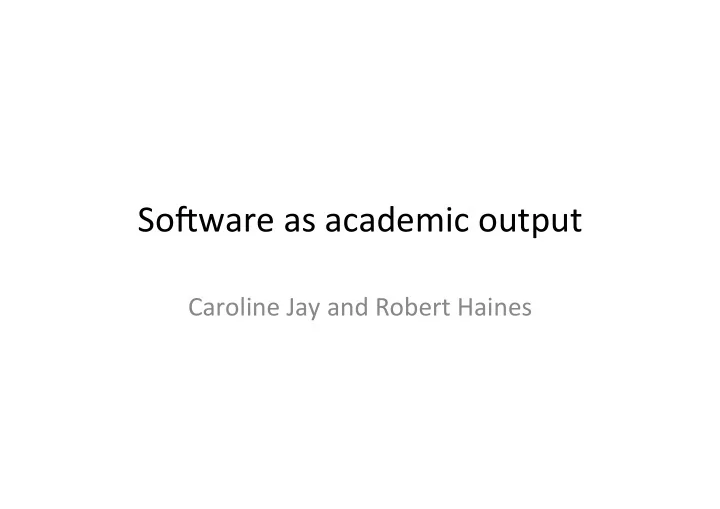
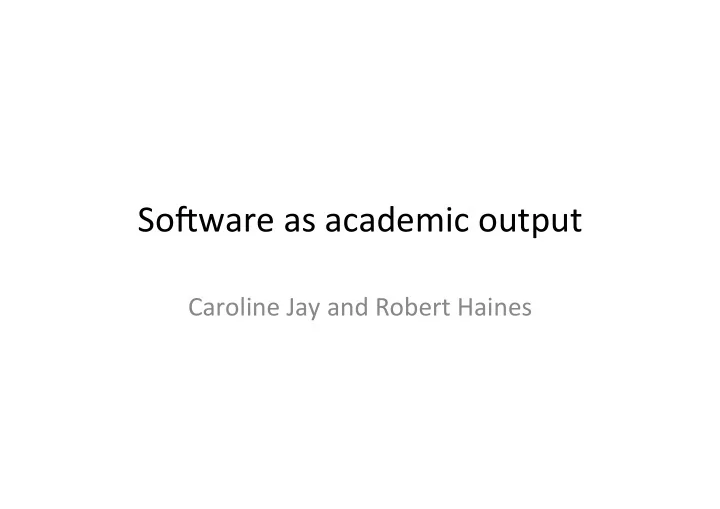
So#ware ¡as ¡academic ¡output ¡ Caroline ¡Jay ¡and ¡Robert ¡Haines ¡
So#ware ¡is ¡now ¡considered ¡an ¡ academic ¡output ¡ • When ¡does ¡so#ware ¡‘count’ ¡as ¡an ¡output? ¡
Historically ¡ ¡ (currently) ¡ • So#ware ¡is ¡hidden ¡ – Describe ¡what ¡it ¡does ¡ – Describing ¡how ¡it ¡does ¡it ¡(the ¡method) ¡ – ImplementaCon ¡details ¡ • Pseudocode ¡not ¡sufficient ¡(Thimbleby, ¡2003) ¡ • So#ware ¡is ¡an ¡add-‑on ¡ • So#ware ¡should ¡be ¡required ¡– ¡it’s ¡part ¡of ¡the ¡ scienCfic ¡process ¡
What’s ¡the ¡ideal? ¡ • Can ¡we ¡define ¡a ¡gold ¡(or ¡minimum) ¡standard? ¡ • Case ¡study ¡– ¡HCI ¡ ¡ ¡
So#ware’s ¡role ¡in ¡research ¡ • So#ware ¡is ¡the ¡tool ¡that ¡enables ¡the ¡research ¡ • So#ware ¡is ¡enabling ¡research ¡in ¡a ¡new ¡way ¡or ¡ to ¡a ¡new ¡group ¡ – So ¡it ¡is ¡used ¡for ¡doing ¡research ¡AND ¡is ¡part ¡of ¡the ¡ research ¡ • So#ware ¡is ¡the ¡research ¡
So#ware ¡is… ¡ …a ¡tool ¡to ¡ …the ¡research ¡ enable ¡research ¡ Upfront ¡ Developed ¡ ConCnuously ¡ RetrospecCvely ¡ Becomes ¡an ¡output ¡ ConCnuously ¡
So#ware ¡is… ¡(Computer ¡ScienCst) ¡ …a ¡tool ¡to ¡ …the ¡research ¡ enable ¡research ¡ Workflow ¡ management ¡ tools ¡ Upfront ¡ Developed ¡ ConCnuously ¡ RetrospecCvely ¡ Becomes ¡an ¡output ¡ ConCnuously ¡
So#ware ¡is… ¡(BioinformaCcian) ¡ …a ¡tool ¡to ¡ …the ¡research ¡ enable ¡research ¡ Workflow ¡ management ¡ tools ¡ Upfront ¡ Developed ¡ ConCnuously ¡ RetrospecCvely ¡ Becomes ¡an ¡output ¡ ConCnuously ¡
So#ware ¡is… ¡(Biologist) ¡ …a ¡tool ¡to ¡ …the ¡research ¡ enable ¡research ¡ Workflow ¡ management ¡ tools ¡ Upfront ¡ Developed ¡ ConCnuously ¡ RetrospecCvely ¡ Becomes ¡an ¡output ¡ ConCnuously ¡
So#ware ¡is… ¡(Computer ¡ScienCst) ¡ …a ¡tool ¡to ¡ …the ¡research ¡ enable ¡research ¡ Reasoners ¡ Upfront ¡ Developed ¡ ConCnuously ¡ RetrospecCvely ¡ Becomes ¡an ¡output ¡ ConCnuously ¡
So#ware ¡is… ¡(Ontology ¡author) ¡ …a ¡tool ¡to ¡ …the ¡research ¡ enable ¡research ¡ Reasoners ¡ Upfront ¡ Developed ¡ ConCnuously ¡ RetrospecCvely ¡ Becomes ¡an ¡output ¡ ConCnuously ¡
So#ware ¡is… ¡(Computer ¡ScienCst) ¡ …a ¡tool ¡to ¡ …the ¡research ¡ enable ¡research ¡ Data ¡ collecCon ¡ app ¡ Upfront ¡ Developed ¡ ConCnuously ¡ RetrospecCvely ¡ Becomes ¡an ¡output ¡ ConCnuously ¡
So#ware ¡is… ¡(Humanist) ¡ …a ¡tool ¡to ¡ …the ¡research ¡ enable ¡research ¡ Data ¡ collecCon ¡ app ¡ Upfront ¡ Developed ¡ ConCnuously ¡ RetrospecCvely ¡ Becomes ¡an ¡output ¡ ConCnuously ¡
So#ware ¡is… ¡(Computer ¡ScienCst) ¡ …a ¡tool ¡to ¡ …the ¡research ¡ enable ¡research ¡ Analysis ¡ scripts ¡ Upfront ¡ Developed ¡ ConCnuously ¡ RetrospecCvely ¡ Becomes ¡an ¡output ¡ ConCnuously ¡
So#ware ¡is… ¡(Clinician) ¡ …a ¡tool ¡to ¡ …the ¡research ¡ enable ¡research ¡ Analysis ¡ scripts ¡ Upfront ¡ Developed ¡ ConCnuously ¡ RetrospecCvely ¡ Becomes ¡an ¡output ¡ ConCnuously ¡
CHI ¡2016 ¡best ¡papers ¡ • 23 ¡papers ¡ – Pseudocode ¡ – Full ¡analysis ¡results ¡of ¡analysis ¡ – Data, ¡source ¡code ¡ – Tool, ¡source ¡code ¡
Example ¡1 ¡ • Can ¡we ¡predict ¡if ¡someone ¡will ¡view ¡an ¡item ¡of ¡ dynamically ¡updaCng ¡web ¡content? ¡
Analysis ¡process ¡ • Step ¡through ¡the ¡video ¡ – Manually ¡define ¡areas ¡of ¡interest ¡ – Log ¡start ¡and ¡end ¡Cmes ¡ Final ¡analysis: ¡CHAID ¡in ¡SPSS ¡– ¡all ¡data ¡online. ¡
Example ¡2 ¡ ¡ • 100,000 ¡fossils ¡sibng ¡in ¡boxes ¡ • Photographed ¡by ¡volunteers ¡ • Can ¡we ¡catalogue ¡them ¡through ¡crowdsourcing? ¡
HCI ¡research ¡quesCon ¡ • Should ¡people ¡be ¡required ¡to ¡register ¡before ¡ they ¡can ¡contribute ¡to ¡a ¡study? ¡ • No ¡– ¡but ¡they ¡should ¡have ¡the ¡opCon. ¡ Jay ¡et ¡al ¡(2016). ¡To ¡Sign ¡up ¡or ¡Not ¡to ¡Sign ¡Up? ¡Maximising ¡ContribuCon ¡Rates ¡through ¡OpConal ¡RegistraCon. ¡CHI ¡16. ¡
Extending ¡the ¡placorm ¡
Example ¡3 ¡ ¡ • hdp://idinteracCon.cs.manchester.ac.uk ¡ • ‘ABC: ¡Using ¡Object ¡Tracking ¡to ¡Automate ¡ Behavioural ¡Coding.’ ¡CHI ¡2016. ¡ • SSI ¡blog ¡post: ¡hdp://goo.gl/kNVtFt ¡ ¡ Funded ¡by ¡EPSRC ¡grant ¡EP/M017133/1 ¡
IDInteracCon ¡
So#ware ¡as ¡academic ¡output ¡ • So#ware ¡citaCon ¡ • Credit ¡ • License ¡ • So#ware ¡isn’t ¡a ¡separate ¡thing ¡ – So#ware ¡could ¡exist ¡without ¡the ¡paper ¡ – Paper ¡couldn’t ¡exist ¡without ¡the ¡so#ware ¡
So#ware ¡as ¡Academic ¡Output ¡ • ComputaConal ¡research ¡should ¡be: ¡ ¡ – F indable ¡ – A ccessible ¡ – I nteroperable ¡ – R eusable ¡ • Academic ¡so#ware ¡should ¡be: ¡ – F indable ¡ – A ccessible ¡ – R eusable ¡ And ¡probably ¡other ¡ – C itable? ¡ things… ¡This ¡is ¡a ¡starCng ¡ – E xtensible ¡ point. ¡
Video ¡processing: ¡The ¡Horror ¡ • Install ¡Linux ¡(Ubuntu ¡14.04.2) ¡ • Install ¡mencoder ¡(version ¡1.1-‑4.8) ¡ – Plus ¡all ¡33 ¡of ¡its ¡dependencies ¡ • And ¡all ¡of ¡their ¡dependencies, ¡and ¡so ¡on… ¡ • Run, ¡for ¡ every ¡input ¡file , ¡one ¡a#er ¡another: ¡ $ ¡mencoder ¡<input> ¡-‑vf ¡crop=640:360:640:0 ¡-‑nosound ¡-‑ovc ¡x264 ¡-‑o ¡<front-‑view-‑output> ¡ ¡ $ ¡mencoder ¡<input> ¡-‑vf ¡crop=640:360:0:0 ¡-‑nosound ¡-‑ovc ¡x264 ¡-‑o ¡<side-‑view-‑output> ¡ ¡ $ ¡mencoder ¡<input> ¡-‑vf ¡crop=640:360:640:360 ¡-‑nosound ¡-‑ovc ¡x264 ¡-‑o ¡<rear-‑view-‑output> ¡
Video ¡processing: ¡IDInteracCon ¡ • Install ¡docker ¡ – Works ¡on ¡Windows, ¡OS ¡X ¡or ¡Linux ¡ • Run, ¡ once : ¡ $ ¡docker ¡run ¡-‑it ¡-‑v ¡<input-‑dir> ¡-‑v ¡<output-‑dir> ¡idinteraction/video ¡ – This ¡downloads ¡the ¡video ¡processing ¡pipeline ¡and ¡ runs ¡it ¡over ¡all ¡of ¡the ¡input ¡data ¡automaCcally ¡ • Come ¡back ¡tomorrow ¡ – For ¡new ¡data, ¡just ¡re-‑run ¡the ¡docker ¡command ¡ above ¡and ¡it ¡will ¡only ¡process ¡new ¡inputs ¡
Object ¡tracking: ¡The ¡Horror ¡ • Assuming ¡that ¡Linux ¡is ¡already ¡installed ¡ • Install ¡OpenCV ¡(version ¡2.4.8) ¡ – Plus ¡all ¡34 ¡of ¡its ¡dependencies ¡ • Plus ¡all ¡of ¡the ¡development ¡libraries ¡and ¡header ¡files ¡ • And ¡all ¡of ¡their ¡dependencies, ¡and ¡so ¡on… ¡ • Install ¡C++ ¡compiler ¡ • Install ¡CMake ¡ • Install ¡Git ¡ • Install ¡CppMT ¡(C++ ¡version ¡of ¡CMT ¡tracker) ¡ – Clone ¡from ¡GitHub ¡ • Get ¡the ¡IDInteracCon ¡specific ¡version ¡ – Configure ¡the ¡build ¡ – Compile ¡to ¡produce ¡‘cmt’ ¡executable ¡ • Run, ¡for ¡ every ¡output ¡of ¡the ¡video ¡processing ¡stage , ¡one ¡ a#er ¡another: ¡ $ ¡cmt ¡-‑-‑bbox=<initial ¡bounding ¡box> ¡-‑-‑output ¡<output ¡dir> ¡<video ¡file> ¡
Recommend
More recommend