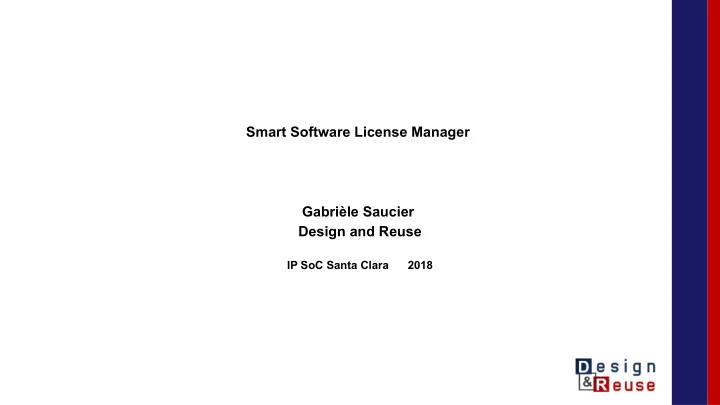
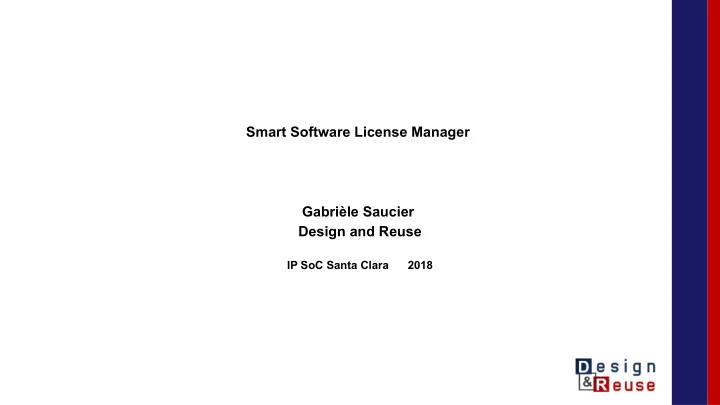
Smart Software License Manager Gabrièle Saucier Design and Reuse IP SoC Santa Clara 2018
Why “ Most enterprises are not aware of their sofware requirements • They may spend money on softaae licenses that aae no longea in use • The aesponsibility of acquiaing softaae is in the hand of puachasing depaatment thich ofen has not the visibility of hot an applicaton is used in enteapaises • Unnecessaaily spend money on buying ceatain softaae but do not paopealy manage them • Lot Retuan on investment on the puachased softaae “ The need : Next generaton Sofware License Management Platorm • Visibility – What’s running, what’s used • Enhance Intelligence & Decision power – Real Time interpreted Licensed usage data – Make tell-infoamed business decisions
The soluton: Smart License Management portal Three layer Platorm: Single Admin Entry LDAP Serve r Cost Center/Project Sofware License Manager (1) Management Layer (2) AI Layer - Decision Making (3) Interpreted License Monitoring Data License Server License Server License Server
Integrated Platorm: Three View • Sofware License Front end Interpreted – Decision Advisers Global view and Main assisted functons Monitoring Data
Underlying Technology: Smart Management Dashboards • Commonly Used : Individually managed Excel Dashboards or DB Table ( fxed format) • Innovaton : Interconnected / synchronized management “panels “with on top a XML layer providing confgurable format with extensible typing • Extension of the supported types XML Layer • Date and Alert ( Mail Engine) • XML Layer Algorithmic Calculaton (Python, Java) • Bridge to/ Synchronized with Management Panels Other panels-Companion DB MySQL • Call to Sub functons Management Panels • Workfow ( Control variable) MySQL • …..
Outline • Introducton • Management Layer • Interpreted Monitoring data • Decision Making
Layer 1: Administratve / Management Layer • Global View badly needed: Get Rid of individually managed Excel sheet • Which view ? Confgurable format required – Corporate environment Machines /License Server Users (Corporate directory-LDAP) Cost Centres (CCs)/ Projects – Licensors License Agreements Current Purchased licenses….( automated import of License fles) Pricing and Current cost
Which (assisted) acton can be performed by a Manager ? (1) • Example 1:Purchase more, Remix, Renew … • Remix /Renew Engine – Start from previous status – Import in the Remix panel – Modify & Compute Cost Change ( Python scripts ) – Export to next status with label change
Which (assisted) acton can be performed by a Manager ? (2) • Example 2: Distributed Cost Center Request and Cost Sharing – Collect on line User Group (Cost center ) Request – Merge Request into a global Table – Final Decision lef to the manager (Management margin ) • Cost charged to the group ( Cost center) – Automated quote – PO collected from the BU
Outline • Introducton • Management Layer • Interpreted Monitoring data • Decision Making
Monitoring Data Raw Data ( Cron 1) Daily Data ( Cron 2) Interpreted Report Every minute Sampling License Usage User /Feature ( Hourly Peak/Average ) User Actvity Per Cost Center/project ( Daily Usage Duraton ) NNU /Reserved seat User Behavior Delete Daily Raw Data
Interpreted Monitoring Data: First level of intelligence • License view : – Confgure calendar For calculatng Average number of used license • User profling ( per cost center) and Share cost
User Behavior per Feature • Any user property can be defned by Python scripts
Outline • Introducton • Management Layer • Interpreted Monitoring data • Decision Making
Add Intelligence
User Global Profling • Actual user profle :All user actvity (Feature usage over a period )
More Intelligence-Alerts Managers should be alerted for “critcal “ events without having to access the platorm • Any situaton considered as critcal can trigger an alert and possibly an acton • Example 1 : When a user keeps a license over night, an alert emited to admin /user asking for justfcaton – Implementaton: A “Cron” triggered every midnight detects user who kept the license afer the working tme • Example 2 : When the peak of the license usage reaches the capacity more than x% of the working hours during a period, emit an alert to the Admin
More Intelligence: Remix User Group Reserved Seat and Opton File management • Powerful Feature: “reserved tokens” for projects, priority or actve users .. • Feature Centric Remix – Eject idle ( inactve) user who have a reserved seat / Include very actve users who have no reserved seat • Refne : – Do not eject privileged users (priority project) – Manage /schedule automatcally project /user with high priority • Remix can be manual, automated at a regular frequency or afer alerts
Toolset / Package of Features Processing • Toolset /Package Centric ( no isolated feature for some tools ) • Management/Remix per package – Grant to user/project all the features of a toolset ( Bundle ) and take out the seat for each feature from inactve users ( no high priority)
Remix or Purchase :More advisers Confgurable rules :Example • If license Saturaton alerts or priority project have no reserved seats .. – Check if Remix is relevant – If irrelevant ? no idle users Cannot eject privileged users – Purchase more :Buy what? Reserved seat? Floatng? According to user profle If frequent short usage buy foatng If long usage reserve Seat Incremental intelligence at any tme To reach smart management
Conclusion: What’s new? What’s beter? • Covers global Intranet Corporate Administraton (Purchase, remix, renew & fnancing) • Confgurable user profling ( Behavior) propertes beneft – Confgurable Real Time control and alerts for misbehavior or license saturaton – Assisted decision making ( renew, remix based on user behavior ) – Reserved seat as an optmiiaton vehicle Reserved seat for tool ( feature bundle) for scheduled “priority” project Dynamic reserved seat allocaton • Beneft – 20% expense reducton in Tool purchase – Big productvity gain
Recommend
More recommend