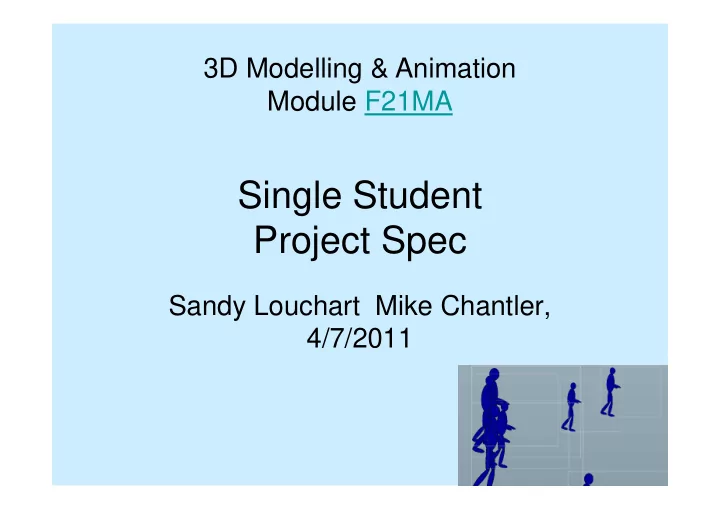
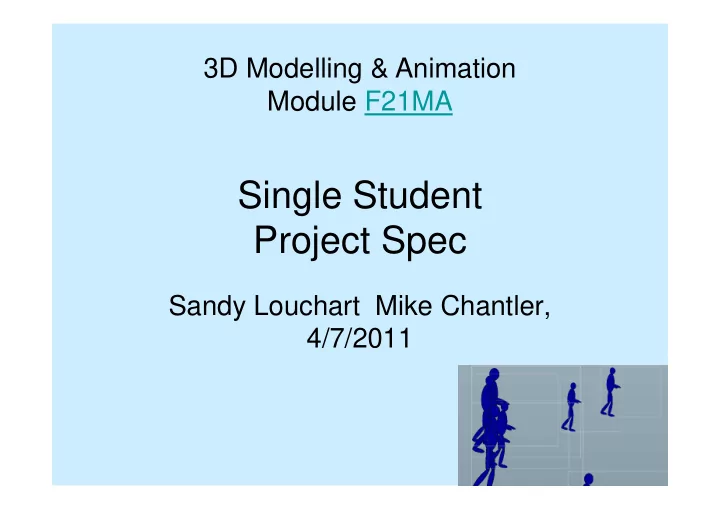
3D Modelling & Animation Module F21MA Single Student Project Spec Sandy Louchart Mike Chantler, 4/7/2011
Overview You have to produce a single user internet game in which an animated character and other objects interact. The web application will use still-frame sequences of characters generated using a 3D modeller.
Procedure 1.The student will produce an animated 3D model of an articulated character for Dr. Louchart’s part of the course. 2.The student will then produce an interactive game in Flex using still frame sequences obtained using the model they produced for Dr. Louchart.
Marking Split • 3D modeling - Sandy Louchart – 50% of total mark • Flex game – Mike Chantler – 50% of total mark
3D modeling (Sandy Louchart) 50 marks • The student should design and conceptualise (animation storyboard) a short (30s - 1minute) robot animation. • The design should represent a robot characterised by animal traits. The design could either represent a robotic version of an animal or a robot featuring animal characteristics. • The animation storyboard and concept description should be handed in as a small report. (10 marks). • The student should then model the concept and animate it according to the animation storyboard. The model and animation are expected to feature elements of modelling techniques, texturing, lighting and animation. • The model and its animation should be submitted on CD as a movie file (Mpeg, Avi, Flv). The model animation will be assessed according to the marking scheme available on the Virtual Learning Environment (VISION). (40 marks)
Requirements for Flex project
Requirements (1) • Internet application - interactive single player game • The game must have a simple objective which allows the ‘player’ to score points (e.g. stop the character from being knocked down by a bouncing ball as for as long as possible). • Game must include: – the animated character you developed for Dr Louchart’s resit – other simple dynamic objects (balls etc.)
Requirements (2) • Users must be able to affect the character’s behaviour using mouse and/or keyboard. • The character must have at least two different behaviours (e.g. walking, falling, throwing etc.). • The character or at least one object must exhibit second order motion.
Requirements (3) (help) • There must be a ‘help’ section that should: – Describe the objective of the game – Provide a simple description of how to play the game.
Requirements (4) (code) • The source code must be modular – i.e. divided into appropriate modules to allow for easy development and reuse, – a module will normally be represented by a single source file (e.g. an mxml or an ActionScript file)
Requirements (5) (code) • All code must written by the student author, but code from the course’s examples may also be used (but must be clearly credited) . • Each code file should have a header describing: – Author – Date – References (if any) – Overall function of the code – Usage (a brief description of public methods, properties, and events) – The percentage of code written by the student ‘author’ – The percentage of code taken from course examples
Requirements (6) • The student will be interviewed and asked to modify and demonstrate any part of their code.
Flex - Report Format
Report format: Part 1 1. Executive Summary – Half page of text overview that will convince someone to ‘buy’ or play your game – This should include images taken from the game (the images may be annotated)
Report format: Part 1 2. Game objectives and play • ¾ page of text at most + images • This section will describe the game’s objectives, how players’ score points, and how the game is played. • This section should be augmented with annotated screen shots.
Report format: Part 1 3. Game Development – 1 page text max + graphics – It is expected the game requirements and functionality will be investigated and developed via a series of prototypes. – Describe the major steps in the evolution of your requirements here. – Include screen shots and sketches that were used to develop the game
Report format 4. Overall Design – Two pages ( including one diagram ) describing the overall structure of your system at the module level. (A module is normally implemented by a single source file) – This section should describe how the modules communicate which each other and what they do.
Report format 5. Module descriptions • For each module contributed to by the author this section should describe • the function of the module (i.e. what it does) • the contribution that the author made to the module highlighting any parts that the student feels have been particularly valuable. • the evolution of the development of the module • include any sketches and screen shots here that you used to discuss this with your partner
Report format 6. Conclusions • This section will summarise what the students thought the were the best parts of the game, and • What could be added be added to the game in order to improve it.
Report format: Part 2 Appendices – Include here all code listings and a gallery of still images used by the game – %written by student vs that taken from course must be shown
Flex - Report Table of Contents
Table of Contents Part 1 1. Executive Summary 2. Game Objectives and Play 3. Game Development 4. Overall Design 5. Conclusions
Table of Contents Part 2 Module Descriptions Code appendices
Table of Contents Part 3 – written by student B (front sheet to include student’s full name and course) 1. Summary Of Students Role 2. Module Descriptions 3. What I have gained from this project Code appendices for this student.
Marking Scheme Visit: http://www.macs.hw.ac.uk/ ~mjc/ teaching/ Animation/ assignment/ 2011_07_04_F21MAassessmentSingleStudent_v002.xls
Flex - Delivery of Project
Self Assessment • Please fill out the assessment spreadsheet in the assignment directory and attach this to both your electronic and paper submissions • This will –Act as a check list for you, and –Help me check that I have not missed something you think is valuable
Delivery - Paper • A paper copy of your report, complete with signed front sheet should be brought to the demonstration.
Delivery - Electronic The following are required: • A Flex ‘release’ directory with source view enabled • A .pdf of the complete report (excluding code listings) • These should be emailed to M.J.Chantler@hw.ac.uk seven days before your demonstration in separate emails.
Interview & Demonstration • You will be required to attend an interview. • At this interview you will be asked to modify your code, recompile your program & demonstrate your program • You may do this either: –On a departmental machine, or –On your own laptop.
Interview & Demonstration • The demonstration will be held during the exam resit period • The date of the interview will be emailed to your university email address once we know it • The demonstration will take place in the Earl Mountbatten Building
Flex project – weighting for 50 marks from Flex project Executive summary, conclusions & layout 10% Game objectives, playability and novelty 20% Overall design and quality/novelty of code modules 20% Interview Explanation of game play and goals 20% Explanation of module (code) structure and ability to 30% locate/change code
3D Modelling & Animation Module F21MA End
Recommend
More recommend