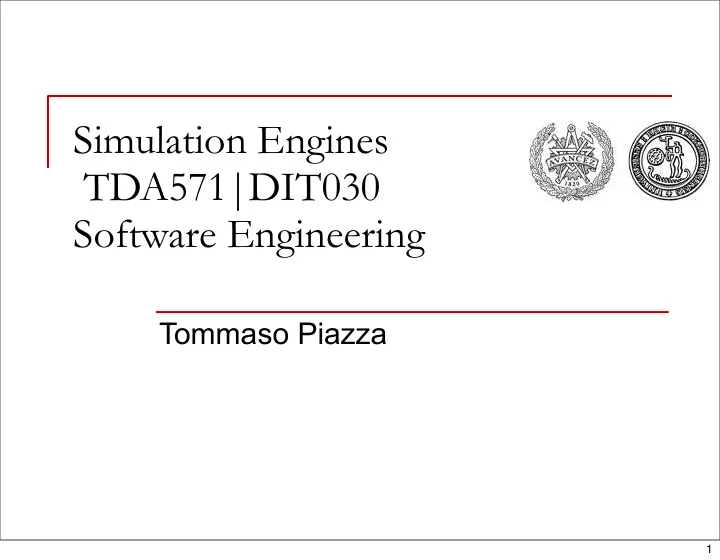
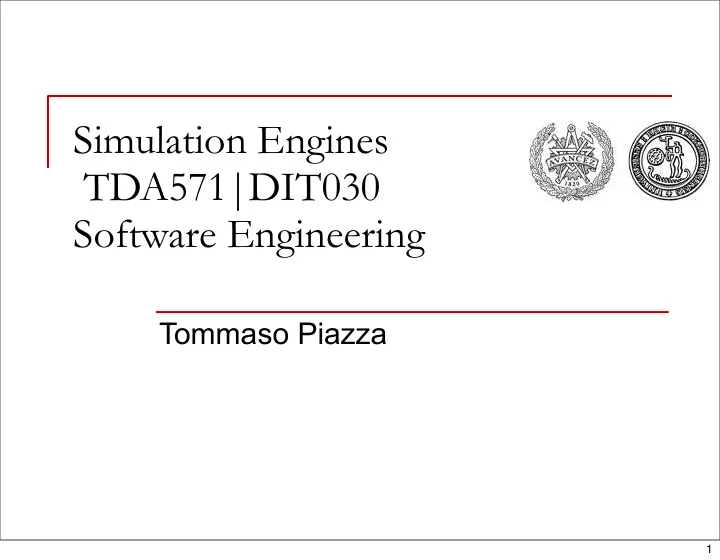
Simulation Engines TDA571|DIT030 Software Engineering Tommaso Piazza 1
Administrative Stuff Any new arrivals? Have you booked your first supervision? Today is the last day! Do you know in which group you are in? Did you get a hold on everybody in your group? Have you started looking at Ogre3D? Fist individual presentation this week! IDC | Interaction Design Collegium 2
Administrative Stuff By the way... simEngines-g#-YouName-Extension ≠ simEngines-gV-... or -YourName-Multimedia Rename your documents no need to re-share Ex. SimEngines-g 7 -TommasoPiazza- Extension R Extensions! IDC | Interaction Design Collegium 3
Today’s Lecture in short Discuss some of the problems related to software engineering in game development Their solutions The most helpful techniques and how to apply them IDC | Interaction Design Collegium 4
Introduction Developer teams often move directly from game idea to coding ‣ Success or failure depends almost entirely on the skill and experience of the developers How do we remove the factor of uncertainty from this? IDC | Interaction Design Collegium 5
Definitions Definition. [ Software Engineering ] ‣ A systematic approach to the analysis, design, implementation and maintenance of software. There are various models of the software lifecycle, and many methodologies for the different phases Definition. [ Software Engineer ] ‣ A person who designs and writes and tests computer programs Keywords are “ systematic approach ” and “ methodologies ” IDC | Interaction Design Collegium 6
Why software engineering? Programming in itself is a skill which can relatively easily be learned. Why do we need software engineering? No need for software engineering in a team consisting of only one person Modern systems have multiple developers ‣ Need for software engineering Software engineering ‣ A collection of best-practice methodologies for developing large software systems in a systematic , deterministic and robust way. ‣ Separates professionals from beginners IDC | Interaction Design Collegium 7
Why in games? David Braben created Elite and Elite 2 by himself in the early 80s Today, a typical small development team consists of ‣ 12-18 members in total ‣ 4-6 of them are programmers Obvious need for methodologies and software engineering ‣ Too expensive not to be methodological IDC | Interaction Design Collegium 8
Why not just hack it together? The hacker, a hero? Games programming has a tendency to attract hackers The games development industry is seen as more laid back than other engineering industries Many believe games development is some kind of “black art” IDC | Interaction Design Collegium 9
Characteristics of a hacker Proficient ‣ Hackers have a very high technical expertise Productive ‣ Hackers are often highly motivated when facing a technical challenge Intelligent ‣ Hackers are smart and learn new technical skills quickly Independent ‣ Hackers often prefer working alone on a project and dislike outside intervention Individualistic ‣ Hackers have a very strong “prima donna” frame of mind NIH syndrome ‣ Hackers dislike working with products that where “not invented here” or by themselves Arrogant ‣ Hackers are almost always sure that they are right and do not acknowledge outside opinions Stubborn ‣ Hackers are often very set in their ways and can be hard to change IDC | Interaction Design Collegium 10
Hackers and software engineers Games programming is not a black art Imposing software engineering practices on a game project will not disrupt the creative process Hackerdom has no place in modern large scale games development Team work is more important than technical wizardry A software engineer is ideally the previously mentioned hacker minus the bad parts IDC | Interaction Design Collegium 11
How to deal with the hacker Make use of the following in your project groups ‣ Social contract ‣ A set of rules which determines what to do if someone is not in time for meetings, how often you have meetings, how to resolve disputes etc. ‣ Coding standard ‣ Naming conventions , code layout, idioms, source code structure etc. IDC | Interaction Design Collegium 12
Game development aspects according to Gold Open-ended design ‣ Games have an unprecedented control over the feature set Heuristic content ‣ Game content (mainly playability) has to empirically be adapted to the intended user Artistic content ‣ Games outstrip all other kinds of software when it comes to the amount of artistic content Control methodology ‣ Most games have a control system that is radically different from other software applications Complexity reduction ‣ The great diversity of the platforms that games must target imposes considerable technical challenges in complexity reduction for the programmer IDC | Interaction Design Collegium 13
The game development process We will not try to define yet another three-letter acronym process We assume a skeleton process with the following distinct phases ‣ Pre-study and requirements ‣ Identify the goals and target audience of your project, establish the functional and non-functional requirements, specify the use-cases. Artifacts: Pre-study document, requirement analysis ‣ Analysis ‣ Build a conceptual model of the program in the domain, identify the concepts and their associations and define the functionality of the system as a set of system operations with contracts. Artifacts: Conceptual model, system sequence diagrams... Tip : a functional requirement defines a function of a software system or its component IDC | Interaction Design Collegium 14
The game development process ‣ Design ‣ Derive the classes and dynamic interaction between classes for all system operations, employ design patterns, build class architecture. Artifacts: Interaction diagrams, class diagrams, component diagram ‣ Implementation ‣ Implement the system operations and use-cases, fulfilling the contracts, unit test each component. Artifacts: Source code, source documentation ‣ Testing ‣ Perform system testing, document and fix any bugs. Artifacts: Test protocols IDC | Interaction Design Collegium 15
UML Unified Modeling Language Tool for object oriented analysis and design Introduced in 1997 International standard Object management group, www.omg.org Current version is 2.0, but 1.5 still used a lot (don’t) Independent of which development process you use Only rudimentary knowledge in this course IDC | Interaction Design Collegium 16
UML diagram types Class diagram ‣ The “vanilla” UML diagram type, used for showing the static class structure in a software system or component Use Case Diagram ‣ Use Case diagrams identify the functionality provided by the system (use cases), the users who interact with the system (actors), and the association between the users and the functionality. Communication diagram ‣ Collaboration diagrams show the dynamic execution of a system, often based on the system operations that define a use case. Involved classes are shown as well as their method invocations. IDC | Interaction Design Collegium 17
Class diagram Simple class hierarchy Abstract classes Methods Associations IDC | Interaction Design Collegium 18
Use Case Diagram Example showing the use case diagram for an ATM-machine IDC | Interaction Design Collegium 19
Communication diagram Example of a simple authentication module Sequenced operations show the dynamic execution of the module and the relations of each class IDC | Interaction Design Collegium 20
UML diagram types Sequence diagram ‣ Similar to a collaboration diagram, the sequence diagram shows the dynamic execution of a number of collaborating classes, including their lifecycles Component diagram ‣ Shows the higher-level architecture of a system, primarily based on components (packages) and their dependencies and associations State Machine diagram ‣ Shows the dynamic behavior of the system, this one based on conventional state diagrams. IDC | Interaction Design Collegium 21
Sequence Diagram Document the interactions between classes to achieve a result, such as a use case. The sequence diagram lists objects horizontally, and time vertically, and models messages over time. IDC | Interaction Design Collegium 22
Component Diagram A Component Diagram, is used to describe the dependencies between various software components such as the dependency between executable files and source files. IDC | Interaction Design Collegium 23
State Machine Diagram Here is an example State Diagram that models that status of a user's account in a Bug Tracker system IDC | Interaction Design Collegium 24
UML and Unified Process The creators of UML (The Three Amigos) ‣ Jim Rumbaugh, Object Management Techniquey ‣ Grady Booch, Booch Method ‣ Ivar Jacobson, Objector Unified their three process models ‣ The result, UP ‣ Commercial version called RUP (www.rational.com) ‣ UP is aimed at medium to large sized software teams IDC | Interaction Design Collegium 25
Recommend
More recommend