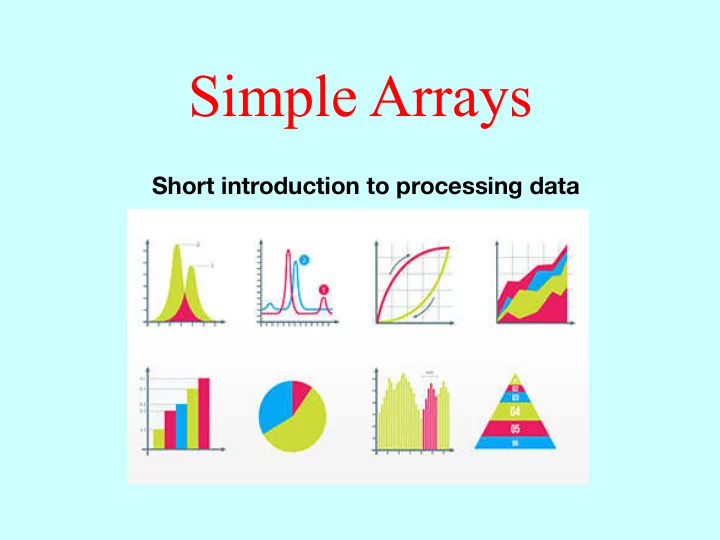
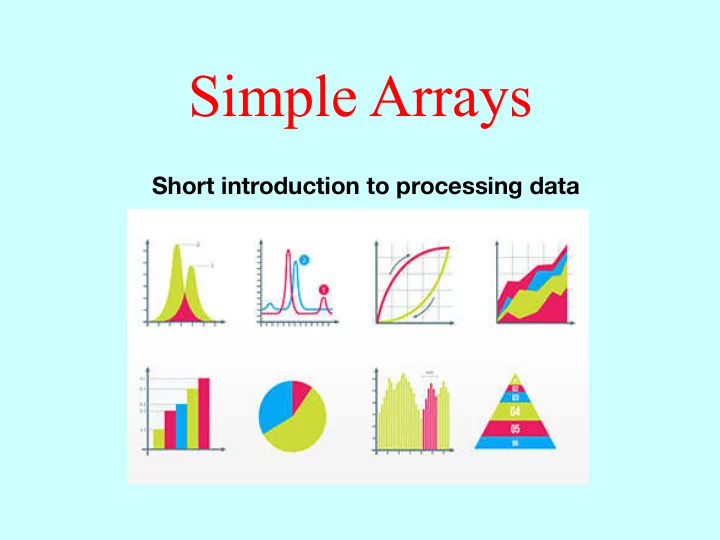
Simple Arrays Short introduction to processing data
Recording and storing sound Analog http://www.soundsetal.com/blog-how-do-vinyl-records-work/
Playback of stored analog sound Power Amplification
What about digital? Sampling: Audio CD quality 44100 samples/second Quantization: representing real values with fixed precision: Audio CD quality 2 16 possible distinct values Array 5 15 32 38 42 41 40 37 35 0 27 … 0 0 1 2 3 4 5 6 7 8 9 …
Biological signals In computer memory, represented as array of data points/measurements
Representing images ! The order of data is as important as the values themselves
Declaring an Array Variable type [] name = new type [ n ]; int[] intArray = new int[10]; intArray 0 0 0 0 0 0 0 0 0 0 0 1 2 3 4 5 6 7 8 9
Arrays: Basic properties 1. An array is ordered.(considering indexes not the contents) 2. An array is homogeneous.
Array Selection • You can, for example, select the initial element by writing intArray[0] • Assigning a value to an element intArray[9] = 42; intArray 0 0 0 0 0 0 0 0 0 42 0 0 1 2 3 4 5 6 7 8 9
Cycling through Array Elements • Cycling through each of the array elements for (int i = 0; i < array .length; i++) { Operations involving the i th element of the array } • As an example, you can reset every element in intArray to - 1 using the following for loop: for (int i = 0; i < intArray.length; i++) { intArray[i] = -1; }
An array of graphical objects
Let’s start by placing an array of cars private private final final int int CAR_WIDTH CAR_WIDTH=75; =75; private private final final int int X_OFFSET X_OFFSET=50; =50; public public void void run(){ run(){ int int numCars numCars=10; =10; double double carHeight carHeight=getHeight getHeight()/(2* ()/(2*numCars numCars); ); GRect[] cars= new new GRect GRect[numCars numCars]; ]; for for(int int i=0; =0;i<numCars numCars;i++){ ++){ cars[i]= new new GRect GRect(CAR_WIDTH CAR_WIDTH,carHeight carHeight); ); cars[i].setColor(rgen.nextColor()); cars[i].setFilled( true true); ); add(cars[i],X_OFFSET,(2*i)*carHeight); } }
Animating an array of objects
Initializing Arrays • Java makes it easy to initialize the elements of an array as part of a declaration. The syntax is type [] name = { elements }; • For example, the following declaration initializes the variable powersOfTen to the values 10 0 , 10 1 , 10 2 , 10 3 , and 10 4 : int[] powersOfTen = { 1, 10, 100, 1000, 10000 }; This declaration creates an integer array of length 5 and initializes the elements as specified.
Lyrics generator: Anatolian rock
Exercise: Finding minimum, maximum and mean of an array of integers
Exercise: Finding minimum, maximum and mean of an array of integers public public void void run() { run() { int int numValues numValues=readInt readInt("Number of values to be entered: " "Number of values to be entered: "); ); /*Creating the array*/ int int[] [] values values=new new int int[numValues numValues]; ]; for for(int int i=0; =0;i<values values.length length;i++) { ++) { values[i]=readInt("Specify input for index "+i+" :"); } println("Max: "+findMax(values)); println("Min: "+findMin(values)); println("Mean: "+findMean(values)); } private private int int findMax findMax(int int[] [] inputArray inputArray) { ) { int int max max=0; =0; /*Implement the method*/ return return max max; }
Review: methods public class public class MethodsReview MethodsReview extends extends ConsoleProgram ConsoleProgram{ public public void void run() { run() { You should call the printInfo(); method to make use of it } This method does not take any input private private void void printInfo printInfo( ) { ( ) { println("This method prints some instructions"); println("1-Don't use arguments "); println("..."); } This method does not return any output }
Review: methods public public void void run() { run() { You should call the int x = sum2ints(5,6); int = sum2ints(5,6); method with two int inputs } This method takes two int inputs private private int int sum2ints( sum2ints(int int x,int int y) { ) { int int sum sum = = x + + y; return sum return sum; } This method returns an int output
What is the value printed? public public class class MethodsReview MethodsReview extends extends ConsoleProgram ConsoleProgram{ private private int int var1 var1=0; =0; public public void void run() { run() { someMethod(); println(var1); } private private void void someMethod someMethod(){ (){ int int var1 var1 = 5; = 5; } }
What is the value printed? public public class class MethodsReview MethodsReview extends extends ConsoleProgram ConsoleProgram{ private private int int var1 var1=0; =0; public public void void run() { run() { someMethod(); println(var1); } private private void void someMethod someMethod(){ (){ var1 = 5; = 5; } }
What is the value printed? public public class class MethodsReview MethodsReview extends extends ConsoleProgram ConsoleProgram{ private private int int var1 var1=0; =0; public public void void run() { run() { someMethod(); println(var1); } private private int int someMethod someMethod(){ (){ int int var1 = 5; var1 = 5; return return 10; 10; } }
What is the value printed? public public class class MethodsReview MethodsReview extends extends ConsoleProgram ConsoleProgram{ private private int int var1 var1=0; =0; public public void void run() { run() { var1=someMethod(); println(var1); } private private int int someMethod someMethod(){ (){ return return 10; 10; } }
Recommend
More recommend