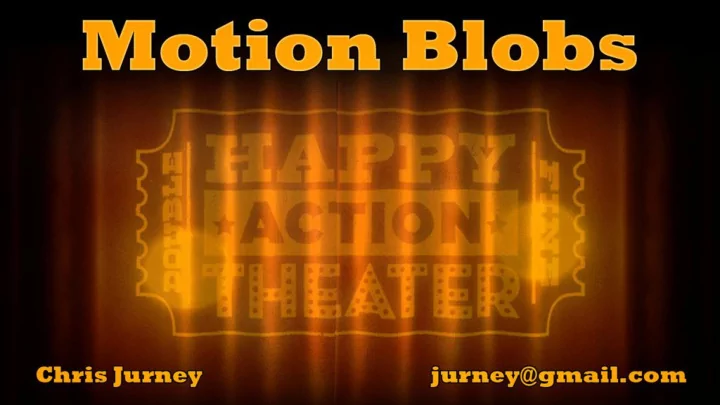
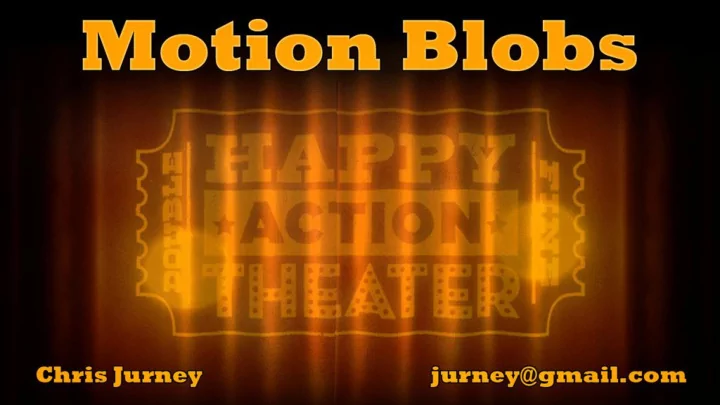
Should I Go to the Bathroom Now? • Sketch of physics input from 6 players on Kinect • Me, playing with my balls
Introduction • Who am I? Chris Jurney!
Introduction • Who is Double Fine • No, I will not buy you lunch
Introduction • What is DFHAT?
Introduction • Gameplay video…
Introduction • Sizzle video
The Problem • Motivation for Motion Blobs
The Problem • Inputs (Kinect buffers) Depth 6 Player Indices
The Problem • Affecting the game
The Solution • Problem with traditional vision solutions
The Solution • Hacks to the rescue!
Processing 1) Calculate motion 2) Filter motion c) Label image 4) Correlate labels over time to create blobs V) Create game inputs from blobs
Calculate Motion • Compare to previous frame • Accept pixels new to the player & player pixels with significant Z change
Filter Motion • Blob shrink – Clear noninterior pixels – Eliminates noise • Blob grow x 2 – Set pixels touching edge – Merges slightly disconnected areas
Filter Motion Motion Shrunk Grown x 2
Label Image • For every untouched motion pixel – Flood to all touching cells, setting the label – Calculate a 3D center of mass
Motion & Label Video
Correlate Labels • Find new labels to match all the old labels • Biggest old blobs first • Axes of comparison: – Player index – Center of mass vs. predicted position – Cell count
Correlate Labels • If a match is found, update the blob – Smooth out motion – Smooth out size • If a match is not found, ZOMBIE BLOB – Extrapolate motion • Kill off old zombies
Correlate Labels • Make new blobs for remaining big labels
Gameplay Effects Convert blobs to • collision spheres Size is based on • blob area Center is 3d center • of mass Calculate gestures • from history
Blob Debug Video
Pros • Efficient to calculate • Quick to implement • Action correlated to motion • Efficient collision representation with velocities
Cons • Only useful for crude gestures • Collision generated is innacurate
Payoff Video
Recommend
More recommend