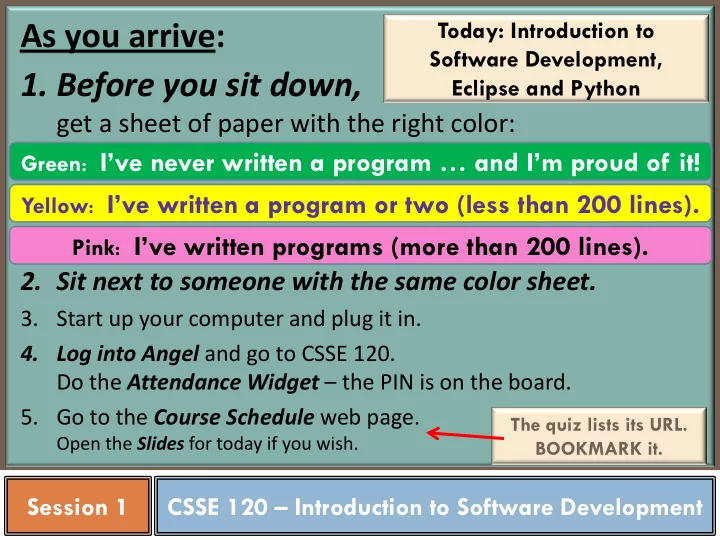
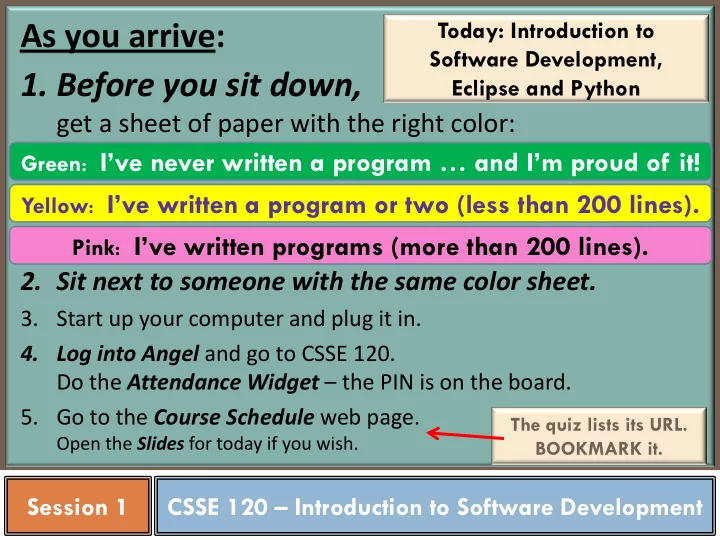
Today: Introduction to As you arrive: Software Development, 1. Before you sit down, Eclipse and Python get a sheet of paper with the right color: Green : I’ve never written a program … and I’m proud of it! Yellow : I’ve written a program or two (less than 200 lines). Pink : I’ve written programs (more than 200 lines). 2. Sit next to someone with the same color sheet. 3. Start up your computer and plug it in. 4. Log into Angel and go to CSSE 120. Do the Attendance Widget – the PIN is on the board. 5. Go to the Course Schedule web page. The quiz lists its URL. Open the Slides for today if you wish. BOOKMARK it. Session XX Session 1 CSSE 120 – Introduction to Software Development
Contact Before Work Ask your partner: What is something interesting that you learned from a family member (parent, grandparent, sibling, cousin, aunt, …)? When did you learn it, and how? Why do Contact Before Work? Helps us know our teammates. We work better with people we know and like. Helps start the meeting on time:
Outline of today’s session Introductions: instructor, assistants, and some students Resources: Course web site, CSSE lab (F-217) hours, csse120-staff@rose-hulman.edu email Course background: What is computer science? Software development? A programming language? Hands-on introduction to Eclipse and Python Eclipse – our Integrated Development Environment (IDE) Including Subversion – our version control system, for turning in work Python – our first programming language Robots starting at A whirl-wind tour, plus your first Python program the next session Including a little zellegraphics
Roll Call & Introductions Name (nickname) Hometown Where you live on (or off) campus Something about you that most people in the room don't know This means you should be answering Question #1 on the quiz. Q1
Resources Course web site: www.rose-hulman.edu/class/csse/csse120/201130 Course schedule page – find it now (from course web site) Slides, Topics Activities CSSE lab: Moench F-217 Before-class (preparation) 7 to 9 p.m. In-class Sundays thru Thursdays After-class (homework) (other times too) CSSE lab assistants in: Email to: csse120-staff@rose-hulman.edu Q2-4
What is Computer Science (CS)? The work of computer scientists falls into three broad categories: designing and building software ; this course focuses on this developing effective ways to solve computing problems , such as: storing information in databases, sending data over networks or providing new approaches to security problems; and devising new and better ways of using computers and addressing particular challenges in areas such as robotics, computer vision, or digital forensics. from the Association for Computing Machinery (ACM) Q5-6
What is software development? Software development includes: Market research Gathering requirements for the proposed business solution Analyzing the problem Devising a plan or design for the software-based solution This course focuses on these, Implementation (coding) of the software teaching Bug fixing good habits that scale up . Testing the software Maintenance from Wikipedia, Software Development Q7
What is a program ? A programming language ? There are thousands of computer languages. We use Python because it: • Is powerful : strong programming Program primitives and a huge set of libraries. Detailed set of instructions • Has a gentle learning curve ; you will Step by step start using it today! • Plays well with others (e.g. COM, .NET, Meant to be executed CORBA, Java, C) and runs everywhere . by a computer • Is open source . A programming language • See Wikipedia’s specifies the: History of Programming Languages Syntax (form), and for a timeline of programming languages. Semantics (meaning) • Python was introduced in 1991. • Its predecessors include ABC, Algol 68, of legal statements Icon and Modula-3. in the language Don’t look ahead to the next slides, as that would spoil the fun! Q8-9
Your first program With your partner, go to the whiteboard and get a marker. Over the next 30 minutes, you will write a program (in English) for a robot that follows a black line . Watch my demo of a robot that does so. What physical devices on the robot allow it to move? Answer: Two wheels that can move independently, each at its own speed. What physical devices on the robot allow it to decide when to veer? How do those devices work? Answer: Several light (―cliff‖) sensors. This robot is using the two front sensors that straddle the line that it is following. They shine line down and measure how much light is reflected back up. Do you see why they are called ―cliff‖ sensors? What algorithm should the robot use to line-follow? One answer on the next slide, but many algorithms are reasonable!
Your first program Left light sensor sees white (light) Right light sensor sees black (dark) Action: • Veer right Here (to the right) is one line-following This is called bang-bang control. See why? algorithm Both light sensors see white There are many other (the robot is straddling the line) reasonable algorithms. Action: What’s best depends • Go straight ahead on the nature of the line to follow and the sensors available. Left light sensor sees black (dark) Important note: Right light sensor sees white (light) we can’t write this Action: program until we know • Veer left what algorithm we intend to implement Imagine that the sensors are a bit farther apart than shown here, as that is the case for our Create robot.
Write main Left light sensor sees white (light) Right light sensor sees black (dark) Action: • Veer right Our programs traditionally begin in This is called bang-bang control. See why? what’s called main . Both light sensors see white Write main (in English). (the robot is straddling the line) Action: Use fewer than 10 • Go straight ahead sentences. It’s perfectly OK if some of your sentences refer Left light sensor sees black (dark) to functions (procedures) Right light sensor sees white (light) that you have not yet Action: defined, but whose • Veer left name makes it obvious what it should do. Imagine that the sensors are a bit farther apart than shown here, as that is the case for our Create robot.
Let’s develop main together Repeat the following forever: left_light = read_sensor(left_front) right_light = read_sensor(right_front) if left_light is ―light (similar to all -white )‖ and right_light is ―dark (similar to all -black )‖: veer_right() Now write the code for the veer_right function . Then the if … go_straight() go_straight and veer_left if … veer_left() functions. ― sleep ‖ the program briefly (but let the robot continue moving) so that you don’t flood the robot with requests/commands
Approach 1 Let’s develop veer_right together We abstract the two on commands def veer_right(): into a single move function. on(left_motor, 100) A simple but powerful idea! on(right_motor, 50) def go_straight(): def veer_right(): on(left_motor, 100) move(100, 50) on(right_motor, 100) def go_straight(): def veer_left(): move(100, 100) on(left_motor, 50) on(right_motor, 100) def veer_left(): move(50, 100) Approach 2 def move(left_speed, right_speed): on(left_motor, left_speed) on(right_motor, right_speed)
Post-Mortem You have now experienced many of the fundamental concepts of procedural programming: Arguments Loops : “repeat forever” Function calls : on(left_motor, 100) Parameters veer_right() Function definitions : def move(left_speed, right_speed): on(left_motor, left_speed) on(right_motor, right_speed) Parameters and arguments : shown above Returned values , variables , assignment : left_light = read_sensor(left_front) Conditional control flow : if ...
Integrated Development Environments (IDEs) – Outline What are they? Why use one? Our IDE Eclipse The next slides address these points about IDEs. Why we chose it Basic concepts in Eclipse Workspace, Workbench Files, folders, projects Views, editors, perspectives
An IDE is an application that makes IDEs What are they? it easier to develop software. They try to make it easy to: Compile, run, debug, document, and more Type and change code (editors) See the outline of the entire project See the outline of a chunk of code Checkout projects, see Tasks and Problems Get input and display output
IDEs Why use one? An IDE is an application that makes it easier to develop software. Why Eclipse? They try to make it easy to: Compile, run, debug, document, and more Type and change code (editors) We will use an IDE called Eclipse . It is: • Powerful -- everything here and more • Easy to use See the outline of the entire project See the outline of • Free and open-source a chunk of code • An IDE for any language , not just Python • What our upper-class students told us to use! Checkout projects, see Tasks and Problems Get input and display output
Open Eclipse Your instructor will show you’re the highlights. They are summarized on the next several slides.
Recommend
More recommend